Work with FLA
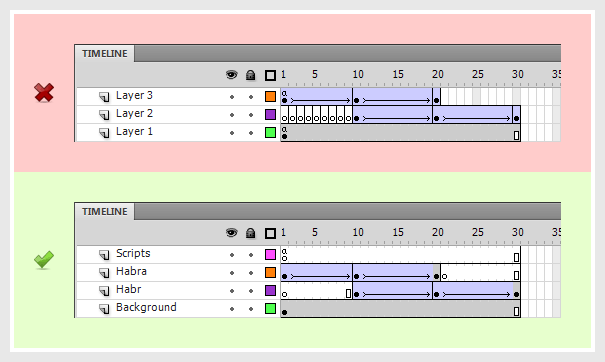
In this article I want to share a few rules for working with source codes, which were derived from my own experience and when communicating with other developers. In order to make it easier to understand and remember the rules, each is provided with a picture and an explanatory commentary to it. The rules are not the ultimate truth. They can not be observed, but if you want to do your job professionally and not get angry curses from those who will have to work with your source code, I recommend reading.
Partially, the content of this article intersects with the article by Valeria Mallaeva, On fla-source .

')
1. Do not use keyframes unnecessarily

Sometimes you can see that for a layer that does not change throughout the entire movie, the last frame is made key, although this frame is no different from the previous one. To make changes to the layer, you have to change several frames at once. If you want to extend the animation in the timeline, simply insert a frame (F5 key).
2. Do not leave unfilled frames.

Fill unused frames empty. This will save from errors in the animation and unexpected drops of the application.
3. Before applying to a Classic Tween or Motion Tween object, convert it to a MovieClip
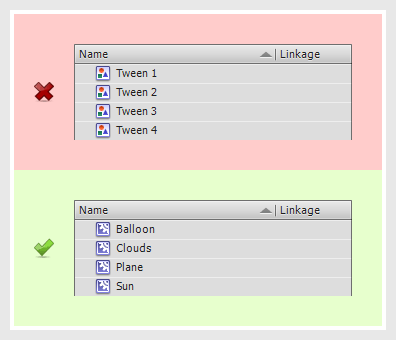
If you do not convert the object first, then using Classic Tween by default, a Shape is created in the library with the name “Tween n”. With such objects terribly inconvenient to work. At the bottom of the picture by name you can determine that there are a balloon, clouds, a plane and the sun in the library. And it’s immediately clear what each clip is. From the top picture it is impossible to determine.
4. Let the objects in the library sane names
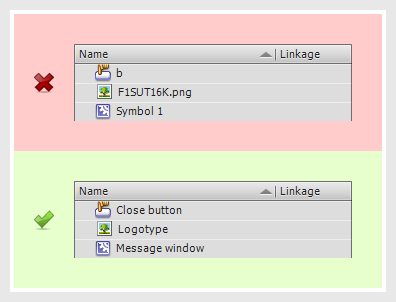
This is a topic for a big conversation, especially if you are working on a large project. I had to see libraries with a thousand characters on the same level with the names, like, “asdfbvf” and “Symbol 118”. Imagine how difficult it is to find the desired item in such a library. Pity your and other people's nerves. Take the time to give a normal name. Believe me, it will pay off.
5. Give names to the layers
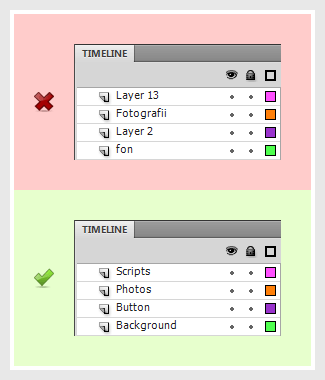
It is not necessary to rename the layers, if you have only a couple of them, you can understand what is on them just by looking. If there are many layers, then viewing all layers becomes expensive. Let's take names so as not to waste time every time you search for the right item on the stage.
6. Delete unused objects from the library
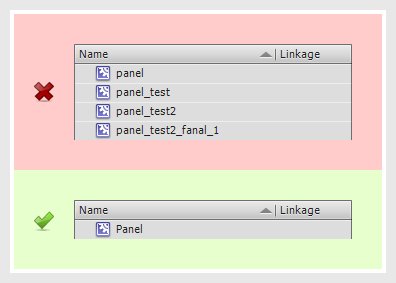
Sometimes you can see in the library a bunch of unfinished graphics that are not used anywhere. Also, very few people remove unused pictures from the library. This is garbage, it needs to be removed.
7. Sort the objects in the library into folders.
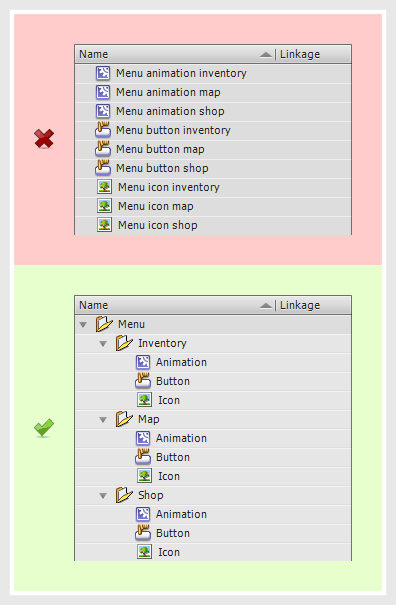
Even if you have given clear names to objects, it is not always possible to quickly find the desired one, if there are, for example, more than 500, and they are not sorted. Move logically related items to separate folders. By the way, with this approach, you will immediately see which objects in the library are not used.
8. Add fonts to the project.

It is very annoying when the font is not in the project, and you have to ask for it or search for it yourself on the Internet.
9. Do not create new scenes.
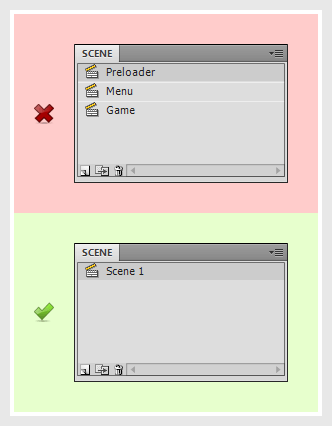
Do everything in one. Scenes are a legacy of old versions.
10. Do not use grouping.
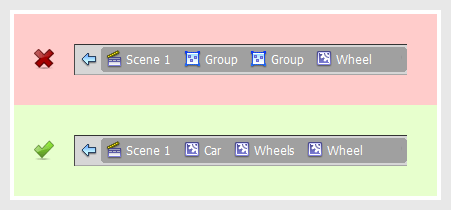
They can not be managed programmatically. They are not stored in the library. If you want to combine several characters, convert them to MovieClip or Shape.
11. Create a separate layer for the code in the frame.
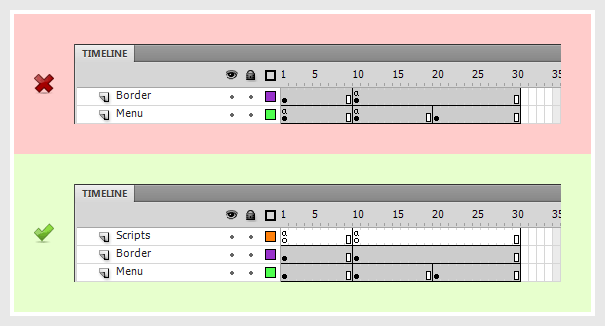
I am not a supporter of the code in the frame, but there is no reason to write it in a separate file for writing small banners. If you are writing in a frame, then try to place all the code in one place on a separate layer. In fact, it is even more convenient to write this way, let alone read, all the more.
12. Do not convert text to curves.
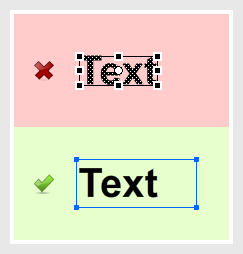
Honestly, I can't imagine why and who does this. Perhaps this happens when importing from other vector editors. Do not do this, do not edit the text later.
Try to do everything initially neatly. For this, those who will work with your source code, yes, and you yourself, returning after a while to your old work, will thank you.
Source: https://habr.com/ru/post/116227/
All Articles