E5000 - solution for large mailboxes Exchange 2010
In one of the previous posts, we already wrote about the expected entry into the market of turnkey email solutions for the HP E5000 Messaging System for Microsoft Exchange Server 2010 . This system was officially presented by HP at the latest CeBIT, and now there is an opportunity to learn more about it.

First, it is worth mentioning two innovations of Microsoft Exchange Server 2010, which are actively used by our E5000. First, this increase in the maximum size of mailboxes by storing them on the mail server on relatively cheap 3.5-inch single / double-megabyte drives with a rotation speed of 7200 rpm. In previous versions of Microsoft Exchange, this storage option was not used due to the fact that 7200 rpm disks are too slow, but in the new version of the mail server, Microsoft optimized I / O and as a result IOPS requirements were reduced to a level that could provide terabytes drives.
The second major enhancement to Microsoft Exchange Server 2010 is the provision of mail service resiliency by replicating between Exchange servers integrated in the Database availability group (DAG), each of which stores databases on its own DAS disk system. On one DAG server, there is an active database, and on the second, a passive one. In Exchange 2007, a cluster was used for high availability, in which databases were stored on a single SAN disk array.
')
The E5000 is shipped to customers in a fully deployable configuration with two Windows Server 2008 R2 Enterprise licenses. In addition, HP has included in this package software utilities developed with Microsoft for initial system configuration, configuration and monitoring.
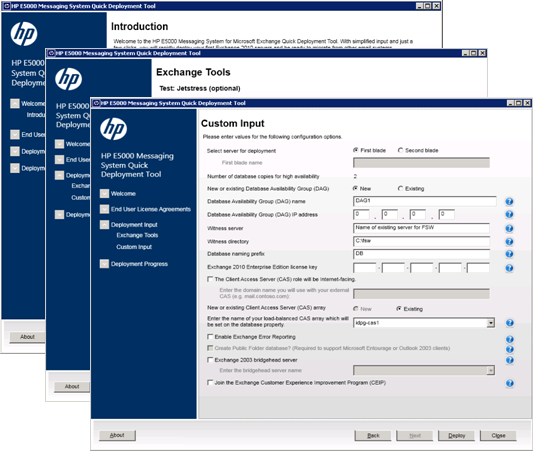 For example, the Quick Deployment Tool wizard helps you quickly configure Exchange settings, configure disks (LUNs, connection points, etc.), creates and configures DAGs, sets the name of the mailbox database, creates copies of databases, sets up replication between servers. . Together with the E5000 came a plugin for Server Manager called Exchange System Manager Dashboard. This console is very convenient for viewing the status of the entire system - both Exchange itself (replication, database status, etc.) and equipment.
For example, the Quick Deployment Tool wizard helps you quickly configure Exchange settings, configure disks (LUNs, connection points, etc.), creates and configures DAGs, sets the name of the mailbox database, creates copies of databases, sets up replication between servers. . Together with the E5000 came a plugin for Server Manager called Exchange System Manager Dashboard. This console is very convenient for viewing the status of the entire system - both Exchange itself (replication, database status, etc.) and equipment.
Since the customer may have a corporate license agreement with Microsoft, the Exchange server and client licenses for the E5000 are purchased separately from Microsoft.
HP produces five E5000 models for five hundred, thousand and three thousand mailboxes with a maximum size of 1.2 or 2.5 gigabytes. Factory settings of the system provide processing of up to two hundred messages per day per mailbox. All E5000 models consist of two ProLiant BL460 blades with Xeon E5500 processors combined into a DAG, an MDS 6000 terabyte SAS disk module along with a new P1210m disk controller optimized by Microsoft for Exchange 2010 I / O. Each blade fulfills Exchange “roles” Mailbox (MBX), Hub Transport (HT) and Client Access Server (CAS).
The blades are mounted in one three-unit package together with the MDS600 and directly connected to the drives of this module (DAS), combined into two RAID-1 arrays (one per blade).
The low-end model, the E5300, is designed to service 500 mailboxes up to 1.2 GB in size and comes with 12 single-terabyte drives. The E5500 model per thousand mailboxes is offered in two configurations with 16 disks for mailboxes up to 1.2 and 2.5 GB (the first uses single-terabyte disks, the second uses double-byte disks). To expand the capacity of the disk subsystem of these models, when adding mailboxes to the E5000 chassis, you can connect up to four external disk shelves to 12 full-sized SAS hard drives via the SAS port. Finally, the older E5700 model for three thousand mailboxes comes standard with two expansion shelves. Depending on the maximum size of the box (1.2 or 2.5 GB), its configuration uses single or double terabyte disks.
To protect Exchange from disasters, two E5000s installed at different sites can be combined into one DAG.
The E5000 Messaging System for Microsoft Exchange Server 2010 allows you not only to quickly deploy a new Microsoft mail system in a large organization with optimal server and disk subsystem settings using a complex of only 3U, but also to ensure low message storage costs and high availability of mail services.

First, it is worth mentioning two innovations of Microsoft Exchange Server 2010, which are actively used by our E5000. First, this increase in the maximum size of mailboxes by storing them on the mail server on relatively cheap 3.5-inch single / double-megabyte drives with a rotation speed of 7200 rpm. In previous versions of Microsoft Exchange, this storage option was not used due to the fact that 7200 rpm disks are too slow, but in the new version of the mail server, Microsoft optimized I / O and as a result IOPS requirements were reduced to a level that could provide terabytes drives.
The second major enhancement to Microsoft Exchange Server 2010 is the provision of mail service resiliency by replicating between Exchange servers integrated in the Database availability group (DAG), each of which stores databases on its own DAS disk system. On one DAG server, there is an active database, and on the second, a passive one. In Exchange 2007, a cluster was used for high availability, in which databases were stored on a single SAN disk array.
')
The E5000 is shipped to customers in a fully deployable configuration with two Windows Server 2008 R2 Enterprise licenses. In addition, HP has included in this package software utilities developed with Microsoft for initial system configuration, configuration and monitoring.
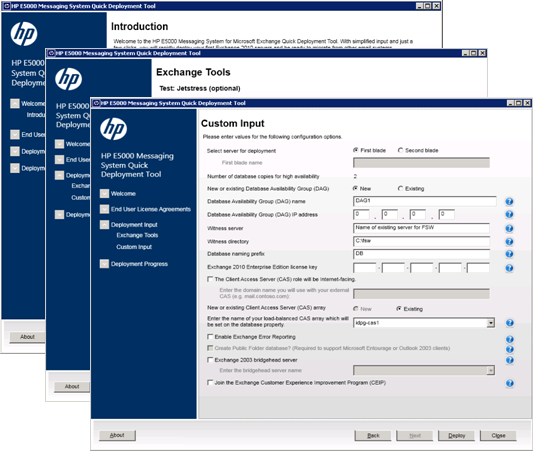 For example, the Quick Deployment Tool wizard helps you quickly configure Exchange settings, configure disks (LUNs, connection points, etc.), creates and configures DAGs, sets the name of the mailbox database, creates copies of databases, sets up replication between servers. . Together with the E5000 came a plugin for Server Manager called Exchange System Manager Dashboard. This console is very convenient for viewing the status of the entire system - both Exchange itself (replication, database status, etc.) and equipment.
For example, the Quick Deployment Tool wizard helps you quickly configure Exchange settings, configure disks (LUNs, connection points, etc.), creates and configures DAGs, sets the name of the mailbox database, creates copies of databases, sets up replication between servers. . Together with the E5000 came a plugin for Server Manager called Exchange System Manager Dashboard. This console is very convenient for viewing the status of the entire system - both Exchange itself (replication, database status, etc.) and equipment.Since the customer may have a corporate license agreement with Microsoft, the Exchange server and client licenses for the E5000 are purchased separately from Microsoft.
HP produces five E5000 models for five hundred, thousand and three thousand mailboxes with a maximum size of 1.2 or 2.5 gigabytes. Factory settings of the system provide processing of up to two hundred messages per day per mailbox. All E5000 models consist of two ProLiant BL460 blades with Xeon E5500 processors combined into a DAG, an MDS 6000 terabyte SAS disk module along with a new P1210m disk controller optimized by Microsoft for Exchange 2010 I / O. Each blade fulfills Exchange “roles” Mailbox (MBX), Hub Transport (HT) and Client Access Server (CAS).
The blades are mounted in one three-unit package together with the MDS600 and directly connected to the drives of this module (DAS), combined into two RAID-1 arrays (one per blade).
The low-end model, the E5300, is designed to service 500 mailboxes up to 1.2 GB in size and comes with 12 single-terabyte drives. The E5500 model per thousand mailboxes is offered in two configurations with 16 disks for mailboxes up to 1.2 and 2.5 GB (the first uses single-terabyte disks, the second uses double-byte disks). To expand the capacity of the disk subsystem of these models, when adding mailboxes to the E5000 chassis, you can connect up to four external disk shelves to 12 full-sized SAS hard drives via the SAS port. Finally, the older E5700 model for three thousand mailboxes comes standard with two expansion shelves. Depending on the maximum size of the box (1.2 or 2.5 GB), its configuration uses single or double terabyte disks.
To protect Exchange from disasters, two E5000s installed at different sites can be combined into one DAG.
The E5000 Messaging System for Microsoft Exchange Server 2010 allows you not only to quickly deploy a new Microsoft mail system in a large organization with optimal server and disk subsystem settings using a complex of only 3U, but also to ensure low message storage costs and high availability of mail services.
Source: https://habr.com/ru/post/116176/
All Articles