IT infrastructure at CodeFest (WiFi, projectors, laptops, etc.)
Last weekend in our city was a conference of developers CodeFest codefest.ru
We were lucky to be there among the organizers and be responsible for a number of infrastructure tasks.
WiFi
It was necessary to provide 4 WiFi zones with a stable coating inside the zones, as well as in the transitions between the zones on the stairs and balconies.
Worked as follows:
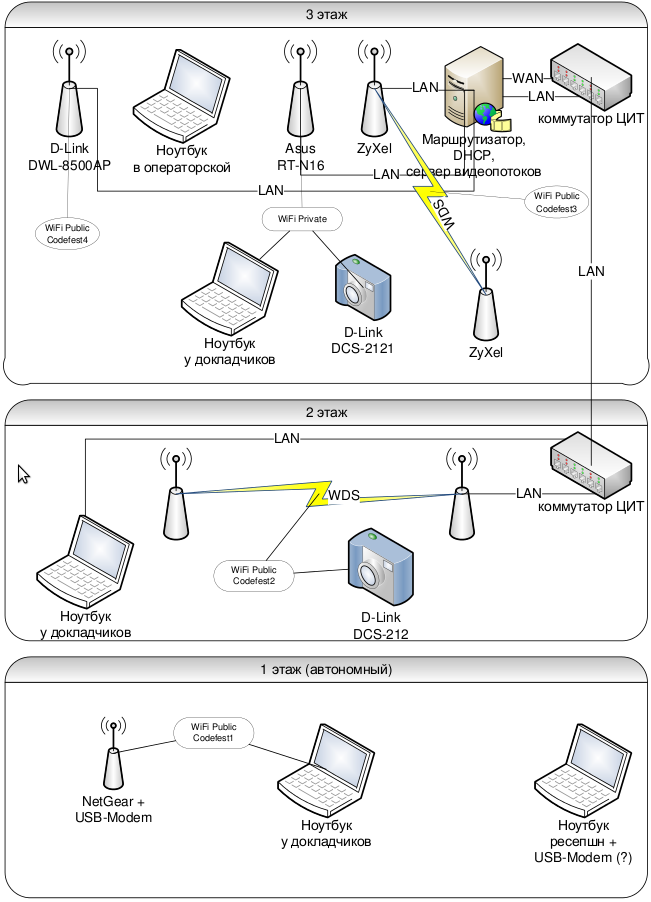
')
To remove the load from access points, we used a regular desktop computer with three network cards, Ubuntu 10.04, with dnsmasq installed, and ferm as a preprocessor for iptables as the DHCP-DNS-Firewall server. As a safety net, also on the server, under pairs, stood transparent squid3 . In the case of shelves on the channel would have to use it, but not needed, despite the abundance of student dormitories around and, probably, inappropriate use of our strip.
All of our points worked in bridge mode. On the first floor of the building there was no physical possibility to run a cable from the server to the access point, so we used a regular USB whistle from a megaphone. The second, third and fourth floors used ordinary cable Internet.
Used equipment
Open access points:
Zyxel 330w EE with Wive-NG - 2 pieces, combined in WDS,
Asus WL500-gP and D-LINK 320 with dd-wrt,
NetGear WNR3500L
Closed access points:
Asus RT-N10 with stock firmware, with wpa2 for administrators.
There are no complaints about the work of all these points. In the building, channels 3, 6, 11 were noisy, so we decided not to use them at all.
The first floor worked autonomously from a megaphone whistle, plugged directly into the NetGear WNR3500L access point with Tomato DualWan firmware (the firmware was downloaded from here ). The maximum that we could eventually squeeze out of this Internet is one and a half megabits with 4 antenna divisions, so the Internet on the first floor was distinguished by high latency and excessive thoughtfulness.
But from the switch on the floors above, we got a 10 megabit cable, then our server distributed two / 23 subnets for the second, third floor. All laptops on the scenes, gadgets administrators were registered in dnsmasq statics with bindings to mac-addresses, the rest was given dynamically. In the configuration examples, this moment is cut out. Dnsmasq and ferm configs with comments. 5min statistics on arp and dhcp-leases were taken from server interfaces.
As a result, in two days we registered about five hundred unique devices, 10Gb of consumed traffic, in our network.
Projectors and stuff
The VGA output from the projector in the largest room was located in the service room of operators on the fourth floor, far from the stage, so the speaker’s laptop (WinXP) had to be connected to the fourth floor using a RDP (Windows Remote Assistant). There was also the server itself, UPS, switch, open access point, another open point with WDS and one service point. The remaining points scattered around the building to ensure the greatest coverage area. Wifi Analyzer from the Android market was used as a WiFi performance analyzer.
We physically could not provide several hundred people with autonomous sockets, so we bought 4 dozen of the simplest extension cords in Ikea and just scattered them around the halls for those who had time.
Broadcasting
D-Link DCS-2121 and vlc as streaming server were used as webcams. Unfortunately, vlc did not work out of the box as I wanted, I had to manually reassemble it. Done for this article , thanks to the author.
The only problem in the case of broadcasting was the poor quality of the channels at the backbone operator and the completely inadequate traceroute through, for example, Amsterdam, Telia and other black holes for packages. To solve the problems, we had to reduce the bit rate, quality and increase the number of keyframes. An example of configs for streaming server .
We are pleased to answer all your questions and comments.
We were lucky to be there among the organizers and be responsible for a number of infrastructure tasks.
Solved problems.
- organization of WiFi Internet access for ~ 1000 users in a four-story building,
- ensuring the work of the entire infrastructure: projectors, presentations, sockets for guests, etc.,
- broadcast from two webcams to the Internet.
WiFi
It was necessary to provide 4 WiFi zones with a stable coating inside the zones, as well as in the transitions between the zones on the stairs and balconies.
Worked as follows:
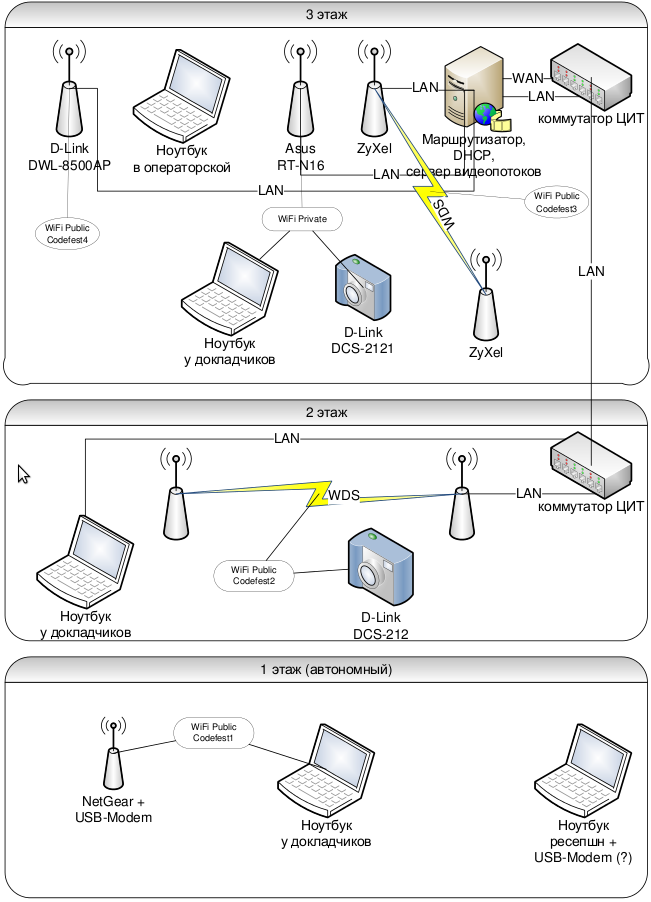
')
To remove the load from access points, we used a regular desktop computer with three network cards, Ubuntu 10.04, with dnsmasq installed, and ferm as a preprocessor for iptables as the DHCP-DNS-Firewall server. As a safety net, also on the server, under pairs, stood transparent squid3 . In the case of shelves on the channel would have to use it, but not needed, despite the abundance of student dormitories around and, probably, inappropriate use of our strip.
All of our points worked in bridge mode. On the first floor of the building there was no physical possibility to run a cable from the server to the access point, so we used a regular USB whistle from a megaphone. The second, third and fourth floors used ordinary cable Internet.
Used equipment
Open access points:
Zyxel 330w EE with Wive-NG - 2 pieces, combined in WDS,
Asus WL500-gP and D-LINK 320 with dd-wrt,
NetGear WNR3500L
Closed access points:
Asus RT-N10 with stock firmware, with wpa2 for administrators.
There are no complaints about the work of all these points. In the building, channels 3, 6, 11 were noisy, so we decided not to use them at all.
The first floor worked autonomously from a megaphone whistle, plugged directly into the NetGear WNR3500L access point with Tomato DualWan firmware (the firmware was downloaded from here ). The maximum that we could eventually squeeze out of this Internet is one and a half megabits with 4 antenna divisions, so the Internet on the first floor was distinguished by high latency and excessive thoughtfulness.
But from the switch on the floors above, we got a 10 megabit cable, then our server distributed two / 23 subnets for the second, third floor. All laptops on the scenes, gadgets administrators were registered in dnsmasq statics with bindings to mac-addresses, the rest was given dynamically. In the configuration examples, this moment is cut out. Dnsmasq and ferm configs with comments. 5min statistics on arp and dhcp-leases were taken from server interfaces.
As a result, in two days we registered about five hundred unique devices, 10Gb of consumed traffic, in our network.
Projectors and stuff
The VGA output from the projector in the largest room was located in the service room of operators on the fourth floor, far from the stage, so the speaker’s laptop (WinXP) had to be connected to the fourth floor using a RDP (Windows Remote Assistant). There was also the server itself, UPS, switch, open access point, another open point with WDS and one service point. The remaining points scattered around the building to ensure the greatest coverage area. Wifi Analyzer from the Android market was used as a WiFi performance analyzer.
We physically could not provide several hundred people with autonomous sockets, so we bought 4 dozen of the simplest extension cords in Ikea and just scattered them around the halls for those who had time.
Broadcasting
D-Link DCS-2121 and vlc as streaming server were used as webcams. Unfortunately, vlc did not work out of the box as I wanted, I had to manually reassemble it. Done for this article , thanks to the author.
The only problem in the case of broadcasting was the poor quality of the channels at the backbone operator and the completely inadequate traceroute through, for example, Amsterdam, Telia and other black holes for packages. To solve the problems, we had to reduce the bit rate, quality and increase the number of keyframes. An example of configs for streaming server .
We are pleased to answer all your questions and comments.
Source: https://habr.com/ru/post/116111/
All Articles