tinycmd - enter a few characters instead of a long command in the console
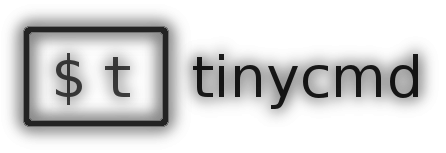
Has it ever happened that you needed to help someone from friends or relatives who are not well versed in computers, to install or configure something? In many cases, it is quite difficult to explain what needs to be done in the graphical interface, since you need to be aware of what is happening on the screen of another person, and the interface on your computer may look very different.
It is much easier in such cases just to ask a person to open a terminal and dial a certain line of commands. But how exactly to do this, if a person is not familiar with computer concepts that are so familiar to us? If dictated by phone, then it may be difficult to search for specials. characters on the keyboard, and he can place spaces in the wrong place, and if you use text, you may need to first explain what the clipboard is and how to select and copy text, and then figure out why the command does not work (and then figure out that the person, for example, copied the entire command, except for the last character).
')
I just finished working on the tinycmd service. This service allows you to reduce a whole line of commands to just a few characters that you need to type in the terminal, and press Enter.
Such a command might look like this:
t 2b3
Here t is the tinycmd command.
In addition to the option with remote help, the service can be used for presentations or workshops, or when you need to write instructions for someone on paper.
In order to add a new command that becomes available from any computer where tinycmd is installed, just go to tinycmd.org.
And the source code on Github is also available. Therefore, tinycmd can be installed and used even where, for some reason, Internet access is not possible, but there is, for example, a local area network.
Source: https://habr.com/ru/post/116021/
All Articles