DriverPack Solution 11 is available for download.
Dear Colleagues!
I am glad to announce the release of a new version of the program for installing DriverPack Solution 11 drivers!
The new version uses the latest database of drivers, a new engine and the ability to install additional programs.
Download link (volume 2.8 GB ): http://drp.su/ru/download.htm

Our goal is to collect all the drivers in one place.
By the way, we already have 9 million. users!
')
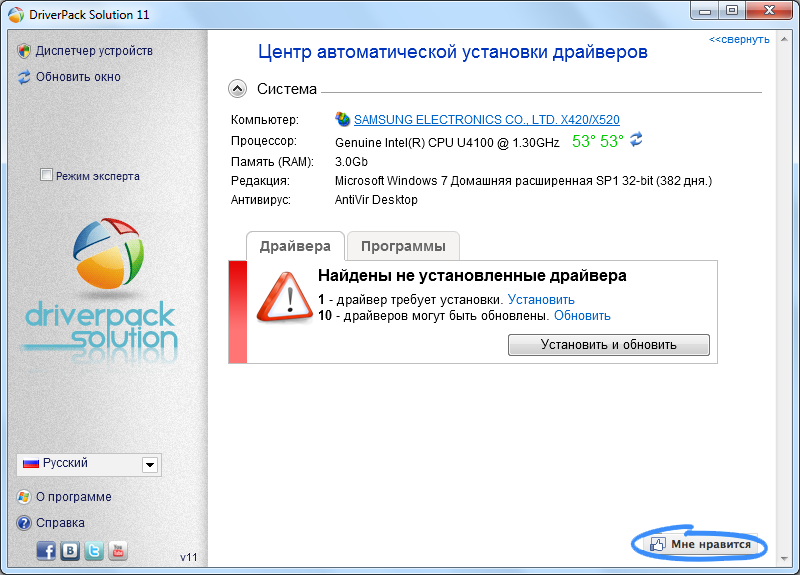
What's new in DRP Su 11?
- Fresh bases
- New driver installation engine
- Additional software installation function
- Improved CPU Temperature Detection Algorithm
- Creating recovery checkpoints, both when installing drivers and programs
- System definition of installed antivirus
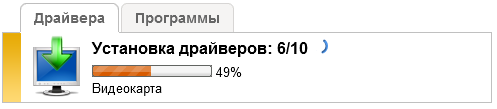
The full list of changes is available on our Google Code page:
http://code.google.com/p/driverpacksolution/
Software installation
The first thing you just want to brag is: the function of installing programs . It is designed for those who, by the nature of their activities, have to configure a large number of computers. Now you do not have to manually install each program or resort to the monstrous utilities ( WPI ). Just select the necessary programs and click the " Start installation " button! Your customers will be grateful to you :)
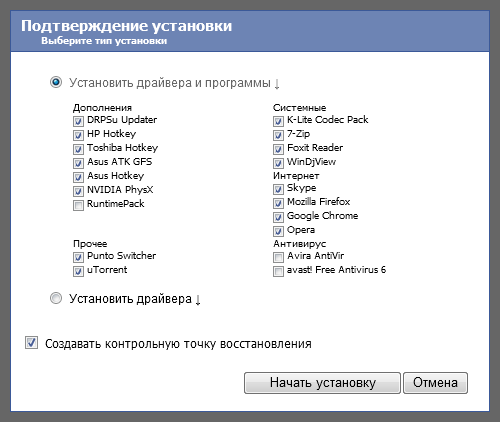
With one click you can install / update drivers , and at the same time install programs !
If, for example, Skype is already installed on your computer, then you will not see it in this list. And additional utilities (for example, Asus Hotkey or NVIDIA PhysX ) will be displayed only if they are necessary for your computer!
The assembly includes the most basic ( and free ) software. I tried not to overload the program, and nevertheless, you can always add something of your own. To do this, it is enough to add the installation file of the program to the “ program ” folder and correct the config “ settings.js ”.
An example of adding a new program:
prog [ pn ] = 'K-Lite Codec Pack' ; //The name of the program
cat [ pn ] = 'System' ; //Category
cmd1 [ pn ] = 'K-Lite_Codec_Pack.exe' ; // File Name
cmd2 [ pn ] = '/ VERYSILENT / SUPPRESSMSGBOXES / NORESTART / SP-' ; // Key silent installation
check [ pn ] = 'HKLM \\ SOFTWARE \\ Microsoft \\ Windows \\ CurrentVersion \\ Uninstall \\ KLiteCodecPack_is1 \\ DisplayName' ; // Registry key to check the already installed program
defaul [ pn ] = true ; // true-put a check mark by default, false-do not put a check mark
wshow [ pn ] = true ; // true-display dialog boxes, false-hide all dialog windows of this program
pn ++ ;
Using the utility " USSF.exe " you can find out the silent installation key for the desired program.
In addition, you can restrict computer models on which the program will be installed. For example, for Asus laptops:
if ( Manufacturer. toUpperCase ( ) . indexOf ( 'ASUS' ) ! = - 1 ) {
prog [ pn ] = 'Asus Hotkey' ;
...
}
In the config, you can use any JavaScript code!
CPU temperature
Due to numerous requests, I improved the algorithm for determining the temperature of the processor.
In case of overheating, an alarming message is displayed:
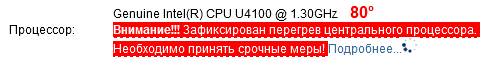
And on click, you can see the temperature for each core:

Antivirus monitoring
It often happens that several antiviruses are installed on the computer at once ... This is unacceptable for the operation of the system and may cause unpredictable consequences. Who among us when setting up computers each time checks it? After all, one of several simultaneously installed antiviruses may not impersonate itself in the tray!
DriverPack Solution monitors the installed antiviruses and will warn you if there are too many of them:

And it will remind you if you have not yet installed an antivirus:
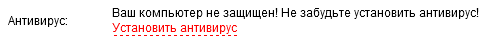
Conclusion
I want to thank all the active users who participated in the testing program! Special thanks: QuarQ, BadPointer, SamLab and looler!
Do not forget to download DriverPack Solution 11 and leave your review about it: drp.su/ru/download.htm
Feedback:
For questions: http://forum.drp.su/
Subscribe to news: http://vkontakte.ru/driverpacksolution
PS In the near future, I will launch a few new features on our website and also notify the respected Habrasoobschestvo. Our new goal: “Create the most stable database of drivers”.
Source: https://habr.com/ru/post/115993/
All Articles