Google launched Google Navigation
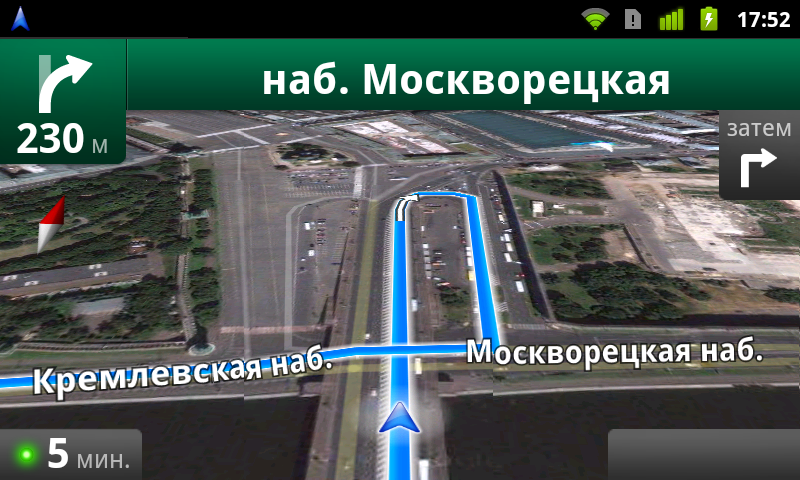
Google has just announced the launch of the Russian version of the Google Maps Navigation product.
“Google Navigation is a full-featured GPS navigator connected to the Internet that gives you step-by-step instructions on how to go.” (C)
The service is available so far only in Moscow and the Moscow region.
To install Google Maps with Navigation, you need to download the latest version of Maps from the Android Market and install it on your phone with Android OS 1.6 or later. For more information on Google Navigation, please visit: www.google.com/navigation
')
The functionality of the English version was represented by the following features:
- requests for spoken English (you can not know exactly the name of an object);
- green, yellow or red motion indicator helps to navigate the map;
- viewing the map in 3D from the satellite;
- voice prompts;
- speech input;
- search for objects of a certain type in the direction of the route;
- Street View mode (when approaching the destination, the panoramic image is automatically activated);
- recalculation of the route when the connection is broken.
We test the functionality of the Russian application. We leave reviews.
UPD. In the field works (Moscow), everything shows and says) there is no 3D. Only satellite.
Source: https://habr.com/ru/post/115951/
All Articles