N900: life without Nokia
Even when Nokia and Intel announced the creation of MeeGo, it became clear that the outlook for the Nokia N900 and its Maemo 5 operating system is not very good. It soon became known that MeeGo does not officially support the N900, that is, the volunteers make this OS build for the device without access to Nokia private drivers (which leads to a number of problems, as can be seen from the work of NITDroid).
However, the firmware PR1.3 as a result did not become the last, the firmware is released every week! Also, the lack of games has ceased to be a problem. All this happened literally in the last 2-3 months, and for the habrakat I will tell you what possibilities the community has given the device.
Software for Maemo can be divided into 4 types according to sources of origin, for convenience of the article:
Unfortunately, applications from the OVI Store can not be installed in any way through the repositories or the application manager, you need to open the stupid website in the browser (necessarily regular).
')
Another feature is the regular application manager of hellish braking. Faster Application Manager is used instead. However, the ability to install firmware updates through it is missing, so you have to manually check for updates by App Manager. It is recommended to disable its auto-update (check interval = 999999999999), since the device significantly slows down when checking for new versions.
Many improvements to the OS have long been available in Extras, so basically they are not included in the CSSU. Only improvements of system components (desktop, task manager, etc.) are included there. By this time, 7 firmware upgrades have already been released.
The work is led by a group of 5-10 people, headed by someone MohammadAG. The discussion goes on IRC and, as usual, channel logs are available. Generally, when the idea of CSSU was born, there were many topics about why some people took and do something themselves, and “hide” from others. As a result, I think there are no complaints, just at that time it was important to quickly make the update installation system itself (it differs from the standard one).
Detailed changelog is available in the wiki (English) , well, in the guitar, you can see the changes to the source. I will highlight only the key and useful:
In general, the main thing here is the work on the mistakes that should have been corrected in Nokia.
To install CSSU:
Added by:
Among other things, CSSU adds visual effects settings. You can edit them manually in the transitions.ini file, or you can use the configuration applet that appears in the control panel. A similar application is available in Extras for those who want access immediately from the menu (it does not start for me, for some reason).
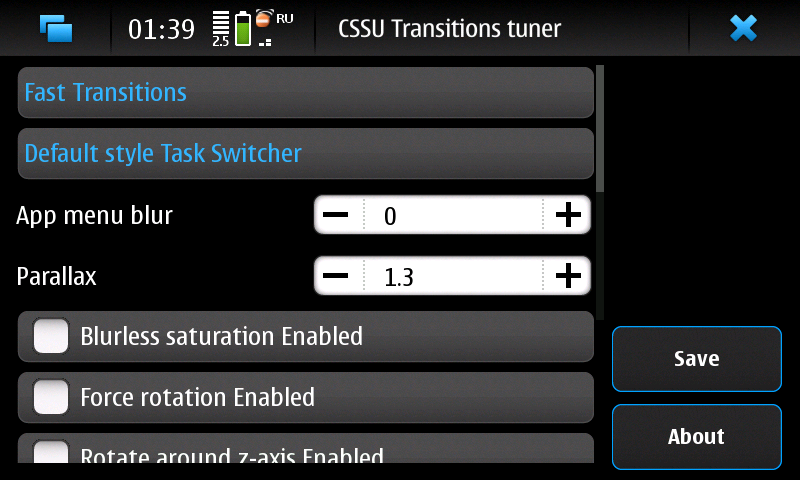
You can choose the speed of the effects (slow - very nice, fast - just faster and faster), turn around the other axis (it will be just like an iPhone), remove the blur along the edges of the modal windows (when the window, say the status menu, does not close the entire screen, the back part is blurred ; you can switch to another effect when it is not blurred so that you can read the text there).
There is also something called zoom-on-press, which is designed to increase the elements when pressed. I did not notice the work of this function, unfortunately, but ctrl + shift + s / f actually increases or decreases the desktop or any non-fullscreen application - it looks very funny.
You can set a fixed number of application thumbnails in the task manager, always 1 or 2 columns.
The usability of the device is entirely dependent on any efforts of the community. And before CSSU, an open architecture allowed for improvements. Naturally, it is not necessary to “hack” the device in any way, for it is not “locked”.

3G / 2G / Dual Mode Selection Applet
Switch to two touches between 2G and 3G (or auto).
Browser Switchboard
Allows you to set the default of any browser.
Camera lens launcher
When you open the camera shutter, a list of selected applications pops up. I have this Camera and Flashlight - flashlight. Conveniently.
Cell-modem-ui
Adds switching between Phone and Tablet modes. In tablet mode, the cellular connection is cut off. Offline mode, so it was, but it also disables all radio modules.
Extend Contacts Search feature
When searching in contacts (activated by pressing the letter key on the desktop) searches for all fields (address, place of work, ...).
FM Radio Player
Adds a radio to the device.
fMMS
Yes, without this utility, the N900 does not know how to send mms.
Faster Application Manager
Always be the first to bet!
Headphone deamon
Pauses music when headphones are disconnected.
Keyboard Layout Status Icon
Shows RU or EN in the status window. By the way, the language is switched by ctrl + space.
Load-applet
A very miniature icon in the status shows CPU and memory load.
Microemulator
You can run J2ME applications, though it doesn't look very good.

Modify Your On-Screen Keyboard Layouts
When you press arrow, ctrl pops up a table of additional characters. With this application (control panel applet) you can configure any 56 characters from unicode there.
Netstory
Detailed schedule of consumption of gprs traffic.
Powatool
A few settings, you can remove the Nokia screensaver when you start the device, put your video there.
Swappolude
Allows you to set the correct settings for the Linux kernel. In Nokia, even laptop_mode was left at 0. After the work of this program, everything is much faster. Before her, in general, it was bad.
Tweak Flash plugin version
Expose the latest version of Adove Flash and enjoy. It helps, for example, in Vkontakte.
Wifi switcher
Allows you to enable or disable wifi from the status menu.

For a long time there were very few good games and they were in the OVI Store. Angry Birds, BrainChallenge ... Ports games from other platforms. Of course, there are traditional emulators of ancient consoles, there is also DosBox.
Recently appeared webOS emulator for Maemo. However, each game was launched in its own way and with all sorts of rakes. Now the WebOS Games application has been released. There is a list of supported games (so far only 25, out of less than 100 released for this OS), put the * .ipk game file in the right folder and install from this application. All rakes are automated by the community. For multitouch, the keyboard is used, unfortunately now it works only in the ru-Ru locale, that is, it doesn't work for me. In Asphalt 5 played - fine, nothing slows down.

You can buy games in the Palm store, but you can easily find other options, so you can find everything in one fell swoop.
A little more on Maemo Talk .
For me personally, there are no devices on the market better than the N900. Of course, this is a matter of taste, preferences and requirements, but I like that. So I am very happy that Maemo is developing. And it’s a pity that the styluses were lost (by the way, already half a year without them, not a single problem), the device was scratched and the stand the day before yesterday began to open slightly ...
However, the firmware PR1.3 as a result did not become the last, the firmware is released every week! Also, the lack of games has ceased to be a problem. All this happened literally in the last 2-3 months, and for the habrakat I will tell you what possibilities the community has given the device.
General concepts
Software for Maemo can be divided into 4 types according to sources of origin, for convenience of the article:
- The system repository from which the new firmware is installed. Since this happens without a computer and data loss, such updates are called Seamless Software Update (aka OTA (Over the Air updates), updates over the air).
- Nokia main repository.
- Extras repositories, including Extras-devel and Extras-testing. In these repositories is an unofficial third-party software. They need to be manually added and enabled in the Maemo Application Manager.
- Ovi store
Unfortunately, applications from the OVI Store can not be installed in any way through the repositories or the application manager, you need to open the stupid website in the browser (necessarily regular).
')
Another feature is the regular application manager of hellish braking. Faster Application Manager is used instead. However, the ability to install firmware updates through it is missing, so you have to manually check for updates by App Manager. It is recommended to disable its auto-update (check interval = 999999999999), since the device significantly slows down when checking for new versions.
Community SSU
Many improvements to the OS have long been available in Extras, so basically they are not included in the CSSU. Only improvements of system components (desktop, task manager, etc.) are included there. By this time, 7 firmware upgrades have already been released.
The work is led by a group of 5-10 people, headed by someone MohammadAG. The discussion goes on IRC and, as usual, channel logs are available. Generally, when the idea of CSSU was born, there were many topics about why some people took and do something themselves, and “hide” from others. As a result, I think there are no complaints, just at that time it was important to quickly make the update installation system itself (it differs from the standard one).
Detailed changelog is available in the wiki (English) , well, in the guitar, you can see the changes to the source. I will highlight only the key and useful:
- A noticeable improvement in speed.
- Very noticeably increased battery life.
- The status menu also works in portrait mode.
- In general, there was an option to try to turn even those applications that believe that they do not know how. However, basically, they really do not know how and can not be used.
- Major improvements to the mail client. However, IMAP is still stupid, so I do not use it.
- Now, nine desktops with a maximum, rather than 4. In general, this has always been the case; they just could not be turned on.
- Ability to block screen rotation from the status menu.
In general, the main thing here is the work on the mistakes that should have been corrected in Nokia.
To install CSSU:
- Upgrade to PR1.3 firmware from Nokia.
- Follow the link from the N900.
- Wait until the application manager protupit, ask a couple of questions and put Community SSU Enabler.
- Close the dispatcher, start the Community SSU in the menu.
- The dispatcher will start and in the list of updates will offer Maemo 5 Community SSU. We put. Further, it is under this name that the other updates will appear.
Added by:
Among other things, CSSU adds visual effects settings. You can edit them manually in the transitions.ini file, or you can use the configuration applet that appears in the control panel. A similar application is available in Extras for those who want access immediately from the menu (it does not start for me, for some reason).
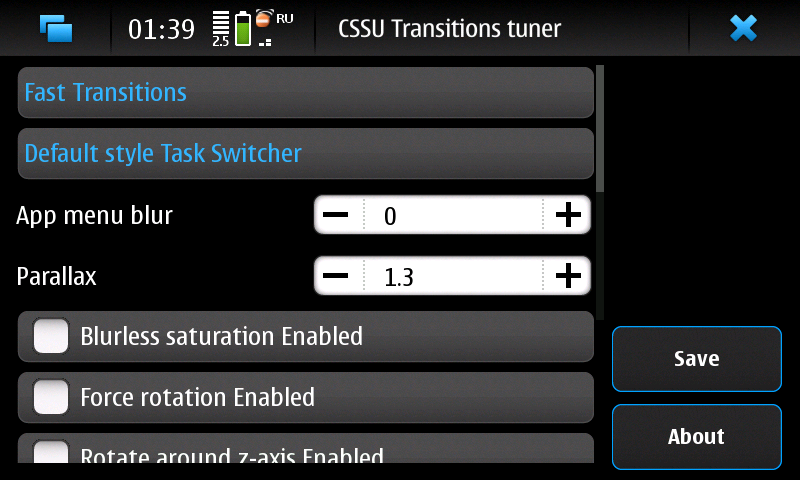
You can choose the speed of the effects (slow - very nice, fast - just faster and faster), turn around the other axis (it will be just like an iPhone), remove the blur along the edges of the modal windows (when the window, say the status menu, does not close the entire screen, the back part is blurred ; you can switch to another effect when it is not blurred so that you can read the text there).
There is also something called zoom-on-press, which is designed to increase the elements when pressed. I did not notice the work of this function, unfortunately, but ctrl + shift + s / f actually increases or decreases the desktop or any non-fullscreen application - it looks very funny.
You can set a fixed number of application thumbnails in the task manager, always 1 or 2 columns.
Improvers from Extras
The usability of the device is entirely dependent on any efforts of the community. And before CSSU, an open architecture allowed for improvements. Naturally, it is not necessary to “hack” the device in any way, for it is not “locked”.

3G / 2G / Dual Mode Selection Applet
Switch to two touches between 2G and 3G (or auto).
Browser Switchboard
Allows you to set the default of any browser.
Camera lens launcher
When you open the camera shutter, a list of selected applications pops up. I have this Camera and Flashlight - flashlight. Conveniently.
Cell-modem-ui
Adds switching between Phone and Tablet modes. In tablet mode, the cellular connection is cut off. Offline mode, so it was, but it also disables all radio modules.
Extend Contacts Search feature
When searching in contacts (activated by pressing the letter key on the desktop) searches for all fields (address, place of work, ...).
FM Radio Player
Adds a radio to the device.
fMMS
Yes, without this utility, the N900 does not know how to send mms.
Faster Application Manager
Always be the first to bet!
Headphone deamon
Pauses music when headphones are disconnected.
Keyboard Layout Status Icon
Shows RU or EN in the status window. By the way, the language is switched by ctrl + space.
Load-applet
A very miniature icon in the status shows CPU and memory load.
Microemulator
You can run J2ME applications, though it doesn't look very good.

Modify Your On-Screen Keyboard Layouts
When you press arrow, ctrl pops up a table of additional characters. With this application (control panel applet) you can configure any 56 characters from unicode there.
Netstory
Detailed schedule of consumption of gprs traffic.
Powatool
A few settings, you can remove the Nokia screensaver when you start the device, put your video there.
Swappolude
Allows you to set the correct settings for the Linux kernel. In Nokia, even laptop_mode was left at 0. After the work of this program, everything is much faster. Before her, in general, it was bad.
Tweak Flash plugin version
Expose the latest version of Adove Flash and enjoy. It helps, for example, in Vkontakte.
Wifi switcher
Allows you to enable or disable wifi from the status menu.

We play!
For a long time there were very few good games and they were in the OVI Store. Angry Birds, BrainChallenge ... Ports games from other platforms. Of course, there are traditional emulators of ancient consoles, there is also DosBox.
Recently appeared webOS emulator for Maemo. However, each game was launched in its own way and with all sorts of rakes. Now the WebOS Games application has been released. There is a list of supported games (so far only 25, out of less than 100 released for this OS), put the * .ipk game file in the right folder and install from this application. All rakes are automated by the community. For multitouch, the keyboard is used, unfortunately now it works only in the ru-Ru locale, that is, it doesn't work for me. In Asphalt 5 played - fine, nothing slows down.

You can buy games in the Palm store, but you can easily find other options, so you can find everything in one fell swoop.
A little more on Maemo Talk .
Conclusion
For me personally, there are no devices on the market better than the N900. Of course, this is a matter of taste, preferences and requirements, but I like that. So I am very happy that Maemo is developing. And it’s a pity that the styluses were lost (by the way, already half a year without them, not a single problem), the device was scratched and the stand the day before yesterday began to open slightly ...
Source: https://habr.com/ru/post/115925/
All Articles