Storing your photo archive
Photos getting bigger and bigger
Recently there has been a “boom” in digital photography. Soap dish, DSLR, camera in the phone or any other device that can take a picture, perhaps every person has. The number of people taking a great interest in a photo grows every day. With the advent of digital photography, the number of frames taken has ceased to play any meaning (this is not a film and making an extra 100-200 frames is worthless). Many people have large archives of their photos and photos of their friends, which are not structured. Finding the right photo can sometimes take a lot of time. If you have very few photos in your personal archive, then this article is unlikely to be of interest to you. But if you have several thousand or more pictures, and you want to easily navigate in your archive, then this article should be interesting to you.
How to store
As a rule, we take the most photos on some important dates. It could be a birthday, diploma defense, or, for example, a best friend's wedding, etc. Thus, most of the photo events can somehow be called, for example: “seeing Dima to the army” or “super rest in Cuba”, or “pussia”. This is what most photo amateurs do. They have a folder, let's call it photo, in which there are many more directories with names like those listed above. If there are few such folders, then finding the photos you need is pretty simple, but if you have, say, more than 100 shots, then we may not be able to search for the right images. just remember how you called the folder with photos in a couple of years will not be easy. You can, of course, make folders like “friends,” “relatives,” or “all kinds of garbage” in which only thematic photos are already placed. Of course, the number of subfolders in each such folder will decrease, but still this is not the best solution, because over time, the number of photos will only grow.
The solution used by a large number of photographers is to use the shooting date in the name of the file folder. The name of the folder is constructed as follows: YYYY_MM_DD_The_ Event_Name (for example: 2010_12_31_new_year_t_to_tour base). Thus, we automatically get the sorting of our entire photo archive by year-month-day. And did it make it easier, you ask. Yes, the shooting time is usually much easier to remember than what you called the folder with photos. Let's say you need to find photos from a trip to the river with friends last summer. Instead of viewing all the folders with photos, you immediately move to the folders with the names
')
2010_06_01
...
, ,
...
2010_08_31It seems to be all right, and this can be stopped, but if you are shooting a lot or a lot and you want to further simplify your archive, then there is one more solution. Create your own folder for each year, and in it a folder for each month.
2010
---2010_01
------2010_01_01__
---2010_05
------2010_05_15___
------2010_05_16____
Thus, we will further reduce the number of folders in each directory and, as a consequence, search in them.
Sort photos
Often, on 100 photographs taken, at best, only a few are good and are placed somewhere on the Internet or printed on paper. It is good to store all the photos from one event in one bunch, if you don’t make bad frames and each of your pictures is unique. Unfortunately, this is not the case. We all do blurry, unsharp, too dark or too light pictures, as well as duplicates. And each time you view photos, you have to repeatedly press the spacebar or the right button in search of a good picture. This can be avoided if immediately after you upload photos to your computer - make them sort. After that, you can enjoy watching only good photos. Bad ones are better not to delete right away, but temporarily move them to a separate folder, say “on removal”. This folder can not be deleted at all, because over time, some photos, even not very good technically, will be more valuable to you. But it’s worth sorting into bad-good pictures, it will allow you to more conveniently show your photos from the rest to friends, without being distracted by flipping through 100500 identical photos of the sea with a ship or sunset, select only the best shots and leave them in the folder with good pictures.
If you somehow process your photos, then the results of your work are also better stored in a separate folder, so later they will be much easier to find. If for placing photos on the Internet you create their reduced copies, also store them in a separate folder. This will help you when searching for the right photos to immediately switch to the folder with previews, which will load much faster than full-size files. This will be especially useful for photographers shooting in raw format, which is loaded much longer than a small thumbnail. As a result, in each folder with photos we can get somewhere such a structure
2010_06_15-25___
---
---
---_
---_
Many of the things I have described can be done in the photo viewers, for example, for each photo you can put points from 1 to 5, thus sorting into good-bad ones. But this method is not very good in the event that all your sortings will be stored in the program's database, and in case of failure, pah-pah, all the work will be lost. In the case when bad photos are stored in a separate folder, your sorting will remain with you. You can also make back-ups of the photo-archive by regular copying, all the sorting is saved.
Good shots and thanks for reading to the end, I hope this article will be useful to someone.
Updated: I decided to add that for the last couple of years I have been working as a photographer and have been shooting a lot. For example, now my archive of photos, with deleted bad pictures, with source files in dng format (this format weighs slightly less than the original cr2, plus saves all settings in one file), with processed and compressed jpg files, weighs about 1.6 Tb. I attach a picture with the way my files are stored.
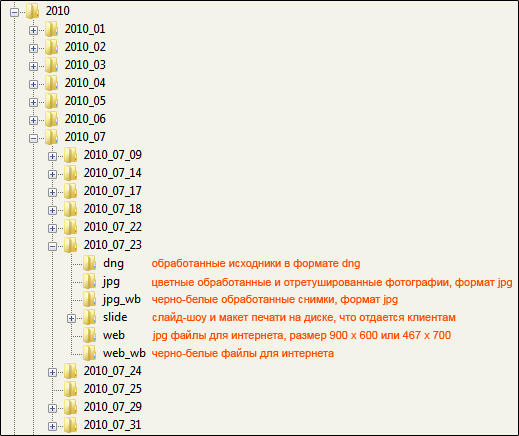
Source: https://habr.com/ru/post/115818/
All Articles