Enliven STB Amino
Hello, dear community.
After an unsuccessful attempt to flash the prefix amino 130m, it turned into a vegetable and did not respond to attempts to reflash it. And I faced the question of how to bring her back to life.

Having rummaged a little on open spaces of the Internet, I found Debug Cable - Quick Reference which contains a little useful information. It says that each console has a 4 pin connector for connecting to the diagnostic cable. But nowhere does it say anything about what kind of cable, what pinout it has. Long searches were crowned with success and the basic circuit diagram of the converter in RS-232 was found:
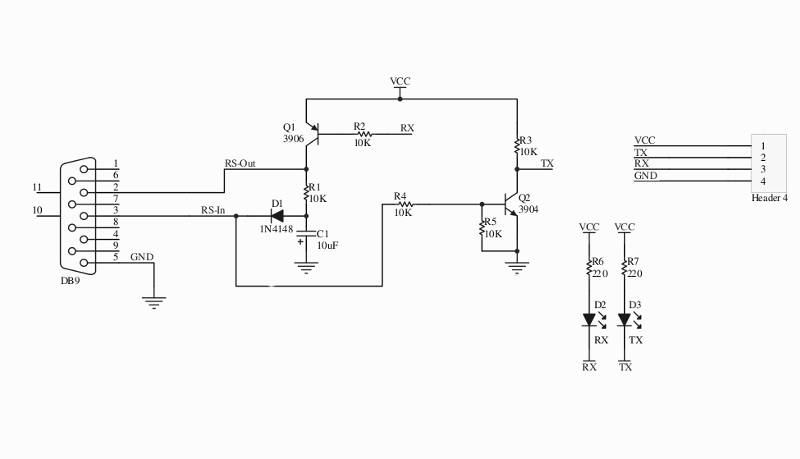
pinout on the prefix board (the first pin is marked with a small square)
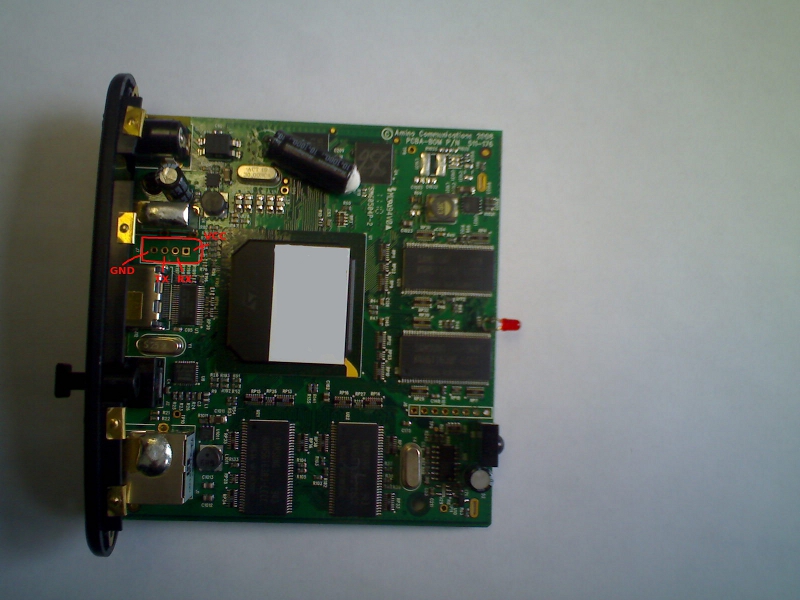
after which the store bought:
10 kΩ resistor - 5 pcs
220 ohm resistor - 2 pcs
1N transistor 2N3906
1N transistor 2N3904
1N4148 diode - 1 pc
10 uF capacitor - 1 pc
green LED - 1 pc
Red LED -1 pc
circuit board -1 pc
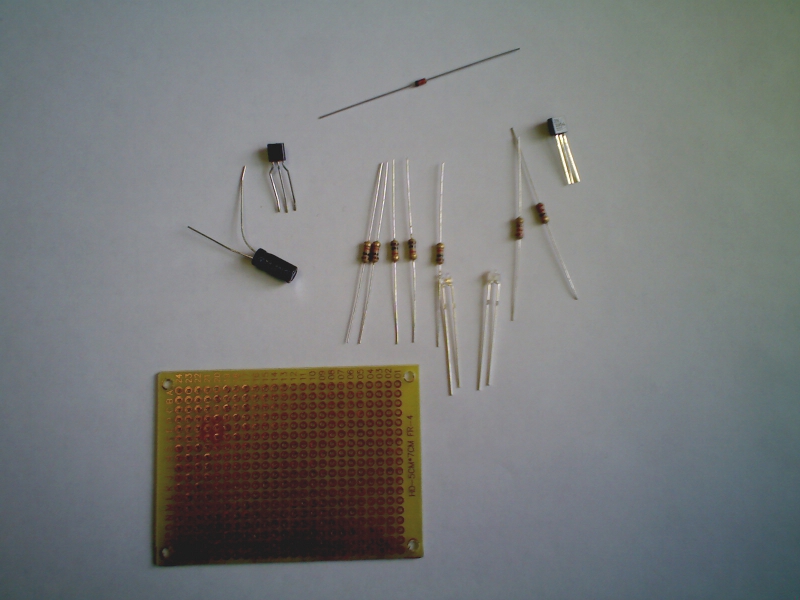
')
93 rubles were spent on everything. Half the cost was a circuit board.
And the STB amino diagnostic cable came into being
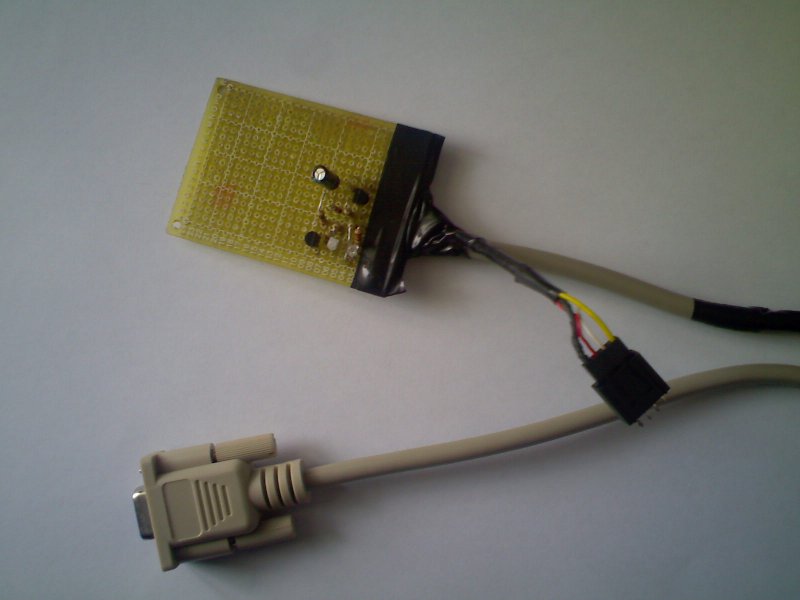

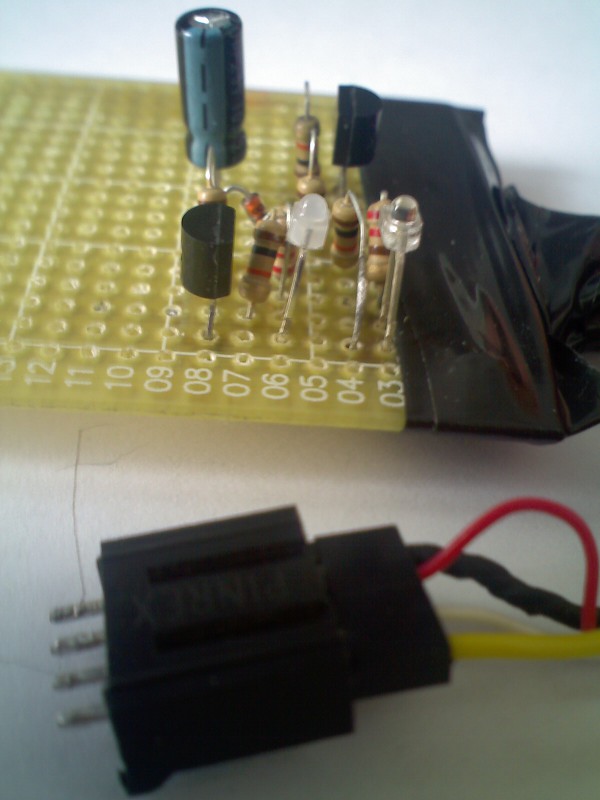
We connect the cable to the COM port and the console. I didn’t solder the connector in the set-top box, just inserted a cambric from the wire between it and the neighboring connector so that our connector would be in thrust, having found good contact with the board. We supply power to the console, launch Minicom or Hyperterminal, with settings of 115200 bps, 8 bits, 1 stop bit, NO parity and NO flow control.
Thus, the control console was obtained. Before loading, the prefix will write:
press Enter, we get into IntActOS
minimum commands we need:
Format - clear NAND, the prefix will be ready to receive a new multicast firmware.
Reset - exit IntActOS
Help - show the list of available commands.
if we did not interrupt the download and the prefix is fully loaded, it will give us a greeting:
the default login is root , the password is root2root , hit the linux console.
By the way, the firmware for the console can be taken here as an image of a VMware virtual machine, there is also an instruction on the firmware. To set up the device with this firmware from a USB keyboard connected to the device, you must press Alt-M, then enter the password leaves and you will be taken to the settings menu, to confirm the changes, the snake password.
And now the most important thing: this article is a person who wants to get on the site. Considering the very narrow focus of the article, the Sandbox is not an option. Whoever wants to send an invite, I’ll send his e-mail to the mail.
That's all, I hope the article will seem useful to you. Thank.
After an unsuccessful attempt to flash the prefix amino 130m, it turned into a vegetable and did not respond to attempts to reflash it. And I faced the question of how to bring her back to life.

Having rummaged a little on open spaces of the Internet, I found Debug Cable - Quick Reference which contains a little useful information. It says that each console has a 4 pin connector for connecting to the diagnostic cable. But nowhere does it say anything about what kind of cable, what pinout it has. Long searches were crowned with success and the basic circuit diagram of the converter in RS-232 was found:
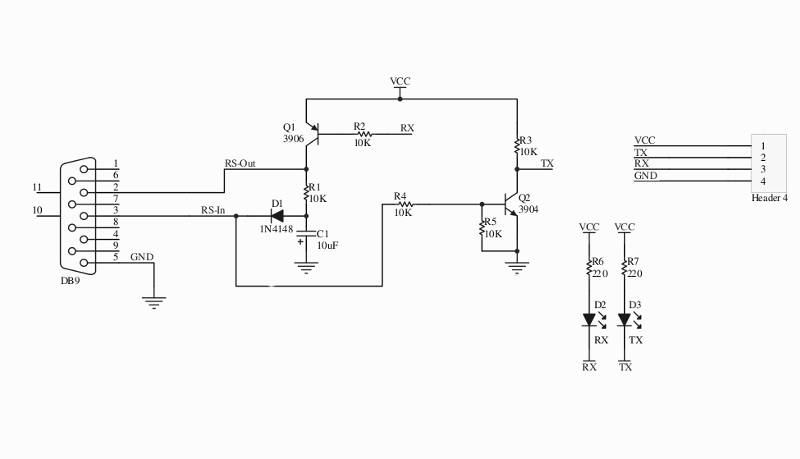
pinout on the prefix board (the first pin is marked with a small square)
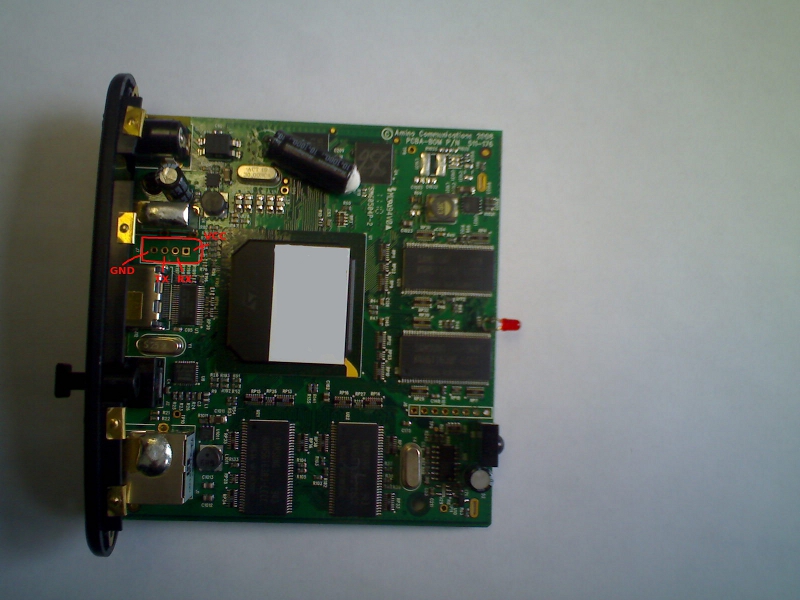
after which the store bought:
10 kΩ resistor - 5 pcs
220 ohm resistor - 2 pcs
1N transistor 2N3906
1N transistor 2N3904
1N4148 diode - 1 pc
10 uF capacitor - 1 pc
green LED - 1 pc
Red LED -1 pc
circuit board -1 pc
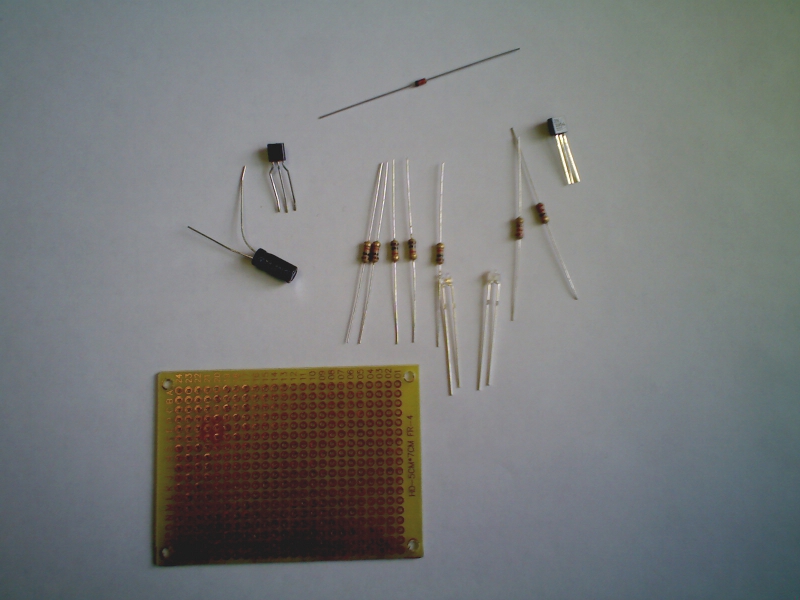
')
93 rubles were spent on everything. Half the cost was a circuit board.
And the STB amino diagnostic cable came into being
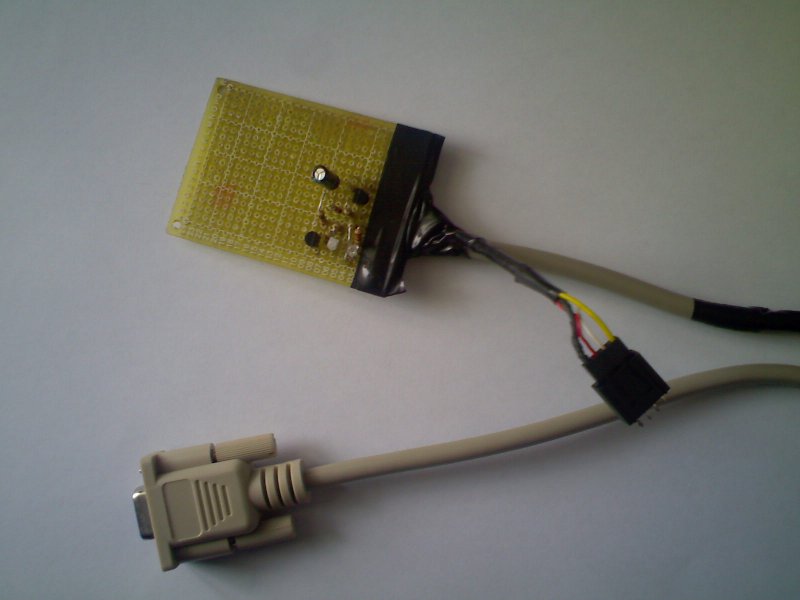

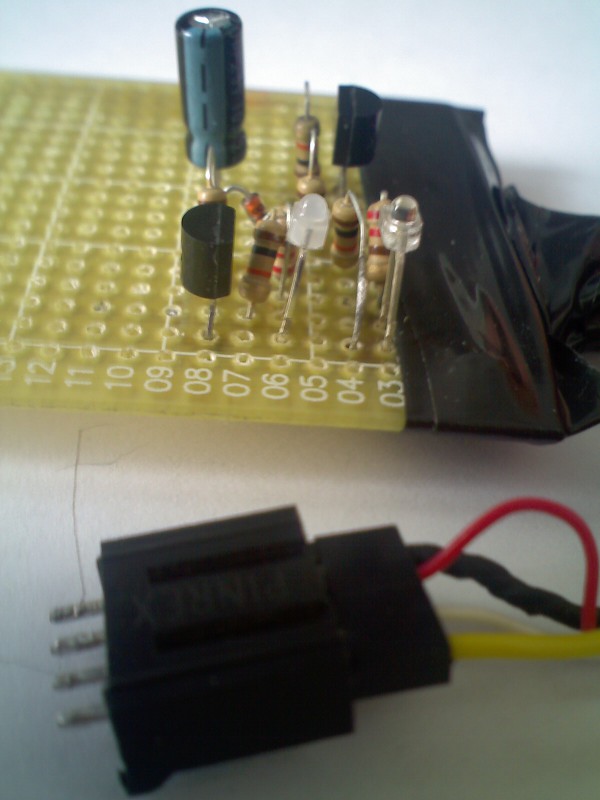
We connect the cable to the COM port and the console. I didn’t solder the connector in the set-top box, just inserted a cambric from the wire between it and the neighboring connector so that our connector would be in thrust, having found good contact with the board. We supply power to the console, launch Minicom or Hyperterminal, with settings of 115200 bps, 8 bits, 1 stop bit, NO parity and NO flow control.
Thus, the control console was obtained. Before loading, the prefix will write:
Initialising NOR Flash Amino Communications IntActOS-32 AmiNET Multicast BootROM, version 1.41.07 File: NAND Flash size detected as 32 MBytes File: Found INFS 1.1 filesystem Video: PAL-I, CVBS-LBR, HD1080I50 Ethernet: External PHY clock Ethernet: TERIDIAN 78Q2123 PHY Ethernet: STB7109 MAC at 0xB8110000 IRQ: 2 Ethernet: MAC address 00: 02: 02: 29: C1: BE Platform: AMINET130M Hit ENTER to stop normal operation ...
press Enter, we get into IntActOS
minimum commands we need:
Format - clear NAND, the prefix will be ready to receive a new multicast firmware.
Reset - exit IntActOS
Help - show the list of available commands.
if we did not interrupt the download and the prefix is fully loaded, it will give us a greeting:
Please press Enter to activate this console.
the default login is root , the password is root2root , hit the linux console.
By the way, the firmware for the console can be taken here as an image of a VMware virtual machine, there is also an instruction on the firmware. To set up the device with this firmware from a USB keyboard connected to the device, you must press Alt-M, then enter the password leaves and you will be taken to the settings menu, to confirm the changes, the snake password.
And now the most important thing: this article is a person who wants to get on the site. Considering the very narrow focus of the article, the Sandbox is not an option. Whoever wants to send an invite, I’ll send his e-mail to the mail.
That's all, I hope the article will seem useful to you. Thank.
Source: https://habr.com/ru/post/115708/
All Articles