DWA-525 AP or budget WIFI access point
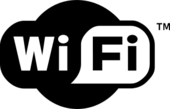 There are many different SOHO WiFi access points on the market, but at about the same price for them and a router with WiFi support there is little point in them, it is easier to buy a router. Well, if the budget is completely limited and you only need to connect a couple of phones or just check email from a laptop? Buy USB \ PCI card = only one device? It turns out not always, and it is possible to "shame" and turn such a card into an almost full access point.
There are many different SOHO WiFi access points on the market, but at about the same price for them and a router with WiFi support there is little point in them, it is easier to buy a router. Well, if the budget is completely limited and you only need to connect a couple of phones or just check email from a laptop? Buy USB \ PCI card = only one device? It turns out not always, and it is possible to "shame" and turn such a card into an almost full access point.At one fine moment, it became necessary to connect the PDA and home Internet via WiFi, it was not planned to distribute the Internet to everyone, and the idea of connecting via a WiFi card - a computer was born.
The cheapest D-Link DWA-525 card was acquired. Win7 did not find firewood, but there was no desire to connect a CD drive. Accidentally, in Google's issue, I came across alternative drivers with which you can turn this card and many others into a Soft-Ap access point.
For this you need:
- The card itself, the list of supported ones can be viewed at the link wikidrivers.com/wiki/Ralink_RT2860_3.1.0.0
-Alternative driver, for the same link. (there is a newer version in the same place, some recommend using it, but it started up crookedly with me, and the configuration utility was changed in it. IMHO has become less convenient)
-Direct hands and some skill and ability to tune
')
The procedure is quite simple:
1) If the card is already installed -> cm p.2, if not - we insert and do not install the driver from the disk
2) download the driver www.mediafire.com/file/ymlmtxemnzy and install it with the utility.
3) We see that everything works, the device is defined, the utility starts up and sees a

4) Switch to the map in the "corner" in AP mode

The utility offers to choose a WAN connection, which we will distribute via WIFI
 (using built-in Windows sharing service)
(using built-in Windows sharing service)5) you can try to discover the newly created access point.
6) If everything is fine - adjust the parameters to taste
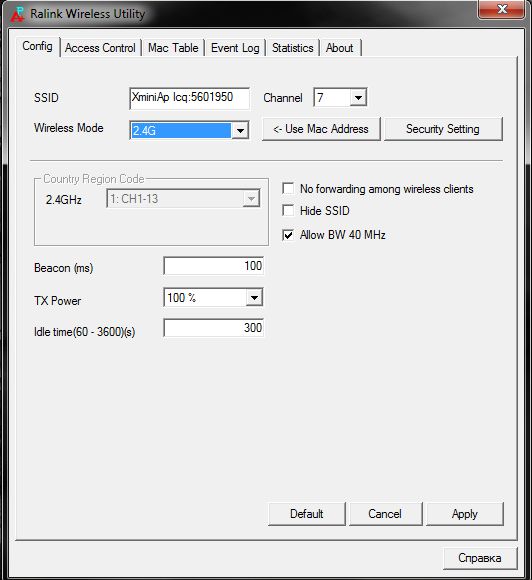
7) We use.
ps about the N mode in one forum I found a recipe:
1. We are looking for the RaCoInst.dat file in the Windows folder. 2 or 6 such files will be found (the Windows like to make backup copies). It will be necessary to fix everything!
2. open it with a notepad (or other text editor)
3. Find the record at the end of this file: RUS = 10001000 and replace with RUS = 11101110 (in all found files)! (if the file is already in use - reassign permissions to it)
// Actually, this is a restriction that prevents 802.11n from being turned on.
4. Next, in the Device Manager, we find our Wi-Fi card (with the driver or as an unknown network device)
then right click on it -> update driver
next tick - choose from the list
the list will contain the D-linka driver (if installed) and the wlan 802n ralink driver — select it
5. after installing the driver, you must go to the properties of the network card and enable multi / gaming mode and 802n mode

Source: https://habr.com/ru/post/115566/
All Articles