Extension to automatically fill in forms with generated content
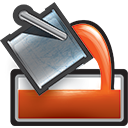
The essence of this extension is quite simple: by pressing hotkeys or an icon in the toolbar, all the form fields on the page are filled with random letters and numbers depending on the field type, non-negative values are selected in drop-downs, checkboxes change their status, and radio buttons position. At the moment there are not many different recognizable field types, but this is enough for the vast majority of forms.
Initially, this extension was a small script on one very large project with a huge variety of forms. Like many things created by man, this script was created thanks to the usual, well-known to each of us, laziness. And of course, fill dozens of input fields much faster by pressing the three buttons on the keyboard. And after a while, the same simple function was not enough for other projects. Accordingly, the idea of a plug-in suggested itself.
Work example:
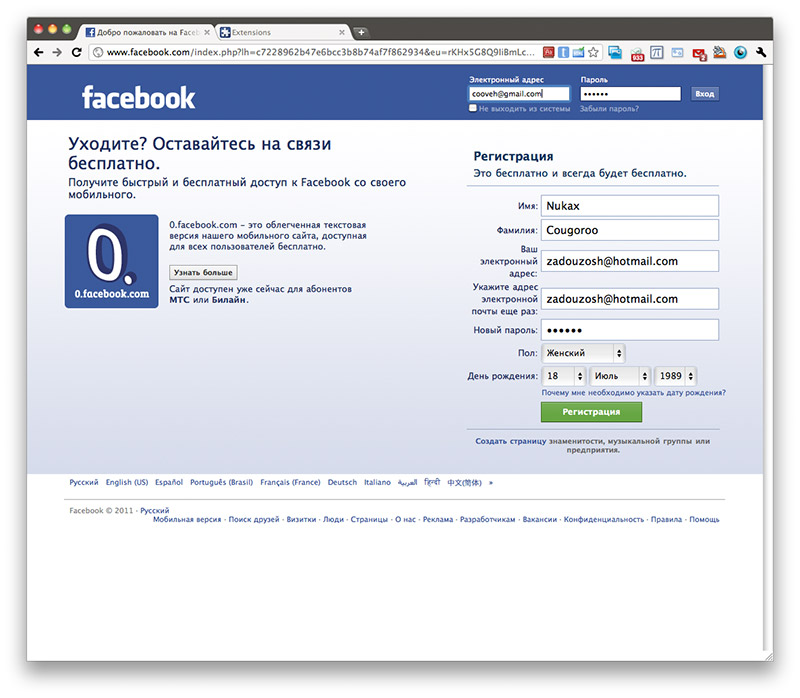
Specially trained settings page will help to expand the range of possibilities. Of course, you can configure hotkeys. For fields where email is somehow mentioned (in classes, identifier or name), the name and host are configured: generated or permanent. Also for passwords (by default, 123123 is entered everywhere).
')
Settings window:
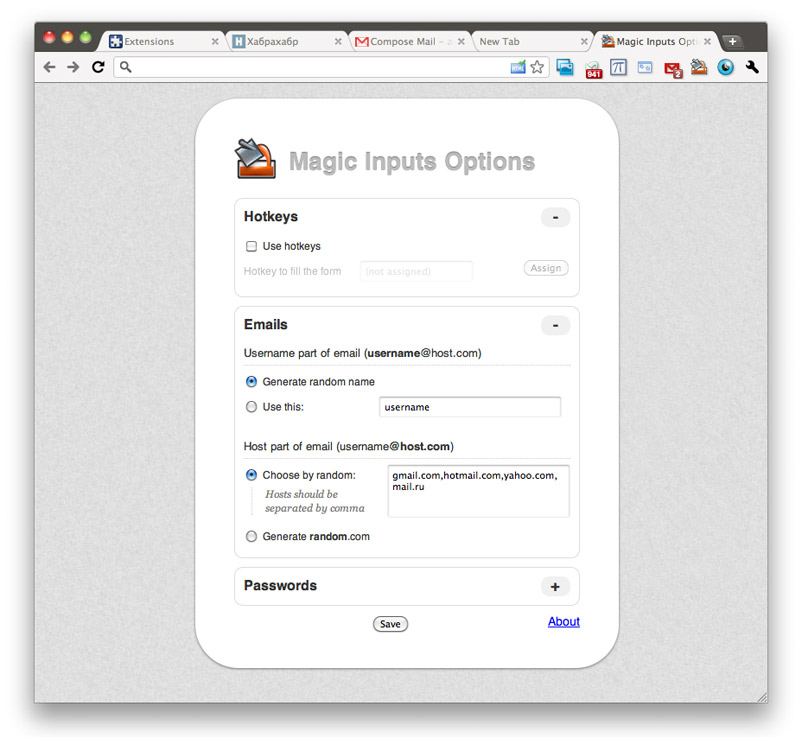
In the near future:
- Add a special mode when, instead of calmly measured behavior, extension begins to add non-existing values to dropdowns, insert quotes everywhere and different interesting brackets, try to insert too long values into fields and even (oh no!) Change hidden fields. In general, try to break the harmony of a web developer and break something. Well, for tests, of course.
- Make custom field type definition keywords customizable.
- Allow the user to change the intended field type directly on the page from the context menu.
- Expand the settings with some parameters and add the ability to use presets.
The author of the topic and the agacon extension itself will be happy to hear your comments, comments and suggestions.
Source: https://habr.com/ru/post/115565/
All Articles