Review of the low-cost 12 "laptop ASUS UL20FT
When an old 15-inch Toshiba finally stopped working, it's time to choose a new laptop. And I wanted something smaller, easier and longer battery life. Of course, the choice fell on netbooks. After examining all the proposals, I came to the conclusion that 10-11 inches was not very painful, and the 12-inch, inexpensive netbooks turned out to be the golden mean. But not everything is so simple: there are not so many models of this size in our market, and there is almost nothing to choose from. This is either the ASUS Eee PC 12 ** or MSI Wind12. There is also Dell, but they are not widely spread and it is hard to find user feedback. Atom is painfully weak, and Athlon Neo was not pleased with its temperature. Stumbling on ASUS UL20FT, I realized that I had found what I needed!

A series of UL (UnLimited), ASUS is positioning as laptops that combine a slim body and a long time with advanced performance. This series uses Intel's CULV processors, which have low heat dissipation and power consumption.
This netbook (or laptop?) Is in 2 variations, namely: this is the so-called " Japanese " and " American " version. They differ in processors (Celeron Dual Core and Core i3 330UM), the amount of RAM, and, of course, the price.
')

Specifications:
Inside is a 2-core Intel Celeron Dual Core operating at 1060 MHz. This processor has a fairly average performance and low power consumption. Intel GMA HD will show HD video without any problems and draw some games at medium settings.
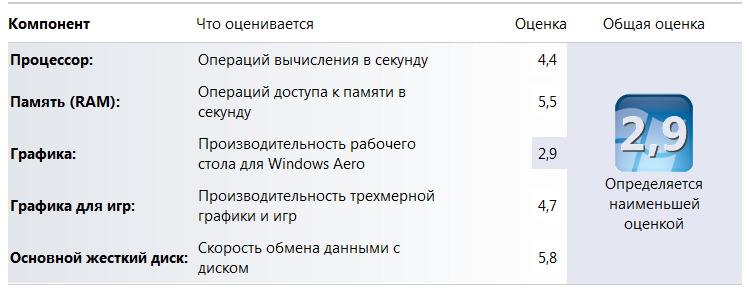
The top cover is made of aluminum, and the metal pleasantly cools the hand. On such material it will be difficult to leave fingerprints.

Due to the small size (296x210x31 mm), the laptop takes up little space and looks compact, and the small weight of 1.6 kg is good that you can often carry a laptop with you.
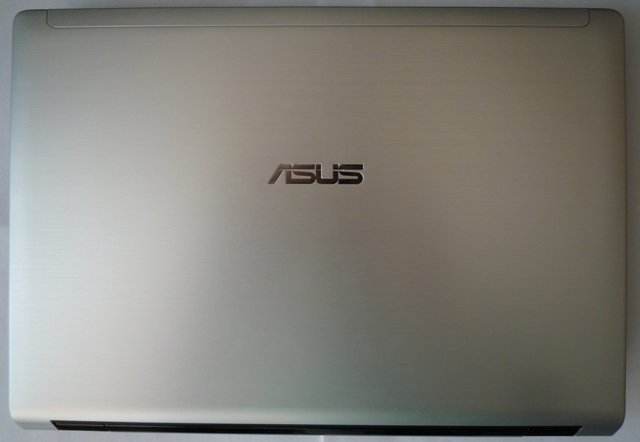
There is nothing on the front, except the lights.

On the left side is the Kensington lock mount, ventilation grill, HDMI, USB 2.0, headphone output and microphone input.


To the right we see a card reader, 2 USB 2.0 connectors that are distant from each other, D-Sub for connecting a monitor, RJ-45 for the network and power.

The entire back is occupied by the battery.
The bottom of the laptop is made of soft-touch, rough plastic. To replace the RAM and hard disk, unscrew the 3 bolts and remove the cover.

The laptop is worth 1 bar for 2 GB, which will allow in the future without problems to increase memory. So that in the future there will be no problems with erasing labels with a serial number and a Windows license, they are covered with film on top.

Closer to the front of the laptop case narrows, and it turns out that the dynamos are looking at the table at an angle. The sound is reflected from the table and directed directly towards the user.

Judging by the description, the laptop uses Altec Lansing with SRS technology, which allows to achieve quite good sound for such a small device.
Screen size 12 inches, resolution 1366x768. Around the screen black glossy bezel. A miracle did not happen here, just like almost everywhere there is a glossy screen with LED backlighting, which will extend the operating time of the laptop, due to low power consumption. The viewing angles are good, the backlight is bright.
In the upper part is a simple web-camera and a microphone to its left.
Keyboard island type with large keys. Russian and Latin letters are applied in different colors.

The distance between the keys is about 2mm. Typing on it is a pleasure. On the right are the navigation keys; the arrow keys also have not changed in size.


Left - Ctrl in its rightful place. Rough keys. Under the keyboard silver plastic, which also does not leave fingerprints.
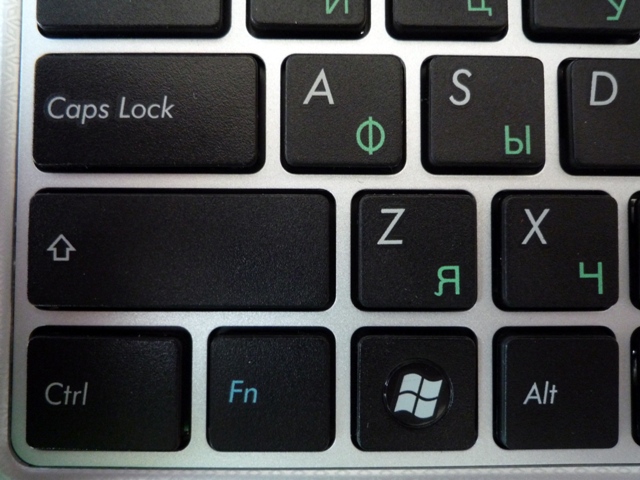
The disadvantage of the keyboard is a slight deflection when you press the keys. At work, this is not how it does not affect, and in principle this flaw can not even be noticed.

The touchpad is small and has a rough surface. Initially, multi-touch does not work, but you can turn it on using special drivers . The buttons under the touchpad are not very comfortable, a little harsh.

Includes 5600 mAh battery. It is rather thick and sticks out a little from the laptop.

The battery has its rubber feet, and the laptop is slightly elevated at the back.

Battery Eater test showed that the laptop is able to work 9 hours on minimal backlight and off wireless interfaces. With high brightness, surfing the Internet via Wi-Fi will last for 5 hours.
The charger is small and takes up little space when assembled.
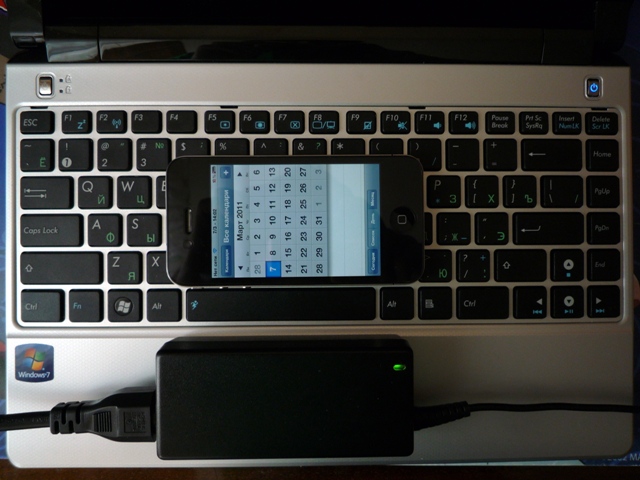


On board the laptop is "Windows 7 64x Home Basic." For the company installed various programs from ASUS, from which it is easy to clean the laptop. There is also a convenient OS from ASUS ExpressGate, which boots in 8 seconds and allows you to get started right away.
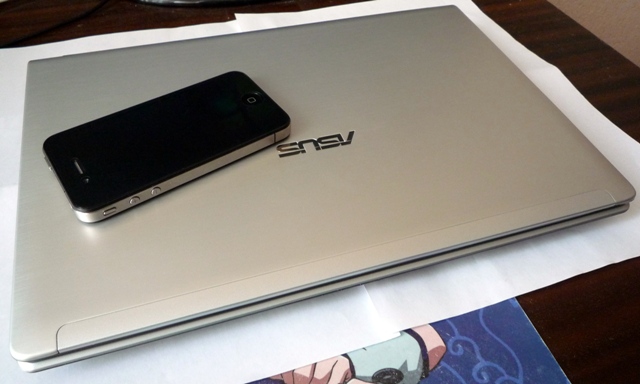
ASUS laptop turned out quite interesting. I really liked the long working time in the compartment with a good performance, and all this in a thin laptop with a stylish design and high-quality materials. Unlike the Athlon, the laptop almost never gets hot. ASUS UL20FT cost me 16,000 p., Now I can find it for 15,000 p. If you need a more productive version on Core i3, you will have to pay 22,000 rubles already.
PS: According to the advice in the comments, I turned off the Turbo33 from ASUS. Strange, but the performance of the embedded video has increased.
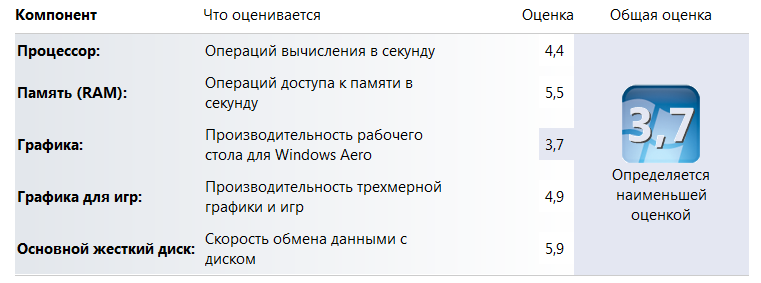
Thank you for attention.

A series of UL (UnLimited), ASUS is positioning as laptops that combine a slim body and a long time with advanced performance. This series uses Intel's CULV processors, which have low heat dissipation and power consumption.
This netbook (or laptop?) Is in 2 variations, namely: this is the so-called " Japanese " and " American " version. They differ in processors (Celeron Dual Core and Core i3 330UM), the amount of RAM, and, of course, the price.
')

Specifications:
- Processor: Intel Celeron Dual Core 1060 MHz Arrandale (U3400)
- Bus: 2.5 GT / s 2 Mb L2 Cache
- RAM: 2048 MB DDR3-1333 MHz
- Screen: 12.1 "LED GLOSSY
- Resolution: 1366x768
- Video card: Intel GMA HD, 64 + 694 MB
- Hard Drive: 320 GB (5400 rpm), SATA
- Connectivity: Ethernet, Bluetooth 2.1 + EDR, WiFi (802.11a / b / g / n)
- Ports: 3xUSB (2.0), Kensington security, Line-out, HDMI, Mic-in, VGA
- Expansion Slots: Card Reader (SD / MMC / MS / Pro)
- Additional devices: Camera (0.3), Express Gate
- Battery: Li-Ion 5600 mAh (up to 8.0 hours)
- Software: MS Windows 7 Home Basic (64-bit)
- Warranty: 2 years international manufacturer warranty
Iron
Inside is a 2-core Intel Celeron Dual Core operating at 1060 MHz. This processor has a fairly average performance and low power consumption. Intel GMA HD will show HD video without any problems and draw some games at medium settings.
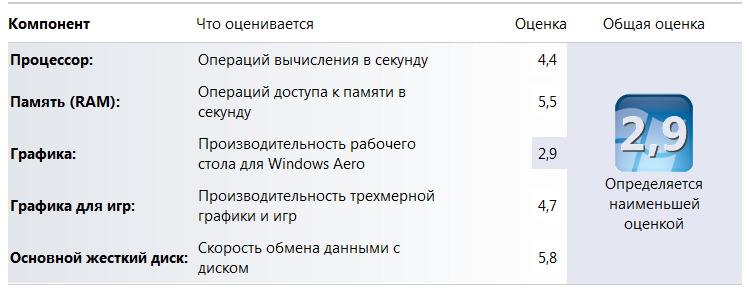
Body and appearance.
The top cover is made of aluminum, and the metal pleasantly cools the hand. On such material it will be difficult to leave fingerprints.

Due to the small size (296x210x31 mm), the laptop takes up little space and looks compact, and the small weight of 1.6 kg is good that you can often carry a laptop with you.
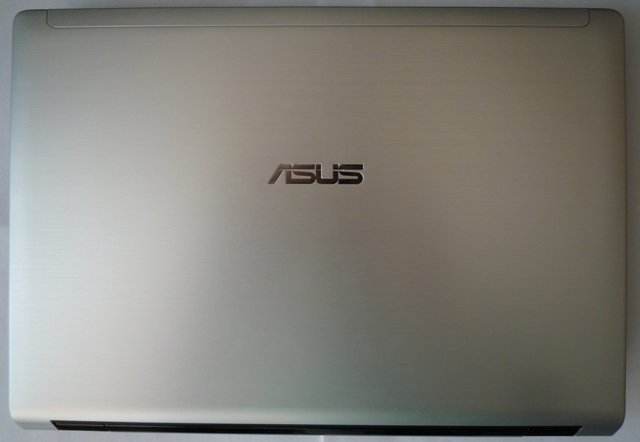
There is nothing on the front, except the lights.

On the left side is the Kensington lock mount, ventilation grill, HDMI, USB 2.0, headphone output and microphone input.


To the right we see a card reader, 2 USB 2.0 connectors that are distant from each other, D-Sub for connecting a monitor, RJ-45 for the network and power.

The entire back is occupied by the battery.
The bottom of the laptop is made of soft-touch, rough plastic. To replace the RAM and hard disk, unscrew the 3 bolts and remove the cover.

The laptop is worth 1 bar for 2 GB, which will allow in the future without problems to increase memory. So that in the future there will be no problems with erasing labels with a serial number and a Windows license, they are covered with film on top.

Sound
Closer to the front of the laptop case narrows, and it turns out that the dynamos are looking at the table at an angle. The sound is reflected from the table and directed directly towards the user.

Judging by the description, the laptop uses Altec Lansing with SRS technology, which allows to achieve quite good sound for such a small device.
Screen and Camera
Screen size 12 inches, resolution 1366x768. Around the screen black glossy bezel. A miracle did not happen here, just like almost everywhere there is a glossy screen with LED backlighting, which will extend the operating time of the laptop, due to low power consumption. The viewing angles are good, the backlight is bright.
In the upper part is a simple web-camera and a microphone to its left.
Input Devices
Keyboard island type with large keys. Russian and Latin letters are applied in different colors.

The distance between the keys is about 2mm. Typing on it is a pleasure. On the right are the navigation keys; the arrow keys also have not changed in size.


Left - Ctrl in its rightful place. Rough keys. Under the keyboard silver plastic, which also does not leave fingerprints.
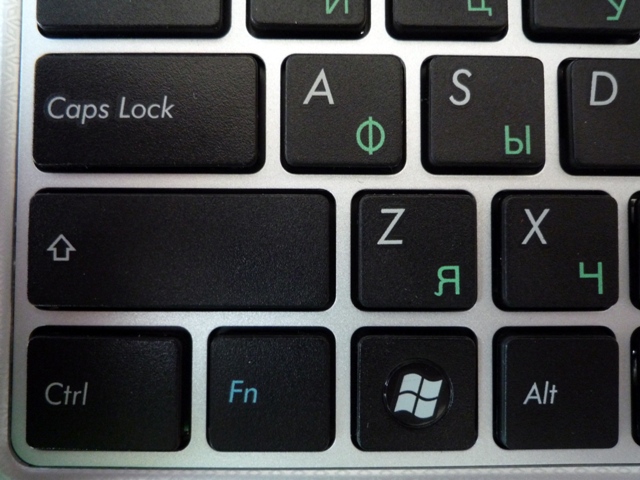
The disadvantage of the keyboard is a slight deflection when you press the keys. At work, this is not how it does not affect, and in principle this flaw can not even be noticed.

The touchpad is small and has a rough surface. Initially, multi-touch does not work, but you can turn it on using special drivers . The buttons under the touchpad are not very comfortable, a little harsh.

Battery and charging
Includes 5600 mAh battery. It is rather thick and sticks out a little from the laptop.

The battery has its rubber feet, and the laptop is slightly elevated at the back.

Battery Eater test showed that the laptop is able to work 9 hours on minimal backlight and off wireless interfaces. With high brightness, surfing the Internet via Wi-Fi will last for 5 hours.
The charger is small and takes up little space when assembled.
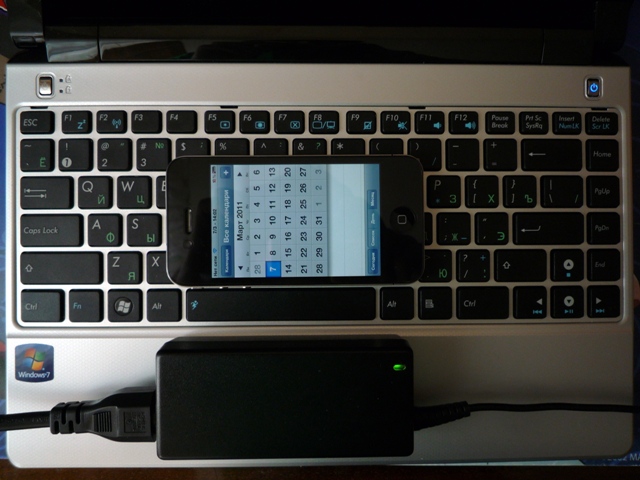


System
On board the laptop is "Windows 7 64x Home Basic." For the company installed various programs from ASUS, from which it is easy to clean the laptop. There is also a convenient OS from ASUS ExpressGate, which boots in 8 seconds and allows you to get started right away.
Conclusion
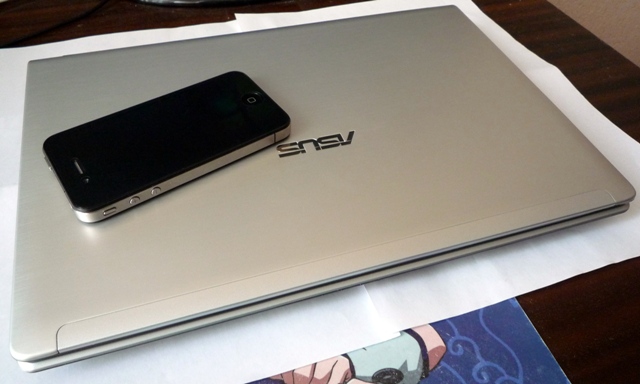
ASUS laptop turned out quite interesting. I really liked the long working time in the compartment with a good performance, and all this in a thin laptop with a stylish design and high-quality materials. Unlike the Athlon, the laptop almost never gets hot. ASUS UL20FT cost me 16,000 p., Now I can find it for 15,000 p. If you need a more productive version on Core i3, you will have to pay 22,000 rubles already.
PS: According to the advice in the comments, I turned off the Turbo33 from ASUS. Strange, but the performance of the embedded video has increased.
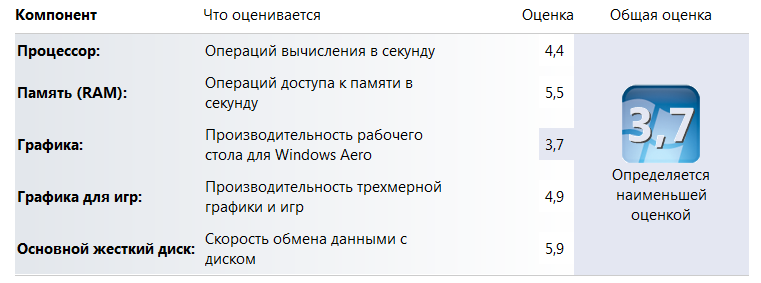
Thank you for attention.
Source: https://habr.com/ru/post/115375/
All Articles