CMS Diem Introductory Overview
Half a year ago I learned from a colleague about this CMS and she was very interested in me, recently got around in my hands to rummage, I hasten to share my impressions with habrazhitelemi and habragosti.
Detailed description and screenshots below
')
Additional requirements: APC, mbstring, graphviz, PHP! = 5.2.9
Actually, for a simple site, standard virtual hosting will go; for projects with a load, use VDS with APC installed
First, Diem as an application written in the symfony-framework preserves the entire development structure:
yml - configuration, built-in cache, unit-tests, three-level structure of templates (layout - module template, partial template)
Secondly, Diem has its own code management logic, naming notation , built-in search system , plug-ins for popular tasks, code generation for self-written modules.
Thirdly, in my opinion, the main advantage for the end user is a convenient content administration interface. I will try to tell about it in detail below.
The main admin page looks like this:
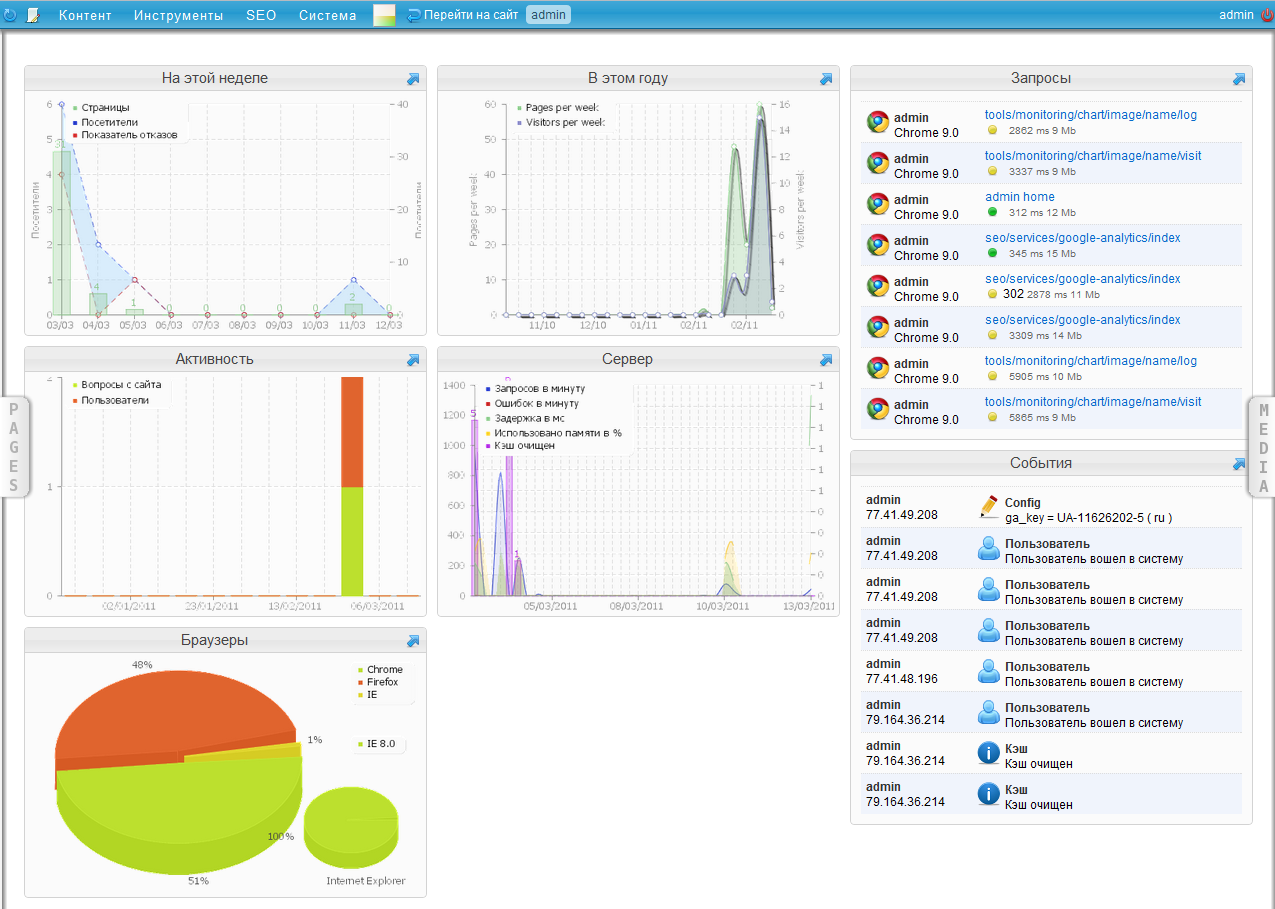
We see summary information generated by server logs and google-analytics statistics
In the top panel, there are buttons for creating a new page, updating the cache, a menu, an indicator for using APC, and symfony debugging information (about the duration of the query, the number of database accesses, memory usage, etc.
Impressive, isn't it? And all this is already in the installed version.
To write your own modules, you have your own approach: you describe the database structure and module behavior in a yml file, for example:
Run from the console ./symfony dm: setup and ...
The script generates the necessary modules, actions and templates according to the specified scheme and you can already see in the admin section a section for managing goods
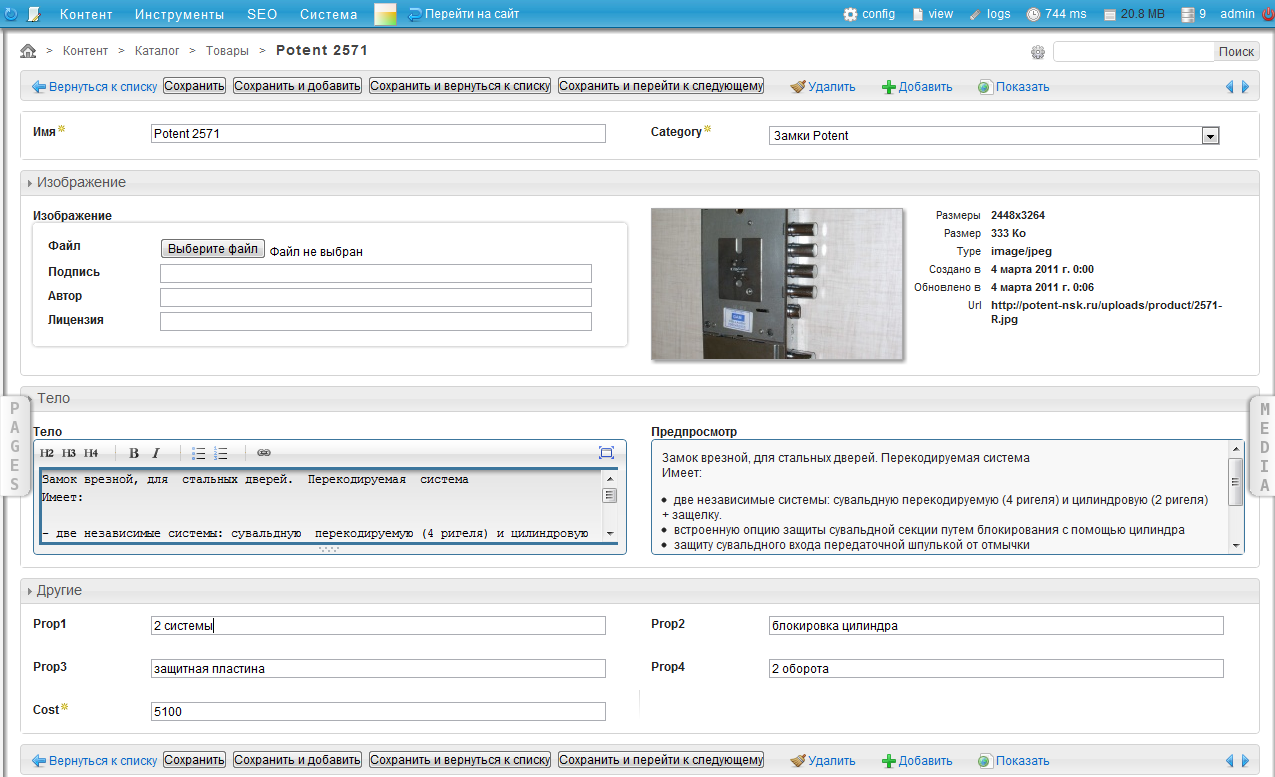
Based on the list and show keywords, templates are generated for viewing products as a list and a single display ...
Impressive even more?
Then wait for the continuation of articles ...
Lastly, a few screenshots, about which I do not have time to write in detail:
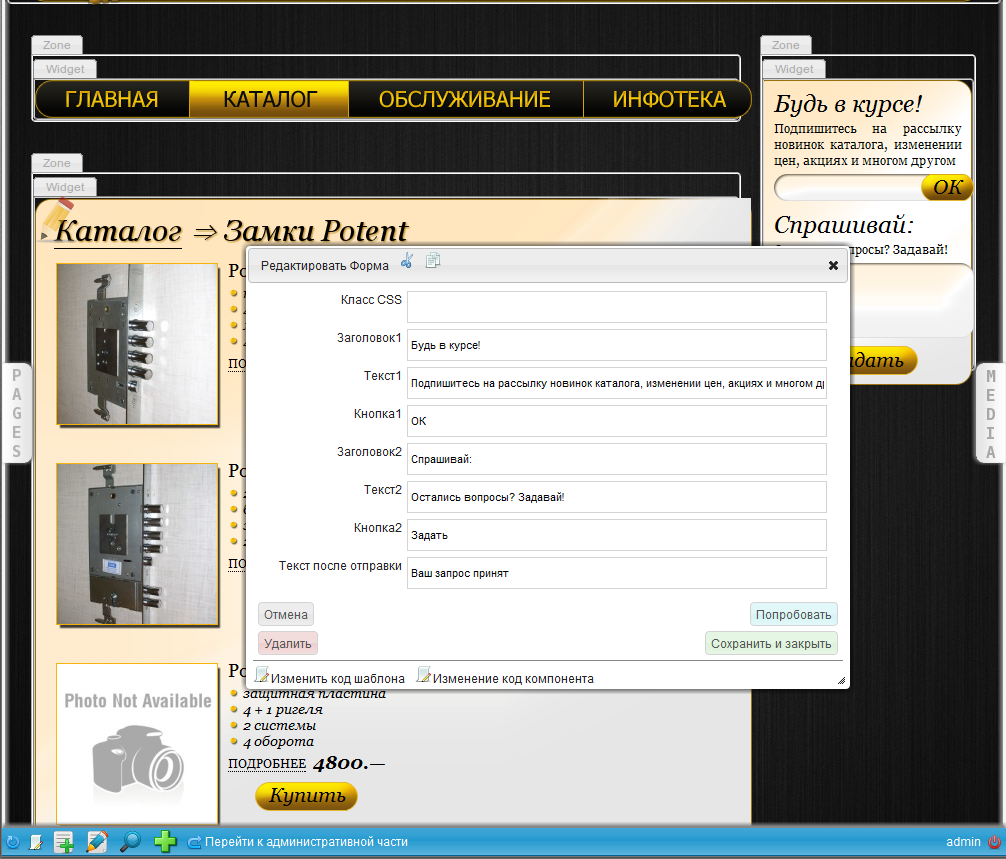
Editing the feedback form (again, the form is generated by the yml settings), it remains to impose a css design and the form is ready for use (validation, writing to the database, displaying in the admin area ensures diem)
It remains to drag the shape of the mouse in the right place of the site and all.

In the left tab «pages», as you can guess, the site structure is hidden: used when editing menus, for quick navigation, filling in directories, etc.
References:
Project site
Sites created on cms-diem
Website development on cms-diem
For interested people, I suggest to unite to create an adapted version for the RuNet with an expanded set of ready-made modules (for example, a photo gallery, an online store, integration with yandex-statistics ...)
Who wants to "play" - installation guide
UPD1: see how much Diem eats memory
with debug enabled and default settings
total ~ 15Mb
in normal mode (without debugging) and standard settings
total ~ 14Mb (1Mb eats debag)
with swift_mailer turned off (as advised by symfony developers to improve performance)
also around ~ 14Mb
(swift mailer was not called anywhere - autoload did not load anything, we eat the same amount of memory)
we include a cache of pages:
total ~ 6Mb (save another 8Mb + minimizing queries to the database)
interesting to compare with Joomla and Drupal
Briefly about the main thing
- Powered by symfony1.4.
Who is not familiar with symfony - getting started tutorial , official web-site . - In addition to the standard admin has an interactive control interface for the frontend, all changes are uploaded via AJAX - which is very convenient when editing
- Integrated Google Analytics, convenient viewing of server logs in the form of graphs, generation of the admin interface for self-written modules, web console and other buns
Detailed description and screenshots below
')
Server requirements
- Server: Unix (this is for production, development can be done on Denwer or xampp)
- PHP version> = 5.2.4
- PHP CLI ON
- memory_limit> = 48Mb
- pdo_mysql or pdo_pgsql or pdo_sqlite
- json> = 1.0
- gd
Additional requirements: APC, mbstring, graphviz, PHP! = 5.2.9
Actually, for a simple site, standard virtual hosting will go; for projects with a load, use VDS with APC installed
Charms diem
First, Diem as an application written in the symfony-framework preserves the entire development structure:
yml - configuration, built-in cache, unit-tests, three-level structure of templates (layout - module template, partial template)
Secondly, Diem has its own code management logic, naming notation , built-in search system , plug-ins for popular tasks, code generation for self-written modules.
Thirdly, in my opinion, the main advantage for the end user is a convenient content administration interface. I will try to tell about it in detail below.
Admin panel
The main admin page looks like this:
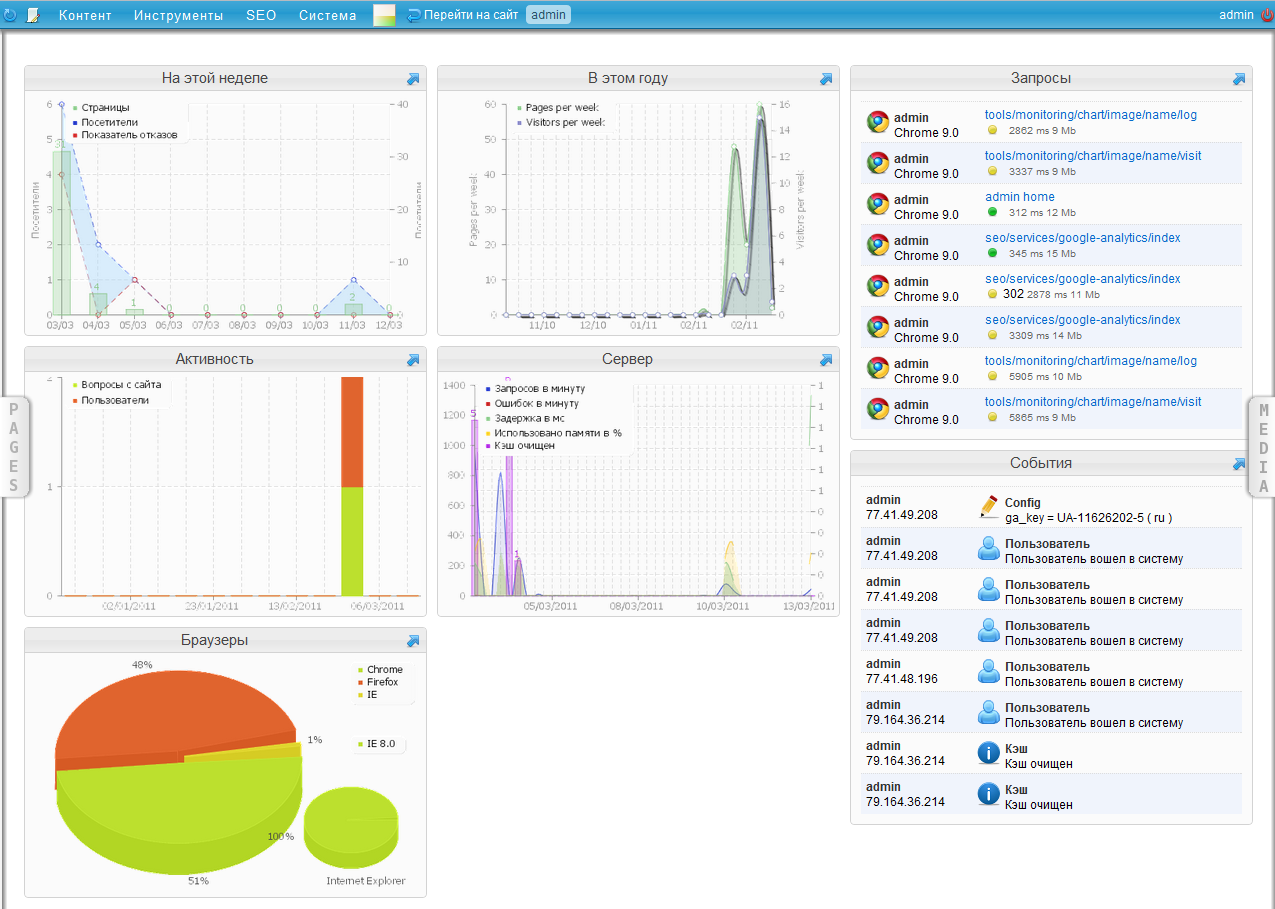
We see summary information generated by server logs and google-analytics statistics
In the top panel, there are buttons for creating a new page, updating the cache, a menu, an indicator for using APC, and symfony debugging information (about the duration of the query, the number of database accesses, memory usage, etc.
Impressive, isn't it? And all this is already in the installed version.
To write your own modules, you have your own approach: you describe the database structure and module behavior in a yml file, for example:
// config/doctrine/shema.yml<br/>
Category:<br/>
columns:<br/>
name: { type: string(20), notnull: true }<br/>
body: { type: clob, extra: markdown }<br/>
<br/>
Product:<br/>
columns:<br/>
category_id: { type: integer, notnull: true }<br/>
name: { type: string(15), notnull: true }<br/>
body: { type: clob, extra: markdown }<br/>
image: { type: integer, notnull: true }<br/>
cost: { type: integer(5), notnull: true }<br/>
relations:<br/>
Category:<br/>
foreignAlias: Products<br/>
Image:<br/>
class: DmMedia<br/>
local: image<br/>
onDelete: RESTRICT<br/>
<br/>
// config/dm/modules.yml<br/>
"":<br/>
category:<br/>
model: Category<br/>
page: true<br/>
name: "|"<br/>
admin: true<br/>
front: true<br/>
components:<br/>
list:<br/>
cache: true<br/>
show:<br/>
cache: true<br/>
<br/>
product:<br/>
parent: category<br/>
model: Product<br/>
page: true<br/>
name: "|"<br/>
admin: true<br/>
front: true<br/>
components:<br/>
listByCategory:<br/>
filters: [ category ]<br/>
cache: true<br/>
show:<br/>
cache: true<br/>
showLittle:<br/>
cache: trueRun from the console ./symfony dm: setup and ...
The script generates the necessary modules, actions and templates according to the specified scheme and you can already see in the admin section a section for managing goods
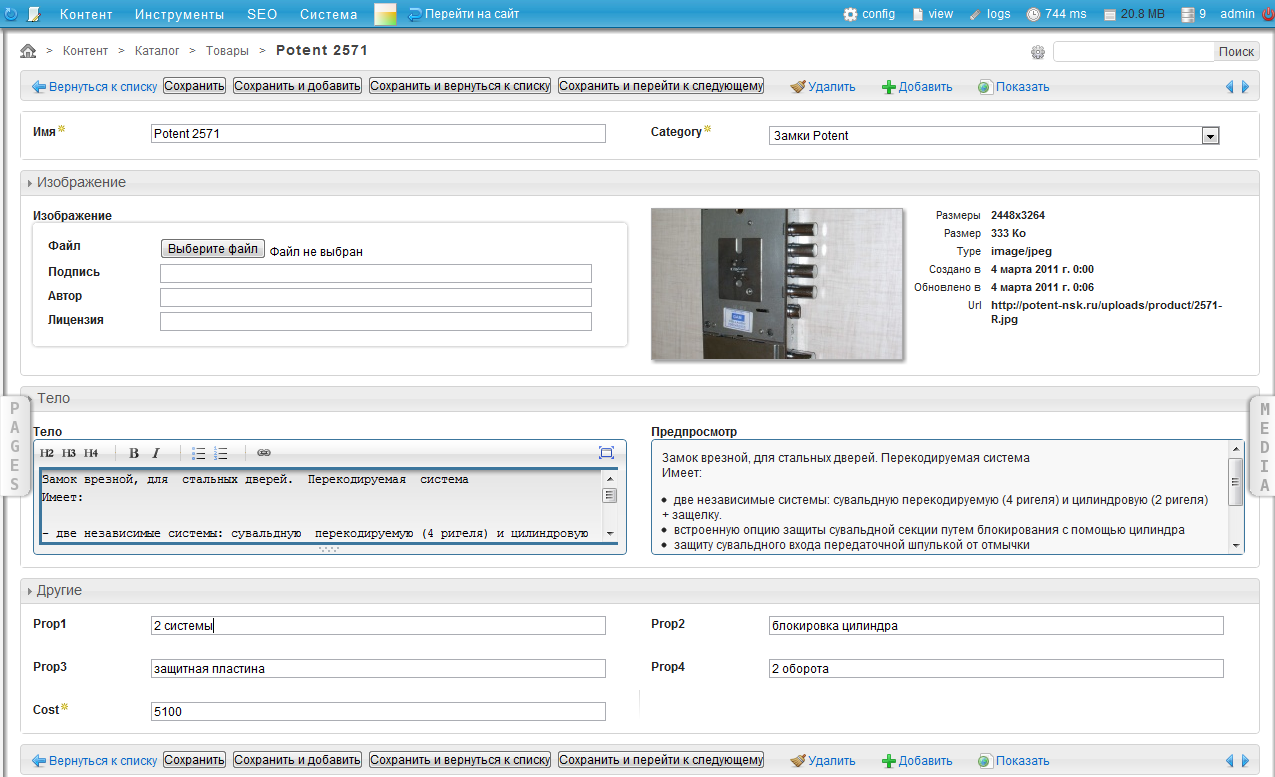
Based on the list and show keywords, templates are generated for viewing products as a list and a single display ...
Impressive even more?
Then wait for the continuation of articles ...
Lastly, a few screenshots, about which I do not have time to write in detail:
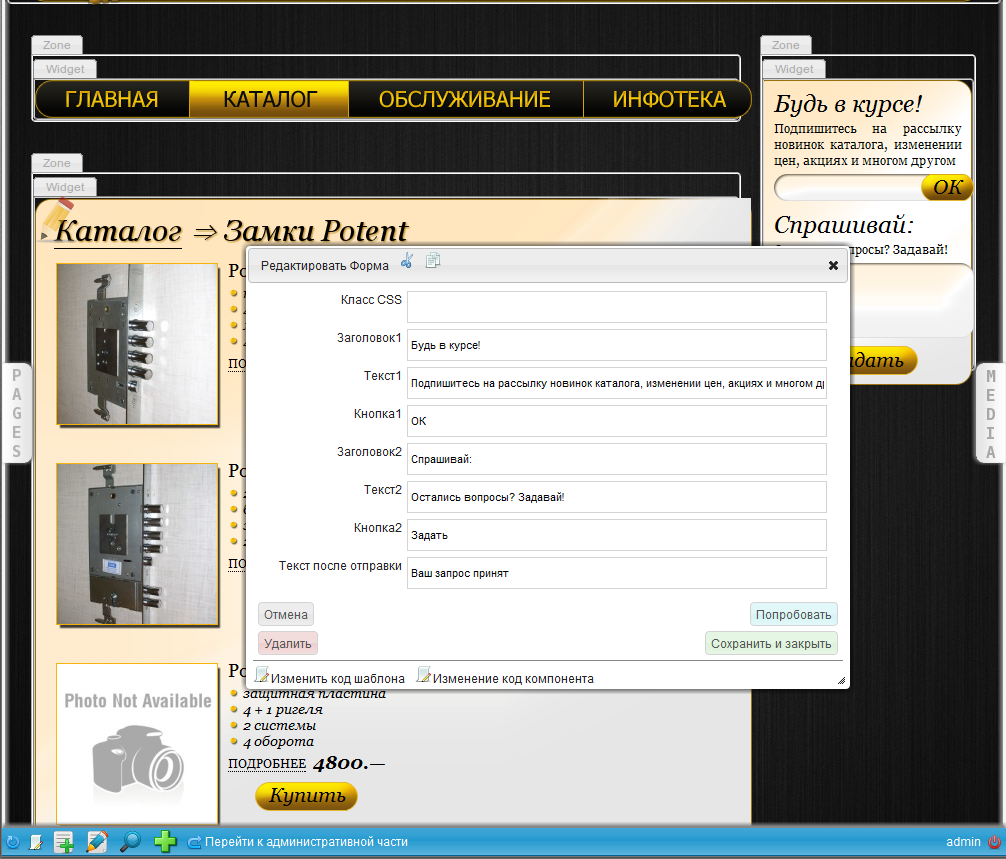
Editing the feedback form (again, the form is generated by the yml settings), it remains to impose a css design and the form is ready for use (validation, writing to the database, displaying in the admin area ensures diem)
It remains to drag the shape of the mouse in the right place of the site and all.

In the left tab «pages», as you can guess, the site structure is hidden: used when editing menus, for quick navigation, filling in directories, etc.
References:
Project site
Sites created on cms-diem
Website development on cms-diem
For interested people, I suggest to unite to create an adapted version for the RuNet with an expanded set of ready-made modules (for example, a photo gallery, an online store, integration with yandex-statistics ...)
Who wants to "play" - installation guide
UPD1: see how much Diem eats memory
with debug enabled and default settings
memory_usage = 15653864
memory_peak_usage = 15837840total ~ 15Mb
in normal mode (without debugging) and standard settings
memory_usage = 14266416
memory_peak_usage = 14338544total ~ 14Mb (1Mb eats debag)
with swift_mailer turned off (as advised by symfony developers to improve performance)
also around ~ 14Mb
(swift mailer was not called anywhere - autoload did not load anything, we eat the same amount of memory)
we include a cache of pages:
memory_usage = 6275864
memory_peak_usage = 6275864total ~ 6Mb (save another 8Mb + minimizing queries to the database)
interesting to compare with Joomla and Drupal
Source: https://habr.com/ru/post/115362/
All Articles