Localization of the site interface using PHP, Smarty and Gettext
It all started with the fact that the existing site needed to add Russian localization. After I studied this topic for several days and came up with multiple rakes, I finally got a working site. And now I want to share a recipe for multilingual localization.
Tested and tested for PHP 5.3.3 (Linux) / PHP 5.3.1 (Windows) + Smarty 3.0.7. In this case, a Russian version was created for the existing site in English.
I do not spend educational program on the topic of "how it works" (it is on phpclub ), but I offer a simple instruction and description of possible problems that I encountered during the implementation.
So,
Problems that may arise:
The tsmarty2c utility can handle plurals and use ngettext calls, but Poedit has refused to accept them.
I hope that this topic will help you save your time and encourage you to create even better, high-quality sites =)
Tested and tested for PHP 5.3.3 (Linux) / PHP 5.3.1 (Windows) + Smarty 3.0.7. In this case, a Russian version was created for the existing site in English.
I do not spend educational program on the topic of "how it works" (it is on phpclub ), but I offer a simple instruction and description of possible problems that I encountered during the implementation.
So,
- Downloading the Smarty Gettext plugin (version 1.0b1 is required, not 0.9.1, which is offered!): Download , read more about the plugin (recommended)
- From there we take the block.t.php file and put it in the smarty / plugins directory
- Create a folder locale in the root of the site (it is possible in another place, but just follow the paths), and in it the folder ru
- In folder ru we create folder LC_MESSAGES - here language files for Russian will be stored
- After that, you need to go through all the * .tpl files and surround all the lines that should be translated with the {t} tag, like this:
{t}Members{/t}
{t 1=$user}Here is your payment for %1{/t}
Pr tag format {t} can be read in the documentation for the plugin Smarty Gettext - Now, using the tsmarty2c.php utility from the Smarty Gettext plugin, a database of strings is created that will need to be translated into other languages. It was originally intended to run the utility from the command line, passing folder / file names to it with parameters, but I suggest a modified version that looks for * .tpl files in the ./templates folder, parses the lines in them and puts them in the ./locale/langfrases.c file - tsmarty2c.phps
- To create language files, I suggest using Poedit , the cross-platform editor of language files.
In it, you should create a new directory (File-Create Directory), specifying the path to the locale folder in the Paths tab, which should already contain the langfrases.c file (be careful - Poedit absolutely does not like the extra spaces at the end of the path!). The directory should be saved in the LC_MESSAGES folder as messages.po . Then the editor will scan the specified path for files containing strings and offer to translate them: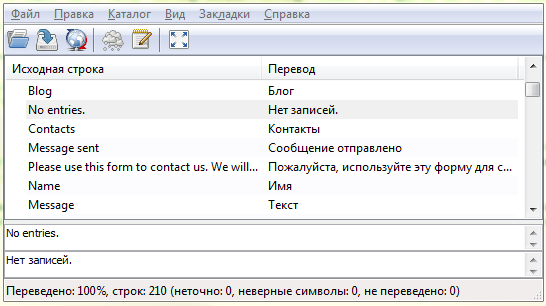
')
As a result, after saving the directory in the LC_MESSAGES folder, you should have two files - messages.mo and messages.po , containing line breaks into Russian - Now that we have a language file with newlines, we need to connect it to the site. Suppose that there are two languages - English and Russian. In this case, two locales are used - en_US and ru_RU.utf8 . In order to use it in PHP, we need the following code ( download ):
$ lang = 'en_US.utf8'; if (! defined ('LC_MESSAGES')) define ('LC_MESSAGES', 5); // on Windows, this constant may not be defined setlocale (LC_MESSAGES, $ lang); // set the locale if (! isset ($ _COOKIE ['lang'])) setcookie ('lang', $ lang, 1640995200); // save the language to the cookie bind_textdomain_codeset ("messages", 'UTF8'); // set the encoding of the file messages.mo if ($ lang == 'en_US.utf8') { // we connect files of Russian localization bindtextdomain ("messages", "./locale"); textdomain ("messages"); } else { // return English bindtextdomain ("messages", ""); }
Problems that may arise:
- The file messages.mo in Windows is cached, and changes in it are visible only after restarting Apache.
- If you pass a value other than LC_MESSAGES to the setlocale function, you may experience problems related to the fact that in Russian the fractional part is separated by a comma, and in English - by a dot. Since the locale begins to influence the presentation of numbers in PHP, when querying MySQL, the fractional part is lost.
- Locals ru_RU.utf8 and ru_RU may differ on the server. If you just specify ru_RU, then there is a chance to get question marks instead of letters.
The tsmarty2c utility can handle plurals and use ngettext calls, but Poedit has refused to accept them.
I hope that this topic will help you save your time and encourage you to create even better, high-quality sites =)
Source: https://habr.com/ru/post/115300/
All Articles