Tablet and keyboard: the battle for a place in the sun

For me, a graphics tablet is the main working tool. With his help, I draw, edit, hang on the Internet, it protects my wrists from tunnel syndrome, in the end I eat it (:
But I can not refuse from the keyboard either. After all, these are keyboard combinations, as well as mail, ICQ, a repository of two-week food NZ in the form of crumbs, a stream of consciousness that you are reading now, and of everything else.
And these two tools do not want to get on the desktop. Everyone wants to take a dominant place on the table. And, surprisingly, it should be so - while drawing, the tablet should be right at hand, but the keys should not be driven too far either, for hotkeys!
')
I am right-handed and the keys can be positioned in only two ways: to the left of the tablet or behind it.
Both ways are inconvenient: either I will have to sit with my hands apart, or after half an hour my back and neck become numb due to the fact that I hold my left hand constantly stretched forward. And tables with retractable shelves in my worldview are the product of evil forces.
Several times I tried to surf the Internet in the hope of finding a ready-made solution - to no avail, everything is trite and inconvenient.
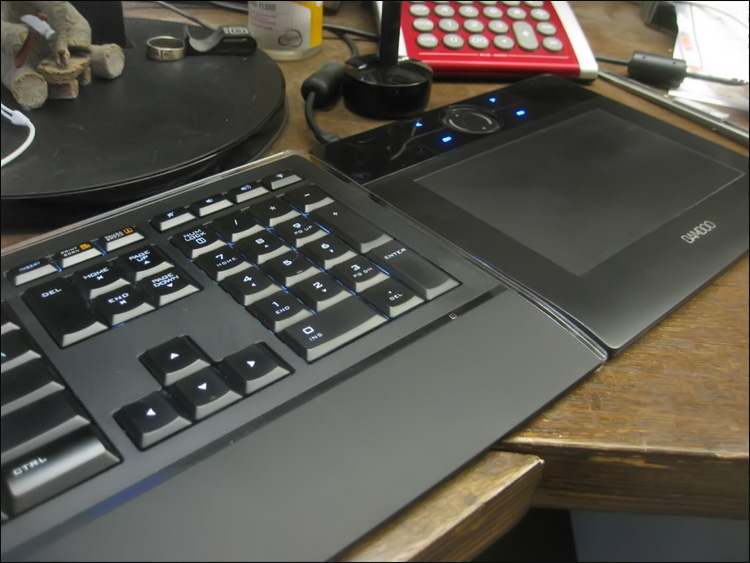



Then I drew sketches of some coasters and devices that would allow us to quickly place both devices as I please. But firstly they are difficult to manufacture, and secondly they must be done.
As a result, when I had a second monitor, the situation changed.
I adjusted the working area of the tablet in proportion to both monitors (it turned out to be a strip half the height of the working surface) and shifted it to the very bottom of the tablet. I do not use the additional buttons and touchstripes of Intus3, because:
- Buttons are inconvenient for me in their functionality;
- Having assigned hotkeys to them, I immediately forget them;
- I occasionally accidentally touch the touchscreens during operation and this leads to unpredictable system actions;
- I do not want to carry out the procedure for setting up all this wealth each time the tablet driver crashes again (one hundred thousand years of life to the programmers who created it).
In general, I do not use them, and that's it! Accordingly, I have released the entire upper half of the tablet. By estimation of it, you can now partially “climb” the keyboard.
Climbed. Work has become much more fun. But the keyboard, stupidly lying on the tablet, it is not for the real Indian! Therefore, in half an hour, such a stand was twisted from the floorboard, the luminous corner and the glandular bolts.



The stand was tested, approved and pleased me until recently. Until recently, because I did not take into account some of the dimensions, having done everything quickly and randomly.
Subsequently, version 2.0 was made. It became lower, wider and slightly tilted.



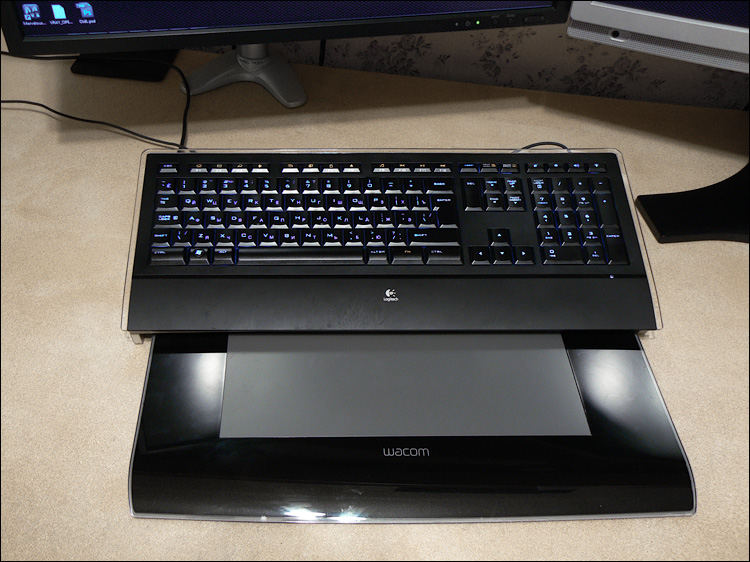


As seen in the photo, now the legs are planted on glue (cyacrine). It turned out to be easier and faster, besides, the glue holds perfectly and there are no metal elements that could scratch the glossy surface of the subject. It is only necessary that the glued end of the leg be completely flat.
This
The height of the front edge of the stand is chosen such that only the minimum gap between it and the tablet remains. Then you don’t have to lift your hands high when typing for a long time.
Such are the things ...
I would be glad if this material helps someone more conveniently to organize their workplace.
And who from readers of Habr as made friends the tablet and keys?
Describe your decision, I would be interested to know it.
Personally, I find this method convenient:
Take a simple tablet without gadgets and buy some separate button block to it, which can be configured for hotkeys, a la Optimus
With such a set, the main keyboard in the process of work can be pushed away and your hands will not have to be pulled or spread.
ps
me sadly looks at the midi keys, which also sometimes need a place on the table. Oh-oh-oh ...
Source: https://habr.com/ru/post/115014/
All Articles