GTD on Windows: what I tried and what came
 About a year ago, I realized that the array of cases and incoming information outgrows reasonable limits, and my brain does not have time to keep everything. A little later, I was guided to a well-known book by David Allen, and it became clear that it was time to organize incoming tasks. Since I considered the pen, labels and paper trays to be good tools, but not ideal, the PC automatically became the main tool in the organization of life. Under the cut about what programs for GTD I tried, the distinctive sides of each, and what subsequently stopped.
About a year ago, I realized that the array of cases and incoming information outgrows reasonable limits, and my brain does not have time to keep everything. A little later, I was guided to a well-known book by David Allen, and it became clear that it was time to organize incoming tasks. Since I considered the pen, labels and paper trays to be good tools, but not ideal, the PC automatically became the main tool in the organization of life. Under the cut about what programs for GTD I tried, the distinctive sides of each, and what subsequently stopped.I hope this article will be useful for everyone who started reading the book of David Allen, finished her reading and those who are already using his methods.
- Note: in this article I do not consider online services and programs for Mac - this is a topic for a separate article. The only thing I can say is that online services seemed to me, as a person who uses mostly one computer, is not very comfortable. Dependence on a permanent internet connection is not the best solution. Secondly, almost all of them consider their access to mobile access as their advantage, and the mobile Internet in the country is not as cheap and not as affordable as we would like.
- Note2: I know about alternative business management systems — Forster (Autofocus), Covey, and so on. But at the moment and in this article I use Getting Things Done.
GeeTeeDee ( download )
Fell in love with this program at first sight. I love minimalistic interfaces, and here GeeTeeDee has no equal. Learning to work with the program is not necessary at all, if you have ever seen at least one program for task management, you will understand the principle of work right away. With just six buttons, the developers managed to build a simple and intuitive software that may not last for years, but it certainly will leave a pleasant impression.
')
Unfortunately, the functions of the subtasks (and much more) in GeeTeeDee are not, for me it was critical, so I continued my search.

ToDoList 6.1.6 ( download )
Completely free program to record cases. At the first acquaintance it becomes clear that this thing will have to be optimized for itself, and for a long time. To be honest, for me, when choosing a program for tracking cases, one of the main selection criteria was the rule “that you run the program, and not it with you”. I am not ready to spend time studying the manuals for the program if there is a paid but more convenient and understandable software nearby. In the end, I use the organizer to achieve goals, and not using the organizer for the organizer. Therefore, I did not become my choice of ToDoList. But I am sure there will be a demand for it. Especially among those who pay for the program is not used.
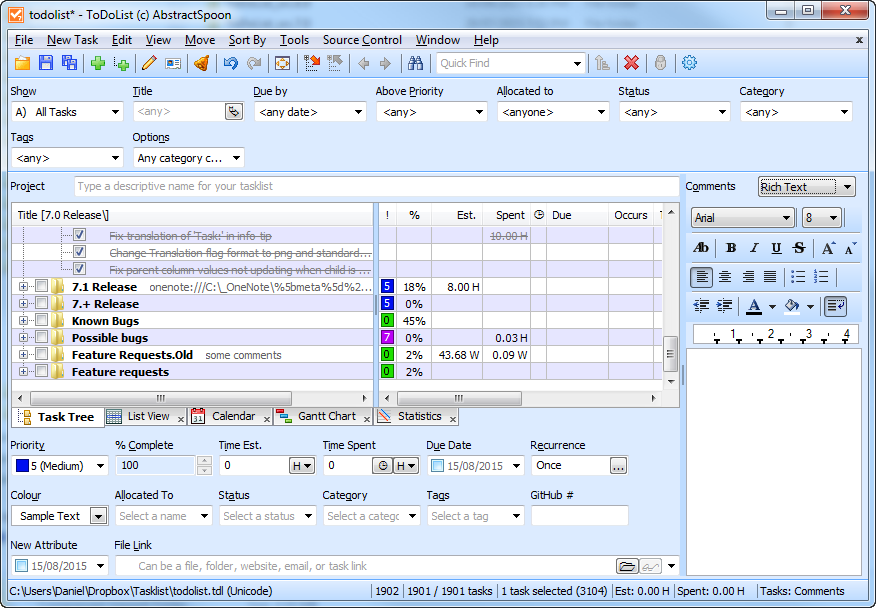
do-Organizer ( $ 99.95 )
As I recall, one word comes to mind - “monster”. “Damn, this organizer has half the software functionality on my computer!” I thought when I turned it on for the first time. Calendar, diary, budget control, diary, bookmarks for web links, email client, program for building lousy memory cards, resource storage (database of people, read books and watched movies or a catalog of goods - I still do not understand), GTD-glider , notes and password keeper. She just does not brew coffee!
In fact, this kind of programs I do not like. I suspect that such universal “combines” are created a lot, and some even use them, but, more often, when the functionality is huge, not a single window is brought to mind. Everything is exactly like this: the do-Organizer interface is outdated by 10 years, the visual editor only spoils the text, I want to find fault with each element, and the colors ... better see for yourself.

Sweet hello to the designer.
In general, “Do less”, as taught by 37signals.
Wunderlist ( download )
The triumph of simplicity and good taste. I would recommend this program to anyone who has just begun to lead a life “according to the scheduler”. There is nothing superfluous in the program: creating lists and tasks in them, marking the task with an asterisk, you can assign the status “important” to it. And that's all :-) In addition to the simple interface, there are some great awesome wallpapers to choose from - it seems like a trifle, but these are the first developers who have guessed to diversify the design of boring todo sheets. Still, the mood is also very important when doing things.

Subtasks and projects are not supported, so it’s not recommended for experienced and heavily loaded users to recommend Wunderlist.
MuLife Organized ( $ 25 )
For me, it has become an ideal program in all respects. Most importantly, the project is still being developed, and this is an important indicator of the effectiveness of the organizer. I will not describe it for a long time, it has already been perfectly written about it here , here and here . These notes are relevant now, over the years nothing fundamentally changed in the program.
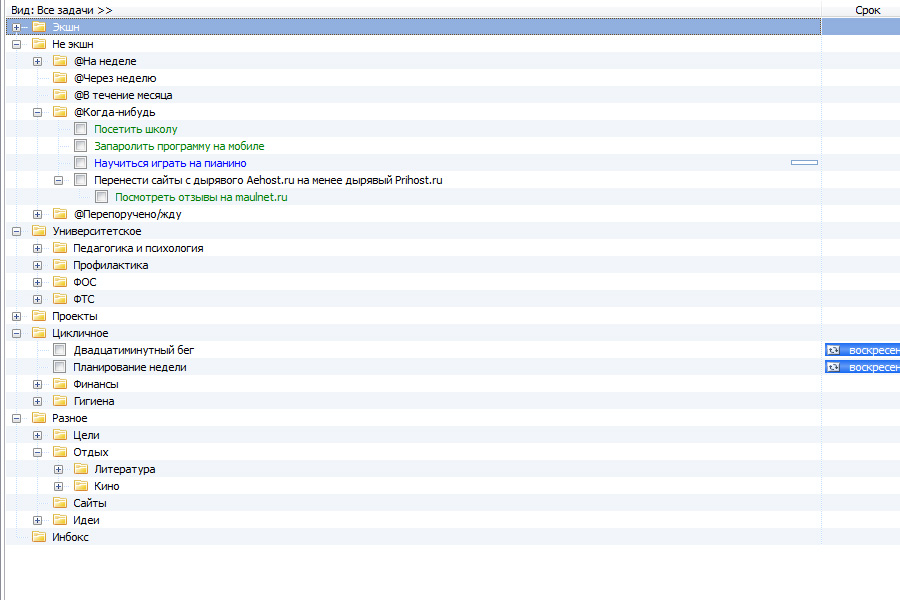
My task organization, screenshot of a year ago
For a special price for Russian and student developers a special thank you. The only thing that depresses is a pity, the developers were late with the decision on the iPhone, for three years a lot of inexpensive and more tasty alternatives appeared in the AppStore.
LeaderTask ( 995 rub. )
Interesting in functionality program, which can be compared with MLO. Unfortunately, the abundance of options made it only worse - LT is buggy, has a bad design, the mobile version leaves much to be desired (if in the case of MLO you can easily use the version for the PDA without connecting a big brother, then everything is much worse). The abundance of color shades does not do better. In general, the program needs a long and painstaking work on usability and design.
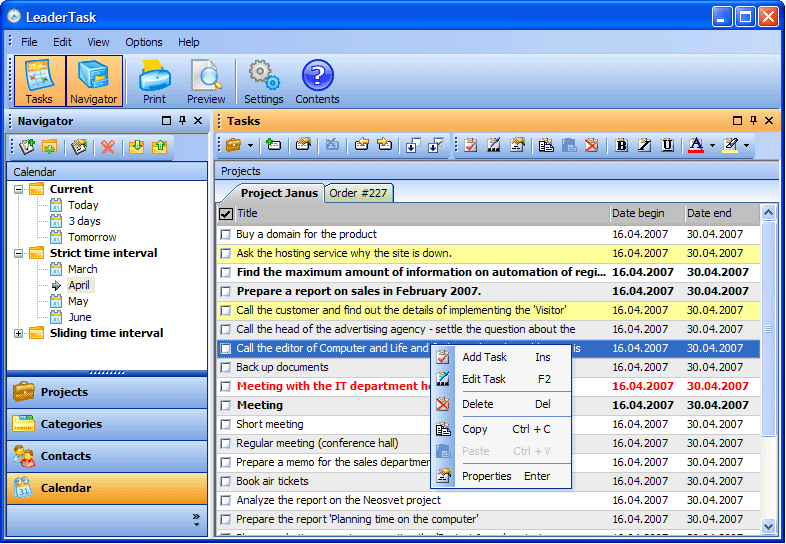
Evernote ( download )
The program is not connected with organizers and gliders even once, in the course of the search I met her by chance, but the thing is hyper-valuable and it’s impossible to tell about it. Evernote is essentially a large notepad that can be filled with any information: text, photos, pictures from the tablet, links, whole pages of sites. As the developers themselves call it, this is a “knowledge base”, software for those who do not want to lose good ideas. You can use it for setting goals and fulfilling daily obligations, but, believe me, it is better to turn to a more specialized software for this. And in Evernote it is convenient to simply enter useful information.
UPD: while writing this article, a new version of Evernote has been released for the iPhone, a hundred times more convenient than the previous one. I recommend to upgrade.

What ended the search:
MLO, along with the program for Windows Mobile and Cloud-sync, worked perfectly for a year. This is really handy software with unrealistic possibilities for customization, and which can be partly replaced with Evernote (using folders for storing notes).
At the beginning of the year, my PDA died, in parallel, I purchased the iPod Touch. MLO on it turned out to be deathly gray (in the literal sense of the word) thing, so I had to look for an alternative. It was found quickly, although curiosity took it up and I bought some more “just to try” programs. I am pleased to tell you about them if this article is useful to someone.
Conclusions that I made:
Understand what GTD is for, how many tasks you have and how actively you are going to use the system. First of all, deal with yourself. If you have a few projects and you cannot complete them, the problem is not in the system, but in motivation. Think about why you are so drawn away from duties and responsibilities, review priorities. Or just sit down and do it.
Transferring tasks to the iPod, I realized that I’m not going to do some of the projects with a “someday” mark, and all notes can be easily transferred to Evernote, and as a result I stopped at a simple solution - Things. It is easy to manage, so even synchronizing with the Mac version is optional.
Additionally for efficiency:
Workrave ( download ) - if you sometimes look at your watch with horror, and you do not understand how you could spend half a day surfing the Internet, this little program will help. Set the timer, and after a certain period of time it will block the computer so that you can relax and warm up.
Focus Booster ( download ) - it rings every 25 minutes to remind you that you need to rest 5 minutes. I like this program less - it's easier to disable it :-)
PS The first time I write an article of this size here, so sorry if something is wrong with the design.
With pleasure I will read your responses about the described programs.
PPS If someone is interested in small posts (not suitable for the Habr format) about motivation and GTD, subscribe to a personal blog .
Source: https://habr.com/ru/post/114841/
All Articles