Choosing a launcher for Android phones
I present to you a free translation of the article " Android Home Screen Launchers: Six of the Best "
The beauty of the Android operating system lies in the fact that everything is literally customizable, since the platform is open source. Other mobile operating systems provide few options for customizing the main home screen of your phone, however, Android has several applications that can change the look of the main desktop of your phone. Such applications are called “launchers”, these applications allow you to customize the way the screen is displayed when you press the Home button on your phone. The most pleasant thing about the launcher is how easy it is to replace a regular desktop with more functional ones. To do this, it is enough to perform simple actions: download, install and configure settings.
')
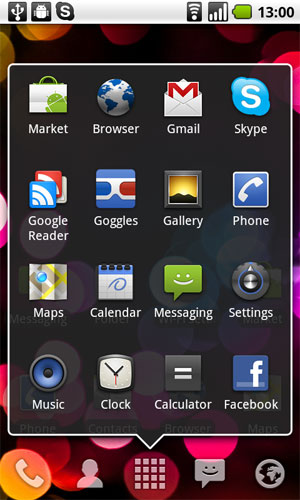
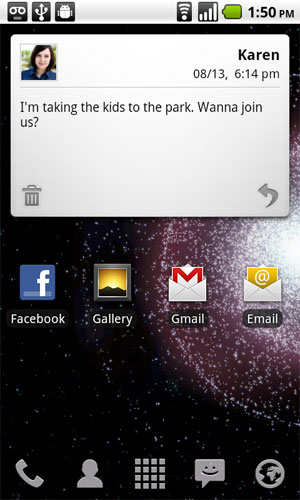

LauncherPro is one of the most powerful and stable launchers. In it, almost every aspect of the application is customizable, and after its use it is already difficult to switch to another launcher - it is so good and convenient.
When you first start the application, you will see the main screen layout with three screens and some standard icons and widgets. Unlike the default launcher used, LauncherPro allows you to use up to five different icons to which you can set actions by clicking on them, set up pop-up windows and much more. These icons act as shortcuts for you, to which you can set up a call for your favorite applications, which will be available on any screen from the 3 home screens. Scrolling through the home screens left or right, you will see that there are three more context bars in which you can put 5 icons that will be located on this home screen.
In addition, you can also set custom icons for applications that you want to place in the quick launch bar.
As soon as you begin to view the settings of the application, you will come across a huge number of settings to customize the application to your liking. LauncherPro allows you to change the number of home screens, the transition effect between screens, and the size of the grid on each home screen. The transition effects include: 3D cube, super-smooth scrolling, animated effect of opening and closing applications, customizable grid of all applications, elastic scrolling of applications and much more.
Summary: Delivered for free, LauncherPro is a powerful launcher that you can spend time on and test on your own phone. A large number of Android users switch to this launcher - try this launcher too. I think that he will not disappoint you at all!
Cost: Free
System requirements: Android 1.6
Developer: Federico Carnales

By donating ~ 100 to the Federico Carnales developer via PayPal, you can unlock the full version of LauncherPro which includes additional features, such as the ability to resize widgets as you see fit, which is very convenient when working with a larger grid size.
The most important advantage of this version is getting the full version of widgets that resemble HTC Sense widgets both visually and functionally. The list of widgets includes Contacts, Bookmarks, Calendar, Messages, Twitter, Facebook, and a list of friends, most of which have several styles for you to choose from.
Summary: By sacrificing ~ 100 py you support developers in improving this application, regardless of whether you need additional features or not.
Cost: ~ 100 py
System requirements: Android 1.6
Developer: Federico Carnales
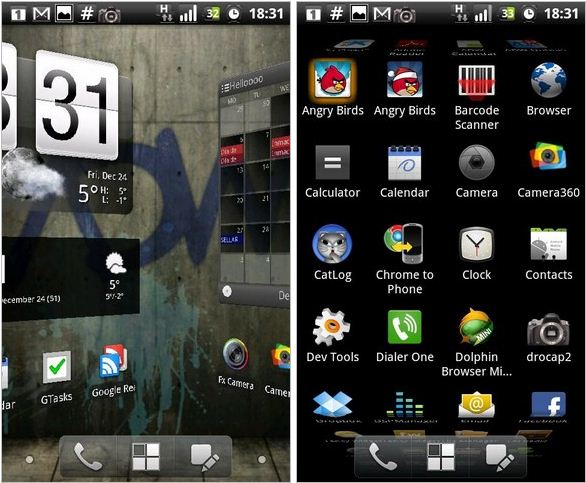

Although, my choice number one among launchers belongs to LauncherPro, I would put ADW.Launcher from the great AnderWeb developers in second place.
This launcher has a large number of settings, like its competitor LauncherPro, so I would say that you can hardly find the differences between these launchers at first glance. However, there are certain things that allow ADW.Launcher to stand out among its competitors. By clicking on the icon of the mailbox with applications, you have the opportunity to drag an unlimited number of shortcuts and folders to the dock, which is very convenient if you have a large pile of things that you always need for quick access.
Another feature in ADW.Launcher that is unique among launchers is the choice of styles for dock applications. If you are a fan of the Samsung Galaxy line of phones with its ability to scroll through the mailbox with applications, then you will especially like this launcher.
Another feature that LauncherPro lacks, but ADW is the ability, if you long click on any icon on the main screen, show a menu where you can change the icon and the name of the application. (LauncherPro requires you to first remove the icon and create a new one from scratch.)
Summary: In general, ADW.Launcher is a stable, powerful and free replacement for the home screen. If you need a launcher with a lot of options, smooth scrolling, and fast response time - this is one of the best among those that you will find.
Cost: Free
System requirements: Android 1.6
Developer: AnderWeb

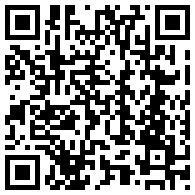
Just like LauncherPro, ADW.Launcher also has a paid version with additional features and customization features. For ~ 91 ru, you will have the most customizable launcher that is only available on the Android Market.
First, ADW.Launcher EX has a large number of mailbox styles with applications (5 instead of 2), which, I believe, can satisfy all the needs of any user. Another big difference is the ability to change the animation when flipping between screens. You have the opportunity to choose one of eight effects.
Other minor changes include new icons, a new look, the ability to set a background for desktop icons, the ability to change font size, and many other small new features that can be saved to a new presets feature. With the help of presets, you can quickly switch between the main screen styles on the fly if you are bored with the look that you have set.
The developer also noted that in this version a new and more developed code, which means an increase in performance.
Summary: ADWLauncher EX is perhaps the most customizable launcher on the Android Market, and it’s worth the money.
Cost: ~ 91 py
System requirements: Android 1.6
Developer: AnderWeb

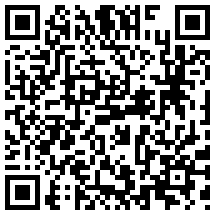
Larva Labs Ltd decided to use their own, different approach to the development of a launcher in Android. SlideScreen consists of several panels of screens, which consist of a phone, messages, calendar, news, stock quotes and Twitter channel. In the center of all panels is the main screen, consisting of date, time, weather, battery status and the levels of signals 3G and Wi-Fi. Everything is done very carefully.
Scrolling through the panels to the main screen, you can adjust the size of each media zone, allowing you to choose which sections you use or want to use the most. Access to all installed applications through a shortcut in the menu.
By selecting a specific screen, you will see the application associated with this screen. For example, if you see that you have missed a call, you press "phone" and you immediately get into the history of calls. Any upcoming meetings or important dates listed in the "calendar" will be available to you immediately when you click on the calendar icon.
Summary: Larva Labs Ltd broke away from the general trend of Android launchers and tried to create something of their own and it turned out pretty good. There are a couple of errors in the launcher, but I think that the nearest update will fix everything soon. This is definitely something new compared to previous launchers. If they are bored with you, feel free to put this launcher!
Cost: free. Disable advertising ~ 200 py
System requirements: Android 1.6
Developer: Larva Labs Ltd.


Relatively new on the launcher scene is GO Launcher EX, from the authors of an application like GO SMS, the GO Dev Team.
One of the first things you will notice in this launcher is the built-in task killer of running applications. Instead of constantly keeping task killer in memory and wasting battery charges on him, you have the opportunity to close all running tasks on the fly, within the application, in case you are running out of memory.
Looking at the settings of this application, it becomes obvious that the GO Launcher Dev Team are huge fans of the settings. In this application, a huge number of settings - display, screen, dock, application box, operations, advanced settings and theme settings - all this may seem too complicated at first glance, but after looking through all the settings you understand that everything can be customized in GO Launcher EX anything.
If you do not need LauncherPro Plus, Launcher Ex widgets are definitely the best choice because of the build quality, the variety of features and the overall depth of the application. If you have already acquired LauncherPro Plus, then Go Launcher Ex will not have any additional features compared to LauncherPro Plus. Despite this, this launcher is really cool!
Summary: Although GO Launcher EX has all the same features as ADW and LauncherPro, developers put additional effort into developing and including new visual settings in this launcher and are extremely active in their themes on the XDA forum, trying to take into account all the wishes of users in the future developing this launcher.
Cost: free.
System requirements: Android 1.6
Developer: GO Dev Team
As you can see, at the moment there is a large choice to replace the home screen on Android. I would say that even too big. Put yourself one launcher, or another, or a third, you still have a great choice of switching from a standard launcher to a more convenient and functional one (unless, of course, you don’t have HTC). So try, customize and use the launcher that will be more convenient and attractive for you. In my opinion, all these launchers are good!
UPD. Added screenshots launcher
The beauty of the Android operating system lies in the fact that everything is literally customizable, since the platform is open source. Other mobile operating systems provide few options for customizing the main home screen of your phone, however, Android has several applications that can change the look of the main desktop of your phone. Such applications are called “launchers”, these applications allow you to customize the way the screen is displayed when you press the Home button on your phone. The most pleasant thing about the launcher is how easy it is to replace a regular desktop with more functional ones. To do this, it is enough to perform simple actions: download, install and configure settings.
LauncherPro (Free Version)
')
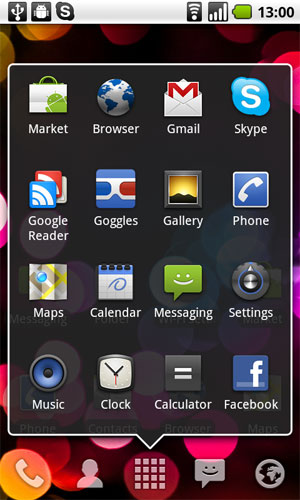
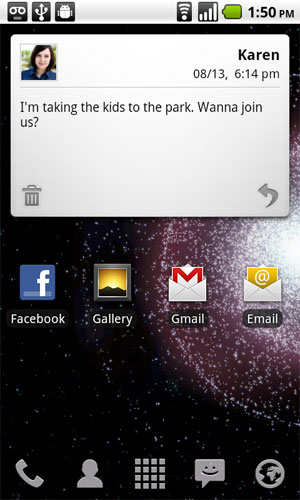

LauncherPro is one of the most powerful and stable launchers. In it, almost every aspect of the application is customizable, and after its use it is already difficult to switch to another launcher - it is so good and convenient.
When you first start the application, you will see the main screen layout with three screens and some standard icons and widgets. Unlike the default launcher used, LauncherPro allows you to use up to five different icons to which you can set actions by clicking on them, set up pop-up windows and much more. These icons act as shortcuts for you, to which you can set up a call for your favorite applications, which will be available on any screen from the 3 home screens. Scrolling through the home screens left or right, you will see that there are three more context bars in which you can put 5 icons that will be located on this home screen.
In addition, you can also set custom icons for applications that you want to place in the quick launch bar.
As soon as you begin to view the settings of the application, you will come across a huge number of settings to customize the application to your liking. LauncherPro allows you to change the number of home screens, the transition effect between screens, and the size of the grid on each home screen. The transition effects include: 3D cube, super-smooth scrolling, animated effect of opening and closing applications, customizable grid of all applications, elastic scrolling of applications and much more.
Summary: Delivered for free, LauncherPro is a powerful launcher that you can spend time on and test on your own phone. A large number of Android users switch to this launcher - try this launcher too. I think that he will not disappoint you at all!
Cost: Free
System requirements: Android 1.6
Developer: Federico Carnales
LauncherPro Plus (~ 100 py)

By donating ~ 100 to the Federico Carnales developer via PayPal, you can unlock the full version of LauncherPro which includes additional features, such as the ability to resize widgets as you see fit, which is very convenient when working with a larger grid size.
The most important advantage of this version is getting the full version of widgets that resemble HTC Sense widgets both visually and functionally. The list of widgets includes Contacts, Bookmarks, Calendar, Messages, Twitter, Facebook, and a list of friends, most of which have several styles for you to choose from.
Summary: By sacrificing ~ 100 py you support developers in improving this application, regardless of whether you need additional features or not.
Cost: ~ 100 py
System requirements: Android 1.6
Developer: Federico Carnales
ADW.Launcher (Free)
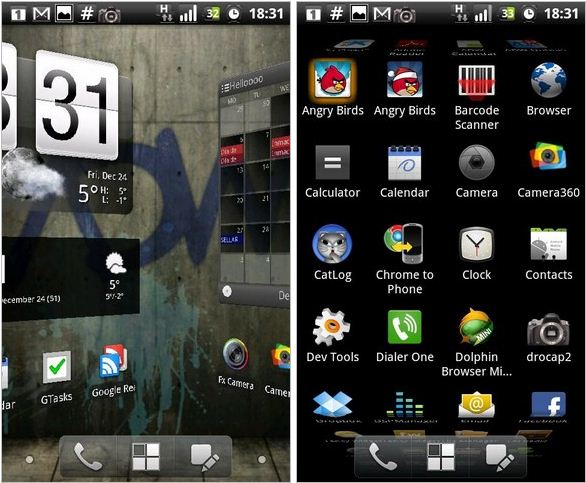

Although, my choice number one among launchers belongs to LauncherPro, I would put ADW.Launcher from the great AnderWeb developers in second place.
This launcher has a large number of settings, like its competitor LauncherPro, so I would say that you can hardly find the differences between these launchers at first glance. However, there are certain things that allow ADW.Launcher to stand out among its competitors. By clicking on the icon of the mailbox with applications, you have the opportunity to drag an unlimited number of shortcuts and folders to the dock, which is very convenient if you have a large pile of things that you always need for quick access.
Another feature in ADW.Launcher that is unique among launchers is the choice of styles for dock applications. If you are a fan of the Samsung Galaxy line of phones with its ability to scroll through the mailbox with applications, then you will especially like this launcher.
Another feature that LauncherPro lacks, but ADW is the ability, if you long click on any icon on the main screen, show a menu where you can change the icon and the name of the application. (LauncherPro requires you to first remove the icon and create a new one from scratch.)
Summary: In general, ADW.Launcher is a stable, powerful and free replacement for the home screen. If you need a launcher with a lot of options, smooth scrolling, and fast response time - this is one of the best among those that you will find.
Cost: Free
System requirements: Android 1.6
Developer: AnderWeb
ADW.Launcher EX (~ 91 ru)

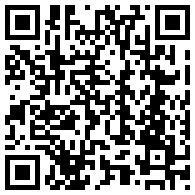
Just like LauncherPro, ADW.Launcher also has a paid version with additional features and customization features. For ~ 91 ru, you will have the most customizable launcher that is only available on the Android Market.
First, ADW.Launcher EX has a large number of mailbox styles with applications (5 instead of 2), which, I believe, can satisfy all the needs of any user. Another big difference is the ability to change the animation when flipping between screens. You have the opportunity to choose one of eight effects.
Other minor changes include new icons, a new look, the ability to set a background for desktop icons, the ability to change font size, and many other small new features that can be saved to a new presets feature. With the help of presets, you can quickly switch between the main screen styles on the fly if you are bored with the look that you have set.
The developer also noted that in this version a new and more developed code, which means an increase in performance.
Summary: ADWLauncher EX is perhaps the most customizable launcher on the Android Market, and it’s worth the money.
Cost: ~ 91 py
System requirements: Android 1.6
Developer: AnderWeb
SlideScreen (Free, disabling advertising ~ 200 ru)

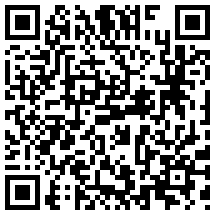
Larva Labs Ltd decided to use their own, different approach to the development of a launcher in Android. SlideScreen consists of several panels of screens, which consist of a phone, messages, calendar, news, stock quotes and Twitter channel. In the center of all panels is the main screen, consisting of date, time, weather, battery status and the levels of signals 3G and Wi-Fi. Everything is done very carefully.
Scrolling through the panels to the main screen, you can adjust the size of each media zone, allowing you to choose which sections you use or want to use the most. Access to all installed applications through a shortcut in the menu.
By selecting a specific screen, you will see the application associated with this screen. For example, if you see that you have missed a call, you press "phone" and you immediately get into the history of calls. Any upcoming meetings or important dates listed in the "calendar" will be available to you immediately when you click on the calendar icon.
Summary: Larva Labs Ltd broke away from the general trend of Android launchers and tried to create something of their own and it turned out pretty good. There are a couple of errors in the launcher, but I think that the nearest update will fix everything soon. This is definitely something new compared to previous launchers. If they are bored with you, feel free to put this launcher!
Cost: free. Disable advertising ~ 200 py
System requirements: Android 1.6
Developer: Larva Labs Ltd.
GO Launcher EX (Free)


Relatively new on the launcher scene is GO Launcher EX, from the authors of an application like GO SMS, the GO Dev Team.
One of the first things you will notice in this launcher is the built-in task killer of running applications. Instead of constantly keeping task killer in memory and wasting battery charges on him, you have the opportunity to close all running tasks on the fly, within the application, in case you are running out of memory.
Looking at the settings of this application, it becomes obvious that the GO Launcher Dev Team are huge fans of the settings. In this application, a huge number of settings - display, screen, dock, application box, operations, advanced settings and theme settings - all this may seem too complicated at first glance, but after looking through all the settings you understand that everything can be customized in GO Launcher EX anything.
If you do not need LauncherPro Plus, Launcher Ex widgets are definitely the best choice because of the build quality, the variety of features and the overall depth of the application. If you have already acquired LauncherPro Plus, then Go Launcher Ex will not have any additional features compared to LauncherPro Plus. Despite this, this launcher is really cool!
Summary: Although GO Launcher EX has all the same features as ADW and LauncherPro, developers put additional effort into developing and including new visual settings in this launcher and are extremely active in their themes on the XDA forum, trying to take into account all the wishes of users in the future developing this launcher.
Cost: free.
System requirements: Android 1.6
Developer: GO Dev Team
Conclusion
As you can see, at the moment there is a large choice to replace the home screen on Android. I would say that even too big. Put yourself one launcher, or another, or a third, you still have a great choice of switching from a standard launcher to a more convenient and functional one (unless, of course, you don’t have HTC). So try, customize and use the launcher that will be more convenient and attractive for you. In my opinion, all these launchers are good!
UPD. Added screenshots launcher
Source: https://habr.com/ru/post/114761/
All Articles