UniFi - corporate Wi-Fi with a controller, accessible to everyone. First impression
Hello, dear residents of the Network.
I hasten to share with you my impressions of the new product for the corporate segment - UniFi from Ubiquiti (Jubikwit). If someone does not know - I spoke briefly about Ubiquiti in the previous post, so I’m straight to the point.
Despite the general penetration of Wi-Fi into our lives, the market for corporate Wi-Fi is still controlled by literally a couple of manufacturers. Their systems cost many tens of thousands of dollars, and the controller is a significant part of the cost - powerful and smart. Ubiquiti, with its unceremoniousness peculiar to them, broke into this market, proposing a system with a price of $ 199. This is the price of the access point with the controller. That is, now any organization can afford a normal corporate Wi-Fi. Before we talk about what it is - UniFi, I will make a small lyrical digression and tell you what is the difference between home Wi-Fi and office Wi-Fi.
Unlike home, Wi-Fi corporate (office) for all external similarity is completely different. It's all about network management and security. And in the number of access points.
These are the most basic differences, in fact they are much larger. That is why companies deploying a network inside the office understand that it should be safe and convenient - and are willing to pay. But not all. After all, the cost of a network of 20 points, for example, on Cisco Aironet can easily exceed $ 10,000. And more than half is the price of a controller - a specialized appliance, a server that passes all Wi-Fi network traffic through itself and manages all access points connected to it. Such expenses are only too big for the largest and richest companies. And what about the rest? And Ubiquiti found the answer by releasing UniFi - the first corporate Wi-Fi system with a free controller. Actually, this is just a software that you put on any computer on the network and get the opportunity to:
That is, with this piece of iron, any office can afford real corporate Wi-Fi with all its amenities and security. A truly bottomless market for small and medium-sized offices is opening up for integrators - know yourself.
When we all saw and saw the price (and this is an 802.11g / n access point), we wanted to quickly hold this happiness in our hands. So, keep:

It looks very nice, plastic matte, very pleasant, the point itself is made in the form of a compact flat “pancake” and looks stylish on a regular office ceiling. And if you don’t know, it’s easy to take UniFi as a speaker or a fire alarm sensor. With fasteners, too, everything is good - for installation, you only need a Phillips screwdriver and a drill (although you can turn the three small holes in the ceiling panel with a screwdriver, but with a drill, more correctly). UniFi can be mounted on the wall, dowels are included. In addition to the point itself and fasteners, the box has a power cord and a power injector (like other Ubiquiti devices, UniFi is powered over a twisted pair through an injector. I must say that the injector is not an 802.3af standard, but its own). And the most interesting is the disk with the controller.
As I said, the entire network on the UniFi and the computer with the controller must be within the L2 network (or its imitation, for example, EoIP. And ports 8080 and 3478 should be available on this network). We turn on the UniFi point itself and begin to install the software. We installed it under Windows, but just a few days ago Ubiquiti released a version for Linux, which is nice. Installation is very simple, the interface is designed as a Java applet that runs in a browser. After entering the standard login-password we see:
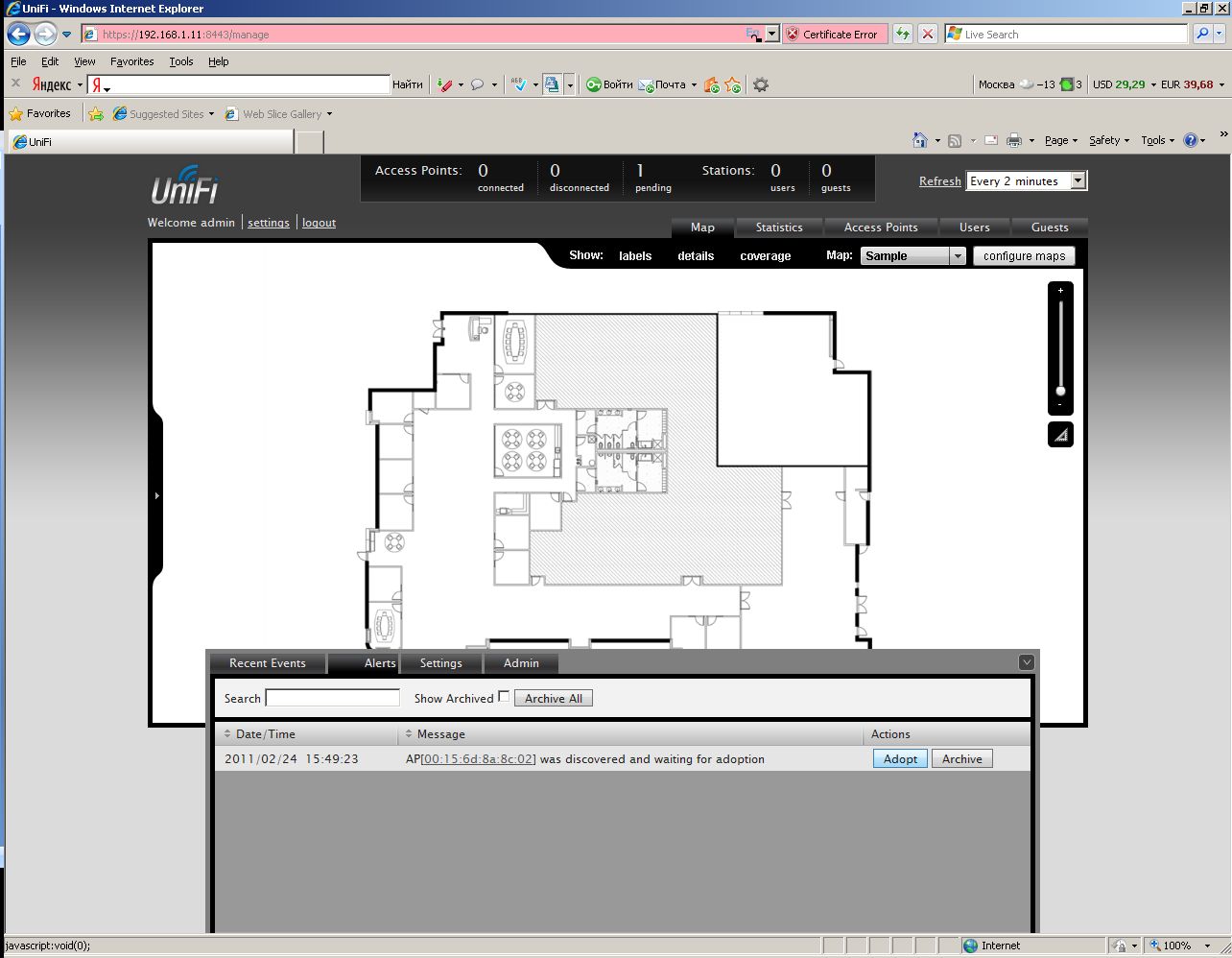
As soon as we switched on the point, the controller saw it and reflected it in the Pending column, and also issued an Alert with a question - to register the point that was seen on the controller. That is, anyone who does not connect to the controller, only UniFi and only at the behest of the network administrator. Reasonable.
During the initial connection, the controller finds out the software version of the point and, if necessary, updates it. This, by the way, can be turned off and updated by the software only if necessary according to the “golden rule of IT-person”. After successful connection, the LED ring on the access point lights up in a pleasant green light.
Now we take the plan of our office, for example, in the form of a jpg image and load it into UniFi. And we place on this plane where the point is. Yes, the plan can be scaled and the controller draws an approximate coverage radius. And, if any point turns off - you will see on the office plan where it is. Conveniently.
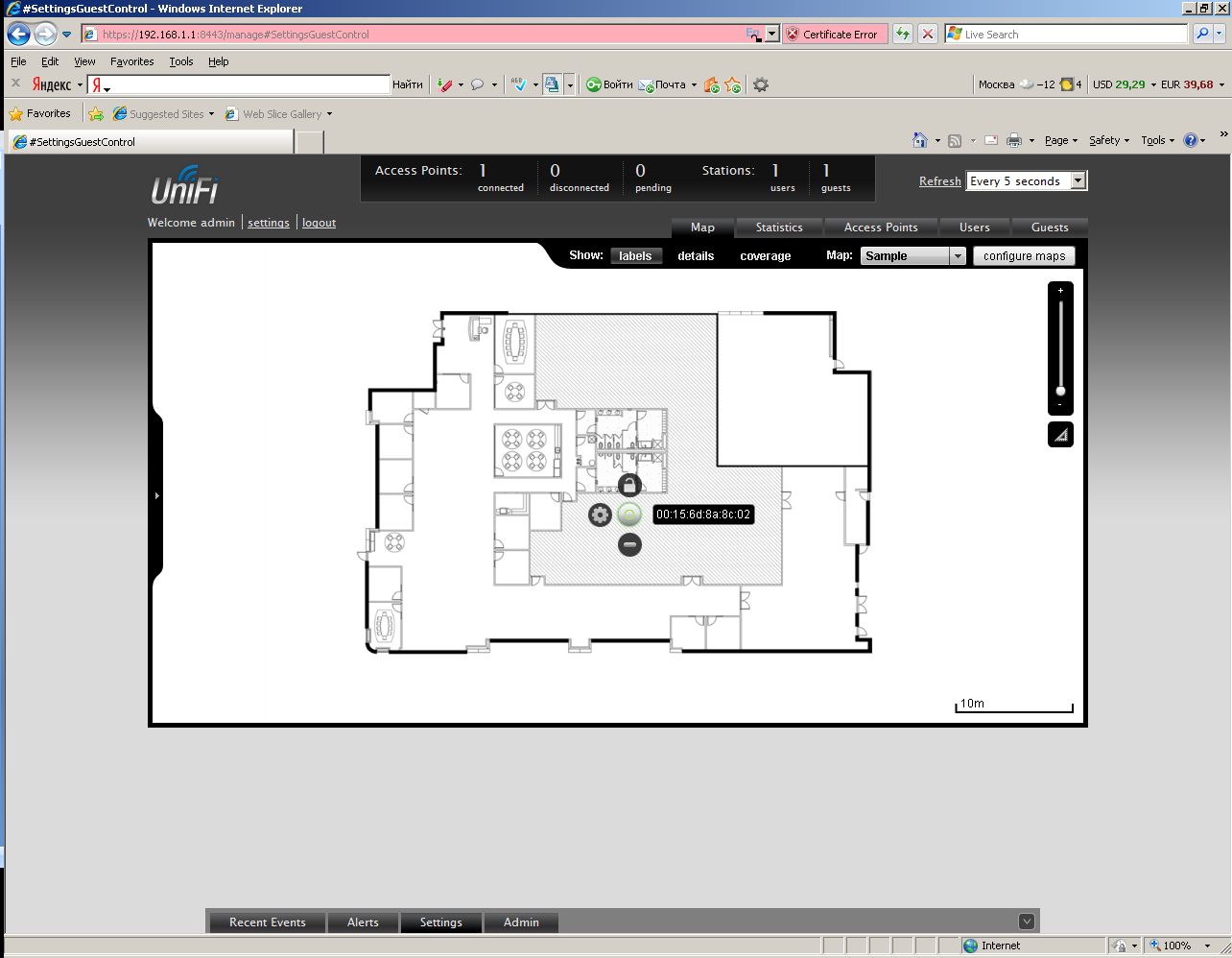
Now what can we customize:
1. Within one physical network, you can make up to 4 independent Wi-Fi networks with different SSID (Multi SSID)
2. Three of these networks can be translated into separate VLANs.
3. Guest network - VLAN only internet, for example.
4. Encryption for each SSID, supported by WEP, WPA-PSK, WPA-TKIP, WPA2 AES, 802.11
5. Traffic priority for each SSID. For example, your guests do not slow down the work of employees when using the same access point.
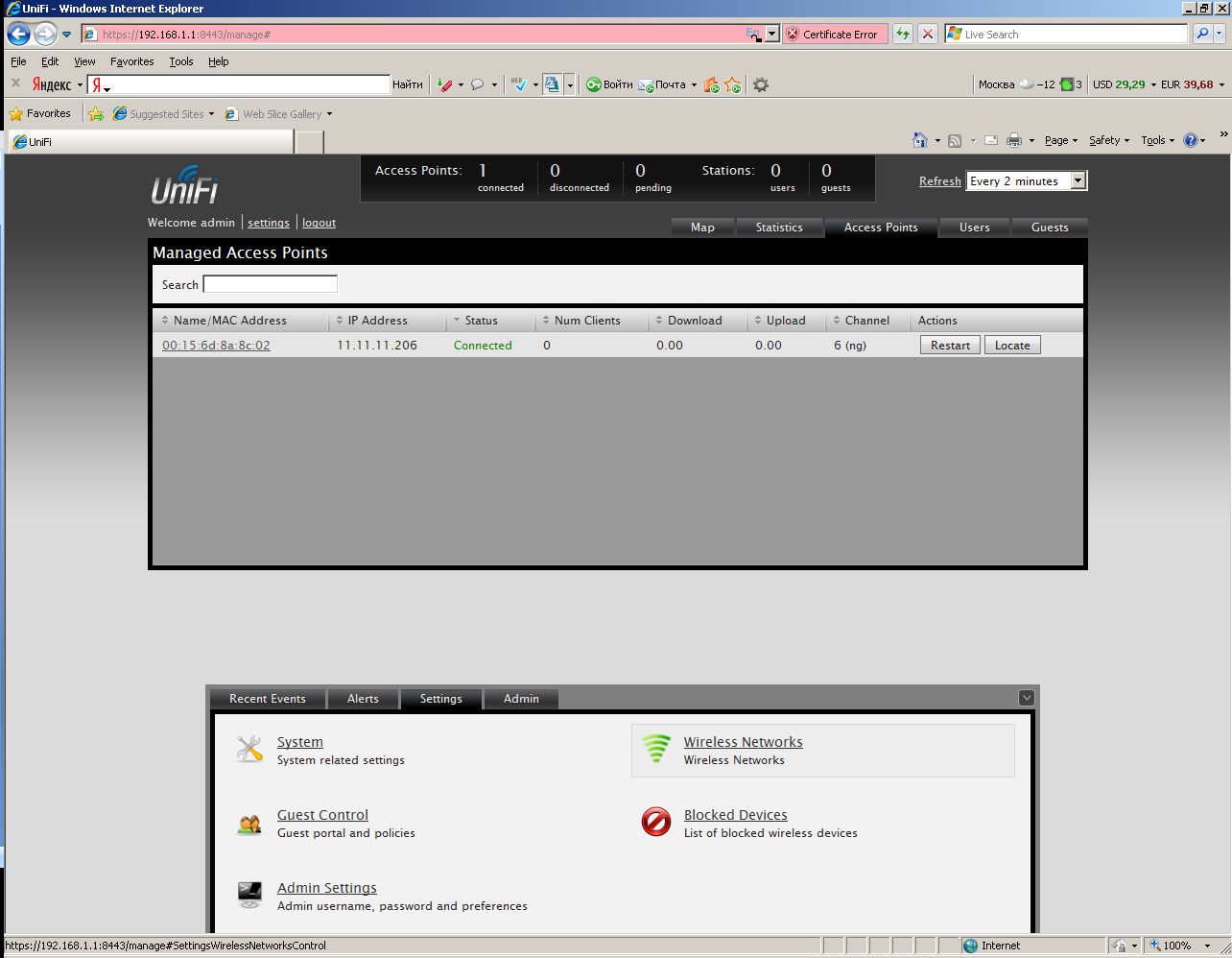
Of course, the functionality is not the richest. But in ordinary life is more than enough.
')
For example, let's configure the guest network without encryption.
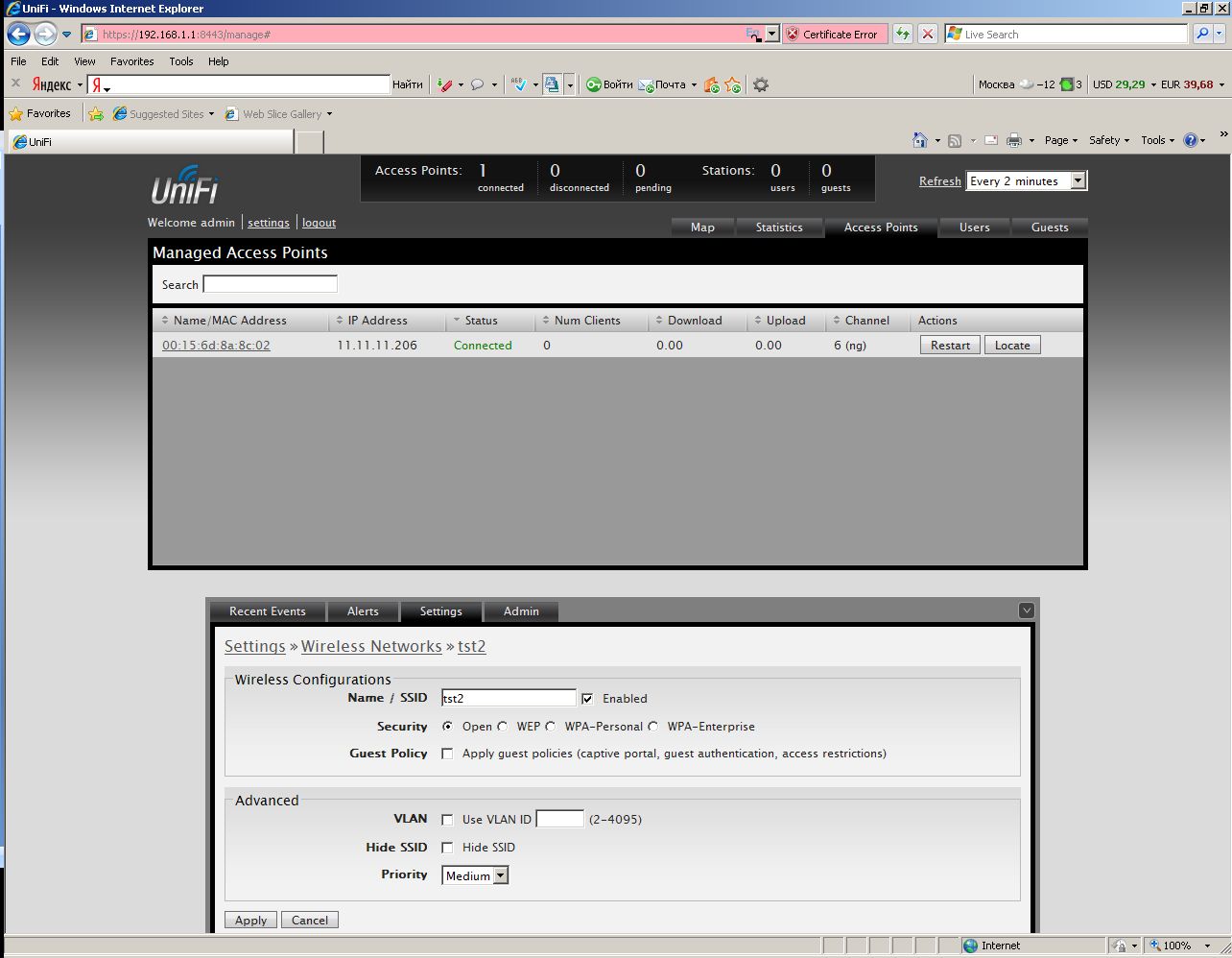
In the list of networks now there are two - corporate, encrypted, and guest (for simplicity, we did not include encryption in it)
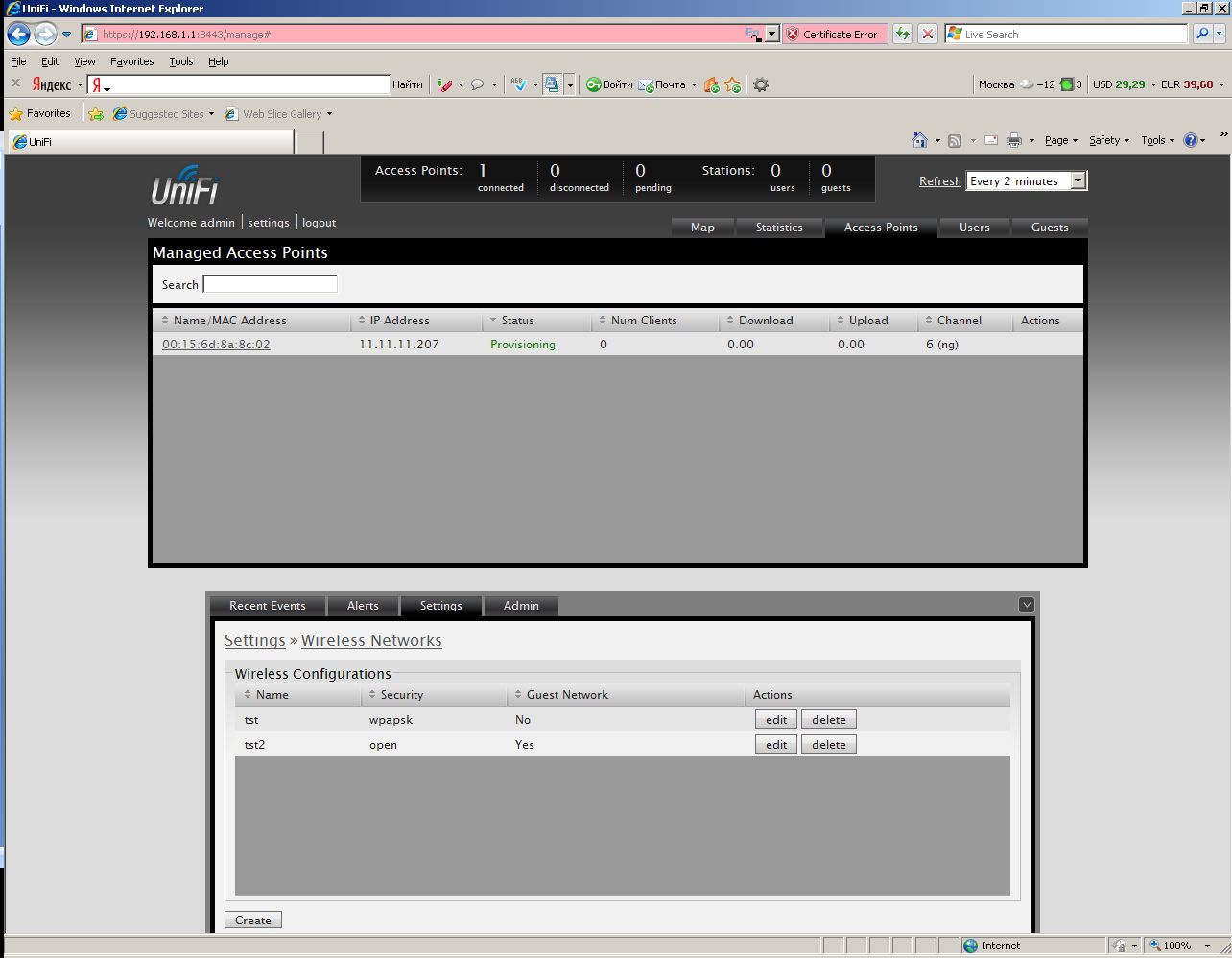
The first client connected to us, in the “user” tab we see his signal level, WLAN and access point to which he connected, the type of client and the speed with which he transmits data.

The statistics tab shows general information about UniFi:
The number of connected clients
Transmitted data volume
customer distribution by wlan,
Statistics on the most consuming customers and loaded access points are displayed on the left.
Very clearly.

Are there any disadvantages? Where is the fly in the ointment, you ask? Anticipating such questions, I will immediately say that UniFi does not know how (it does not know how):
We did not find other shortcomings.
My overall impression of UniFi remained very positive. Of course, to compare it "in the forehead" with such sophisticated solutions as Cisco Aironet would be stupid - solutions of different levels. Like a Rolls Royce and some ordinary good cars. Small and medium businesses just need to be simple, convenient and fast. And cheap. And this is exactly what it is - UniFi. The level of protection is quite enough for the transfer of commercial data, and the statistics and display points on the floor plan will allow the administrator to quickly respond to any situation.
Yes, to see live how it works, it will be possible at the conference TALK , to which I invite everyone. The whole day we will devote new products from Ubiquiti, so it will be interesting, come.
And now - your questions, please ask.
I hasten to share with you my impressions of the new product for the corporate segment - UniFi from Ubiquiti (Jubikwit). If someone does not know - I spoke briefly about Ubiquiti in the previous post, so I’m straight to the point.
Despite the general penetration of Wi-Fi into our lives, the market for corporate Wi-Fi is still controlled by literally a couple of manufacturers. Their systems cost many tens of thousands of dollars, and the controller is a significant part of the cost - powerful and smart. Ubiquiti, with its unceremoniousness peculiar to them, broke into this market, proposing a system with a price of $ 199. This is the price of the access point with the controller. That is, now any organization can afford a normal corporate Wi-Fi. Before we talk about what it is - UniFi, I will make a small lyrical digression and tell you what is the difference between home Wi-Fi and office Wi-Fi.
Unlike home, Wi-Fi corporate (office) for all external similarity is completely different. It's all about network management and security. And in the number of access points.
| Home Wi-Fi | Corporate Wi-Fi |
|---|---|
| Security requirements are standard, the “price” of the transmitted data is usually very low. That is, even if the attacker can crack the protection (which means she was not well tuned), he will not be able to intercept anything important and confidential. | High security requirements - the wireless network must be as secure as the enterprise wired network. It is clear that the security system does not limit passive protection of access points. Protection must be active and proactive. |
| All management comes down to setting up one access point. Some kind of external system is not needed. | There are dozens or even hundreds of access points. Need to:
It is clear that this is possible only with centralized management of all access points. For this and serves as a controller. |
| There is no seamless roaming between access points - and he doesn’t need it - the point is one. | Roaming is desirable. So that the subscriber, moving inside the office, does not feel switching between access points. Although often in the office staff work on the go? |
These are the most basic differences, in fact they are much larger. That is why companies deploying a network inside the office understand that it should be safe and convenient - and are willing to pay. But not all. After all, the cost of a network of 20 points, for example, on Cisco Aironet can easily exceed $ 10,000. And more than half is the price of a controller - a specialized appliance, a server that passes all Wi-Fi network traffic through itself and manages all access points connected to it. Such expenses are only too big for the largest and richest companies. And what about the rest? And Ubiquiti found the answer by releasing UniFi - the first corporate Wi-Fi system with a free controller. Actually, this is just a software that you put on any computer on the network and get the opportunity to:
- manage all points, change the configuration, fill in new software;
- see the status of access points on the floor plan;
- organize Guest Access - the secretary has a special link for generating temporary passwords to the network for visitors;
- see all associated users, as well as receive full statistics on the work of the Wi-Fi network.
That is, with this piece of iron, any office can afford real corporate Wi-Fi with all its amenities and security. A truly bottomless market for small and medium-sized offices is opening up for integrators - know yourself.
When we all saw and saw the price (and this is an 802.11g / n access point), we wanted to quickly hold this happiness in our hands. So, keep:

It looks very nice, plastic matte, very pleasant, the point itself is made in the form of a compact flat “pancake” and looks stylish on a regular office ceiling. And if you don’t know, it’s easy to take UniFi as a speaker or a fire alarm sensor. With fasteners, too, everything is good - for installation, you only need a Phillips screwdriver and a drill (although you can turn the three small holes in the ceiling panel with a screwdriver, but with a drill, more correctly). UniFi can be mounted on the wall, dowels are included. In addition to the point itself and fasteners, the box has a power cord and a power injector (like other Ubiquiti devices, UniFi is powered over a twisted pair through an injector. I must say that the injector is not an 802.3af standard, but its own). And the most interesting is the disk with the controller.
As I said, the entire network on the UniFi and the computer with the controller must be within the L2 network (or its imitation, for example, EoIP. And ports 8080 and 3478 should be available on this network). We turn on the UniFi point itself and begin to install the software. We installed it under Windows, but just a few days ago Ubiquiti released a version for Linux, which is nice. Installation is very simple, the interface is designed as a Java applet that runs in a browser. After entering the standard login-password we see:
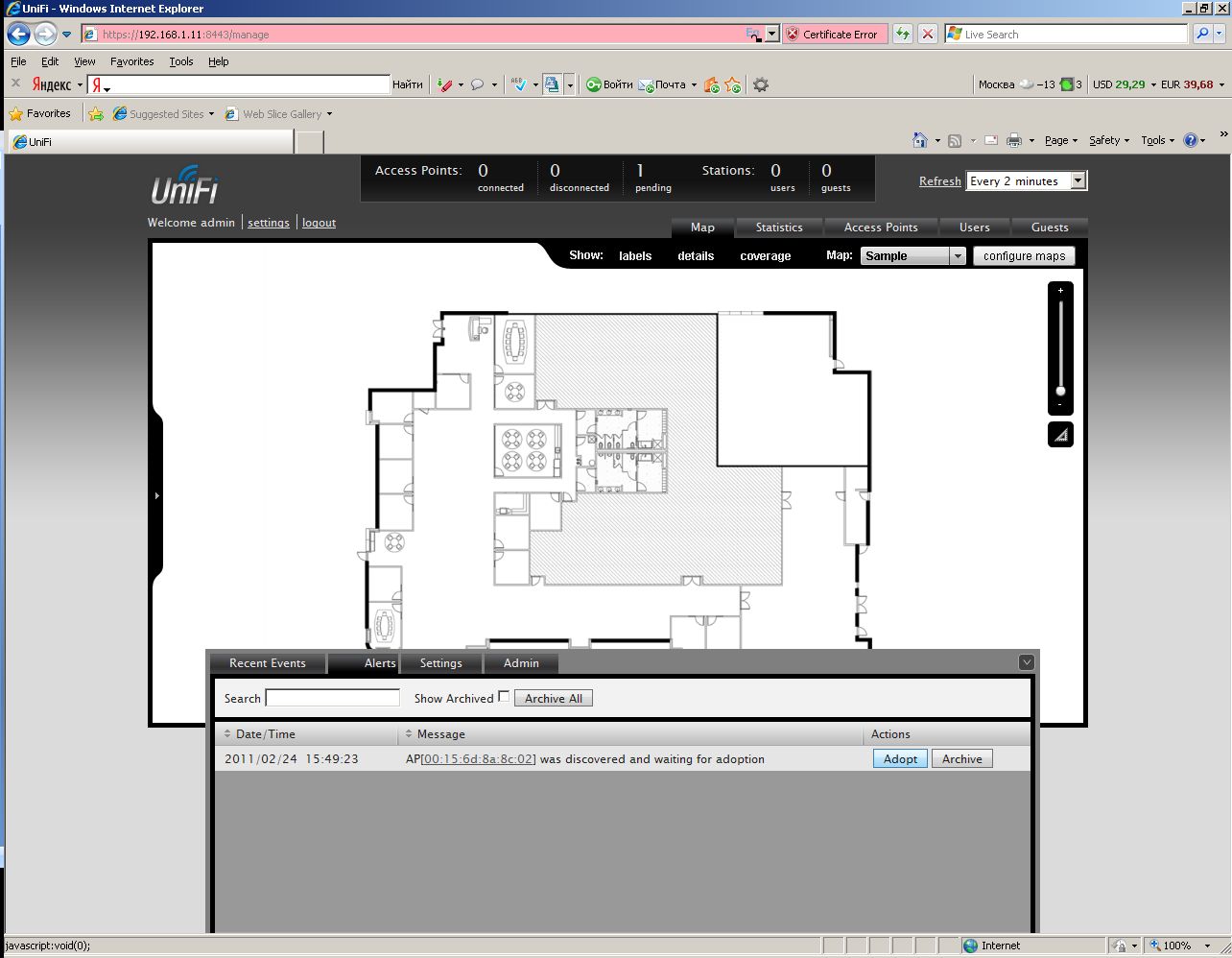
As soon as we switched on the point, the controller saw it and reflected it in the Pending column, and also issued an Alert with a question - to register the point that was seen on the controller. That is, anyone who does not connect to the controller, only UniFi and only at the behest of the network administrator. Reasonable.
During the initial connection, the controller finds out the software version of the point and, if necessary, updates it. This, by the way, can be turned off and updated by the software only if necessary according to the “golden rule of IT-person”. After successful connection, the LED ring on the access point lights up in a pleasant green light.
Now we take the plan of our office, for example, in the form of a jpg image and load it into UniFi. And we place on this plane where the point is. Yes, the plan can be scaled and the controller draws an approximate coverage radius. And, if any point turns off - you will see on the office plan where it is. Conveniently.
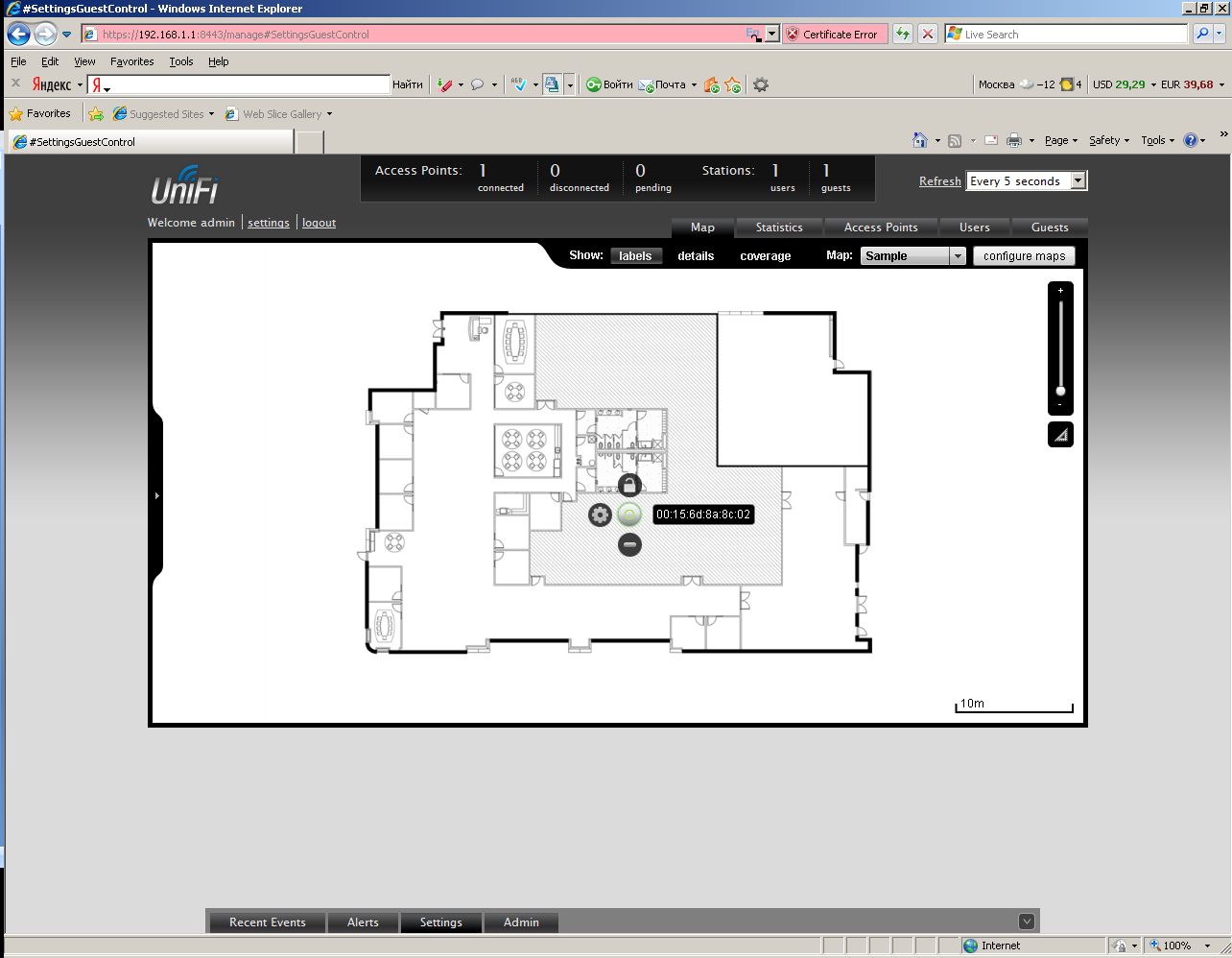
Now what can we customize:
1. Within one physical network, you can make up to 4 independent Wi-Fi networks with different SSID (Multi SSID)
2. Three of these networks can be translated into separate VLANs.
3. Guest network - VLAN only internet, for example.
4. Encryption for each SSID, supported by WEP, WPA-PSK, WPA-TKIP, WPA2 AES, 802.11
5. Traffic priority for each SSID. For example, your guests do not slow down the work of employees when using the same access point.
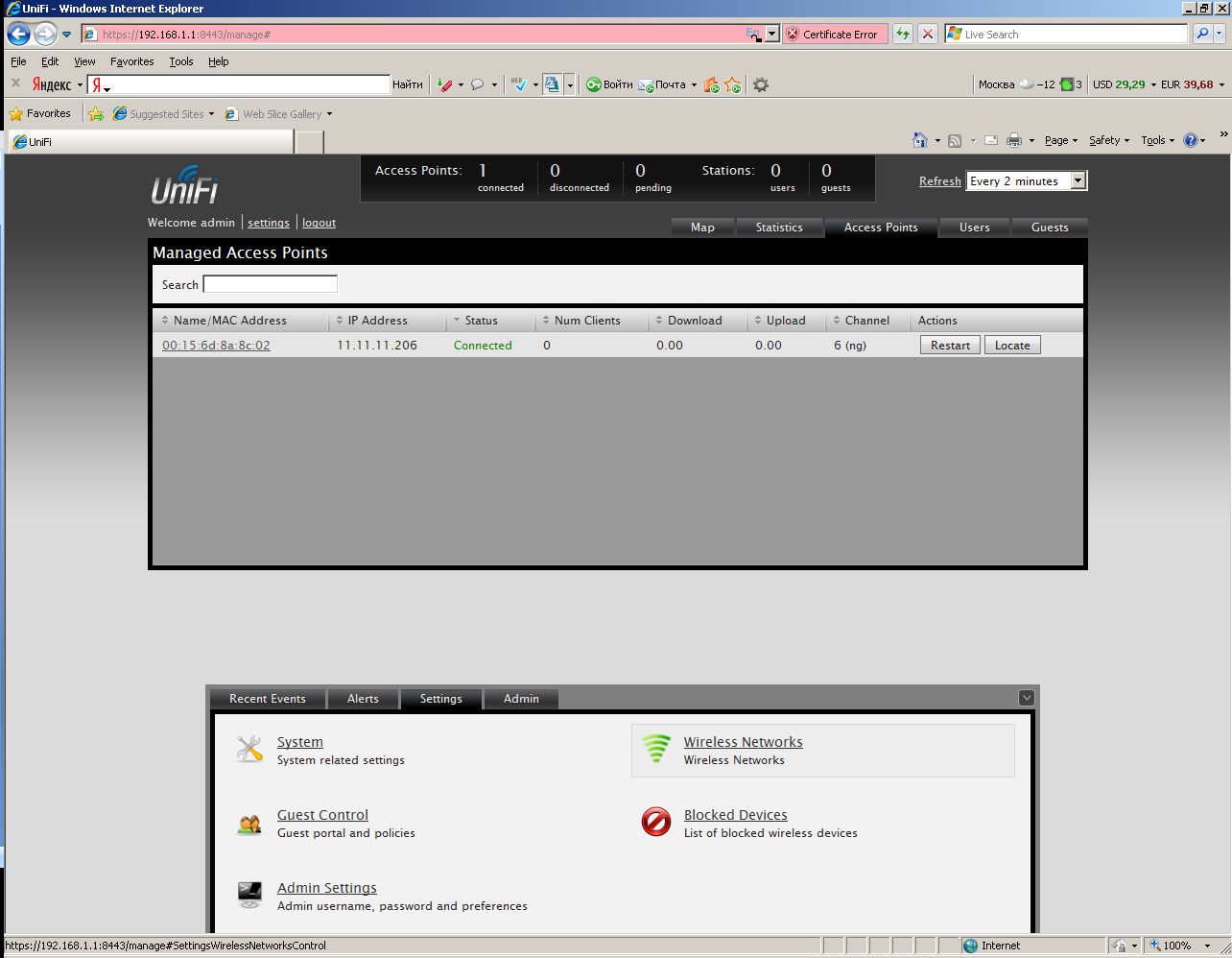
Of course, the functionality is not the richest. But in ordinary life is more than enough.
')
For example, let's configure the guest network without encryption.
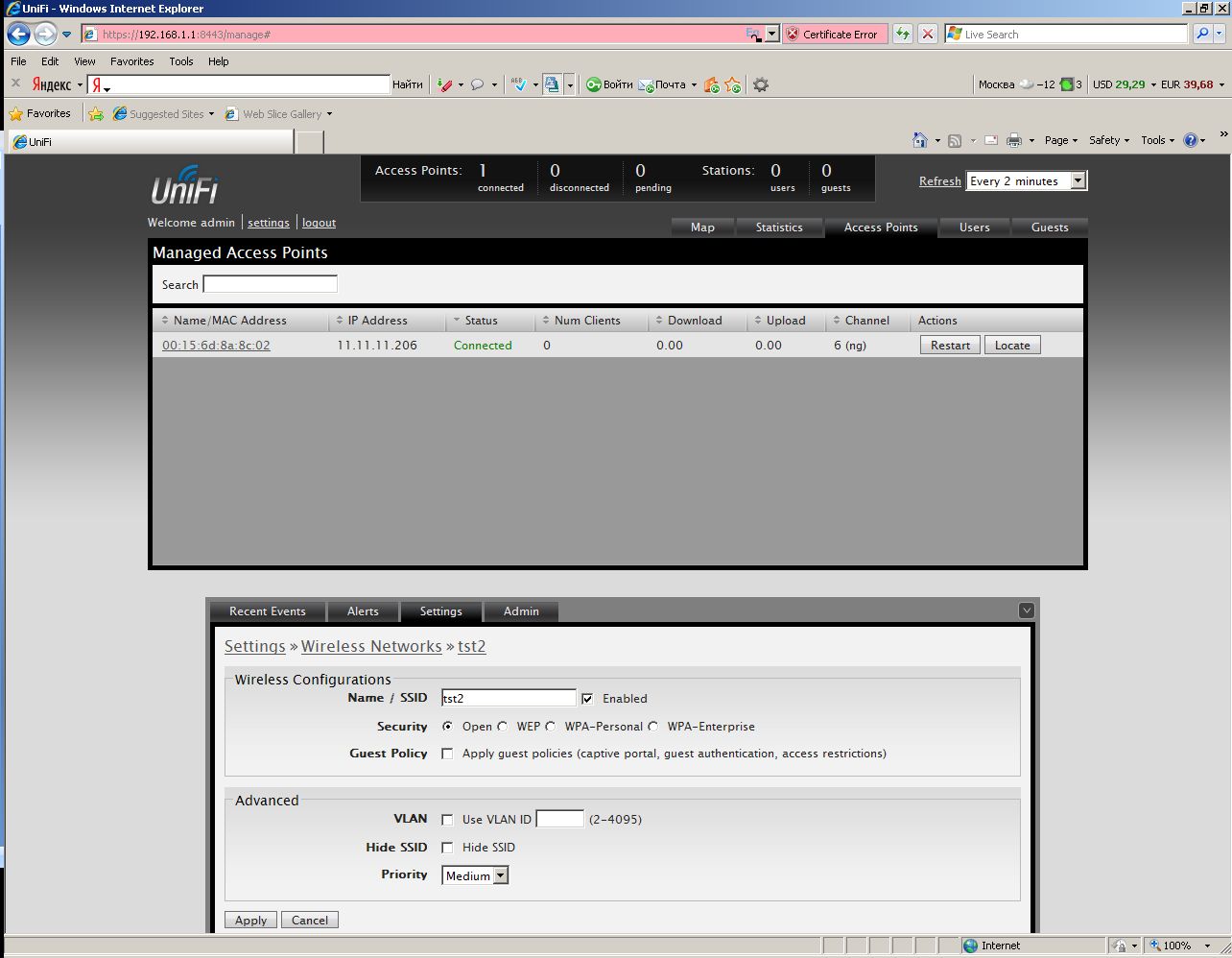
In the list of networks now there are two - corporate, encrypted, and guest (for simplicity, we did not include encryption in it)
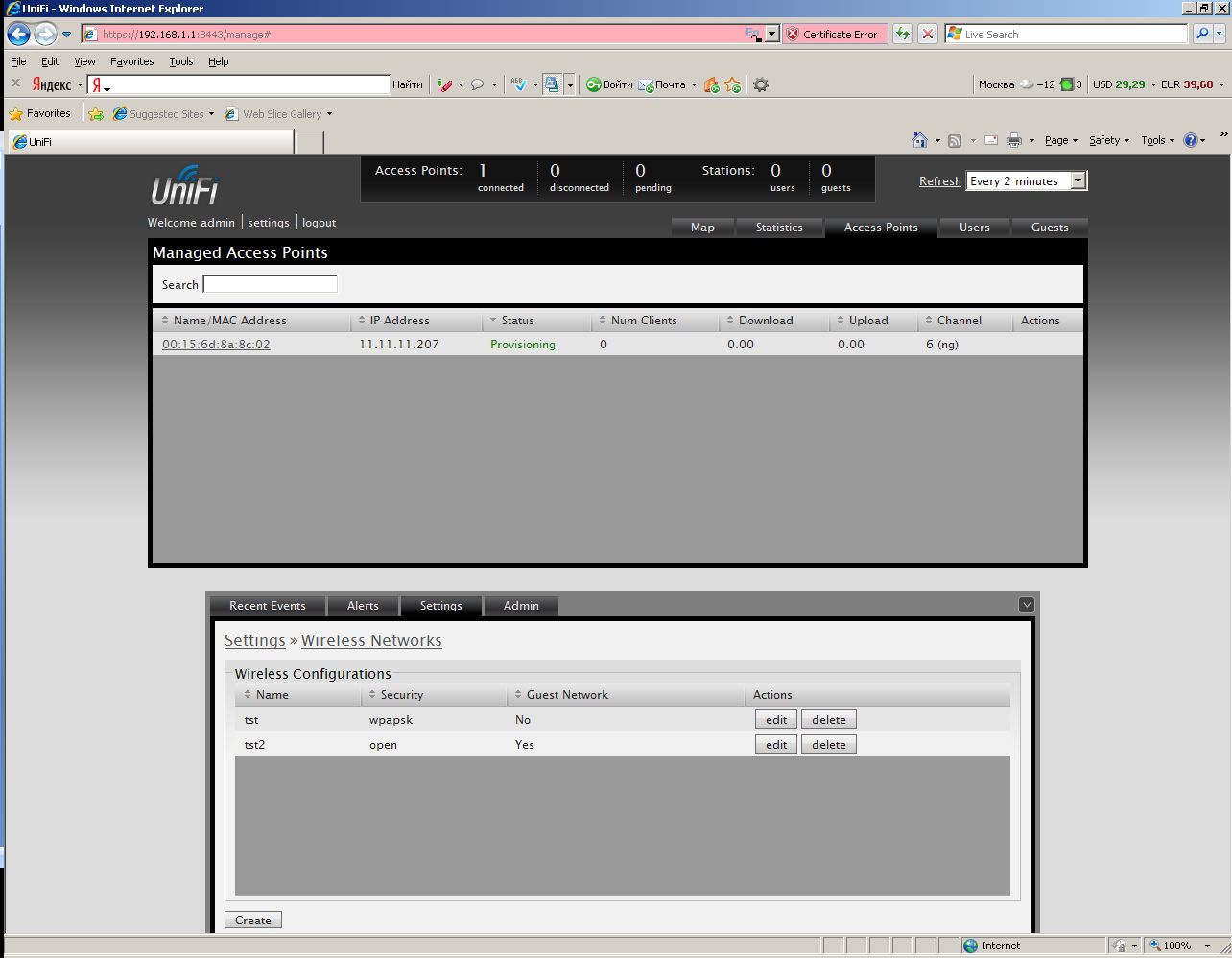
The first client connected to us, in the “user” tab we see his signal level, WLAN and access point to which he connected, the type of client and the speed with which he transmits data.

The statistics tab shows general information about UniFi:
The number of connected clients
Transmitted data volume
customer distribution by wlan,
Statistics on the most consuming customers and loaded access points are displayed on the left.
Very clearly.

Are there any disadvantages? Where is the fly in the ointment, you ask? Anticipating such questions, I will immediately say that UniFi does not know how (it does not know how):
- Do seamless roaming - with encryption enabled, reassociation takes up to 0.5 seconds. For data, this is not critical, it may be noticeable in VoIP. And how often do employees go around the office with laptops (or Wi-Fi phones)? Still, 95% of the time, employees work in a fixed location and do not work on the move.
- No support for WDS / MESH yet. For the office this is not critical - there all the points are connected to the same switch and that's it. But in warehouses - yes, WDS is convenient. And it will be in UniFi by summer.
We did not find other shortcomings.
My overall impression of UniFi remained very positive. Of course, to compare it "in the forehead" with such sophisticated solutions as Cisco Aironet would be stupid - solutions of different levels. Like a Rolls Royce and some ordinary good cars. Small and medium businesses just need to be simple, convenient and fast. And cheap. And this is exactly what it is - UniFi. The level of protection is quite enough for the transfer of commercial data, and the statistics and display points on the floor plan will allow the administrator to quickly respond to any situation.
Yes, to see live how it works, it will be possible at the conference TALK , to which I invite everyone. The whole day we will devote new products from Ubiquiti, so it will be interesting, come.
And now - your questions, please ask.
Source: https://habr.com/ru/post/114722/
All Articles