Simple embossed background in 5 seconds
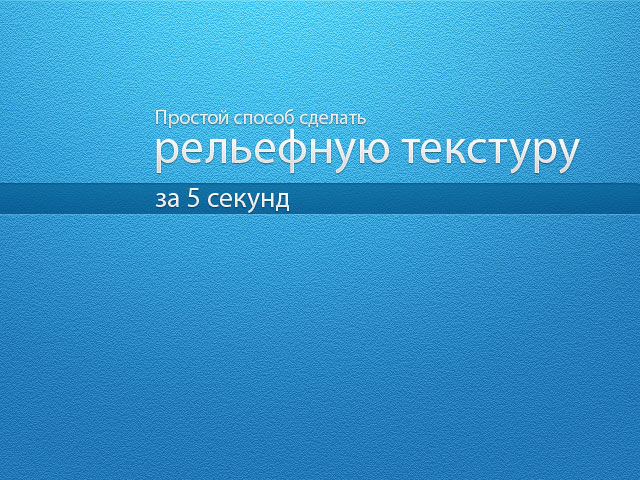
On a gray background create a new layer with noise, blending mode screen.
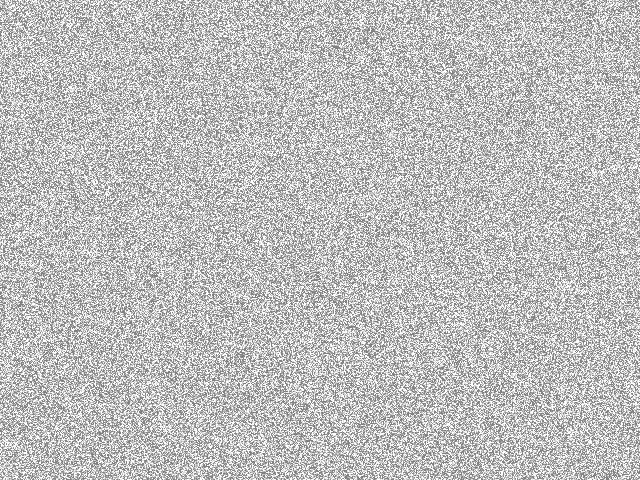
Copy this layer, invert (Ctrl + I), shift 1 pixel down, blend mode multiply.
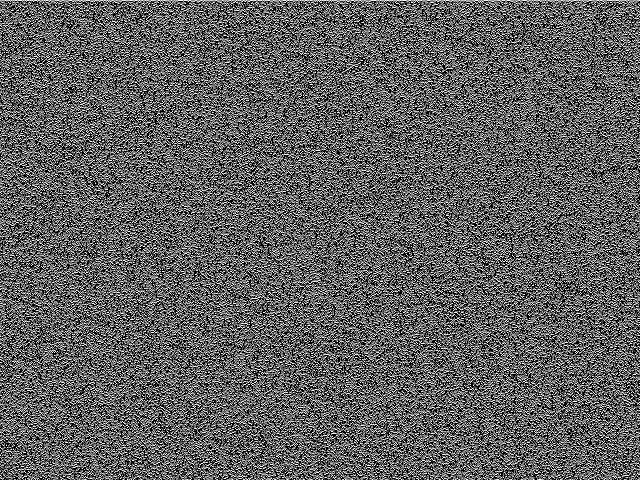
Reduce the transparency of both layers to 20%

Toning (color layer in soft light mode), you can twice

We cover them as needed (layers in the soft light mode), insert icons, buttons, text or whatever you have in the design.
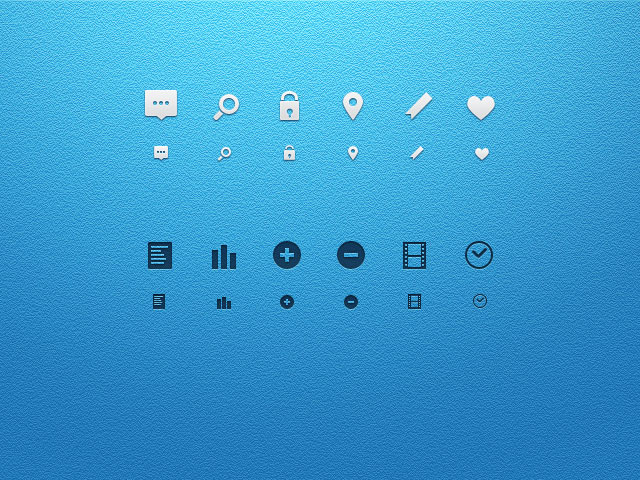
The idea from here: designmoo.com/resources/simple-icons
Icons from here: designmoo.com/resources/glyphs-psd
Addition: in the second step, we do edit → define pattern and further in our works we use pattern overlay in luminosity mode.
')
Source: https://habr.com/ru/post/114671/
All Articles