Minibuh.ru - mini-bookkeeping for small companies
Hello, habrasoobschestvo. We run the web service Minibuh.ru , and you are the first to know about it.
This project will be of interest to small companies that have a freelance accountant, but it is more convenient to write an invoice, statement or invoice themselves. When using this service, the accountant has the following functions: payroll, taxes and submit reports to the tax. The site can keep a register of contracts, invoices, acts, invoices and payments. In our opinion, we made everything as simple as possible.
Like many studios, we started working as a very small team. Because at the initial stage, the amount of work and the number of signed contracts and invoices is small, then it is quite possible to assign “pieces of paper” to a remote / incoming accountant. Over time, the team grows, volumes increase and documents need to be written out more and more and more often. At one point, such a scheme is exhausting itself.
')
As an intermediate option, the following "technology" was used. A folder is created, for example [2009]. More folders are created inside the folder: [Contracts], [Invoices], [Acts], [Invoices]. Inside these folders is a register of documents. Each document is a separate file, for example: 2009-12-15-Oil.doc is an invoice issued to the Oil company on December 15, 2009. Inside the folders there are more subdirectories. For accounts: [Paid], [Partially paid], in the root lie unpaid. For acts: [Signed], [Not signed]. Every month, this registry is sent to an accountant, who deposits it into his database.
When the scheme number 2 is tired, we have done the internal workflow - a web service running on the local network. When partners or customers who have a small business came to us, they were very interested in our intranet accounting. And the idea arose that this service could be useful not only for us, but also for the same studios and companies. As a result, the Minibuh.ru service was implemented. At the moment it works as follows. In the studio, managers create and maintain workflow. A remote accountant also has access to the service and simultaneously runs everything in his usual 1C environment. Accordingly, the submission of reports to the tax and salaries is engaged in an accountant. At the moment, this particular scheme is acceptable for us and may be acceptable for someone else.

This is a simplified scheme of the circulation of documents on the project. A framework agreement was signed and signed with the client. Under the contract 2 works were supposed. The first work was invoiced number 1 for 1000r. The account received 2 payments of 500 rubles each, corresponding to the total amount of the invoice. In the end, the work was closed by an act worth 1000 rubles. The second work was invoiced number 2 for 2000r. The invoice was paid in one payment for the total amount. The work consisted of a service (closed by an act for 1000r.) And goods (closed invoice for 1000r.). Works under the contract are executed, documents are closed. Everything. Now a little more about the service.
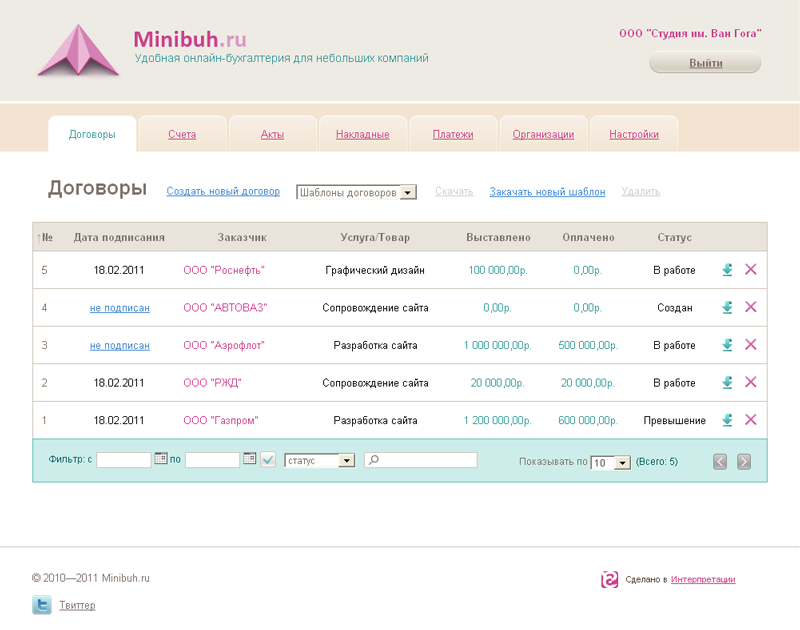
The contract is the basis for the beginning of interaction with the client. The contract has:
Under contracts there is no need to put down statuses manually. Everything is done automatically.
At the bottom of the table, a convenient filter is implemented for outputting documents with certain parameters.
The system also has “Contract Templates” - draft standard contracts that are used by the organization in its work. The user can create a new template, change the current one or delete the selected one. The name of the template is read from the file name.
When creating a new contract, the user uploads the draft contract in any convenient format (doc, docx, pdf). In the process of negotiating the contract, you can replace the version of the contract with a new one. Or, for example, the original draft contract was in the DOC, then after signing it, you can scan it and upload the scanned copy as a PDF file.
Separately, I would like to say about the framework agreements with applications. The system does not provide a two-level hierarchy. There are two solutions. Start the application as a separate contract. Or download the contract, "file" the application to it and upload it back to the system. We work according to the second scheme, in our opinion it is more logical.
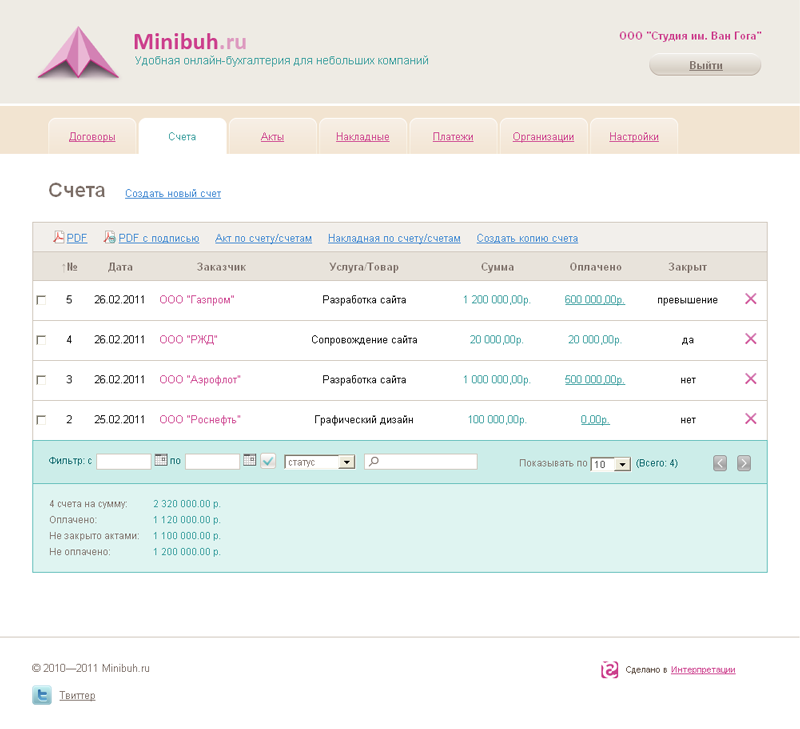
The account has:
At the top of the table by accounts you can:
At the bottom of the table it is shown (taking into account the chosen filter): how many invoices and for what amount is billed, how much is paid, for what amount is not covered by acts, what amount is not paid.
In the accounts there is also no need to manually enter the status. Everything is done automatically.
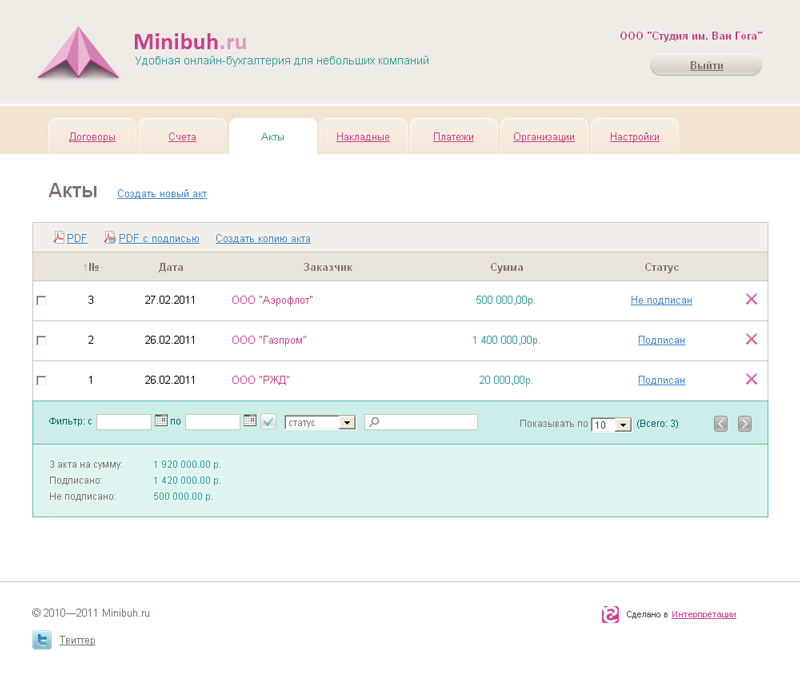
Act - a document for the "closing" of the account. The act has:
At the top of the table by acts you can:
At the bottom of the table it is shown (taking into account the chosen filter): how many acts and for what amount is issued, for what amount is signed, for what amount is not signed.
Work on the same principle as the acts.
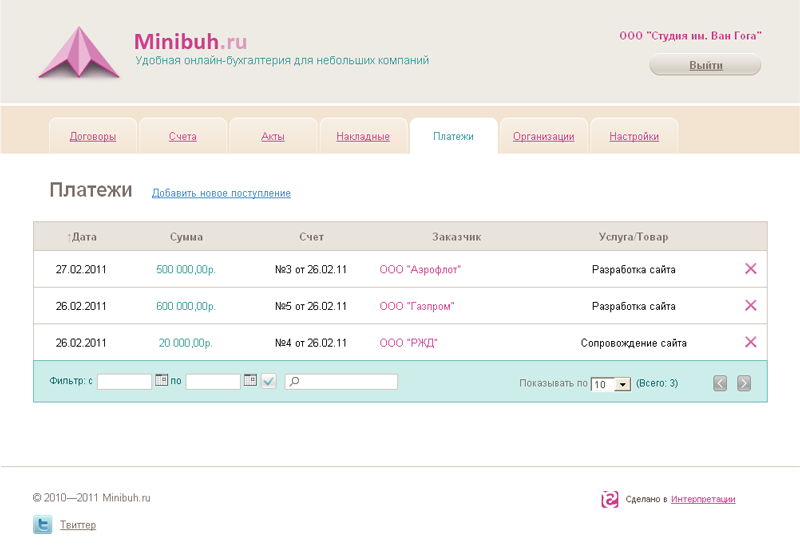
The section displays the dates and amounts of payments on invoices, as well as making new payments.
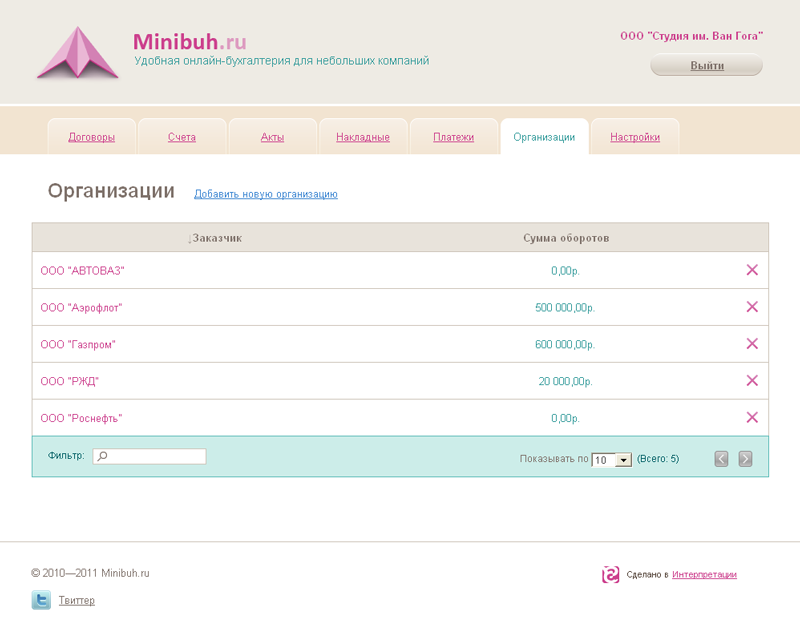
Directory of organizations is filled automatically when creating documents. By default, only the name is entered. If you need to enter all the details, you need to go to edit the organization and enter the necessary data. It also displays the amount of turnover per organization.
Work with the system begins with this last section. This is where organization data is filled in, screenshots of printing, logo and signatures for documents are downloaded. After filling in all the necessary data, you can begin work.
This is the basic version of the service. It is completely free. But we are planning to develop the project. Also during the operation of the service, we would be glad to hear your wishes, comments, suggestions.
Who is it all for?
This project will be of interest to small companies that have a freelance accountant, but it is more convenient to write an invoice, statement or invoice themselves. When using this service, the accountant has the following functions: payroll, taxes and submit reports to the tax. The site can keep a register of contracts, invoices, acts, invoices and payments. In our opinion, we made everything as simple as possible.
History of creation
Scheme number 1 - Everything is done by an accountant.
Like many studios, we started working as a very small team. Because at the initial stage, the amount of work and the number of signed contracts and invoices is small, then it is quite possible to assign “pieces of paper” to a remote / incoming accountant. Over time, the team grows, volumes increase and documents need to be written out more and more and more often. At one point, such a scheme is exhausting itself.
')
Scheme №2 - The studio keeps records on the knee, everything else is done by an accountant.
As an intermediate option, the following "technology" was used. A folder is created, for example [2009]. More folders are created inside the folder: [Contracts], [Invoices], [Acts], [Invoices]. Inside these folders is a register of documents. Each document is a separate file, for example: 2009-12-15-Oil.doc is an invoice issued to the Oil company on December 15, 2009. Inside the folders there are more subdirectories. For accounts: [Paid], [Partially paid], in the root lie unpaid. For acts: [Signed], [Not signed]. Every month, this registry is sent to an accountant, who deposits it into his database.
Scheme number 3 - The studio maintains documents in a convenient and understandable environment, the accountant does the rest.
When the scheme number 2 is tired, we have done the internal workflow - a web service running on the local network. When partners or customers who have a small business came to us, they were very interested in our intranet accounting. And the idea arose that this service could be useful not only for us, but also for the same studios and companies. As a result, the Minibuh.ru service was implemented. At the moment it works as follows. In the studio, managers create and maintain workflow. A remote accountant also has access to the service and simultaneously runs everything in his usual 1C environment. Accordingly, the submission of reports to the tax and salaries is engaged in an accountant. At the moment, this particular scheme is acceptable for us and may be acceptable for someone else.
How it all works

This is a simplified scheme of the circulation of documents on the project. A framework agreement was signed and signed with the client. Under the contract 2 works were supposed. The first work was invoiced number 1 for 1000r. The account received 2 payments of 500 rubles each, corresponding to the total amount of the invoice. In the end, the work was closed by an act worth 1000 rubles. The second work was invoiced number 2 for 2000r. The invoice was paid in one payment for the total amount. The work consisted of a service (closed by an act for 1000r.) And goods (closed invoice for 1000r.). Works under the contract are executed, documents are closed. Everything. Now a little more about the service.
Treaties
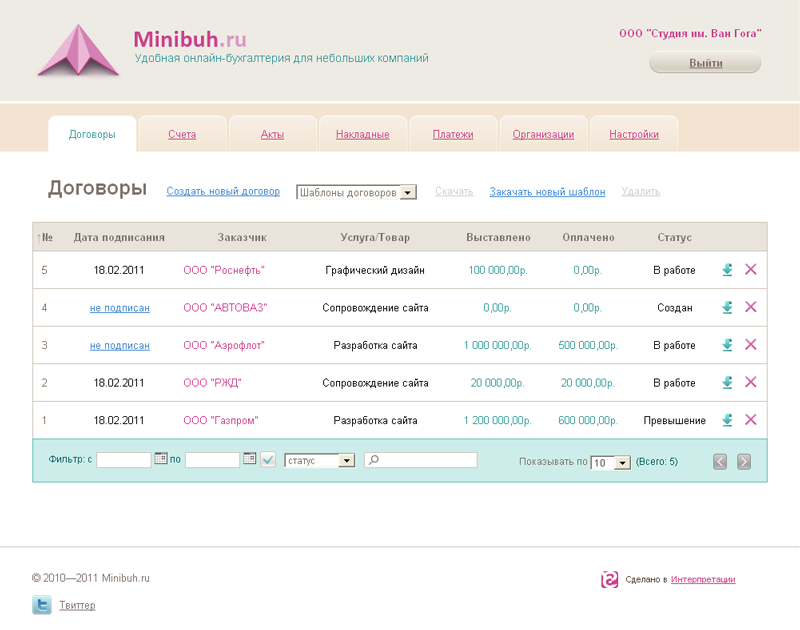
The contract is the basis for the beginning of interaction with the client. The contract has:
- Number - can contain both numbers and symbols.
- Creation date - not displayed in the table (available when creating / editing).
- Date of signing. At the same time is the status - signed / not signed. If there is a date of signing, then signed. The date of signing can be entered directly in the table by clicking on the link “not subscribed”.
- Customer. When creating a contract, if the customer was not in the database, it is automatically entered in the directory of organizations.
- Service / product - this is the type of tag to which category the work belongs.
- Exposed. The amount of bills under the contract.
- Paid. The amount of payment for invoices.
- Status. Created - the contract is created, but not signed. In the work - the contract is created and signed and / or it has created accounts. Closed - all invoices issued under the contract are closed with acts / invoices. Excess - the sum of the issued acts / overhead exceeds the sum of the issued invoices.
- Buttons "download" and "delete." The contract can be downloaded or deleted in the table. If the contract is issued at least one account, the system will not allow to delete the contract. Before you delete a contract, you must delete the account associated with it.
Under contracts there is no need to put down statuses manually. Everything is done automatically.
At the bottom of the table, a convenient filter is implemented for outputting documents with certain parameters.
The system also has “Contract Templates” - draft standard contracts that are used by the organization in its work. The user can create a new template, change the current one or delete the selected one. The name of the template is read from the file name.
When creating a new contract, the user uploads the draft contract in any convenient format (doc, docx, pdf). In the process of negotiating the contract, you can replace the version of the contract with a new one. Or, for example, the original draft contract was in the DOC, then after signing it, you can scan it and upload the scanned copy as a PDF file.
Separately, I would like to say about the framework agreements with applications. The system does not provide a two-level hierarchy. There are two solutions. Start the application as a separate contract. Or download the contract, "file" the application to it and upload it back to the system. We work according to the second scheme, in our opinion it is more logical.
Accounts
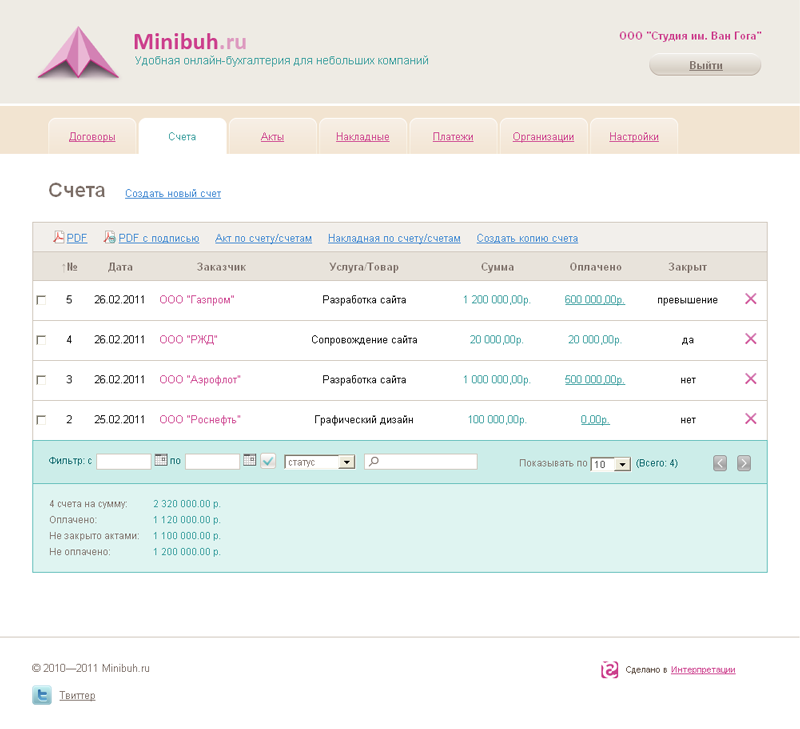
The account has:
- Room. Accounts are numbered automatically in ascending order.
- Date of creation.
- Contract The account necessarily refers to any contract. Not displayed in the table (available when creating / editing).
- Customer. When you create an account, if the customer was not in the database, it is automatically entered in the directory of the organization.
- Payer. Not displayed in the table (available when creating / editing).
- Service / product - is taken from the contract.
- Names of goods / services. Not displayed in the table (available when creating / editing).
- Amount.
- Paid. Receipt of payments on the account. Payment can be made directly in the table by clicking on the link, or use the "Payments" section.
- Closed No - if there is not a single written statement / invoice. Partially - acts / invoices issued, but not on the full amount of the bill. Yes - the amount of acts / invoices corresponds to the amount of the invoice issued. Excess - the sum of the issued acts / overhead exceeds the sum of the invoice.
- The "delete" button. Account can be deleted in the table. If the invoice issued at least one act or invoice, the system will not allow to delete the invoice. Before you delete an account, you must delete the act or invoice associated with it.
At the top of the table by accounts you can:
- Generate a PDF for printing and signing, or with a signature and stamp to send a scanned copy.
- To issue an act / invoice for the account or for several accounts at once.
- Create a copy of the invoice based on the selected one.
At the bottom of the table it is shown (taking into account the chosen filter): how many invoices and for what amount is billed, how much is paid, for what amount is not covered by acts, what amount is not paid.
In the accounts there is also no need to manually enter the status. Everything is done automatically.
Acts
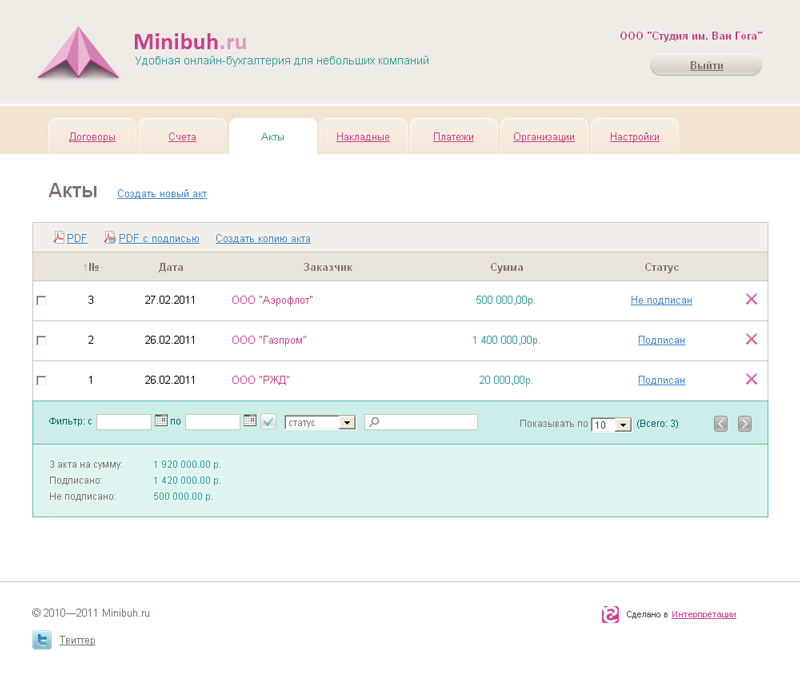
Act - a document for the "closing" of the account. The act has:
- Room. Acts are numbered automatically in ascending order.
- Date of creation.
- Account / bills. The act necessarily refers to any account or several accounts. Not displayed in the table (available when creating / editing).
- Customer. It is taken from the account.
- Names of services. Not displayed in the table (available when creating / editing).
- Amount.
- Status. Signed / Unsigned.
- The "delete" button. The act can be deleted in the table.
At the top of the table by acts you can:
- Generate a PDF for printing and signing, or with a signature and stamp to send a scanned copy.
- Create a copy of the act on the basis of the selected.
At the bottom of the table it is shown (taking into account the chosen filter): how many acts and for what amount is issued, for what amount is signed, for what amount is not signed.
Overhead
Work on the same principle as the acts.
Payments
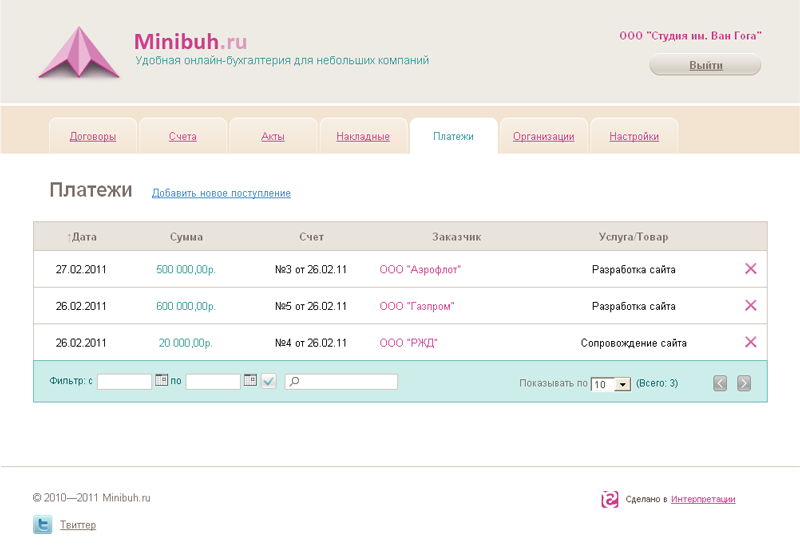
The section displays the dates and amounts of payments on invoices, as well as making new payments.
Organizations
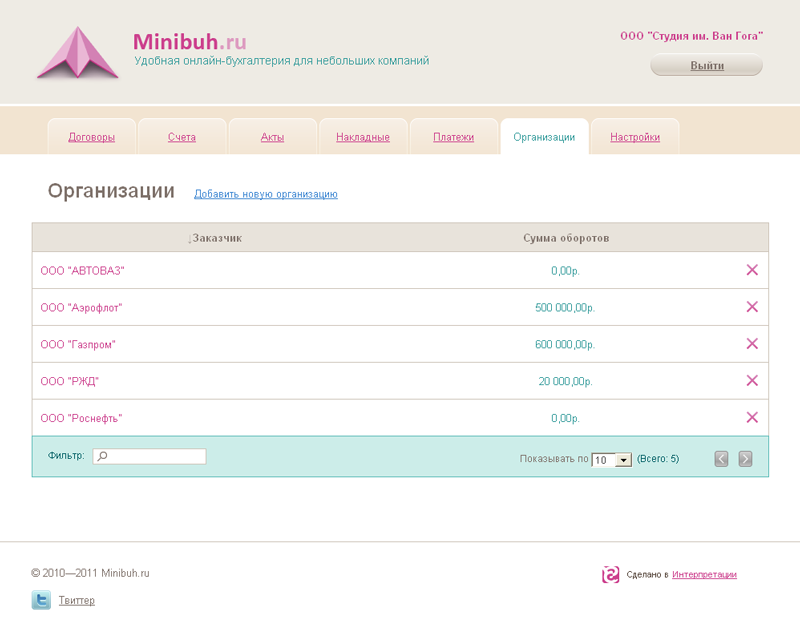
Directory of organizations is filled automatically when creating documents. By default, only the name is entered. If you need to enter all the details, you need to go to edit the organization and enter the necessary data. It also displays the amount of turnover per organization.
Settings
Work with the system begins with this last section. This is where organization data is filled in, screenshots of printing, logo and signatures for documents are downloaded. After filling in all the necessary data, you can begin work.
This is the basic version of the service. It is completely free. But we are planning to develop the project. Also during the operation of the service, we would be glad to hear your wishes, comments, suggestions.
Source: https://habr.com/ru/post/114565/
All Articles