We watch any streaming video from VKontakte site, practically on any android-smartphone or tablet without flash support
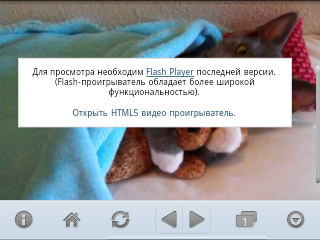
Introduction
It's no secret that on VK you can find a huge amount of video. These are films, TV series in various qualities, and much more. But to see, for example, the new House MD series just won't work out - you need the full Flash Player of the latest version, which, perhaps, is far from every android device. There is also an HTML5 version of the player, but its support requires a browser with MPEG-4 support, which even many desktop browsers do not have in full. In this topic will be described the method of viewing any video on VKontakte on virtually any device with android.
Main part
Install Opera Mobile
First of all, we need to install the full version of mobile Opera - Opera Mobile ( download from w3bsit3-dns.com | install from the market ). One of the main differences between Opera Mini and Opera Mobile is that the latter has the ability to install third-party javascript plug-ins. Namely this feature will allow us to get the opportunity to "pull out" a direct link to the video by installing Vkopt , which can be downloaded from the official site .VkOpt setup
After downloading the zip-archive with the plugin, unpack it into some folder on your computer. For future convenience, call it briefly, for example, “VK”. This plugin contains a large number of add-ons that can seriously load a smartphone. Because we only need the ability to get a direct link to the video, disable all other add-ons (except the ability to download audio), completely copying the line below and adding it to vkops.js immediately after “ // Settings: ”.IDBit='yynynnnnyyyynynnnnnnnnnnnn3y0n0nnnnnn00nnnnnnnnnnnnnnnnnnnynn00nnnnnynnnn0nnn0n00n0nynnnn-1-1-3-0-15-15-0-0_0-#CCFF99-#666666-00000-00000-00000'; Configure Opera Mobile
After that, we will load the folder with VkOpt to the root of the memory card and open Opera Mobile by typing in the address bar “opera: config”.
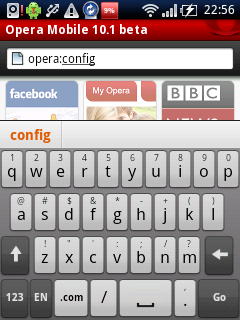
')
After navigating to this address, we will open an offline settings page. We need a section "User prefs".
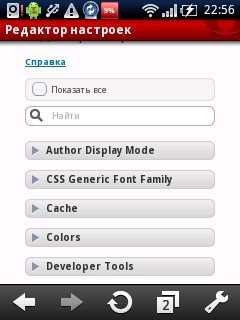
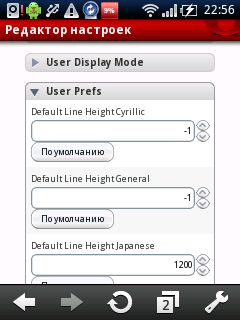
Having opened this section and scrolling a little bit below we will see the “User JavaScript” item. It is necessary to activate this setting and write below the location of the folder with the VkOpt plugin, for me this address looks like "/ sdcard / VK /". After you do this, you need to scroll a little lower and, having saved the settings, restart the browser.
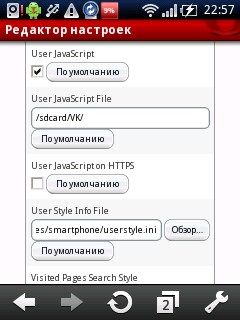

xScope and video VKontakte
Next we need to install another browser - xScope . ( Download from w3bsit3-dns.com ). I used version 5.34, so the screenshots will be slightly different from version 6.39, but this is not too significant.After installation, it is desirable to change the useragent in the settings on the "iPhone". After you have installed xScope, start Opera Mobile and open any page from the VKontakte video. When you zoom in, you will notice some unusual elements :)

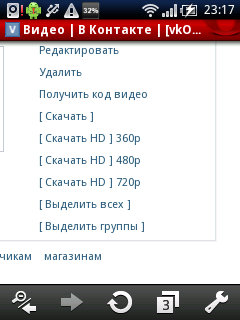
Copy link and view video
Opera does not allow you to copy the link, and if you click on the link, Opera will ask us to download the video. But we want to look online, so we will have to contrive. Because At the moment, all videos are in quality more than 240p in mp4 format and almost all videos in 240p are in the same format, then you can use the worst quality in 240p. To “pull out” a direct link, make a long tap on “Download”, open the link in a new window and click on the address bar as soon as possible. After you managed to poke in time in the address bar, you can not rush - just do a long tap and copy the link.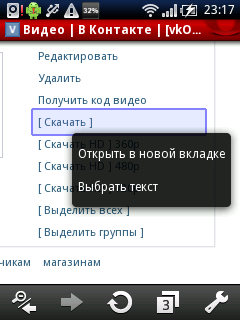

If you hesitate and a pop-up window appears for downloading - you will have to click on "Save", then minimize the pop-up window, copy the link and stop the download in the settings. At first, this happens often, but after a couple of videos, the chance to stumble on this is extremely small.
After the link is in our hands, open the xScope and follow the link. After some time you will have a window - the browser will offer you to watch the video online or download it (if you want, you can now minimize the browser and close all background applications).

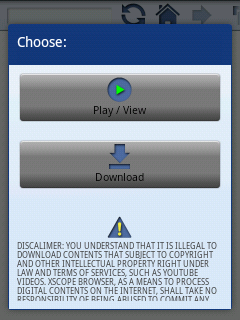
Of course, we click on “Play / View”, select the video player to view and enjoy watching the VKontakte online video without a flash.
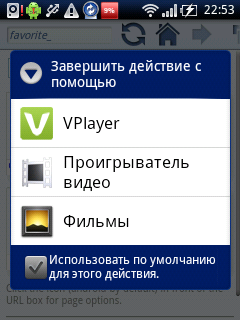
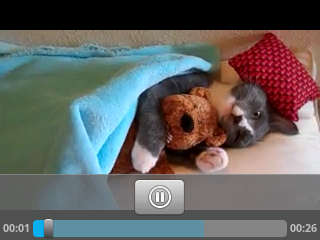
Notes
1. If suddenly the links to download video are no longer displayed - update the scripts;
2. If such a page was not found after downloading the link to xScope, check that your useragent is an iPhone and try to hold the pop-up window to load the video longer and not close it before using xScope;
3. If the video is available only in flv format, open the video through a third-party player, for example Vplayer. The flv video of VKontakte is always in 240p format, so there should not be any jams;
4. Screenshots were made by MyPhoneExplorer, by computer;
5. Tested on Sony Ericsson x10 mini, Android 2.1, 240 * 320.
Source: https://habr.com/ru/post/114554/
All Articles