Creating a project portal using Google technologies

Good day to all!
By the nature of their activities, we have to solve the problem of ensuring the interaction of the project team, distributed geographically. One solution to this problem is to create a project portal, which will be available 24x7x365, provide information on the current status of the project, signal deadlines, and provide access to project documentation.
On GoogleSites there is a corresponding template for the project portal. Let me give you a brief overview.
')
The template can be found here.
The main condition for creating such a portal is that each member of the project team has a Google account.
The process of creating a site based on this template is no different from creating any site on GoogleSites. Standard questions will be offered, in particular, it can be determined whether this site will be accessible to all or only to the users selected by you.
Accessibility to calendar events is configured in the Google Calendar, and documentation for Google Docs.
After creating the site, the following sections are available to us:
- My page - personal page of the project participant
- Project Problems
- Project risks
- Planned events - Google Calendar is used.
- Tasks
- The calendar
- Project documentation - submitted using GoogleDocs
- Project News
- Feedback
Of course, it is possible to add your own section, if necessary.
Project Home Page
The main page has everything you need to quickly get acquainted with the project and the current situation on the project.
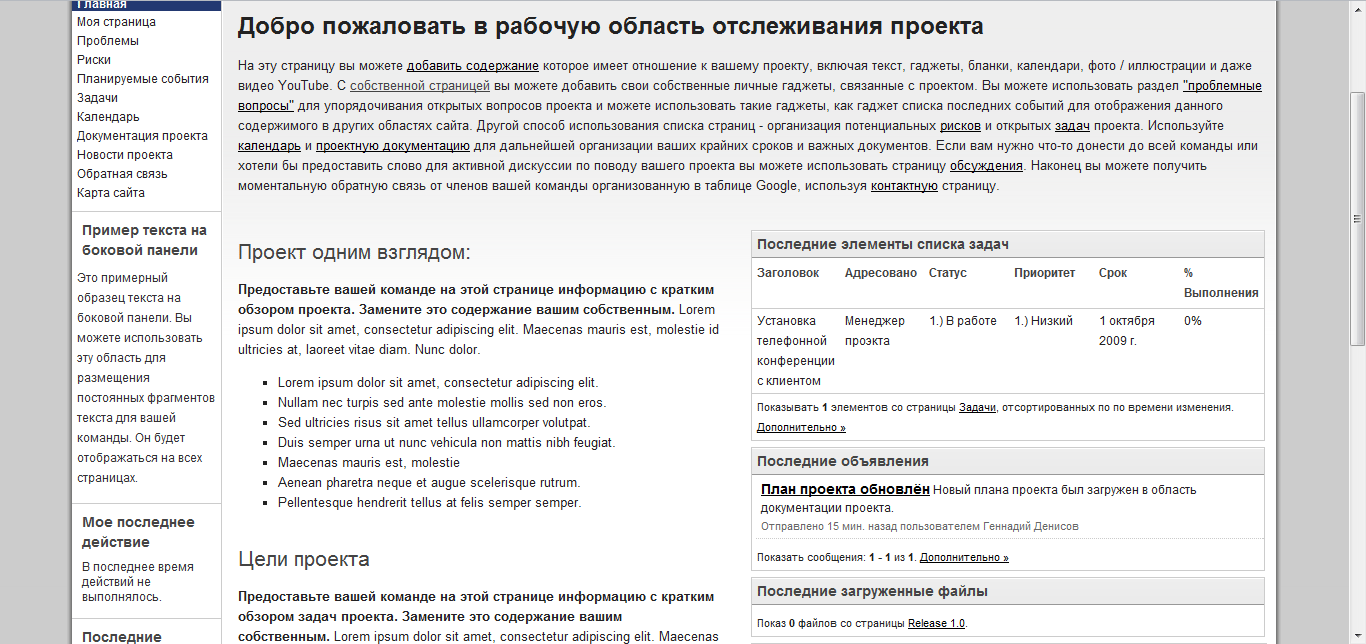
If necessary, you can also change the layout of the main page, add the necessary elements.
Project problems, risks and challenges
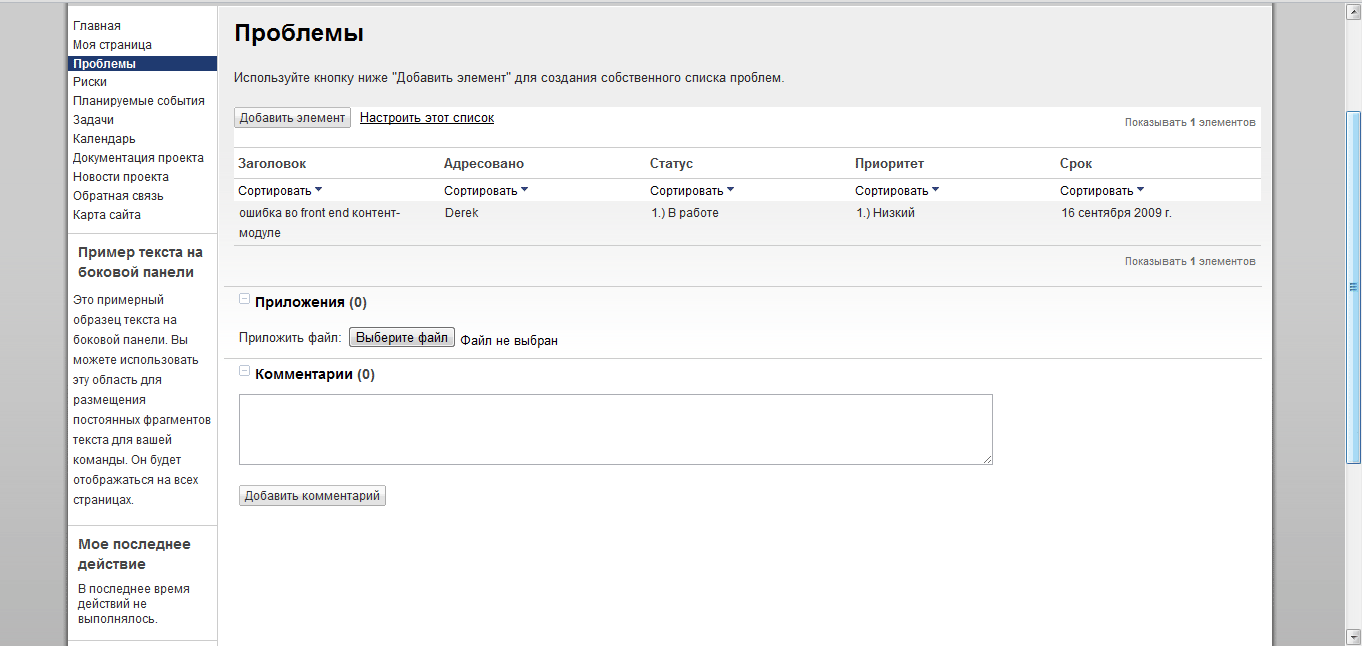
It is possible to add a problem (risk or task) with the following attributes:
- Headline
- Addressed to
- Status
- A priority
- Term
- Done %
Each attribute can be edited or, if necessary, add your own.
You can also attach a file and keep comments on the problem, risk or task. Pretty quick and convenient mechanism.
Planned events and calendar
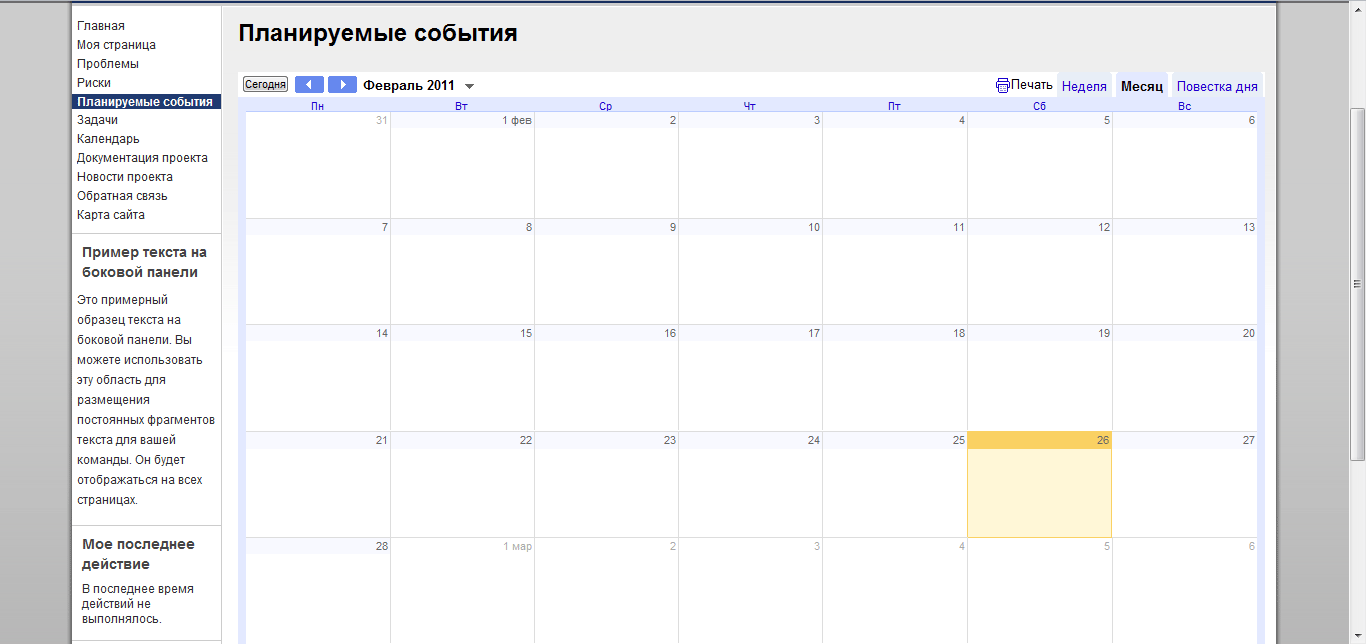
The Google Calendar is built on the page with all its capabilities.
Project documentation
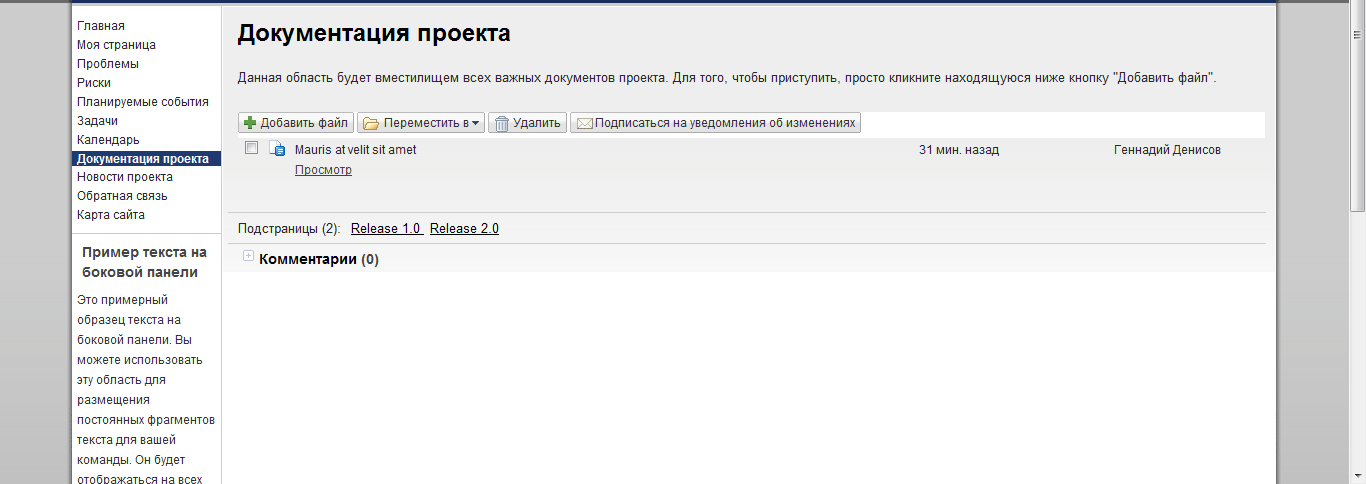
In my opinion, GoogleDocs is the best way to jointly develop project documentation.
Thus, in just a few minutes, we had a full-fledged project portal. You can already begin to set tasks, plan events and achieve goals.
Source: https://habr.com/ru/post/114540/
All Articles