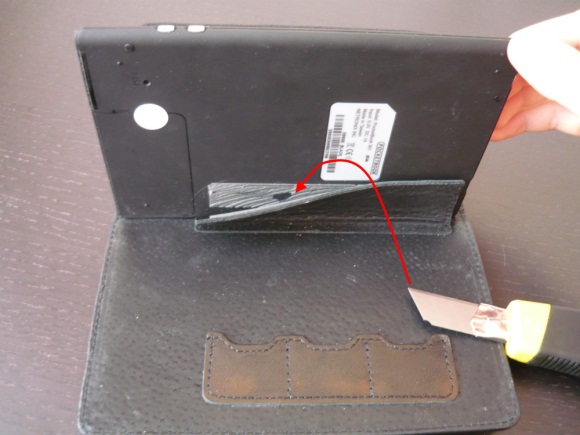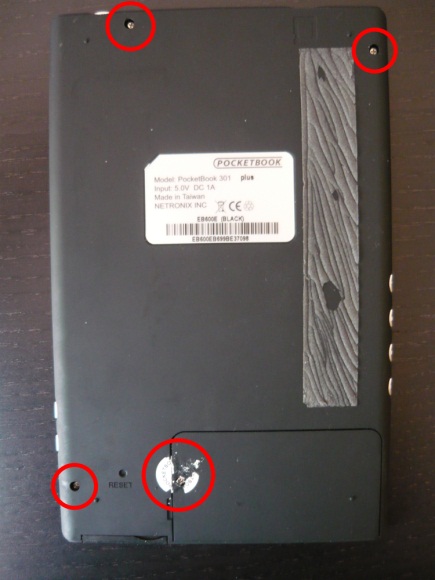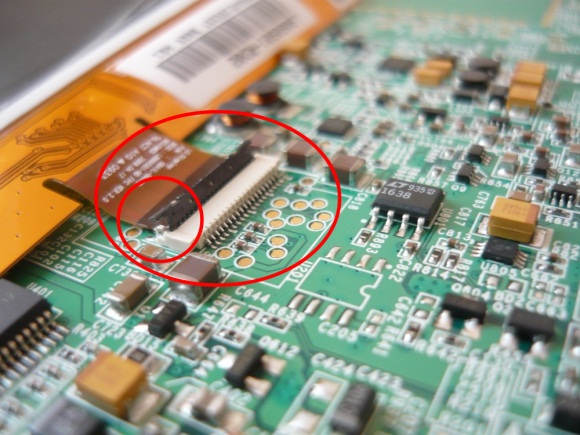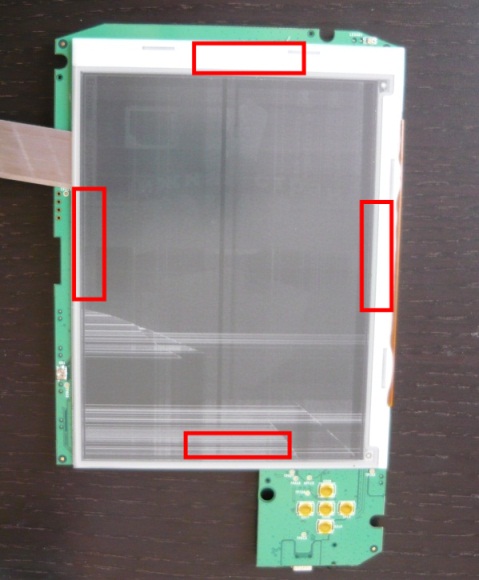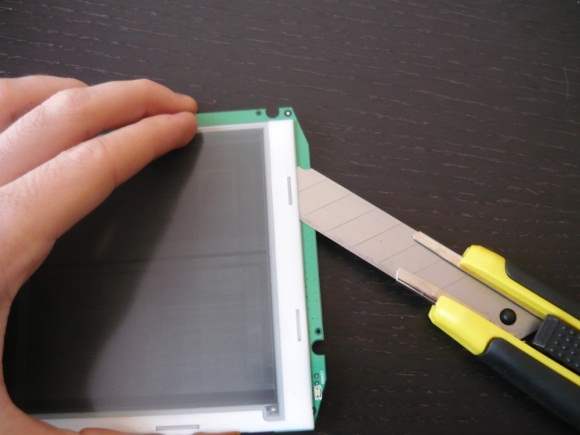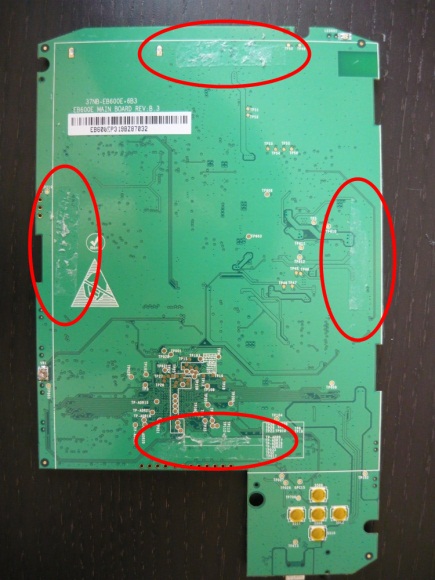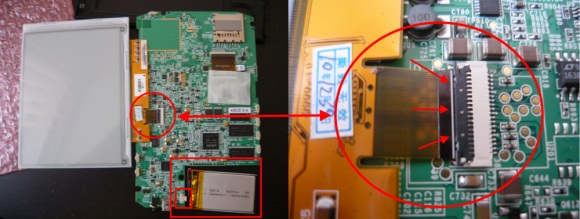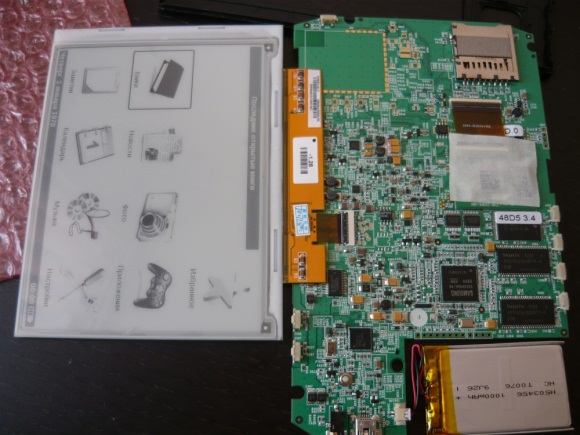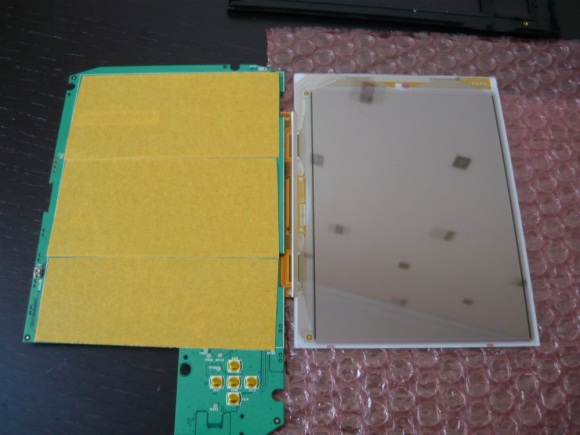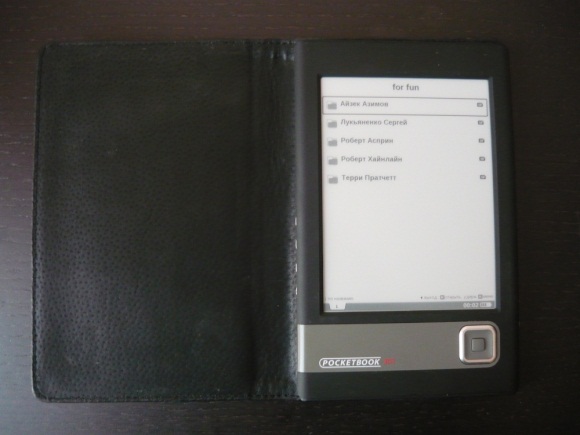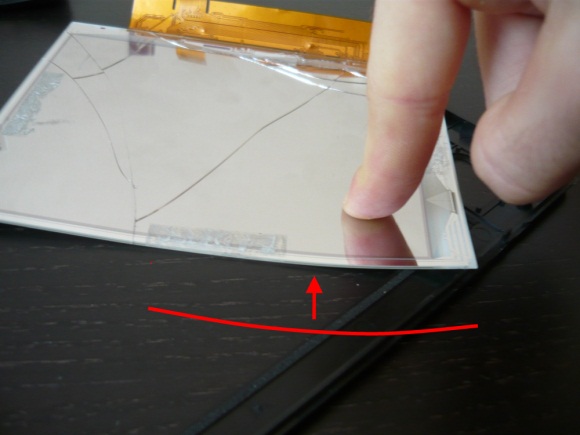Self-replacement screen reader Pocketbook 301
Hello. I want to share the experience of replacing the crashed screen in the PocketBook 301+ e-book. The article describes the process in and out: starting with ordering a screen and ending with a description of the feeling of universal joy in connection with the return of your favorite gadget to life. For this, neither soldering skills, nor especially straight arms, nor special tools (such as a soldering station or a medical defibrillator) are needed - everything is quite simple. I’ll say right away that this manual is most likely suitable only for this particular model (but, by the way, as far as I know, it’s the screen that most often beats), and I didn’t really understand the subtleties of the work ahead, but simply ordered the screen and acted according to circumstances, so I will be happy if someone points out inaccuracies and offers the best solutions.

So, if you have such a “broken glass” for a long time, and spending half the price of a device for service repair is being strangled by a toad, or just interested in looking at the insides of such a wonderful device, then welcome to the cut (and yes, there are a lot of photos, which, by the way , quite clickable).
First, I will say a few words about the difficult fate of my pocketbook, why I decided to change the screen myself, what alternatives there are and how I got hold of this screen, then, without being distracted by extensive reflections on the meaning of being, clearly and clearly step by step I will describe the process of replacing the display, and finally I will give a stack of links on the subject, I will reflect a little on why these damn screens so often fight, frustrating their owners, and wish everyone good luck. I recommend at least once to read the entire manual (well, unless the heartbreaking story about how my book was mutilated, you can probably skip) and look through the pages on the links in the "basement" before you get down to business, although if in general you know problems, you can restrict yourself to the item “Actually, changing the screen.” Let's go!
')
Almost a year ago, I scraped my savings and, with trembling excitement, placed an order for this e-book. I have long dreamed of such a device, even without knowing what the e-books are, weighed the pros and cons, read reviews, compared prices and features, chose PocketBook 301+ as standard, ordered (then cost me 11,000 rubles.) and after 10 days he was in my hands. Needless to say, I simply beamed with happiness - now I could read anything, the gadget suited me completely, even PDF and DJVU could be readably readable. It has been 3 months and somehow when I came home, I found that the screen was stripped with black slanting lines. I immediately understood that the screen was broken and replacing it would cost me a pretty penny (I read about cullet cases, not a rare problem, I knew how the screen looked and how much the repair costs). Most likely in the crush of the subway, the screen twisted in a tightly packed backpack, but not the essence. Of course, I was very upset, because this penny (at least 5000 rubles; UPD: in the comments suggest that I can fix it here for ~ 4000 rubles) I did not have, and it was a pity to give that kind of money. But just throwing out the book was even more offensive, so I decided to give it up for repair somehow. About 9 months went by this way, during which time the Nook and Amazon Kindle appeared on the market, which could be purchased for the price of repairing my Pocketbook (even a little cheaper) and I began to glance in their direction, just hoping that some kind of change would occur in the industry electronic ink and screen replacement cheaper. And here I’d seemingly got some money and I decided to google just about my interest on the topic of “self-repairing the screen”, I found some information, but the main thing came across this: 1) you can change the screen yourself and it will be cheaper than 5000 rubles. 2) the screen can be ordered in Russia, and not only from Chinese auctions. Then the obvious decision was made: I try to replace the screen myself, if nothing happens - I buy a Nook or Kindle.
The screen (PVI ED060SC4 (LF) (800x600)) ordered here , for 3690 p. + ~ 150 p. delivery to St. Petersburg (by the way, a very sensible store, and service, and website, and attitude to the customer). It is still cheaper than service repair. You can also order a screen, for example from China, at a price that will be about the same or slightly cheaper, more about this in one of the links at the end of the article. And, by the way, in my book there was a screen from LG, which is cheaper than the newly acquired one, but also less contrast. Well, let's say we have a screen, and we don’t need anything else, let's get down to work!
We will need:
1) a broken poketbook (but one that has only a broken screen, and the electronic “stuffing” is intact)
2) suitable screen
3) a small cross-head screwdriver (in the photo below is not a very suitable specimen)
4) a clerical knife (seemingly better narrow, but I managed and wide)
5) double-sided tape (advised to take the thinnest, I just used the one I found at home)
6) scissors (cut tape)
7) alcohol or solvent (wash off this gadsky, megalipouche, viscous glue from native reader tape; it is better to use alcohol)
8) * optional * - straight arms
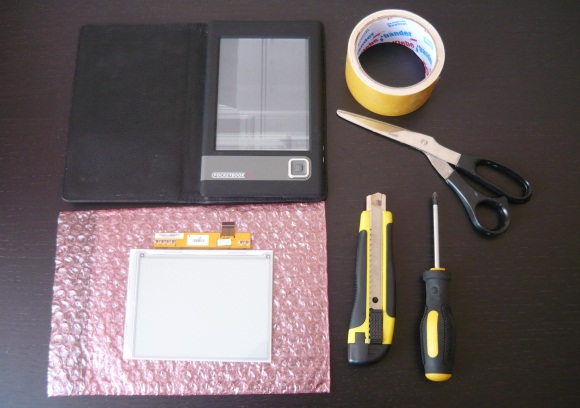
To begin with, let's check if the battery is charged and if the reader is working at all - turn it on, see if the indicator is on, if necessary, charge the battery and move on. If the reader is glued to a standard cover, then tearing it off without tearing off the cover or not breaking it in half the device seems to me difficult. Therefore, I carefully cut my pocketbook from this adhesive material, which was glued to it:
Now we turn over the reader torn from the cover with the screen face down and pick out 3 rubber plugs above the screws (lower left, upper left and upper right), and also find another screw under the license (?) Sticker on the edge of the battery cover. We unscrew all the screws:
Remove the battery cover, disconnect the battery itself and see 2 more screws (left and right), and unscrew them:
We take out the flash drive, if there is, turn the reader upside-down screen (so that the buttons do not crumble) and carefully “polish”. We remove the buttons (3 pieces):
Now we take out the stuffing, turn the screen down and see something beautiful and complex:
From all this good, we are primarily interested in the cable that goes from the screen - it needs to be removed, but for this you need to click off the black clip. At first, he didn’t want to rise at me, but you just need to pry him normally, in the raised position, he looks like this:
Now you can pull the train. Next comes, in my opinion, the most "dumb" stage in our entire venture - you need to cut off the screen with its fastening (it is glued directly to the board with something like double-sided tape). For this we need a stationery knife and alcohol or a solvent. Alcohol is needed in order to periodically wipe the knife, since the glue of the native scotch tape is unrealistically sticky and viscous and instantly stains the whole knife, which becomes impossible to work with. I could not get alcohol (in pharmacies it is sold only by prescription, it turns out), so I used what I found at home - solvent B-646. I was afraid that he might eat / wash away something on the board (not secuya at all), but it seemed to be okay. By the way, this solvent looks like this
The knife is quite free to enter between the screen and the scheme in those places where there is no glue. Wielding a knife, I was worried about how not to scratch or cut on the board, but again everything seemed to be fine (although a piece of some single bulging piece left on the edge of the board I still managed to split off, but fortunately it turned out not critical). In the places marked with red rectangles under the screen is scotch tape that needs to be cut:
I acted like this: I did a couple of deep reciprocating movements with a knife, then pulled it out, rubbed it with a solvent, and repeated the procedure. Be extremely careful here, because the knife is very tight and it tries to break off and cut off some part of the reader or user :)
I couldn’t immediately cut off that piece of scotch that is on the side of the cable, or the cable interfered, or something else, so I pushed the screen and the board slightly apart and, in this position, cutting the last piece of scotch completely disconnected them from each other.
The screen is set aside. I tried a little on the subject of strength, but more on that later. So we got a board without a screen, in theory we would need to stick our cooked new screen on it, but we need to first clear it of old glue.
Use the same alcohol or solvent and clean the board a little. Again, I do not seem to dissolve my solvent except glue. Well and good.
A rather exciting moment is coming - we will try to connect a new screen and a battery and see what comes of it ... So, stick the screen loop where needed, connect the battery, find the power button and ... and nothing. Hmm, okay, many people have come across this, maybe the screen plume is not fully entered, let's check. Indeed, if you make a little effort, then it is significantly buried in its connector. I understand that an indicator that the cable is tight, is a white strip on it, which should be almost under the latch-lock:
Well, let's try again - turn it on, wait a second or two and ... WORKS !!! Damn, this is an incredibly pleasant feeling! Works! Hooray!
Well, turn off the battery and the screen, remove them for a while to the side. We will think how to glue the screen to its rightful place. This can help one of the links in the basement, which describes the mounting mounts in different reading rooms. In general, I decided to cover the entire surface with which the screen would touch, with a usual double-sided tape. For some reason it seemed to me that this would increase the strength and / or flexibility of the design, but I am not sure about that. I would like to clarify that such a decision leaves you almost no chance of making a mistake when sticking the screen and makes it very difficult if you decide to change this screen in the future. But I decided for myself that I could not see another screen for my reader and burned all the bridges. So, sticking tape:
Now we will connect the screen, the cable to the connector, we have already passed this, just spit.
Remove the top layer of adhesive tape and glue the screen. Brrrrr ... Now everything depends on you and your accuracy. I was lucky, even though I almost screwed up everything, but in the end everything stuck smoothly and beautifully:
Well, great. Most likely there is a film on the new screen (directly on the working surface of the screen) - it needs to be removed before building the case:
Great, now you can collect everything back: put the board with the screen in the lower half of the case, arrange the buttons, cover the upper part of the case, turn it over, tighten the screws in the battery compartment, install the battery, close the cover above it, twist the remaining 4 screws, insert the rubber plugs on a place. If we want, we glue the book to the old cover (I just stuck a strip of double-sided tape to where the reader had torn off, and everything was fine on it). We turn on and with a sense of accomplishment and with the awareness of our coolness we recline in the chair ...
Done! Cool, we did a great job, saved ourselves some money, did something with our own hands and did not make anywhere along the way. Everything works, everything worked out. Happinnes exists :)
Are these screens really so fragile that they crack even from the slightest overload? Let's try to find out. What he really is? One side of the screen is shiny, the other is dull gray. The shiny side is essentially pure glass (less than a millimeter thick, about 0.7mm), in theory it would be possible to stick something on it, to increase strength, if theoretically justified. The thickness of the glass certainly does not inspire confidence, a rather fragile thing in appearance. On this glass, something like plastic and some other materials that cannot be identified, which apparently form the basis of "electronic ink". In fact, as it seemed to me, the screen is quite flexible, it does not break immediately after bending, from light (and not quite) strikes against the edge of the table - it does not beat! I dropped it several times on the floor from a meter height (the screen itself is really quite light) - a new crack appeared only after 3-4 falls and then with a clearly unsuccessful impact on the floor. I tried to bend it in my hand - it bends unexpectedly well:
From simple pressing it doesn’t crack: try to put it on the frame and press it with your finger - it bends to itself ...
Perhaps the fact is that when the screen is large and whole - is it easier to break? Then we can assume that the reading room with small screens is more resilient than its multi-inch counterparts. But when torsion and the corresponding distortions - the screen crumbles at times! It is interesting. Well, this screen will not help me anymore (the last numerous cracks are just the result of a slight torsion):
Useful links and facts:
the-sony.org/forum/viewtopic.php?p=507935&sid=6611014003972750498dbf9e37c107be#507935 - A VERY interesting post. It turns out that there is a possibility of returning money for the reader with a broken glass, even if the service center said that the case is not guaranteed. And it seems that this is true, because we must make claims on the goods to the seller?
www.the-ebook.org/forum/viewtopic.php?t=15118 - mounting features of screens in different reading rooms. A brief summary of the frequent broken glass packs: 1) design flaws - the case is too malleable, it is easy to twist / bend 2) a very mediocre screen mount - on 4 pathetic pieces of adhesive tape to a flimsy textolite board. Generally speaking, quite an interesting topic. There are worse solutions than in poker books.
bagdan.livejournal.com/83253.html , bagdan.livejournal.com/83669.html - without these posts, I would hardly have decided on such an adventure, thanks to the author.
www.the-ebook.org/forum/viewtopic.php?t=15184 some more useful information on the topic, the initiator of the discussion is still the same
www.the-ebook.org/forum/viewtopic.php?t=10118 - selling screens, and at the same time discussing some directly related issues
And finally, I’ll say that some types of screens may require setting waveform (he didn’t understand the question himself), and this was once an almost impossible task for an ordinary user, as I understood. So in pursuit of a cheap screen from China, do not forget to deal with these waveforms (for example, a topic on the topic: the-sony.org/forum/viewtopic.php?p=422246 ).
Thank you all, good luck to all!

So, if you have such a “broken glass” for a long time, and spending half the price of a device for service repair is being strangled by a toad, or just interested in looking at the insides of such a wonderful device, then welcome to the cut (and yes, there are a lot of photos, which, by the way , quite clickable).
Introduction
First, I will say a few words about the difficult fate of my pocketbook, why I decided to change the screen myself, what alternatives there are and how I got hold of this screen, then, without being distracted by extensive reflections on the meaning of being, clearly and clearly step by step I will describe the process of replacing the display, and finally I will give a stack of links on the subject, I will reflect a little on why these damn screens so often fight, frustrating their owners, and wish everyone good luck. I recommend at least once to read the entire manual (well, unless the heartbreaking story about how my book was mutilated, you can probably skip) and look through the pages on the links in the "basement" before you get down to business, although if in general you know problems, you can restrict yourself to the item “Actually, changing the screen.” Let's go!
')
My reader, standard failure, screen order
Almost a year ago, I scraped my savings and, with trembling excitement, placed an order for this e-book. I have long dreamed of such a device, even without knowing what the e-books are, weighed the pros and cons, read reviews, compared prices and features, chose PocketBook 301+ as standard, ordered (then cost me 11,000 rubles.) and after 10 days he was in my hands. Needless to say, I simply beamed with happiness - now I could read anything, the gadget suited me completely, even PDF and DJVU could be readably readable. It has been 3 months and somehow when I came home, I found that the screen was stripped with black slanting lines. I immediately understood that the screen was broken and replacing it would cost me a pretty penny (I read about cullet cases, not a rare problem, I knew how the screen looked and how much the repair costs). Most likely in the crush of the subway, the screen twisted in a tightly packed backpack, but not the essence. Of course, I was very upset, because this penny (at least 5000 rubles; UPD: in the comments suggest that I can fix it here for ~ 4000 rubles) I did not have, and it was a pity to give that kind of money. But just throwing out the book was even more offensive, so I decided to give it up for repair somehow. About 9 months went by this way, during which time the Nook and Amazon Kindle appeared on the market, which could be purchased for the price of repairing my Pocketbook (even a little cheaper) and I began to glance in their direction, just hoping that some kind of change would occur in the industry electronic ink and screen replacement cheaper. And here I’d seemingly got some money and I decided to google just about my interest on the topic of “self-repairing the screen”, I found some information, but the main thing came across this: 1) you can change the screen yourself and it will be cheaper than 5000 rubles. 2) the screen can be ordered in Russia, and not only from Chinese auctions. Then the obvious decision was made: I try to replace the screen myself, if nothing happens - I buy a Nook or Kindle.
The screen (PVI ED060SC4 (LF) (800x600)) ordered here , for 3690 p. + ~ 150 p. delivery to St. Petersburg (by the way, a very sensible store, and service, and website, and attitude to the customer). It is still cheaper than service repair. You can also order a screen, for example from China, at a price that will be about the same or slightly cheaper, more about this in one of the links at the end of the article. And, by the way, in my book there was a screen from LG, which is cheaper than the newly acquired one, but also less contrast. Well, let's say we have a screen, and we don’t need anything else, let's get down to work!
Actually, we change the screen
We will need:
1) a broken poketbook (but one that has only a broken screen, and the electronic “stuffing” is intact)
2) suitable screen
3) a small cross-head screwdriver (in the photo below is not a very suitable specimen)
4) a clerical knife (seemingly better narrow, but I managed and wide)
5) double-sided tape (advised to take the thinnest, I just used the one I found at home)
6) scissors (cut tape)
7) alcohol or solvent (wash off this gadsky, megalipouche, viscous glue from native reader tape; it is better to use alcohol)
8) * optional * - straight arms
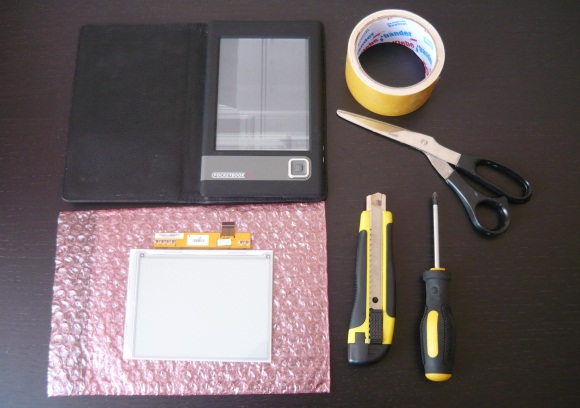
To begin with, let's check if the battery is charged and if the reader is working at all - turn it on, see if the indicator is on, if necessary, charge the battery and move on. If the reader is glued to a standard cover, then tearing it off without tearing off the cover or not breaking it in half the device seems to me difficult. Therefore, I carefully cut my pocketbook from this adhesive material, which was glued to it:
Now we turn over the reader torn from the cover with the screen face down and pick out 3 rubber plugs above the screws (lower left, upper left and upper right), and also find another screw under the license (?) Sticker on the edge of the battery cover. We unscrew all the screws:
Remove the battery cover, disconnect the battery itself and see 2 more screws (left and right), and unscrew them:
We take out the flash drive, if there is, turn the reader upside-down screen (so that the buttons do not crumble) and carefully “polish”. We remove the buttons (3 pieces):
Now we take out the stuffing, turn the screen down and see something beautiful and complex:
From all this good, we are primarily interested in the cable that goes from the screen - it needs to be removed, but for this you need to click off the black clip. At first, he didn’t want to rise at me, but you just need to pry him normally, in the raised position, he looks like this:
Now you can pull the train. Next comes, in my opinion, the most "dumb" stage in our entire venture - you need to cut off the screen with its fastening (it is glued directly to the board with something like double-sided tape). For this we need a stationery knife and alcohol or a solvent. Alcohol is needed in order to periodically wipe the knife, since the glue of the native scotch tape is unrealistically sticky and viscous and instantly stains the whole knife, which becomes impossible to work with. I could not get alcohol (in pharmacies it is sold only by prescription, it turns out), so I used what I found at home - solvent B-646. I was afraid that he might eat / wash away something on the board (not secuya at all), but it seemed to be okay. By the way, this solvent looks like this
The knife is quite free to enter between the screen and the scheme in those places where there is no glue. Wielding a knife, I was worried about how not to scratch or cut on the board, but again everything seemed to be fine (although a piece of some single bulging piece left on the edge of the board I still managed to split off, but fortunately it turned out not critical). In the places marked with red rectangles under the screen is scotch tape that needs to be cut:
I acted like this: I did a couple of deep reciprocating movements with a knife, then pulled it out, rubbed it with a solvent, and repeated the procedure. Be extremely careful here, because the knife is very tight and it tries to break off and cut off some part of the reader or user :)
I couldn’t immediately cut off that piece of scotch that is on the side of the cable, or the cable interfered, or something else, so I pushed the screen and the board slightly apart and, in this position, cutting the last piece of scotch completely disconnected them from each other.
The screen is set aside. I tried a little on the subject of strength, but more on that later. So we got a board without a screen, in theory we would need to stick our cooked new screen on it, but we need to first clear it of old glue.
Use the same alcohol or solvent and clean the board a little. Again, I do not seem to dissolve my solvent except glue. Well and good.
A rather exciting moment is coming - we will try to connect a new screen and a battery and see what comes of it ... So, stick the screen loop where needed, connect the battery, find the power button and ... and nothing. Hmm, okay, many people have come across this, maybe the screen plume is not fully entered, let's check. Indeed, if you make a little effort, then it is significantly buried in its connector. I understand that an indicator that the cable is tight, is a white strip on it, which should be almost under the latch-lock:
Well, let's try again - turn it on, wait a second or two and ... WORKS !!! Damn, this is an incredibly pleasant feeling! Works! Hooray!
Well, turn off the battery and the screen, remove them for a while to the side. We will think how to glue the screen to its rightful place. This can help one of the links in the basement, which describes the mounting mounts in different reading rooms. In general, I decided to cover the entire surface with which the screen would touch, with a usual double-sided tape. For some reason it seemed to me that this would increase the strength and / or flexibility of the design, but I am not sure about that. I would like to clarify that such a decision leaves you almost no chance of making a mistake when sticking the screen and makes it very difficult if you decide to change this screen in the future. But I decided for myself that I could not see another screen for my reader and burned all the bridges. So, sticking tape:
Now we will connect the screen, the cable to the connector, we have already passed this, just spit.
Remove the top layer of adhesive tape and glue the screen. Brrrrr ... Now everything depends on you and your accuracy. I was lucky, even though I almost screwed up everything, but in the end everything stuck smoothly and beautifully:
Well, great. Most likely there is a film on the new screen (directly on the working surface of the screen) - it needs to be removed before building the case:
Great, now you can collect everything back: put the board with the screen in the lower half of the case, arrange the buttons, cover the upper part of the case, turn it over, tighten the screws in the battery compartment, install the battery, close the cover above it, twist the remaining 4 screws, insert the rubber plugs on a place. If we want, we glue the book to the old cover (I just stuck a strip of double-sided tape to where the reader had torn off, and everything was fine on it). We turn on and with a sense of accomplishment and with the awareness of our coolness we recline in the chair ...
Done! Cool, we did a great job, saved ourselves some money, did something with our own hands and did not make anywhere along the way. Everything works, everything worked out. Happinnes exists :)
Try a little old screen
Are these screens really so fragile that they crack even from the slightest overload? Let's try to find out. What he really is? One side of the screen is shiny, the other is dull gray. The shiny side is essentially pure glass (less than a millimeter thick, about 0.7mm), in theory it would be possible to stick something on it, to increase strength, if theoretically justified. The thickness of the glass certainly does not inspire confidence, a rather fragile thing in appearance. On this glass, something like plastic and some other materials that cannot be identified, which apparently form the basis of "electronic ink". In fact, as it seemed to me, the screen is quite flexible, it does not break immediately after bending, from light (and not quite) strikes against the edge of the table - it does not beat! I dropped it several times on the floor from a meter height (the screen itself is really quite light) - a new crack appeared only after 3-4 falls and then with a clearly unsuccessful impact on the floor. I tried to bend it in my hand - it bends unexpectedly well:
From simple pressing it doesn’t crack: try to put it on the frame and press it with your finger - it bends to itself ...
Perhaps the fact is that when the screen is large and whole - is it easier to break? Then we can assume that the reading room with small screens is more resilient than its multi-inch counterparts. But when torsion and the corresponding distortions - the screen crumbles at times! It is interesting. Well, this screen will not help me anymore (the last numerous cracks are just the result of a slight torsion):
Basement
Useful links and facts:
the-sony.org/forum/viewtopic.php?p=507935&sid=6611014003972750498dbf9e37c107be#507935 - A VERY interesting post. It turns out that there is a possibility of returning money for the reader with a broken glass, even if the service center said that the case is not guaranteed. And it seems that this is true, because we must make claims on the goods to the seller?
www.the-ebook.org/forum/viewtopic.php?t=15118 - mounting features of screens in different reading rooms. A brief summary of the frequent broken glass packs: 1) design flaws - the case is too malleable, it is easy to twist / bend 2) a very mediocre screen mount - on 4 pathetic pieces of adhesive tape to a flimsy textolite board. Generally speaking, quite an interesting topic. There are worse solutions than in poker books.
bagdan.livejournal.com/83253.html , bagdan.livejournal.com/83669.html - without these posts, I would hardly have decided on such an adventure, thanks to the author.
www.the-ebook.org/forum/viewtopic.php?t=15184 some more useful information on the topic, the initiator of the discussion is still the same
www.the-ebook.org/forum/viewtopic.php?t=10118 - selling screens, and at the same time discussing some directly related issues
And finally, I’ll say that some types of screens may require setting waveform (he didn’t understand the question himself), and this was once an almost impossible task for an ordinary user, as I understood. So in pursuit of a cheap screen from China, do not forget to deal with these waveforms (for example, a topic on the topic: the-sony.org/forum/viewtopic.php?p=422246 ).
Thank you all, good luck to all!
Source: https://habr.com/ru/post/114524/
All Articles