Free site editing toolkit
The line of specialized software for web programmers working with PHPShop has been updated - a visual editor of the Editor templates and an integrated development environment IDE. In all applications, the function of automatic cleaning code with the indentation and the ability to create bookmarks in the code for more convenient file navigation has been added. Added a new panel for copying, searching, aligning code.
The integrated development environment PHPShop IDE has already been presented to users of Habr , this time we want to tell you more about the PHPShop Editor template editor.
Editor is positioned as a universal army knife for editing PHPShop templates. Convenience of editing is provided by a clear interface that is designed so that everything is at hand. The list of template files with a description of functions includes the ability to control template variables, which are located in a separate block, are visually described for each template and are available for insertion by dragging and dropping.
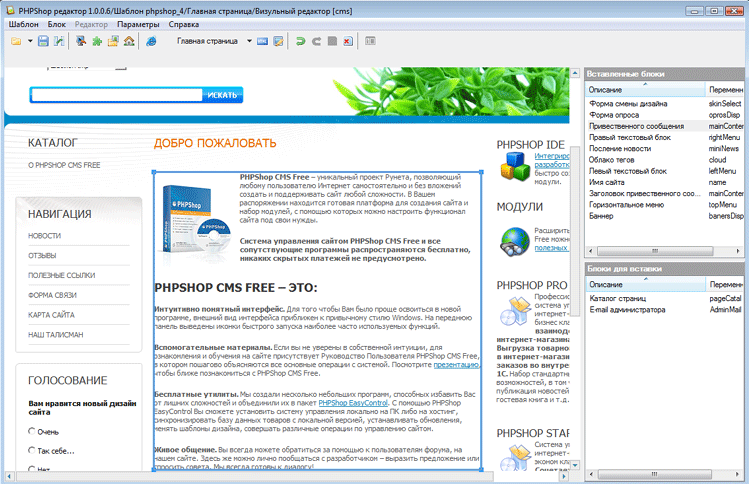
')
The editor provides a visual mode that allows ordinary users who are not familiar with html, to change the design of the site. With it, you can manage the blocks that make up the design pattern — drag, add, delete. Selecting a block, you can immediately go to its code for editing and modifying.
The latest edition of PHPShop Editor has updated the header editing function in the template, added the advanced mode of the template file tree and the code processing panel.
The header editing option allows you to edit the text in the browser itself, without going into html code mode, which also will be useful for inexperienced users. In addition, the editor provides a set of frequently used html tags, rendered into a separate panel and provided with configuration interfaces.
The editor makes it easy to access design template files, and greatly simplifies the process of editing and documenting the list of variables used in the template. The editor interface provides a template variable map, which is a separate panel with a list of variables. The list takes into account the use of a variable in the template, which eliminates the need to focus on finding the desired file or variable and its description.
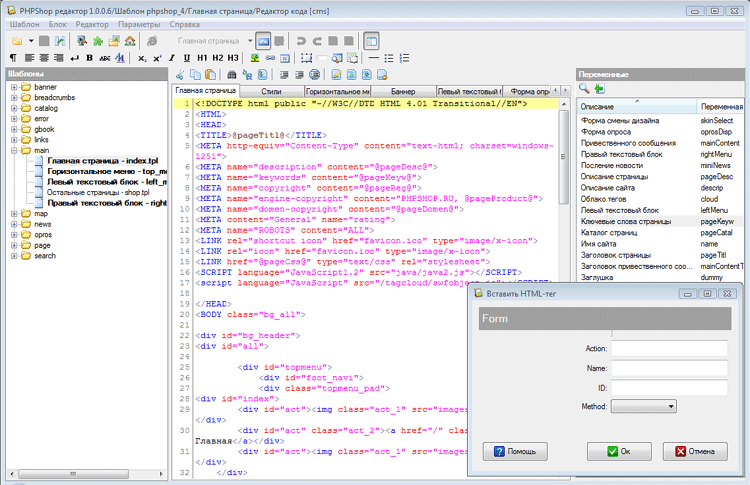
The template editing function is also present in the PHPShop IDE integrated development environment, which is already positioned as a professional code editing tool for web professionals. The list of template variables and the template file map make it possible for IDE developers to use their tools for creating websites. In the IDE, this is done thanks to the support of “projects” that allow you to operate with groups of files for different sites, while the Editor is focused only on sharing with EasyControl “My Site”.
Both applications have built-in functions for synchronizing local files with the server, automatic installer of modules in the IDE and installer of templates from the online template database in the Editor, respectively.
And most importantly - Editor and IDE are distributed free of charge for use with PHPShop CMS Free.
The integrated development environment PHPShop IDE has already been presented to users of Habr , this time we want to tell you more about the PHPShop Editor template editor.
Editor is positioned as a universal army knife for editing PHPShop templates. Convenience of editing is provided by a clear interface that is designed so that everything is at hand. The list of template files with a description of functions includes the ability to control template variables, which are located in a separate block, are visually described for each template and are available for insertion by dragging and dropping.
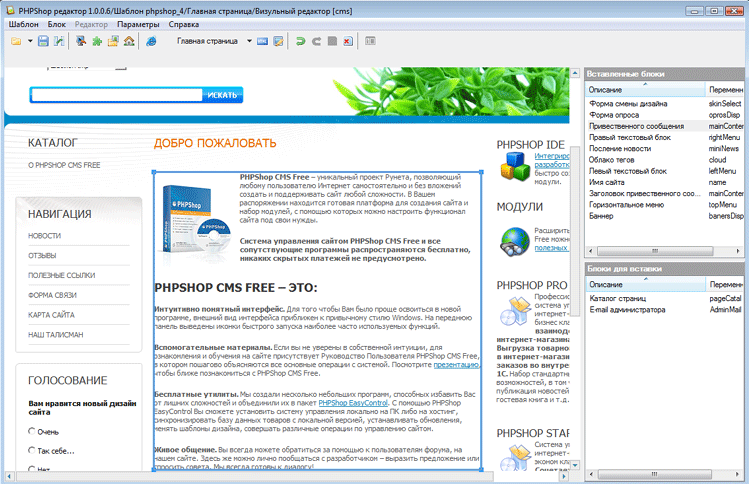
')
The editor provides a visual mode that allows ordinary users who are not familiar with html, to change the design of the site. With it, you can manage the blocks that make up the design pattern — drag, add, delete. Selecting a block, you can immediately go to its code for editing and modifying.
The latest edition of PHPShop Editor has updated the header editing function in the template, added the advanced mode of the template file tree and the code processing panel.
The header editing option allows you to edit the text in the browser itself, without going into html code mode, which also will be useful for inexperienced users. In addition, the editor provides a set of frequently used html tags, rendered into a separate panel and provided with configuration interfaces.
The editor makes it easy to access design template files, and greatly simplifies the process of editing and documenting the list of variables used in the template. The editor interface provides a template variable map, which is a separate panel with a list of variables. The list takes into account the use of a variable in the template, which eliminates the need to focus on finding the desired file or variable and its description.
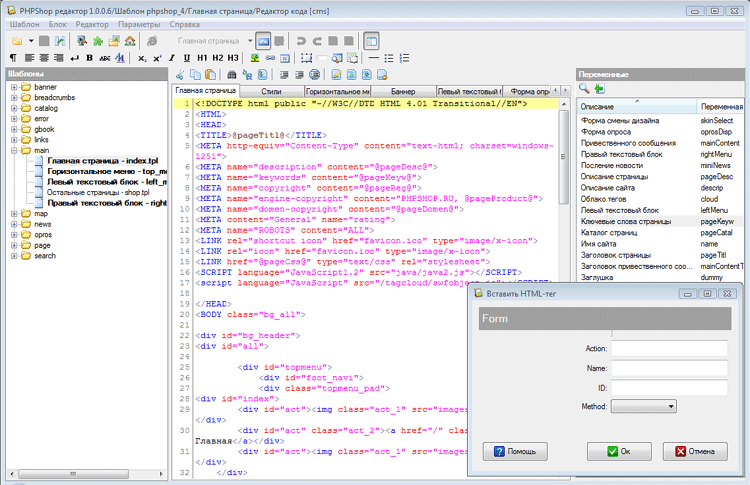
The template editing function is also present in the PHPShop IDE integrated development environment, which is already positioned as a professional code editing tool for web professionals. The list of template variables and the template file map make it possible for IDE developers to use their tools for creating websites. In the IDE, this is done thanks to the support of “projects” that allow you to operate with groups of files for different sites, while the Editor is focused only on sharing with EasyControl “My Site”.
Both applications have built-in functions for synchronizing local files with the server, automatic installer of modules in the IDE and installer of templates from the online template database in the Editor, respectively.
And most importantly - Editor and IDE are distributed free of charge for use with PHPShop CMS Free.
Source: https://habr.com/ru/post/114429/
All Articles