Google can remove the address bar in Chrome
Google is working on a “basic” thorough review of the user interface (UI) of its Chrome browser. Among the possible options for change is the exclusion of the address bar (URL bar), which may be the most significant change in the user interface of the web browser since its invention. Another feature that seems to have already been approved is the support for multiple user profiles that can be used in parallel.
The Chrome browser, as well as the Chrome OS interface, may experience some big changes in the near future. Gugler Jeff Chang (Jeff Chang) said that Chrome developers are undertaking "a number of UI / frontend" changes about this. He intends to provide weekly progress reports “suitable for public consumption.”
The last major UI changes to the Chrome browser came from Chome 6, back in July 2010, when Google rejected the Stop and Go buttons and when it combined the Page and Tools menu. At that time, I already called Chome a “naked browser”, because it sets the trend for shrinking user interfaces, which are aimed at increasing the space for viewing websites and applications. Chrome set the pace, but this is IE9, which has the most effective UI of our time, in terms of displaying web content.
')
Google is working on a more advanced Chrom UI, which can be even more radical and exclude the address bar as a whole. According to the Chrome UI options page, Google is currently thinking of four different layouts — with four different types of navigation: classic navigation, compact navigation, side-tab navigation, and a touch version. Google says that they are "interested" in the development of all four versions, but the current Chrome builds are "focused on classic and compact navigation styles."
It is somewhat surprising that Google does not deal with the sidetab version of navigation, which would be supported by the checkboxes in Chrome. the company said that this layout will spend space for users who do not use many tabs, that it only works beautifully on screens that are 1366 pixels wide and that the layout also does not apply to the Chromium browser as a whole.
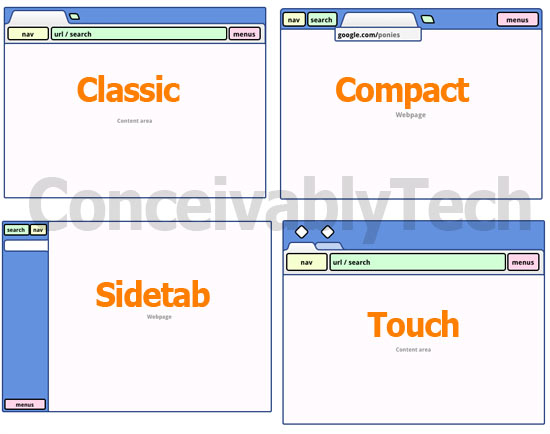
Examples of Google Chrome navigation / layouts. Google
The most significant change is what Google calls the “compact navigation” model. The idea is to eliminate the two-line navigation, the layout of which currently has tabs and navigation buttons on top, the menu and the address bar below. in the compact navigation model there will be only one line and the location of the navigation button, the search button, tabs and menus will be next to each other. The address bar will not be and the URL of each tab will not be visible at all, but will be displayed when the page is loaded and when the tab is active. In fact, there are now several address lines that are integrated into tabs.
Google noted that this layout has the advantage that it keeps the contents of the area immovable, that the search can be used as a “starter and switch”, that it can be applied in a flexible way on large screens and may be included with the classic navigation layout and that applications can provide the best user experience "with full control of their content area." As flaws, Google notes that URLs do not always show that the navigation and menu items are not on the tab and lose the sensitivity of the content, and that the tab bar is rather crowded. It should be noted that these layouts are not final and that projects may change, but it seems that Google is trying to find ways to reduce the browser interface even more.
Judging by the concept of layouts, it seems that Google will soon present an option that will allow users to open several Chrome windows and apply different users to them. For example, if you use multiple Google accounts, you must log out / sign in between different accounts. Through the support of multiple profiles, you can be available on different accounts in parallel and use them to use them simultaneously - in different browser windows.
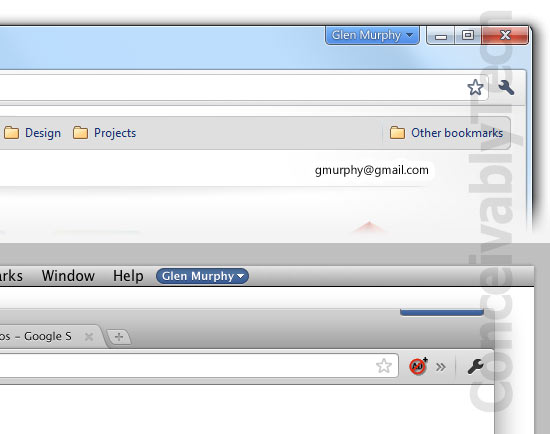
Profile window layouts. Google
The concept suggests that future Chrome windows will show the Google account name not only in the window when you are on the Google page, but also in the browser window itself, next to the minimize / maximize / close window control buttons.
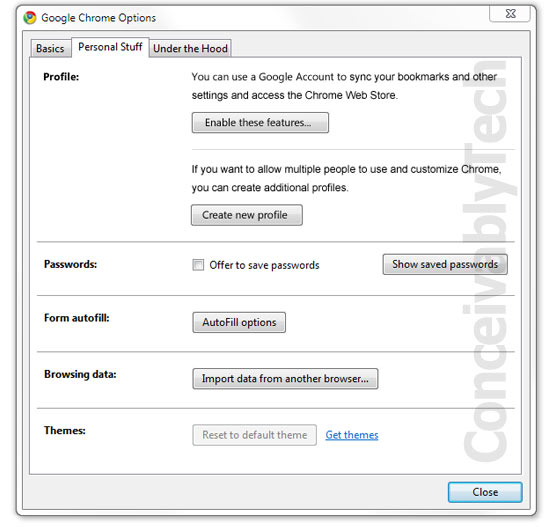
Profile Settings Google
The function will be enabled through the new profile section, on the personal materials tab in the browser settings, where users can configure various default user profiles. What makes this feature interesting is that it is also associated with Sync, and will load bookmarks, auto-complete passwords and options that are tied to a specific account. Each profile has its own incognito mode. If the user closes all Chrome windows and then reopens the window, the window will be associated with the last closed window's identity. If a user closes three windows with three different users, and then three windows re-opens, then the windows will be connected to three users again, Google says. Tabs are limited to working in a single user window and cannot move between browser windows with different users.
For the classic navigation model, Google is looking at some improvements that look much closer to the browsing history of users by providing relevant URL entries when the user enters the letters in the address bar. Based on the first letters that are entered in the address bar, Chrome will submit offers that come out of the browsing history of users in the same way as in Google Instant. “At this time, only the address of the visited page in history is indexed and searched,” said Google. “The indexing and title search page will be added soon.”
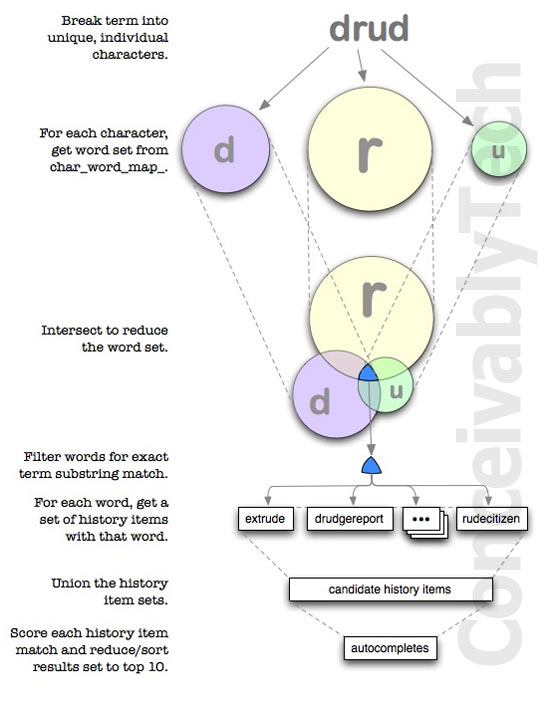
The objectives are to provide the user with a set of letters for 20 ms and to provide the 10 best matches, from the user's typed points. Only URLs that have been typed at least twice by the user will be treated as an offer or URLs that have been visited at least four times or URLs that have been visited within the last 72 hours after the set.
There is no information when these new features will find their way into Chrome.
// some sentences are deadly, I confess :)
The Chrome browser, as well as the Chrome OS interface, may experience some big changes in the near future. Gugler Jeff Chang (Jeff Chang) said that Chrome developers are undertaking "a number of UI / frontend" changes about this. He intends to provide weekly progress reports “suitable for public consumption.”
The last major UI changes to the Chrome browser came from Chome 6, back in July 2010, when Google rejected the Stop and Go buttons and when it combined the Page and Tools menu. At that time, I already called Chome a “naked browser”, because it sets the trend for shrinking user interfaces, which are aimed at increasing the space for viewing websites and applications. Chrome set the pace, but this is IE9, which has the most effective UI of our time, in terms of displaying web content.
')
New navigation models:
Google is working on a more advanced Chrom UI, which can be even more radical and exclude the address bar as a whole. According to the Chrome UI options page, Google is currently thinking of four different layouts — with four different types of navigation: classic navigation, compact navigation, side-tab navigation, and a touch version. Google says that they are "interested" in the development of all four versions, but the current Chrome builds are "focused on classic and compact navigation styles."
It is somewhat surprising that Google does not deal with the sidetab version of navigation, which would be supported by the checkboxes in Chrome. the company said that this layout will spend space for users who do not use many tabs, that it only works beautifully on screens that are 1366 pixels wide and that the layout also does not apply to the Chromium browser as a whole.
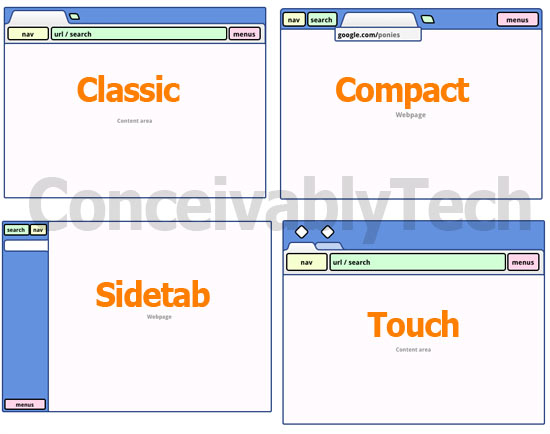
Examples of Google Chrome navigation / layouts. Google
The most significant change is what Google calls the “compact navigation” model. The idea is to eliminate the two-line navigation, the layout of which currently has tabs and navigation buttons on top, the menu and the address bar below. in the compact navigation model there will be only one line and the location of the navigation button, the search button, tabs and menus will be next to each other. The address bar will not be and the URL of each tab will not be visible at all, but will be displayed when the page is loaded and when the tab is active. In fact, there are now several address lines that are integrated into tabs.
Google noted that this layout has the advantage that it keeps the contents of the area immovable, that the search can be used as a “starter and switch”, that it can be applied in a flexible way on large screens and may be included with the classic navigation layout and that applications can provide the best user experience "with full control of their content area." As flaws, Google notes that URLs do not always show that the navigation and menu items are not on the tab and lose the sensitivity of the content, and that the tab bar is rather crowded. It should be noted that these layouts are not final and that projects may change, but it seems that Google is trying to find ways to reduce the browser interface even more.
Multiple profiles
Judging by the concept of layouts, it seems that Google will soon present an option that will allow users to open several Chrome windows and apply different users to them. For example, if you use multiple Google accounts, you must log out / sign in between different accounts. Through the support of multiple profiles, you can be available on different accounts in parallel and use them to use them simultaneously - in different browser windows.
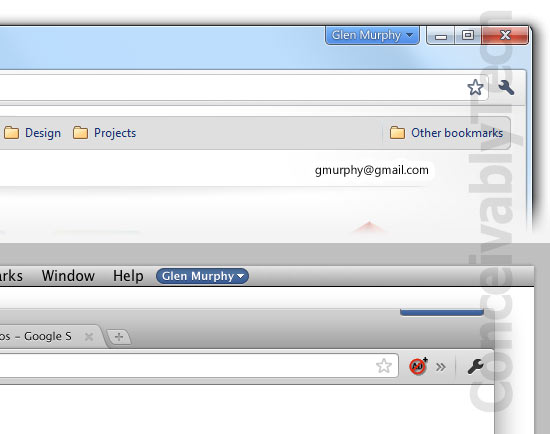
Profile window layouts. Google
The concept suggests that future Chrome windows will show the Google account name not only in the window when you are on the Google page, but also in the browser window itself, next to the minimize / maximize / close window control buttons.
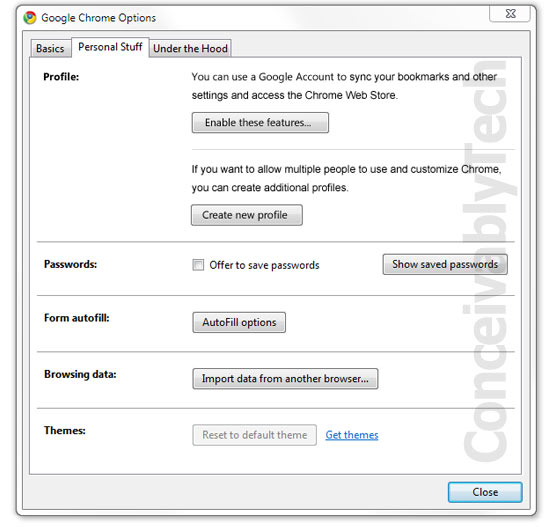
Profile Settings Google
The function will be enabled through the new profile section, on the personal materials tab in the browser settings, where users can configure various default user profiles. What makes this feature interesting is that it is also associated with Sync, and will load bookmarks, auto-complete passwords and options that are tied to a specific account. Each profile has its own incognito mode. If the user closes all Chrome windows and then reopens the window, the window will be associated with the last closed window's identity. If a user closes three windows with three different users, and then three windows re-opens, then the windows will be connected to three users again, Google says. Tabs are limited to working in a single user window and cannot move between browser windows with different users.
Omnibox History
For the classic navigation model, Google is looking at some improvements that look much closer to the browsing history of users by providing relevant URL entries when the user enters the letters in the address bar. Based on the first letters that are entered in the address bar, Chrome will submit offers that come out of the browsing history of users in the same way as in Google Instant. “At this time, only the address of the visited page in history is indexed and searched,” said Google. “The indexing and title search page will be added soon.”
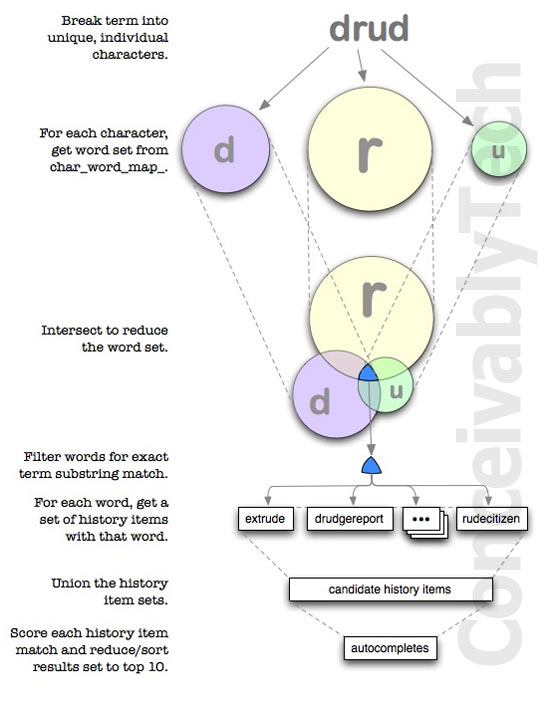
The objectives are to provide the user with a set of letters for 20 ms and to provide the 10 best matches, from the user's typed points. Only URLs that have been typed at least twice by the user will be treated as an offer or URLs that have been visited at least four times or URLs that have been visited within the last 72 hours after the set.
There is no information when these new features will find their way into Chrome.
// some sentences are deadly, I confess :)
Source: https://habr.com/ru/post/114308/
All Articles