Land Planner for Android
In everyday life, we do a large number of monotonous actions that we would like to automate. For example, when you come for a couple or to work, you need to turn off the loud ringing of the phone, and when you leave this place, you need to turn it back on. Or when you come to the pizzeria, where there is free WiFi, it would be nice to turn it back on.
Have you ever woken up your bus stops? Now you can not worry about it. It is enough to indicate that the reminder would work before the stop or on it.


')
Good afternoon, dear habrasoobschestvu!
Today I would like to present a small review of the new application from the HippoApp development team for the Android 2.x platform. The program is called “Geoplaner” , which describes its essence.
Have you ever woken up your bus stops? Now you can not worry about it. It is enough just to indicate that the reminder would work before or at stopping. "Geoplaner" gently wake you up and will not let you get caught off guard. Also in this "Geoplaner" implemented the function of specifying the time period of operation. For example, if you come to couples who pass at lunchtime, the actions make sense, and if they came in the evening for something else, then turning off the sound, for example, on the contrary can only interfere. Now it is enough to specify only the time, and if you don’t get to the point at the right time, the program will show an unobtrusive reminder that you would not forget about the planned action. You can also add a task without entering coordinates, specifying the time until which you need to complete it, if you do not complete it, respectively, a reminder will appear.
The first thing we see after installing the program is a nice help window that tells us about the program in brief.
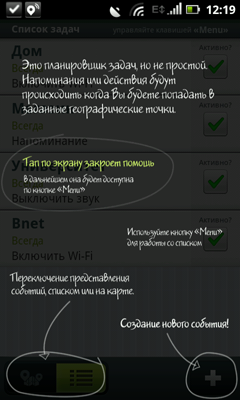
As you add reminders, a list of them is created, with a runtime and an action that should occur when you hit the spot.
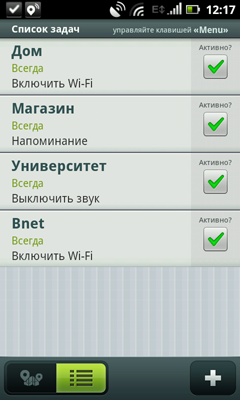
It is worth noting an interesting menu that includes sorting the list of actions, disabling all tasks, deleting all tasks, help and information about the developer.
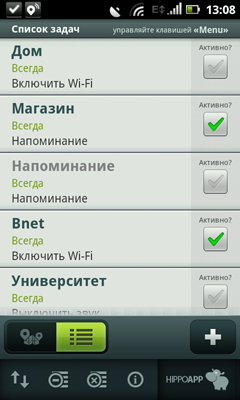
On the bottom panel there is a view switch (list / map). The map shows all the points, as well as the current location of the phone where the application is installed.
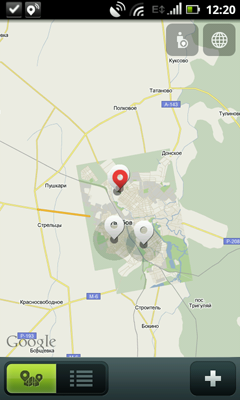
To add a new point, you need to click the add button, which is located in the lower right corner.
Adding points is implemented very original - just make a long press on the screen to light vibration and just stretch the point, thereby changing the radius of its action.
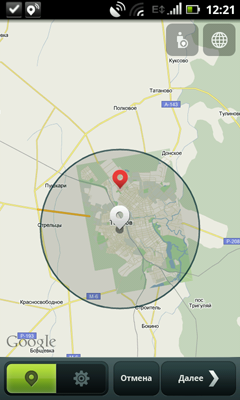
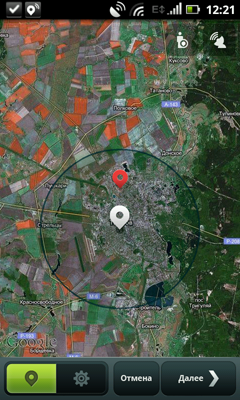
Next we press the button further and get to the panel of other settings, where you can just specify the name of the point, the action and the schedule for its implementation. You can switch between the settings panel and the map view using the buttons on the left.
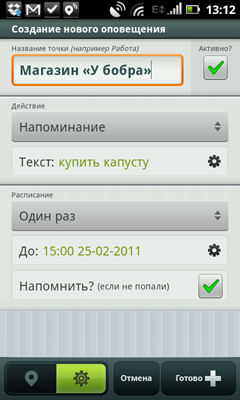
The interface is intuitive, so there should be no problems with the use of the application, besides, there are training tips for the user in the application.
Summing up, I would like to say that the application was very successful, it pleases the eye and functionality. I would like to hear your wishes, comments and opinions.
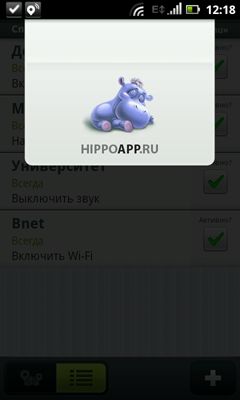
Android market:
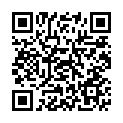
And now version 2.0 has appeared .
Have you ever woken up your bus stops? Now you can not worry about it. It is enough to indicate that the reminder would work before the stop or on it.


')
Good afternoon, dear habrasoobschestvu!
Today I would like to present a small review of the new application from the HippoApp development team for the Android 2.x platform. The program is called “Geoplaner” , which describes its essence.
Have you ever woken up your bus stops? Now you can not worry about it. It is enough just to indicate that the reminder would work before or at stopping. "Geoplaner" gently wake you up and will not let you get caught off guard. Also in this "Geoplaner" implemented the function of specifying the time period of operation. For example, if you come to couples who pass at lunchtime, the actions make sense, and if they came in the evening for something else, then turning off the sound, for example, on the contrary can only interfere. Now it is enough to specify only the time, and if you don’t get to the point at the right time, the program will show an unobtrusive reminder that you would not forget about the planned action. You can also add a task without entering coordinates, specifying the time until which you need to complete it, if you do not complete it, respectively, a reminder will appear.
Interface and usage.
The first thing we see after installing the program is a nice help window that tells us about the program in brief.
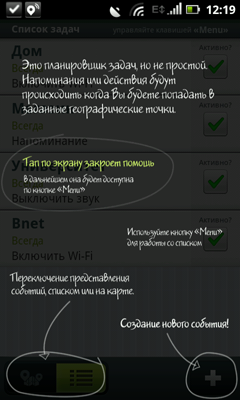
As you add reminders, a list of them is created, with a runtime and an action that should occur when you hit the spot.
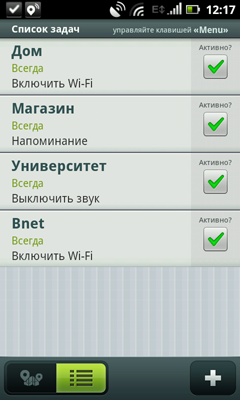
It is worth noting an interesting menu that includes sorting the list of actions, disabling all tasks, deleting all tasks, help and information about the developer.
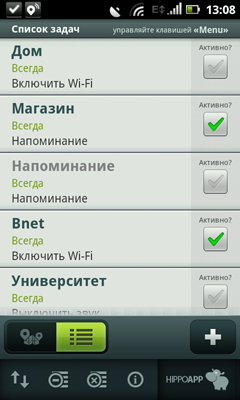
On the bottom panel there is a view switch (list / map). The map shows all the points, as well as the current location of the phone where the application is installed.
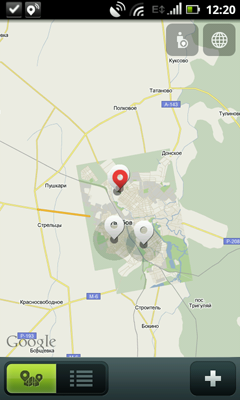
To add a new point, you need to click the add button, which is located in the lower right corner.
Adding points is implemented very original - just make a long press on the screen to light vibration and just stretch the point, thereby changing the radius of its action.
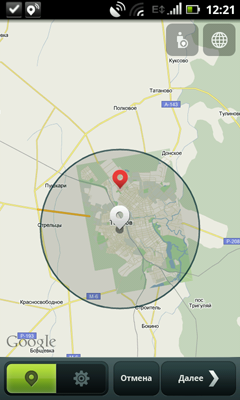
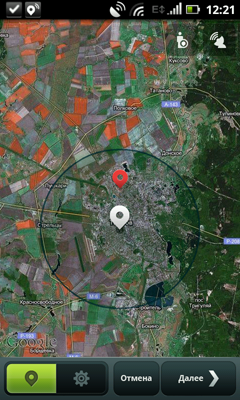
Next we press the button further and get to the panel of other settings, where you can just specify the name of the point, the action and the schedule for its implementation. You can switch between the settings panel and the map view using the buttons on the left.
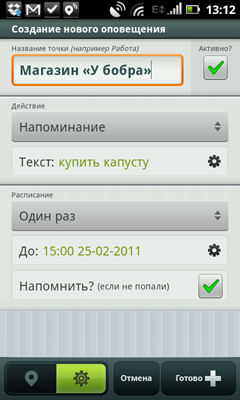
The interface is intuitive, so there should be no problems with the use of the application, besides, there are training tips for the user in the application.
Summing up, I would like to say that the application was very successful, it pleases the eye and functionality. I would like to hear your wishes, comments and opinions.
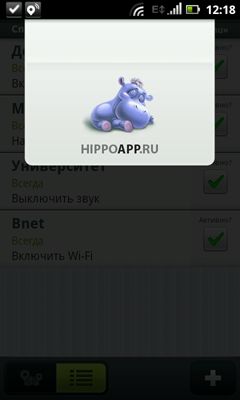
Android market:
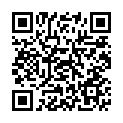
And now version 2.0 has appeared .
Source: https://habr.com/ru/post/114297/
All Articles