Steering wheel for PC based on Wii Remote

Most of us are aware of a gaming console like the Wii, the hallmark of which is the Wii Remote wireless controller. Today I will tell you about my experience in turning this controller into a convenient, functional, and at the same time very cheap steering wheel for a computer.
The capabilities of the controller itself are impressive:
 Three Axis Accelerometer
Three Axis Accelerometer Infrared camera
Infrared camera Bluetooth connection
Bluetooth connection Vibrating motor and speaker
Vibrating motor and speaker 4 LED indicators
4 LED indicators Connection of additional controllers
Connection of additional controllers 12 buttons
12 buttons')
For us, accelerometer and Bluetooth are important. And the procedure itself will look something like this:
- Find a Wiimote controller (alternatively named Wii Remote).
- Connect it to the computer.
- To adjust the conversion of data received from the accelerometer controller into a format understandable to games.
Where to get a Wiimote controller
Those who have a prefix Wii, can immediately move on to the next item. I did not have one, and I decided to buy a controller separately.
In Russia it costs about 2,000 rubles, which, in my opinion, is unreasonably expensive. So, without thinking twice, I went to an ebay auction. And no mistake! A year ago, the new original Wii remote + Nunchuk with free shipping cost me only $ 18.50. With a cursory examination of today's search results , prices have become even lower.
Connect to computer
At first glance, no difficulties should arise here: the main thing is to have a built-in or external Bluetooth receiver. On the Internet you can easily find several instructions for connecting the Wiimote to your computer.
However, either because of the old Windows Vista, or because of an even older Bluetooth adapter, I could not get the controller to work properly using the standard Microsoft Bluetooth stack. But where Microsoft stumbled, IVT succeeded with its BlueSoleil product (unfortunately, paid). Without much effort, I managed to connect the controller and make it work stably. Detailed instructions can be found, for example, here .
Brief instruction:
- Install BlueSoleil (or with good luck using standard Windows tools).
- We activate the Bluetooth-adapter.
- We press the buttons 1 and 2 on the controller and start the search for devices.
- The controller is recognized as Nintendo RVL-CNT-01.
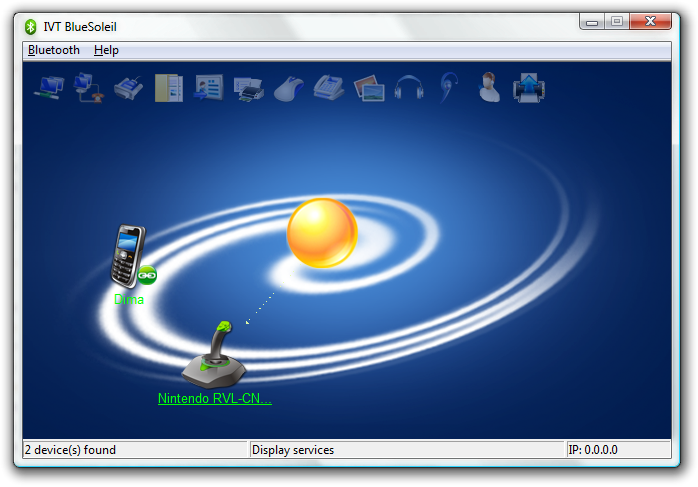
Turn the Wiimote into the steering wheel
Several programs have been written for the Wiimote to work with a PC, for example GlovePIE is a universal program for emulating input devices that allows, including Connect the computer and the Wii Remote using the internal scripting language.
After searching, you can find several such scripts, but not everything is so smooth here;)
I managed to get the controller to work with a virtual joystick, but the work with the accelerometer was very unstable: you turn the controller a little on a certain axis (or too fast / at a very large angle / etc), and it hangs, ceasing to send data.
I did not put up with this disgrace, and continued the search. After a while I came across a wonderful .NET library: WiimoteLib . It allows you to access almost any functions of the controller, and receive data from its sensors. Included is an example program that displays all the information coming from the controller.

Now that we have data from the accelerometer, we need to somehow bring them to an understandable format for games. Most racing games support the iron steering implementation. And we give them a virtual one. To do this, we use the universal joystick emulation driver - PPJoy .
Official download link: PPJoySetup-0.8.4.5-early-release.exe
Add a new virtual joystick to the system:
 Install PPJoy
Install PPJoy In the control panel we find and open “Parallel Port Joyks”.
In the control panel we find and open “Parallel Port Joyks”. Click on the Add button.
Click on the Add button. Parallel Port parameter is changed to Virtual joysticks
Parallel Port parameter is changed to Virtual joysticks Click on the Add button.
Click on the Add button. Select the created joystick in the list and click on “Mapping ...”
Select the created joystick in the list and click on “Mapping ...” Next>
Next> We fill it and the subsequent windows as on screenshots, and we finish setup.
We fill it and the subsequent windows as on screenshots, and we finish setup.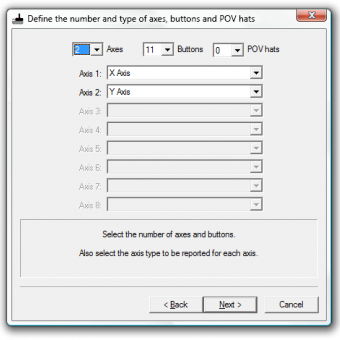
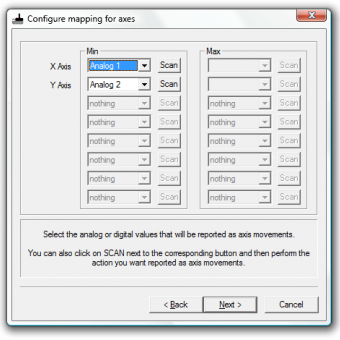
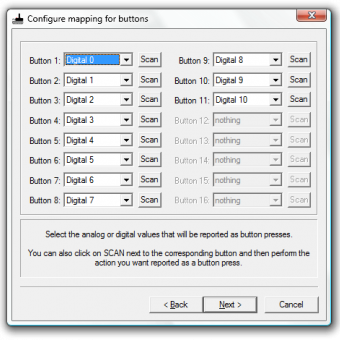
I wrote a small C # program that, in fact, being a bridge between the Wiimote and PPJoy, presses the virtual buttons and turns the virtual steering wheel of the joystick. At startup, you can set the sensitivity.
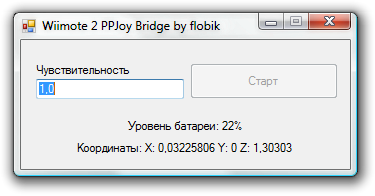
You can download it along with the source code at this link: WiiController.zip
Tests in the real world
All tests were conducted on a racing simulator Colin McRae: DiRT 2.
I apologize in advance for the quality of photos and videos: everything was filmed on a soap dish five years ago.


Approximate view of the game settings:
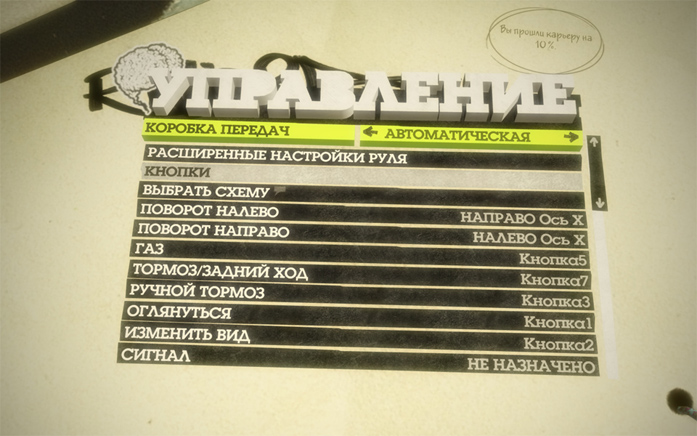
And here is what a real game with a controller looks like:
Impressions
Purely positive! Passed the whole game using only the Wiimote. Everything works so stable and fast that after a few minutes you forget that you have a device in your hands that was not meant for that at all. Of the benefits: a huge steering wheel does not cover the half of the screen, and does not interfere with the movement of hands, all controls are displayed on the controller buttons.
ps In general, you can do a lot of cool things with the Wii Remote, here are some of them:
- http://johnnylee.net/projects/wii/
Finger tracking, multitouch board, head tracking (to create the illusion of three-dimensionality, look beyond the edge of the monitor). In fact, I bought the Wiimote under the impression of these projects. - http://habrahabr.ru/blogs/DIY/91149/
Virtual window to the Winscape world with head position tracking using the Wiimote - http://habrahabr.ru/blogs/subconsciousness/2877/
5 of the most creative ways to use the Wiimote.
Source: https://habr.com/ru/post/114237/
All Articles