Unusual Debug Kit from Texas Instruments
Introduction
Finally, I managed to get the eZ430-Chronos debugging kit from Texas Instuments, which is a full-fledged sports watch, which is based on the CC430F6137 processor, which has a wireless data interface onboard and many other useful buns.

Opportunities
Perhaps the most unusual feature of this watch, distinguishing them from any others, is the ability to completely change the firmware of the built-in microcontroller or upgrade the firmware used by default. Moreover, the firmware update is possible not only through a physical connection to the clock board, but also via a wireless interface.
')
The debug kit contains:
- Sports watches;
- Wireless access point with USB interface for communication with PC;
- Debugging interface eZ430 with USB for flashing and debugging the built-in microcontroller;
- CD with documentation and software;
- Micro screwdriver for dismantling;
- Two spare screws;
- Booklet with brief instructions.
In addition to the processor with support for wireless data transmission, there is a temperature sensor, a pressure sensor (altimeter) and a 3-axis accelerometer on board.
The watch is equipped with two versions of the firmware. The first (let's call it standard) provides the following functionality:
Basic clock functionality:
- time;
- date;
- alarm clock;
- stopwatch.
Display of indications of the built-in sensors:
- temperature;
- height;
- acceleration;
- battery voltage.
Functions for fitness (require the use of external wireless devices):
- heart rate;
- speed;
- distance;
- calories.
Wireless features:
- transfer of acceleration values along axes to PC in real time;
- PC wireless control;
- synchronization of date and time with PC;
- sensor calibration.
Alternative firmware allows you to use the clock as a data collector with the subsequent transfer of this data through a wireless interface to a PC for analysis. The recording interval is adjustable from 1 s to 255 s, the duration of recording is from several hours to several days.
Software
The software bundled with the debugging tool has versions for Windows and Linux.
Chronos Control Center allows you to:
- Display real-time acceleration values in three axes from the accelerometer built into the clock;
- Enable mouse cursor control with an accelerometer (quite an interesting feature, it may be useful for some toys);
- Configure a profile for wireless control of programs on a PC using the clock buttons (included are profiles for iTunes and Media Player);
- Synchronize the time / date with the computer;
- Display data from external wireless sensors;
- Perform a firmware update over the wireless interface.
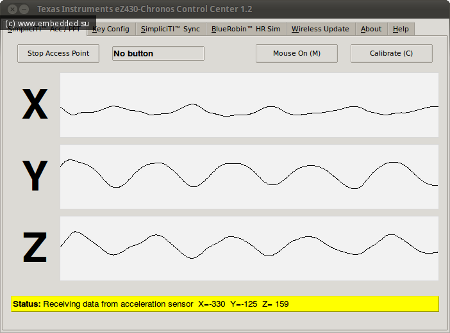
For alternative firmware "Data Logger" comes with another program. It allows you to read from the clock accumulated data in CSV format.
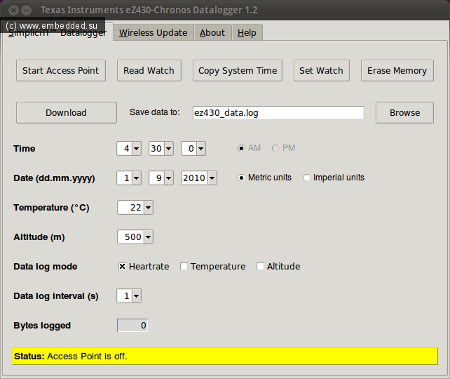
Conclusion
Compared to other boring and monotonous debug boards, Chronos looks very interesting. Even in the basic version, immediately after purchase, the watch is a full-featured device that can be used in everyday life. The watch has a water resistance of 30m, which means protection against splashes and rain, however, in case of very heavy rain, the manufacturer does not recommend using buttons, as This may cause moisture to enter.
An interesting built-in feature is the wireless control of programs on a PC, profiles are configured using the Chronos Control Center program, several examples are included.
During its existence, this debug kit managed to gather around him a solid community of developers and enthusiasts, developed many interesting projects. I, too, have already matured several ideas for using the device.
The price of the debug kit is $ 50. In Moscow, I was able to purchase it for 2000 p.

I have thin hands, so the size of the clock can be perceived somewhat more than it actually is. In life, they are the same size as any other not the smallest sports watches. Artifacts on the screen (yellow segments in numbers) due to flash, in fact, they are homogeneous.
For those who are interested in this debug kit and want to know more technical details, I suggest reading the article on my website: The eZ430-Chronos debug kit from Texas Instruments.
Also, for those who are friends with English, I recommend reading the Wiki page on the TI website - perhaps this is the most extensive source of information on the project.
The official page on the manufacturer's website.
Source: https://habr.com/ru/post/114216/
All Articles