MMO mouse from Razer: Naga Molten and Naga Epic

On Habré was already a review of the Razer Naga . By logical chance, two older models of this mouse fell into my hands: the Razer Naga Molten and the Razer Naga Epic . As a fan of the Razer company, I just can not help but share my impressions with a wide circle of people. I will try to be as objective as possible in the assessment.
What kind of animals?
Both mice continue the idea of the original Razer Naga. Molten - a special edition in the style of World of Warcraft, timed to coincide with the release of the third addon "Cataclysm". Epic - Naga's elite wireless modification. “Elite” in this case is not just a beautiful epithet, but only belonging to the highest category of Razer devices. The Naga line is positioned by the company as controllers for MMO-gamers, with all the ensuing consequences.
Lyrical digression
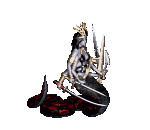 Razer products are named after various animals. Mice are traditionally named after existing species of snakes, personifying the speed and accuracy of the reaction of these creatures. Naga in this case is a small exception to the rule: Nagas are snake-like creatures from Hindu mythology, a symbol of wisdom and guardians of the highest truth in Buddhism. They are present in almost any fantasy universe and are well known to all players.
Razer products are named after various animals. Mice are traditionally named after existing species of snakes, personifying the speed and accuracy of the reaction of these creatures. Naga in this case is a small exception to the rule: Nagas are snake-like creatures from Hindu mythology, a symbol of wisdom and guardians of the highest truth in Buddhism. They are present in almost any fantasy universe and are well known to all players.')
General details
Mice are quite heavy and compact. For a week I managed to get a feel for them and I can say that dimensions do not play a big role. Razer Naga is comfortable to hold and "claw" and "palm."
Both devices have two additional buttons on the surface. In my opinion, this is a controversial design decision. At Molten, they are on the very edge of the left big button. Long press uncomfortable with any options. You can reach your neighbor with your thumb, but you lose control of the mouse. The Epic buttons neatly wedged right in the center near the wheel. Pressing them is also not very convenient, but they do not interfere with the work at all. Buttons have a tight turn and they won't accidentally be pushed, but everyone decides whether to use them or not.
But a block of 12 buttons made very well. It is convenient to attach to the hottest velcro keys that come in the kit - they really make things easier. We can say that they perform the role of small bumps on the F and J keys when typing blindly on the keyboard: after a while, the finger will get used to the velcro and will act on autopilot. Additional keys can operate in two modes: by default, they duplicate either the numeric keys (“123 mode”) or the numeric keypad in the right side of the keyboard (“Num”). The switch is located below the laser device.
It is unlikely that anyone will doubt the quality of the sensor from Razer, but a natural question arises - does a regular (non-professional) player need such accuracy? The stated travel speed of up to 5 m / s - is it a lot or a little? During jerks, for example, when the camera turns very quickly in shooters, the speed can reach 1-2 m / s. If you set a goal and very quickly move the mouse on the mat - you can accelerate to 3 m / s. In this case, the cursor at the Razer Naga is not lost. The maximum DPI is Nagi = 5600, and this too is enough for any task. Such exaggerated performance is a margin of safety that is hardly needed, but it certainly won't be superfluous.
For the test, the program “Enotus mouse test” was used. The utility allows you to measure the accuracy and speed of movement of the mouse, although it is mistaken with the value of DPI.
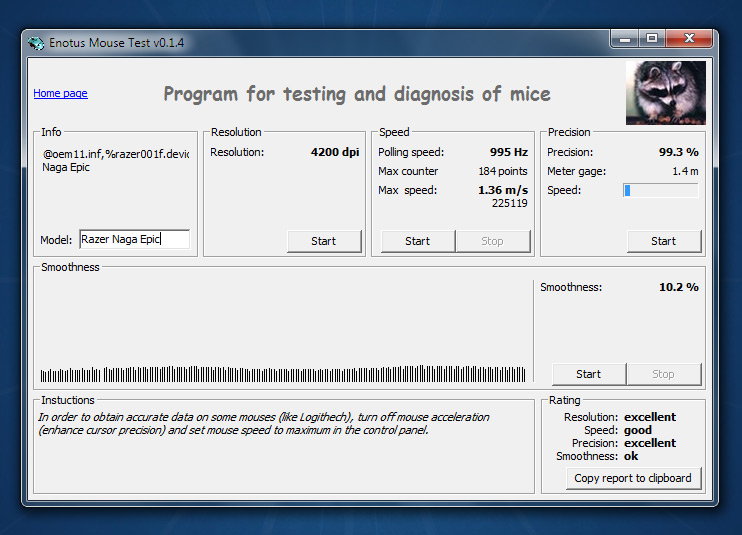
The scroll of the Razer Naga is soft and quiet, with small barely audible clicks. Along the circumference of the wheel are ribs that do not allow it to slip. And of course, the Razer brand coverage: it’s just a pleasure to hold such a mouse in your hand.
Mice are supported by Windows XP / Windows Vista / Windows 7 / Mac OS 10.4+ operating systems. Honestly, this is more like a publicity stunt, since the drivers on the official website are only available for Windows, but this does not prevent connecting any mouse from Razer, for example, to a MacBook, and working without any problems. There is, by the way, a small hint. Since all settings are stored inside the mouse itself, you can configure it once in Windows and then use it on any computer like at home. This is done primarily for progamers, who often have to go to competitions, and allows "to carry everything with them." These little things are encouraging.
Razer naga molten

Inside the box there are:
- Mouse
- Certificate of authenticity
- Keyboard Stickers
- A set of stickers for the refrigerator
- Promotional catalog
- Instruction

Specifications
- Laser Sensor 5600 DPI Razer Precision 3.5G
- 1000Hz Ultrapolling ™ polling rate / 1ms response time
- Maximum travel speed of 5 m / s (200 inches / second)
- 17 MMO-optimized buttons (including 12 under the thumb)
- Built-in memory 32 Kb
- Available add-ons for popular MMORPGs: World of Warcraft ™ and Warhammer Online: Age of Reckoning ™
- Always-On mode (no mouse transition to stand-by mode)
- Dimensions: 116 x 69 x 42 mm
- Cord Length 2.1 m

Molten's design is a symbol of Azeroth's split after the Cataclysm. The mouse looks very impressive in the dark, occasionally flashing bright red light. The backlight of the wheel, buttons and logo can be turned off individually.
Razer Naga Epic

Inside the box there are:
- Mouse
- Certificate of authenticity
- Keyboard Stickers
- A set of stickers for the refrigerator
- USB cable
- Base station
- Battery
- Three interchangeable panels
- Promotional catalog
- Instruction

Razer Naga Epic with a flick of the wrist can be turned into a wireless mouse. On the stomach, the mouse has an On / Off switch, which is responsible for the current mode. Included is a base station, which also serves as a charger. The USB cable can be connected to both the mouse and the base station. While working via USB, the mouse also recharges. Total: only one wire, one "little black thing" and a mouse. Elegant solution.
Razer engineers made it possible to change the shape of the mouse to fit your needs. Another feature of Epic - interchangeable side panels. They are mounted on small magnets and at the same time sit like a glove. To pull out the panel, you need to move it with your finger near the contacts at the bottom of the mouse. Here is the same mouse with different body kit:

Specifications
- Laser Sensor 5600 DPI Razer Precision 3.5G
- 1000Hz sampling rate / 1ms response time
- Maximum travel speed of 5 m / s (200 inches / second)
- Supports dual wired / wireless operation
- Charging dock
- Three interchangeable ergonomic side panels
- 17 MMO-optimized buttons (including 12 under the thumb)
- Built-in memory 32 Kb
- Available add-ons for popular MMORPGs: World of Warcraft ™ and Warhammer Online: Age of Reckoning ™
- Always-On mode (no mouse transition to stand-by mode)
- Highlighting with a choice of 16 million colors
- Battery life: 12 hours (continuous use); 72 hours (normal use in game mode
- Dimensions: 116 x 77 x 41 mm
- Cord Length 2.2 m
A bright feature of Epic , in the literal sense of the word, is the ability to choose the backlight to your taste. The utility has the ability to set the brightness and choose absolutely any color. Or loop the color shift from the spectrum. The mouse also knows how to report low battery by flashing the wheel and “fall asleep” while in wireless mode.

Orcs, protoss and 17 buttons
Now about the use of Razer Naga in games and especially in the MMO.
World of warcraft
On the Razer website, you can download an addon for WoW . It repeats the functionality of popular action bars like Bartender and Dominos , so the choice is yours.
If you have ever encountered such addons, setting will not cause problems. The choice is given 10 panels for spells and a few extra for specific actions (pet panel, casting loot, control mechanisms, spell casting, game menu, backpack and scale of experience). Panels can be moved, resized, assigned pressure modifiers - in general, there is a complete gentlemanly set. To assign a key, turn on the binding mode, move the mouse over the desired spell on the panel and press the button on the mouse. All is ready. The add-on menu is triggered by a small button near the minimap.
Process in pictures (clickable):
Open addon settings

All panels in front of you. They can be moved and adjusted individually.

Drag the spell from the book to the panel and assign the key

An additional block of 12 keys is the biggest advantage of Naga, which is revealed in the MMORPG. Buttons 1-6 are located most conveniently and there cost to hang the most used actions. There are a lot of options: you can chat channels on these keys, which are always too lazy to switch with the mouse. Or, for example, use this block with the “123” layout and simply kill the monsters by pressing a couple of buttons, lazily turning the mouse from one bag with the loot to another. Moreover, WoW has a very powerful built-in macro language that allows you to combine a lot of routine actions into one click.
StarCraft II
There are no add-ons for Starcraft, everything is configured right in the game.
First, if the mouse works in the “123” mode, the buttons on the left side duplicate pressing the number keys on the keyboard. That is, if you zabindili a group of your infantrymen with the help of “Ctrl + 1”, you can quickly call them with the button “1” on the mouse. The fingers on the keyboard at the same time remain free.
Secondly, the proprietary utility Razer has the ability to create macros. For example, take the Protoss race. Open the window with the mouse settings and create a new macro:

It will perform a sequential keystroke B + E , this is a combination for building a pylon. Just in case, I put a tick next to the item “Ignore the delay between events while recording a macro”. Now select the key assignment tab. For button 10, select the macro we created. Go back to the game, select the probe (Probe) with the mouse and press the button 10 on the mouse. One click - and the probe is ready for construction.

Quake live
The greatest return on the mouse is expected in dynamic games, and what could be more dynamic than a first-person shooter? For the test, I took the good old Quake III, which has now moved to online and has become more accessible. Both mice passed the test for a solid "top five". For twenty qualifying matches, there were no cursor failures or sudden reversals; mice behave perfectly and perform everything that is required of them.
Like all Razer mice, Naga requires getting used to it. At first you may be uncomfortable, do not rush to get upset. It is worth spending half an hour to find the optimal DPI at the mouse and the sensitivity in the game to squeeze the maximum out of the sensor. Additional keys will probably be useless, especially if you are used to playing with your bandages on the keyboard. In the shooters, a lightning reaction is required and there will be no time to press additional keys on the mouse, since the hand is constantly in motion.
It should be noted that in dynamic games a bunch of "mouse - mat" is very important. High-quality surface will allow you to use the mouse at 100%. In the end, moving the mouse on the table is a blasphemy, and not a single Teflon leg can bear this mockery.

findings
Razer is not for nothing dubbed Naga mice for MMO players. It is in online games where a huge number of different actions are required from the player, these mice show themselves to the top. For shooters, I would advise something simpler, without the extra 12 keys, which, while not interfering during the game, are simply not needed for such tasks.
Naga is primarily a gaming mouse. This is a great gift to yourself or a friend who is interested in an “adult” MMO. If you like high-quality devices and love to indulge yourself - you should take a closer look at Razer Naga.
Molten is an exclusive version for WoW fans. You can even say that this is a seasonal variation on the theme of Naga. While the current addon is relevant - the mouse has the highest value. After that, she is likely to leave the shelves. Epic is a more expensive and more “stuffed” modification, somewhat reminiscent of a Swiss knife. Two modes of operation, removable panels and the choice of lighting - for complete happiness is missing only the "Kill all" button.
What you should pay attention to:
- You may not like the shape of the mouse. It is very individual, and advising something is meaningless. If you have never used Razer mice, a first meeting with them will either make you a cult supporter or leave you with an unpleasant impression forever.
- Additional keys are not as comfortable as they seem. It is worth trying them.
- The velvety surface tends to rub off. After two or three years of active operation, worn-out areas may appear on the mouse buttons. For this you need to play literally 24/7.
- Price. Mice are worth their money, but the price of Epic is still rather big.
Razer mice, farewell photo for Habr's readers:

Source: https://habr.com/ru/post/114169/
All Articles