The practice of using the Onboard Administrator in BladeSystem c3000
Today we want to talk about Onboard Administrator - one of the most important components of the BladeSystem c3000 shelves. This module focuses on power management, cooling and switching shelves HP BladeSystem c3000 and all devices connected to them. It is used for basic administration of servers and switches installed in a shelf; it provides initial shelf configuration, operational management, and access to component consoles. In addition, using the Onboard Administrator, you can notify the administrator of abnormal events using e-mail, via SNMP protocol, or by displaying messages on an LCD display built into the shelf.
Although the Onboard Administrator is not as well known beyond the HP blade servers as compared to the iLO (integrated lights-out) console for standard ML / DL series servers, it is a very useful tool for the continuous management and monitoring of the HP BladeSystem shelf. The module is connected to the LCD display on the outside of the shelf, which displays messages about the status of installed devices and warnings about operational problems.
We hope this post will remind Onboard Administrator to those server administrators who do not use it fully enough, or suggest a new way to use it. For a vital example of using this module, we turned to the technical director of Cloud One, Andrei Goremulte.
“At the rear of the shelf are two Ethernet ports, each connected to its own Onboard Administrator module. One of the modules is in active mode, the second is in standby mode. The modules have exactly the same configuration and if the active module fails, the backup module starts working at the same IP address, redirecting the commands to its IP address. If necessary, each of the modules can even reflash the "partner".
')
With the help of the Onboard Administrator, we get access to the iLO and management console for all modules of the active network equipment, and, accordingly, full remote management of all modules installed in the shelf, blades servers. Turning on / off, restarting, starting, removing and installing operating systems and applications — all of these functions can be controlled remotely.
At the beginning of the commissioning of the new BladeSystem c3000 shelf, the Onboard Administrator will perform the initial configuration of network devices and configure the blade servers for further deployment of operating systems and hypervisors. After that, the Onboard Administrator is mainly used to notify the administrator via email. Real-time monitoring of the temperature of the entire active equipment of the shelf, the amount of electricity consumed, the operating modes of the power supply units are being monitored (while unused power supplies can be turned off so that the remaining units work with a higher efficiency with an incomplete load). "
Here are the screenshots of the web interface:
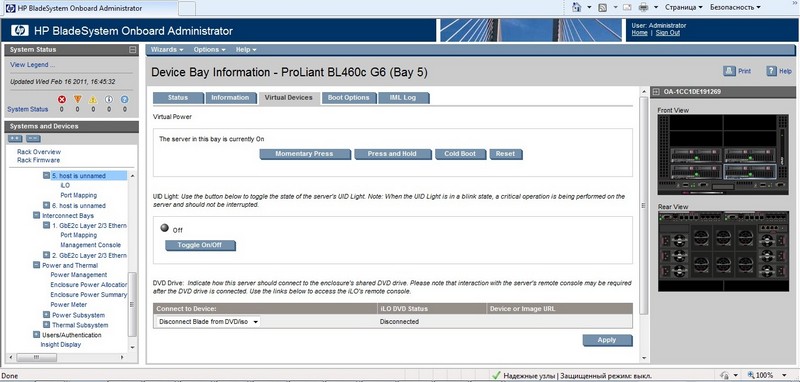
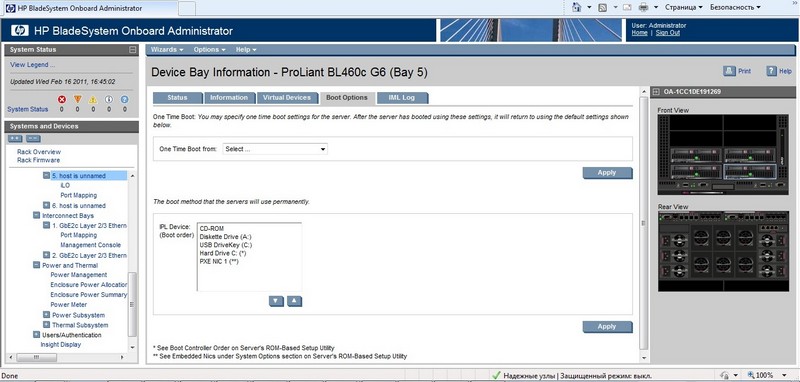
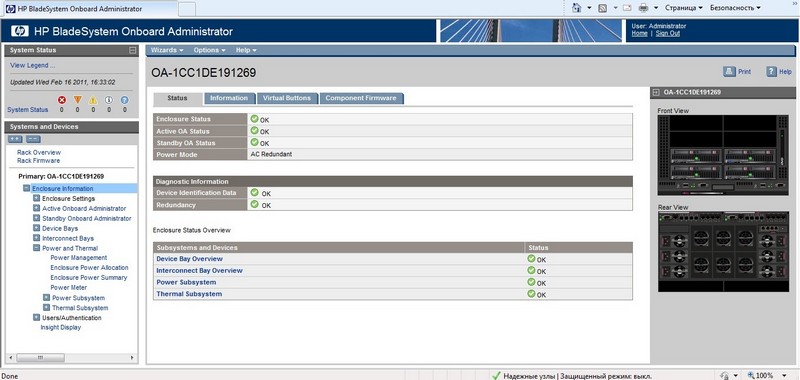
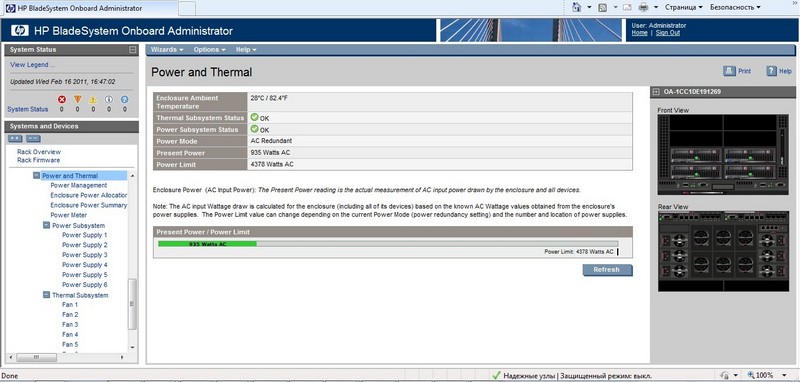
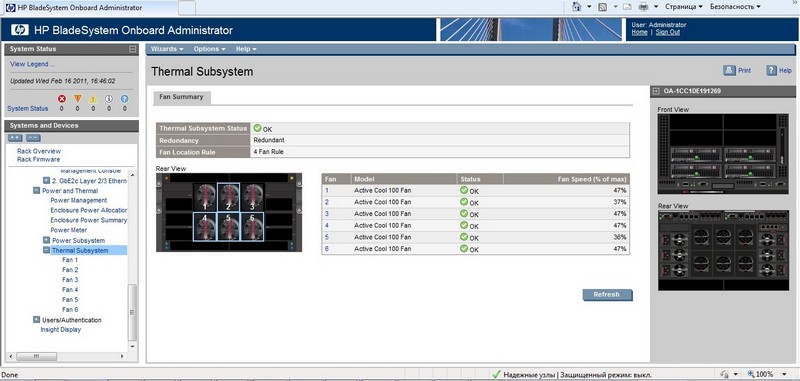

Although the Onboard Administrator is not as well known beyond the HP blade servers as compared to the iLO (integrated lights-out) console for standard ML / DL series servers, it is a very useful tool for the continuous management and monitoring of the HP BladeSystem shelf. The module is connected to the LCD display on the outside of the shelf, which displays messages about the status of installed devices and warnings about operational problems.
We hope this post will remind Onboard Administrator to those server administrators who do not use it fully enough, or suggest a new way to use it. For a vital example of using this module, we turned to the technical director of Cloud One, Andrei Goremulte.
“At the rear of the shelf are two Ethernet ports, each connected to its own Onboard Administrator module. One of the modules is in active mode, the second is in standby mode. The modules have exactly the same configuration and if the active module fails, the backup module starts working at the same IP address, redirecting the commands to its IP address. If necessary, each of the modules can even reflash the "partner".
')
With the help of the Onboard Administrator, we get access to the iLO and management console for all modules of the active network equipment, and, accordingly, full remote management of all modules installed in the shelf, blades servers. Turning on / off, restarting, starting, removing and installing operating systems and applications — all of these functions can be controlled remotely.
At the beginning of the commissioning of the new BladeSystem c3000 shelf, the Onboard Administrator will perform the initial configuration of network devices and configure the blade servers for further deployment of operating systems and hypervisors. After that, the Onboard Administrator is mainly used to notify the administrator via email. Real-time monitoring of the temperature of the entire active equipment of the shelf, the amount of electricity consumed, the operating modes of the power supply units are being monitored (while unused power supplies can be turned off so that the remaining units work with a higher efficiency with an incomplete load). "
Here are the screenshots of the web interface:
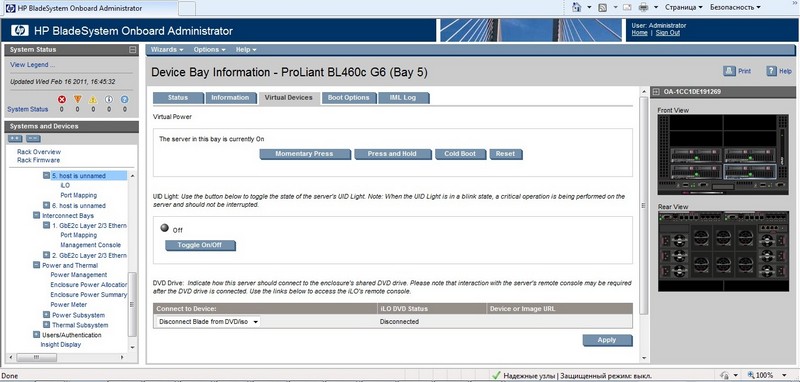
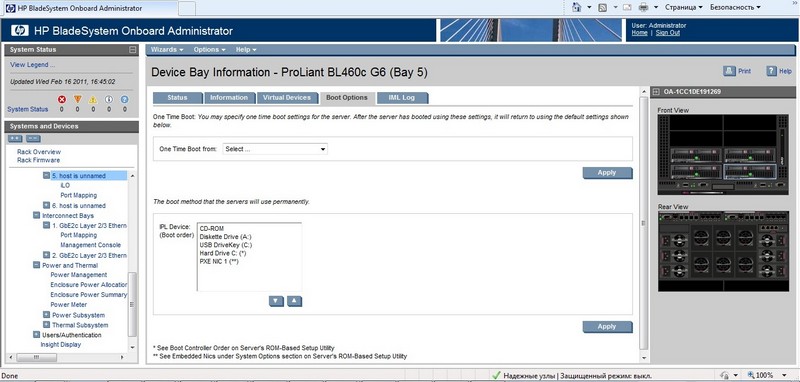
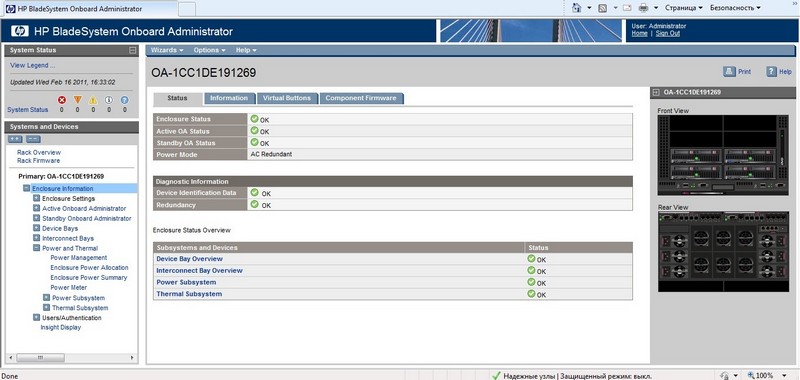
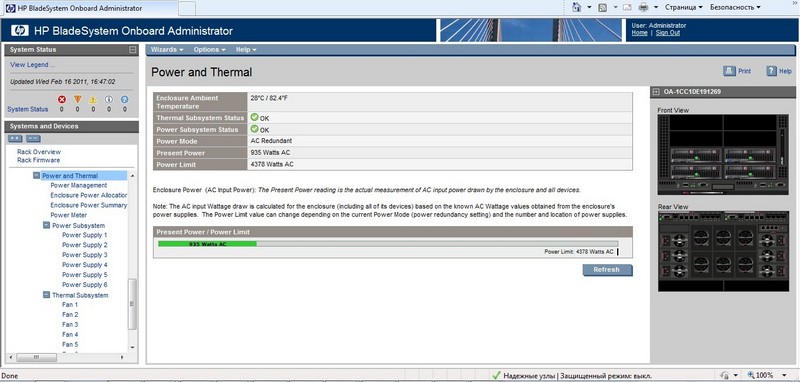
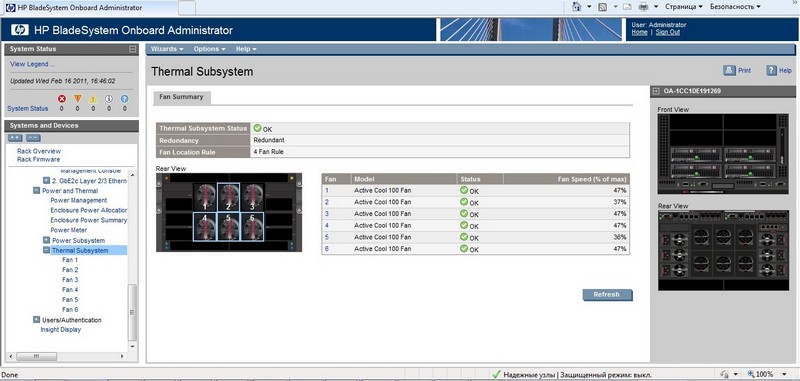

Source: https://habr.com/ru/post/114147/
All Articles