Save on the search box.
Why do we need two windows to enter text in Fox? Wouldn’t it be convenient to use one in which to enter both an address and a search?
So, here is our Fox:

Open the configuration by entering "about: config" in the address window and filter by the line "keyword.URL":
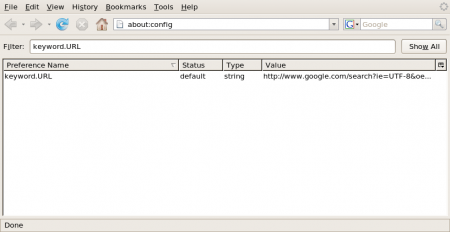
Double click on the line and change its value to " google.com/search?q=" :
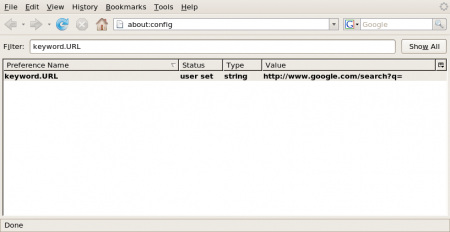
')
Now you can simply search for the search words in the address line.
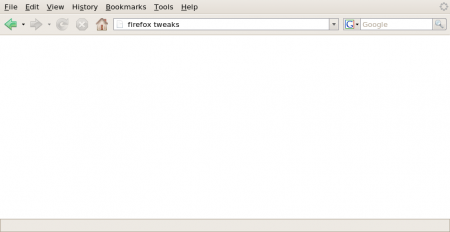
and get the result by pressing the "enter" button:
 .
.
Remove this atavism on the right side of the screen by right-clicking on the panel, selecting “customize” and dragging the search window into the window that opens:
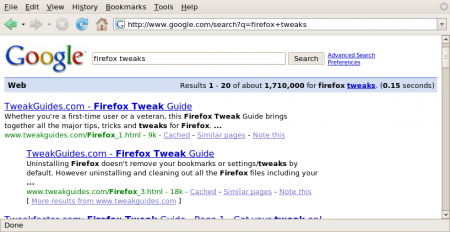
Now, by the way, the remaining items will fit wonderfully in the menu bar:
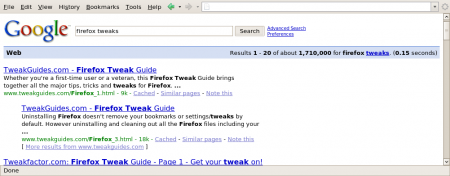
Important! If three notes:
So, here is our Fox:

Open the configuration by entering "about: config" in the address window and filter by the line "keyword.URL":
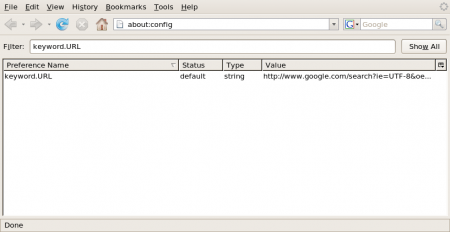
Double click on the line and change its value to " google.com/search?q=" :
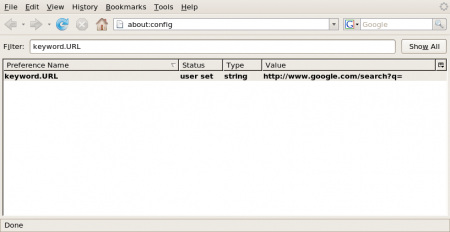
')
Now you can simply search for the search words in the address line.
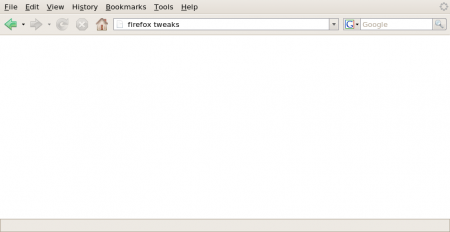
and get the result by pressing the "enter" button:
 .
.Remove this atavism on the right side of the screen by right-clicking on the panel, selecting “customize” and dragging the search window into the window that opens:
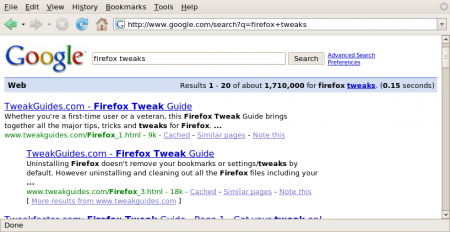
Now, by the way, the remaining items will fit wonderfully in the menu bar:
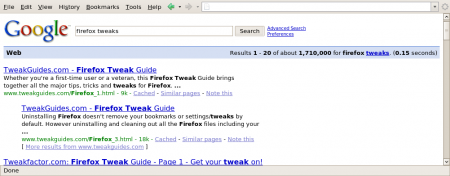
Important! If three notes:
- You can not start the search with "site:" or any other similar prefix, because Fox will think that this is a protocol (like "ftp:", "http:" and others). To solve, it is enough to put prefix operators not at the beginning of the search.
- Searching for a single word slows down a bit, because at first Fox tries to find such a domain. This is solved by a quick search .
- You can not choose where to look. This is also solved by a quick search .
Source: https://habr.com/ru/post/11392/
All Articles