Oracle Essbase - Integration Services Overview
I continue to talk about Essbase , last time what was done about Essbase , then we talked about how to install it , now I’ll discuss how to use it in the existing storage architecture.
Essbase for DataWarehouse takes the place of multidimensional storefronts that allow you to calculate complex economic indicators, build a forecast, and provide AD-hoc reporting as quickly as possible. Essbase allows to serve many thousands of users without delays, without special settings. You will forget about the plans of requests, and how to tyunut the speed of a report.
')
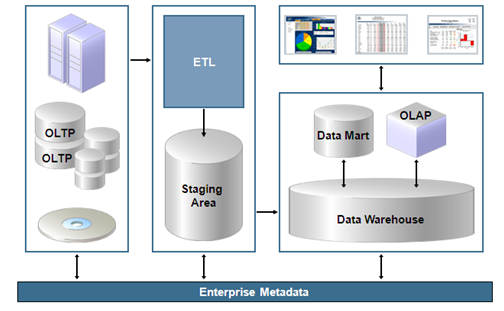
To build such windows, you can use the following tools - Essbase Load Rules, Essbase Studio, Integration Services . The second two products automate the work with the first one and are preferred for use, as they add Enterprise features in a simple scripting issue. Also, unlike LoadRules, EIS allows, in addition to MOLAP cubes ASO and BSO, to create both ROLAP and HOLAP applications.

Architecturally, Essbase Integration Studio consists of the following physical components
- Analytic Integration Server is a service for processing SQL commands, forming Essbase Load Rules on the fly.
- it requires a relational source of metadata, where the settings of multidimensional storefronts (databases) are stored
- and in fact the very source of the data.
It is worth noting that when installing Essbase Integration Studio it adds its ODBC drivers to the system, which should be used when setting up data sources and metadata.
- Analytic Integration Console is an analyst workstation that creates multidimensional model and OLAP cubes from “relational” storage.
- Analytic Integration Service Shell is a cube building automation language from existing metadata.
Conceptually, the Essbase Integration Studio application consists of the following logical components.
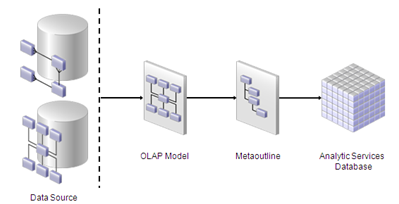
OLAP Model is a reflection of the existing repository in EIS relationships and entities.
Schematically it looks like a trace. way
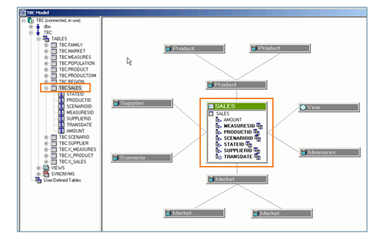
OLAP MetaOtline is a private projection, the OLAP Model, which is specific to the Olap Essbase cube
Schematically it looks like a trace. way
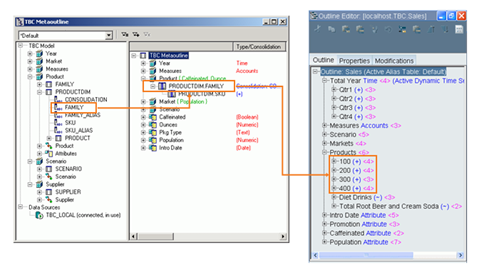
Before you get started with Essbase
Integration Services , you need to initialize the implementation of the ODBC repository, which will contain the metadata of our future model. This can be done after starting the console application from the menu item
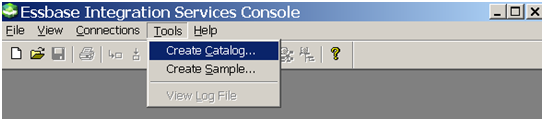
In the settings, before clicking the create button, you need to specify the ODBC connection details, first check that the EIS server is up and running
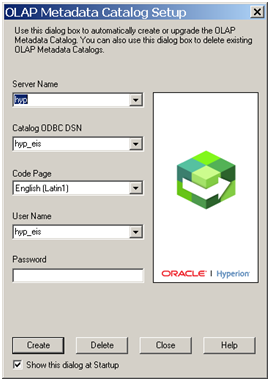
Then you need to open an existing directory.
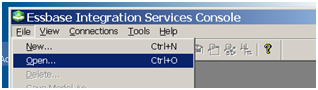
And log in to ODBC and Essbase

Please note that at this stage you need to specify the Code Page - UTF-8, in the next dialog you need to select the creation of the OLAP Model

Now you need to log in to the ODBC of our implementation repository.

In the next dialog box, a star entity is created (described), i.e. fact table is determined
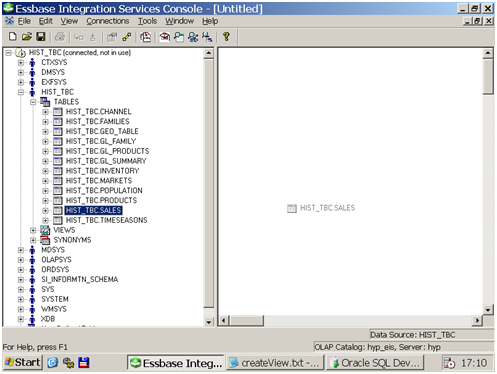
Based on which, the direction of time and indicators is immediately created.
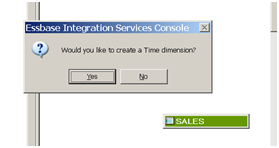
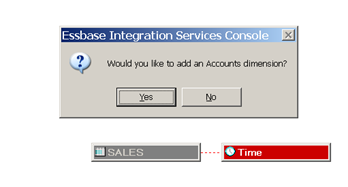
Then directories are added that are associated with the current fact table.
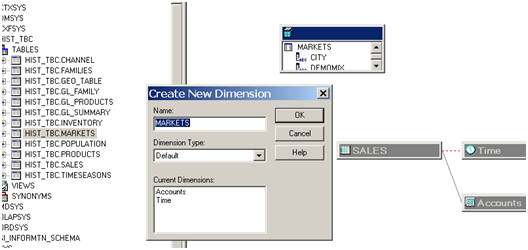
After finishing the strapping
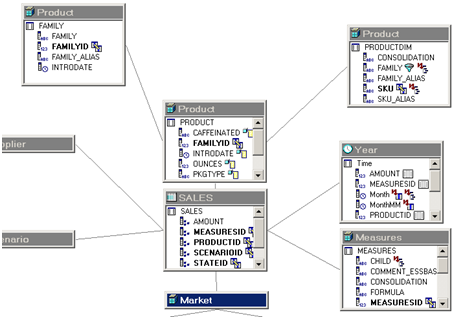
We need to create a meta model of our future Essbase cube. Each meta model is based on its own model - this is what we indicate.
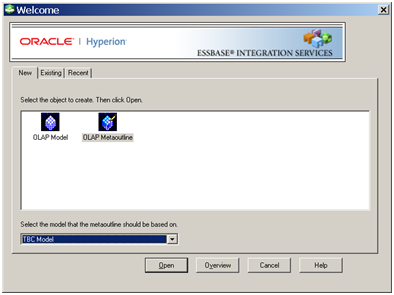
And from the left side we transfer all the entities to the right side, where the final configuration of the cube takes place.
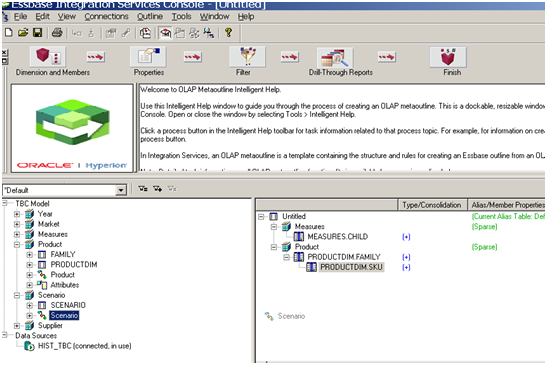
At the last stage, we send the model to the Essbase server.
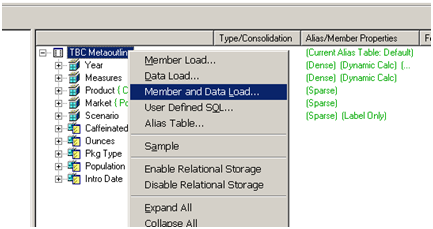
And all we have is a cube Essbase.
ps this is the “skeleton of the basics of the work”, look for details and nuances in the documentation and in the training courses.
Essbase for DataWarehouse takes the place of multidimensional storefronts that allow you to calculate complex economic indicators, build a forecast, and provide AD-hoc reporting as quickly as possible. Essbase allows to serve many thousands of users without delays, without special settings. You will forget about the plans of requests, and how to tyunut the speed of a report.
')
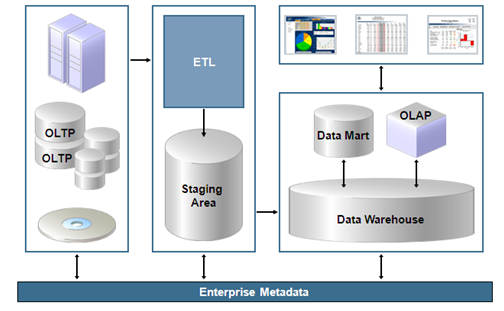
To build such windows, you can use the following tools - Essbase Load Rules, Essbase Studio, Integration Services . The second two products automate the work with the first one and are preferred for use, as they add Enterprise features in a simple scripting issue. Also, unlike LoadRules, EIS allows, in addition to MOLAP cubes ASO and BSO, to create both ROLAP and HOLAP applications.

Architecturally, Essbase Integration Studio consists of the following physical components
- Analytic Integration Server is a service for processing SQL commands, forming Essbase Load Rules on the fly.
- it requires a relational source of metadata, where the settings of multidimensional storefronts (databases) are stored
- and in fact the very source of the data.
It is worth noting that when installing Essbase Integration Studio it adds its ODBC drivers to the system, which should be used when setting up data sources and metadata.
- Analytic Integration Console is an analyst workstation that creates multidimensional model and OLAP cubes from “relational” storage.
- Analytic Integration Service Shell is a cube building automation language from existing metadata.
Conceptually, the Essbase Integration Studio application consists of the following logical components.
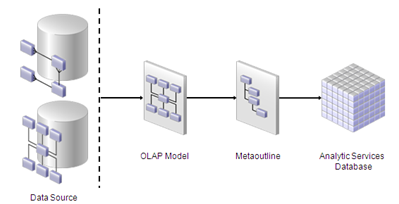
OLAP Model is a reflection of the existing repository in EIS relationships and entities.
Schematically it looks like a trace. way
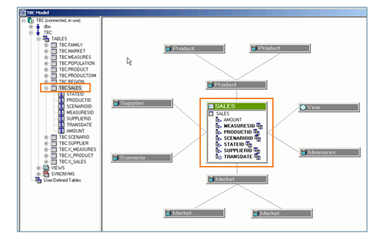
OLAP MetaOtline is a private projection, the OLAP Model, which is specific to the Olap Essbase cube
Schematically it looks like a trace. way
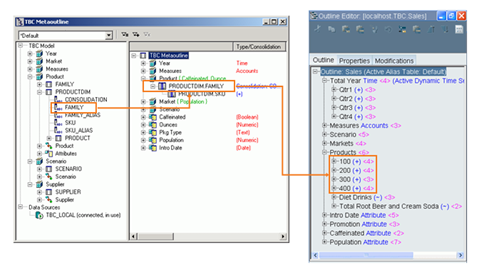
Before you get started with Essbase
Integration Services , you need to initialize the implementation of the ODBC repository, which will contain the metadata of our future model. This can be done after starting the console application from the menu item
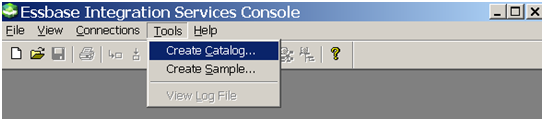
In the settings, before clicking the create button, you need to specify the ODBC connection details, first check that the EIS server is up and running
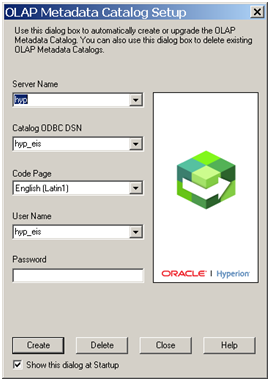
Then you need to open an existing directory.
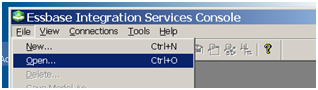
And log in to ODBC and Essbase

Please note that at this stage you need to specify the Code Page - UTF-8, in the next dialog you need to select the creation of the OLAP Model

Now you need to log in to the ODBC of our implementation repository.

In the next dialog box, a star entity is created (described), i.e. fact table is determined
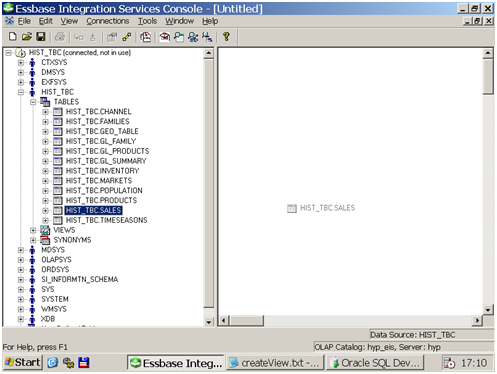
Based on which, the direction of time and indicators is immediately created.
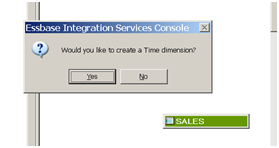
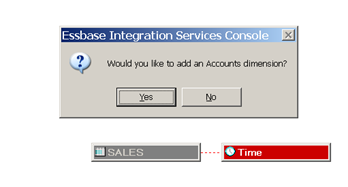
Then directories are added that are associated with the current fact table.
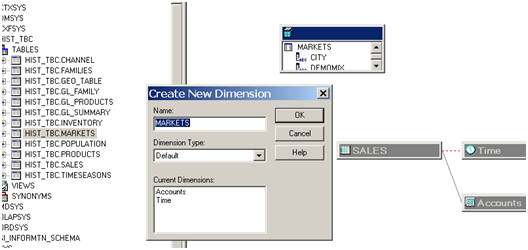
After finishing the strapping
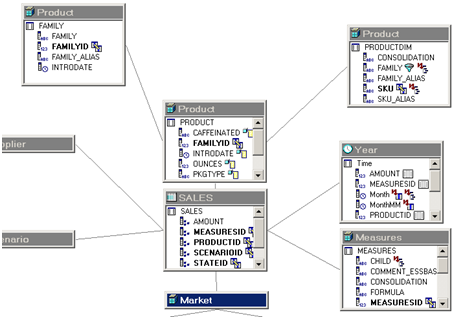
We need to create a meta model of our future Essbase cube. Each meta model is based on its own model - this is what we indicate.
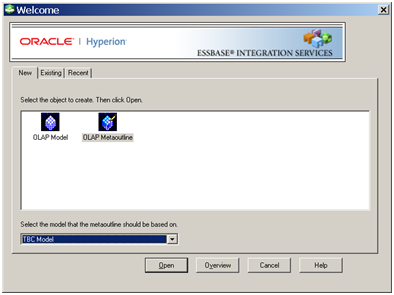
And from the left side we transfer all the entities to the right side, where the final configuration of the cube takes place.
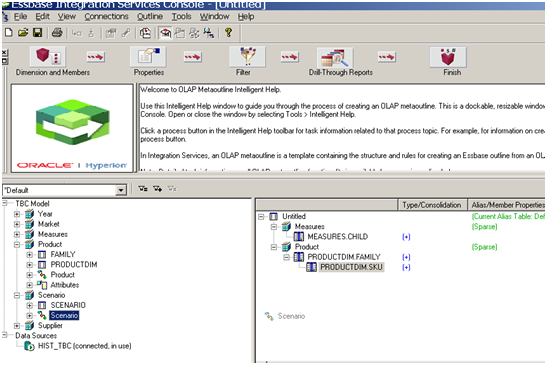
At the last stage, we send the model to the Essbase server.
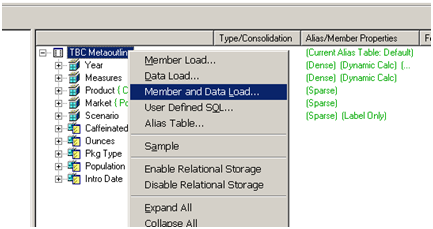
And all we have is a cube Essbase.
ps this is the “skeleton of the basics of the work”, look for details and nuances in the documentation and in the training courses.
Source: https://habr.com/ru/post/113768/
All Articles