FlexRAID View - combining multiple disks into a single array
I really liked the functionality of Windows Home Server to combine several disks into a single array without creating RAIDs, with the ability to remove and add disks at any time, when one of the screws died, the information on the others remained alive and was delivered without problems.
But, unfortunately, the machine with WHS a few months after the purchase left me, and the role of the home file storage facility went to the router, where Windows Web Server 2008 runs, which, for all its merits, does not know how to steer disks so flexibly as WHS.
For some time I lived with a composite disk - also a good option, but with two drawbacks - you cannot remove the disk from the array, replacing the disk in the array with hemorrhoids. Well, the recovery of information in the event of the death of one of the screws is not very convenient.
RAID5 means Windows - on the contrary. Replacing the disk is normal, data recovery, as a rule, is not required. But lost the possibility of expansion.
Therefore, when I decided to switch to dvuhterabaytniki, at the same time engaged in the search for a more convenient option. And found - FlexRAID View. I will not talk in detail about what it is, how it works, why RAID, etc. Just briefly write how to do what I wanted:

')
But I wanted the following:
JBOD, in general, is only more convenient.
Of course, linuxoids will immediately begin to say buzzwords, something like LVM, unionfs, mhddfs ... Yes, I know these words, I use mhddfs myself. But here I needed a solution under Windows - at home I like to live there more than in Linux.
In search of a solution, I came across a FlexRAID project. By itself, it was conceived as “RAID for data protection” - opposing conventional RAIDs that operate at the device level. At the moment, it has not yet been brought to mind, it does not work in real time, only the creation of “snapshots” and rollback to them are supported.
As an additional functionality, FlexRAID View is offered. According to the description - just what I need (and a little more, but then again - this is more I do not need yet).
Installation
A sufficiently detailed instruction is available here , but it is somewhat redundant, therefore I will give a short version.
Everything should work. As shown in the screenshot above - the system sees it as a regular disk. In reality, a file system is created on one of the disks, files are written there. When it is full , a hidden folder _flxr_ is created on the next disk, where the files are located when you enter the disk past the FlexRAID View.
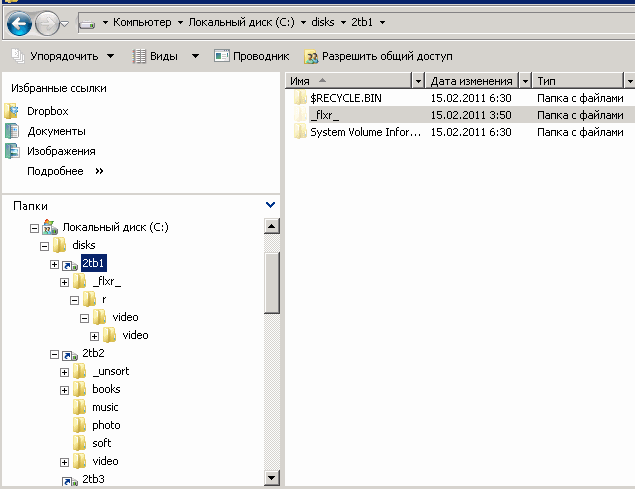
www.openegg.org website
flexraid.wikkii.com/wiki/Main_Page - documentation
www.openegg.org/forums - forum
But, unfortunately, the machine with WHS a few months after the purchase left me, and the role of the home file storage facility went to the router, where Windows Web Server 2008 runs, which, for all its merits, does not know how to steer disks so flexibly as WHS.
For some time I lived with a composite disk - also a good option, but with two drawbacks - you cannot remove the disk from the array, replacing the disk in the array with hemorrhoids. Well, the recovery of information in the event of the death of one of the screws is not very convenient.
RAID5 means Windows - on the contrary. Replacing the disk is normal, data recovery, as a rule, is not required. But lost the possibility of expansion.
Therefore, when I decided to switch to dvuhterabaytniki, at the same time engaged in the search for a more convenient option. And found - FlexRAID View. I will not talk in detail about what it is, how it works, why RAID, etc. Just briefly write how to do what I wanted:

')
But I wanted the following:
- Merge disks with data into one massive array so that you do not have to manually sort the files - which occurs with several disks (even if you mount them in folders).
- Have the ability to add / remove / replace disks at any time without disrupting the array.
- Independence of information on disks from each other - so that the death of one of them does not lead to the inaccessibility of the others. Redundancy is not needed, the safety of the real important is achieved by backups.
JBOD, in general, is only more convenient.
Of course, linuxoids will immediately begin to say buzzwords, something like LVM, unionfs, mhddfs ... Yes, I know these words, I use mhddfs myself. But here I needed a solution under Windows - at home I like to live there more than in Linux.
In search of a solution, I came across a FlexRAID project. By itself, it was conceived as “RAID for data protection” - opposing conventional RAIDs that operate at the device level. At the moment, it has not yet been brought to mind, it does not work in real time, only the creation of “snapshots” and rollback to them are supported.
As an additional functionality, FlexRAID View is offered. According to the description - just what I need (and a little more, but then again - this is more I do not need yet).
Installation
A sufficiently detailed instruction is available here , but it is somewhat redundant, therefore I will give a short version.- Downloading FlexRAID Host and Command Line Client: www.openegg.org/forums/posts/list/308.page (registration is required).
- First we install the first, then the second ( here in the pictures ). Although you can click Next without pictures.
- We start the client and enter the view install command - the “FlexRAID Disk Manager” should appear in the list of services
- In the folder with the installed FlexRAID Host we create the ViewConfig.txt file. Minimum content:
DRIVE=K
UNIQUE=C:\DISKS\2TB1;C:\DISKS\2TB2;C:\DISKS\2TB3
RESTRICT
RESERVE=5GB
THREAD=1
REMOVABLE=false
-K:\
|-*C:\DISKS\2TB1
|-*C:\DISKS\2TB2
|-*C:\DISKS\2TB3
DRIVE - drive letter
UNIQUE - mount points
RESTRICT - not necessary, the rules for managing disk space are written there, in the basic case it is not necessary
RESERVE - reserved space on the partition, the average file size
THREAD - the number of threads. In the example, 5 is suggested, but at the moment there are problems with a number greater than 1 - data is corrupted.
REMOVABLE - display the drive as removable - We create Autostart.txt in the same folder so that the FlexRAID View starts at system startup. In the file itself, the delay time to the start is written in milliseconds. 2000 or more is recommended, depending on the initialization speed of the disks to be merged. For example, if you use network drives - then you should put more.
- In the client, enter the view start command
Everything should work. As shown in the screenshot above - the system sees it as a regular disk. In reality, a file system is created on one of the disks, files are written there. When it is full , a hidden folder _flxr_ is created on the next disk, where the files are located when you enter the disk past the FlexRAID View.
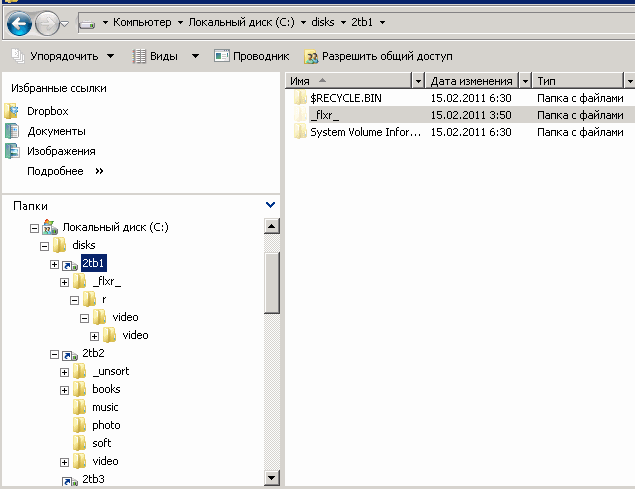
Additionally
- The current version has the status of "beta" - the life of six months. Then you need to upgrade. RC live for a year, releases have an unlimited lifespan.
- There is a web interface and GUI, but they are more focused on managing the functions of RAID, rather than View. Because not set.
- 32bit service, but under 64bit windows works without problems.
- There is a version of FlexRAID for Linux, but View is not there (and not needed).
Links
www.openegg.org website
flexraid.wikkii.com/wiki/Main_Page - documentation
www.openegg.org/forums - forum
Source: https://habr.com/ru/post/113708/
All Articles