Here it is happiness or Go Launcher Ex
Greetings to you, and you,%% username, in particular. As you may have guessed, we will discuss one of the many Launchers for Android.
Not so long ago, in one of the topics, the topic of grouping items on the menu surfaced.
Perhaps there really are ready-made good solutions and I simply did not know about them. But, you see, flipping through 5-6 pages with labels or sliding them vertikatno looking for the necessary information is pretty tiring, so I started looking for a solution.
Having at my disposal a Samsung Galaxy Spica with Android 2.2.1 on board, a Wi-Fi point and innate optimism, I began my search. After going through a few Launchers (among them Home ++, ADW, LauncherPro, Pandeon) I came across Go Launcher Ex.
')
Actually, he has this opportunity (correct, if not only him) - to group the programs in the menu of our favorite Android device.
Below, in fact, screenshots with a few explanations. Immediately I warn you that this information is not the ultimate truth, therefore additions, objections and constructive criticism are welcome.
So,
1. In the market, enter Go Launcher and install it.
You can pull on the line.
2. This is how the desktop looks like.

3. Go to the menu. As you can see, there are many shortcuts, and there is still where to look.
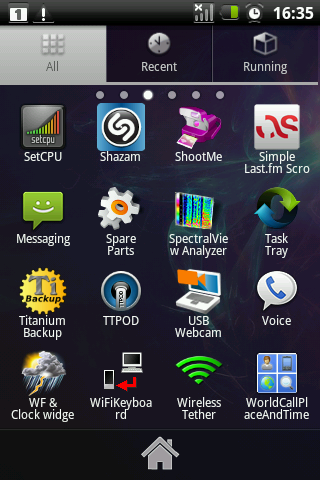
4. This is how my desktop looks now (applied one of numerous topics)

With a long press on the label, we see this picture:

5. This is what the menu looks like.

There are several tabs.
Primary (all applications) You can create a daddy in it, name it as you please and specify which applications should be placed in it.

Recently launched
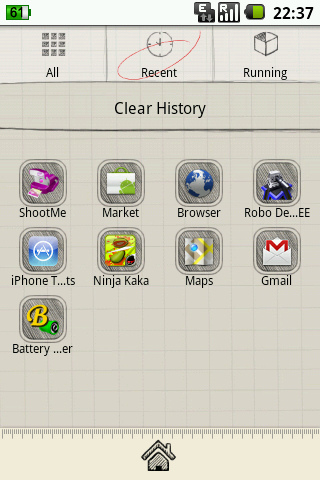
Currently running (built-in task manager).
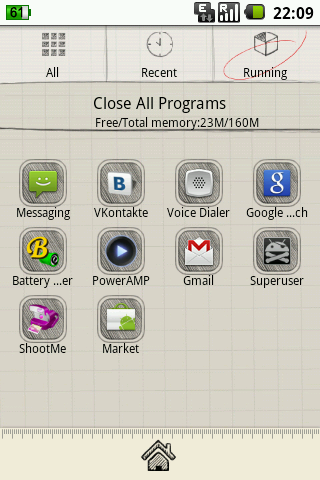
Upon entering the folder, we see all the applications that are moved here:

here we can delete and move them:

Profit achieved.
PS First post, please do not kick much.
Screenshots made using ShootMe software.
I sincerely hope that someone come in handy.
UPD :

Not so long ago, in one of the topics, the topic of grouping items on the menu surfaced.
Perhaps there really are ready-made good solutions and I simply did not know about them. But, you see, flipping through 5-6 pages with labels or sliding them vertikatno looking for the necessary information is pretty tiring, so I started looking for a solution.
Having at my disposal a Samsung Galaxy Spica with Android 2.2.1 on board, a Wi-Fi point and innate optimism, I began my search. After going through a few Launchers (among them Home ++, ADW, LauncherPro, Pandeon) I came across Go Launcher Ex.
')
Actually, he has this opportunity (correct, if not only him) - to group the programs in the menu of our favorite Android device.
Below, in fact, screenshots with a few explanations. Immediately I warn you that this information is not the ultimate truth, therefore additions, objections and constructive criticism are welcome.
So,
1. In the market, enter Go Launcher and install it.
You can pull on the line.
2. This is how the desktop looks like.

3. Go to the menu. As you can see, there are many shortcuts, and there is still where to look.
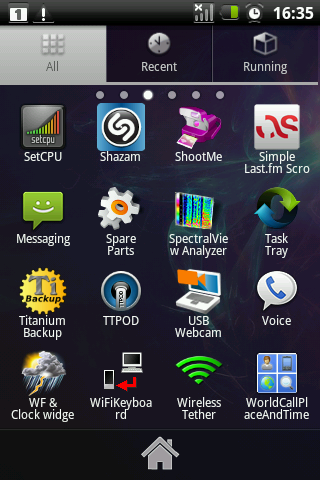
4. This is how my desktop looks now (applied one of numerous topics)

With a long press on the label, we see this picture:

5. This is what the menu looks like.

There are several tabs.
Primary (all applications) You can create a daddy in it, name it as you please and specify which applications should be placed in it.

Recently launched
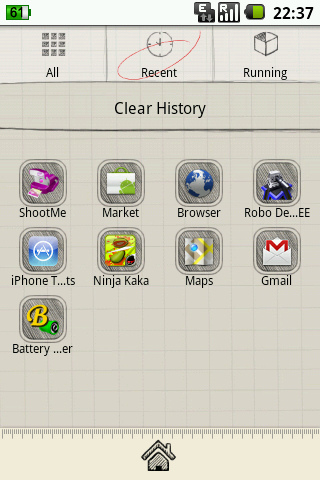
Currently running (built-in task manager).
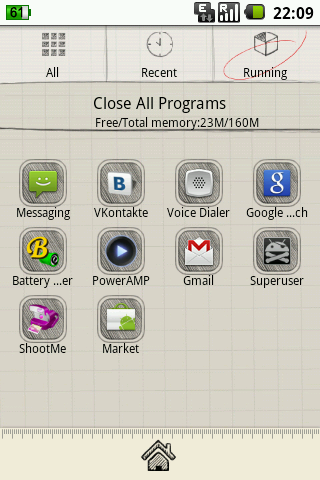
Upon entering the folder, we see all the applications that are moved here:

here we can delete and move them:

Profit achieved.
PS First post, please do not kick much.
Screenshots made using ShootMe software.
I sincerely hope that someone come in handy.
UPD :

Source: https://habr.com/ru/post/113699/
All Articles