SSP - Own lossless image compression algorithm
Finally, it became possible to publish the algorithm I developed once. The algorithm was developed for an automatic screenshots program. For convenience, further descriptions of it will call it - SSP (sciner screenshot packer). SSP can be fairly compared with PNG, so in the article I will make comparisons with it.
The algorithm has two modes of compression:
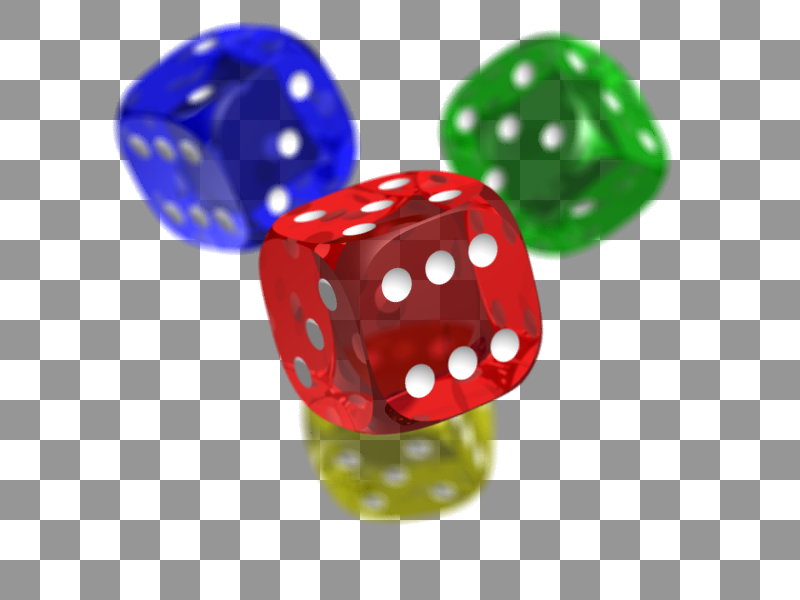
We obtain the following results:
183 960 - The size of the original PNG file
155 932 - SSP (compression occurs in 0.2 seconds)
122 593 - SSP (lossy, lossy)
Very interesting results are obtained by compressing the next image.
www.libpng.org/pub/png/img_png/16million-pschmidt.png
59852 - PNG
1428 - SSP
')
The algorithm contains the following steps:
In addition to this algorithm, the bins also have a Jpeg implemented in their own way, as well as an algorithm for wave compression of images with losses like Jpeg2000.
The algorithm has two modes of compression:
- lossless - in which, the image after decompression will be restored to within a bit;
- with losses - which does not reduce the quality of the picture, just in it just before compression, the image is translated to the YcbCr palette
Only by changing the palette can significantly improve compression. I use the following factors:cY = 0.30078125 * R + 0.5859375 * G + 0.11328125 * B
cCb = -0.171875 * R - 0.33984375 * G + 0.51171875 * B + 128
cCr = 0.51171875 * R - 0.4296875 * G - 0.08203125 * B + 128
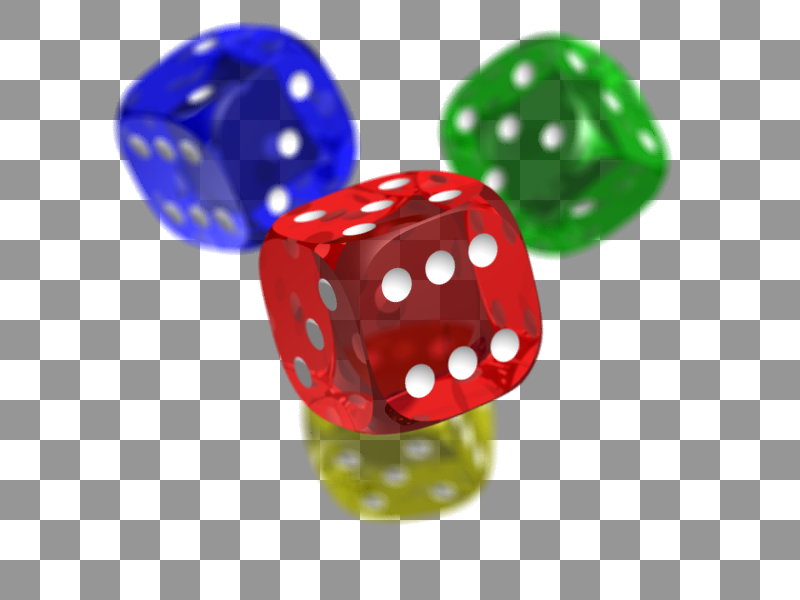
We obtain the following results:
183 960 - The size of the original PNG file
155 932 - SSP (compression occurs in 0.2 seconds)
122 593 - SSP (lossy, lossy)
Very interesting results are obtained by compressing the next image.
www.libpng.org/pub/png/img_png/16million-pschmidt.png
59852 - PNG
1428 - SSP
')
The algorithm contains the following steps:
- The image is decoded into an RGB array;
- If the lossy mode is selected, then recoding into the YcbCr palette is performed;
- The image is filtered by Paeth filter (prediction of the value by a simple linear function);
- Removing duplicate pixels is not a particularly complicated way:
For i = 4 To UBound ( ByteArray ) Step 4 <br/>
R = ByteArray ( i + 0 ) <br/>
g = ByteArray ( i + 1 ) <br/>
b = ByteArray ( i + 2 ) <br/>
If Not ( lR = R And Lg = g And lB = b ) Or ( Cnt> = MAX_ITERATE ) Then <br/>
If Cnt = MAX_ITERATE Then Cnt = 0 <br/>
ByteArray ( pos + 0 ) = lR <br/>
ByteArray ( pos + 1 ) = Lg <br/>
ByteArray ( pos + 2 ) = lB <br/>
ByteArray ( pos + 3 ) = Cnt <br/>
lR = R <br/>
Lg = g <br/>
lB = b <br/>
pos = pos + 4 <br/>
Cnt = 1 <br/>
Else <br/>
Cnt = cnt + 1 <br/>
End If <br/>
Next - BWT coding (Burrows-Wheeler transform), namely, the best implementation in the world — Archon, by Dmitry Malyshev;
- Next comes my function, which removes the most frequently used byte from the received after the previous step and builds the bitmap of the positions from which this byte was removed. This stage is run 3 times (experimentally selected value);
Dim i as long
Dim iCnt as long
Dim SizeStream ( ) As Byte
Dim NewStream ( ) As Byte
Dim SizeLength As Long
Dim SizeLengthReal As Long
Dim NewLength As Long
Dim NewLengthReal As Long
Dim BitPos As Long
Dim size as long
Dim Freq ( 255 ) As Long
Dim freqChar as byte
Dim freqcount as long
Dim curChar as long
Dim NewCount As Long
Dim AddChar As Long
Dim LastChar As Long
Dim BitOr ( 7 ) As Byte
size = UBound ( bts ) + 1
SizeLengthReal = 1024
ReDim SizeStream ( SizeLengthReal )
NewLengthReal = 1024
ReDim NewStream ( NewLengthReal )
For i = 0 To 7
BitOr ( i ) = ( 2 ^ i )
Next
For i = 0 To size - 1
CurChar = bts ( i )
Freq ( CurChar ) = Freq ( CurChar ) + 1
Next
For i = 0 To 255
If Freq ( i ) > FreqCount Then
FreqCount = Freq ( i )
FreqChar = i
End if
Next
For i = 0 To size - 1
CurChar = bts ( i )
If ( CurChar <> FreqChar ) Then
AddChar = AddChar Or BitOr ( BitPos )
End if
BitPos = BitPos + 1
If BitPos = 8 Then
SizeStream ( SizeLength ) = AddChar
If SizeLength + 10 > SizeLengthReal Then
SizeLengthReal = SizeLengthReal * 2
ReDim Preserve SizeStream ( SizeLengthReal )
End if
SizeLength = SizeLength + 1
BitPos = 0
AddChar = 0
End if
If ( CurChar <> FreqChar ) Then
NewStream ( NewLength ) = CurChar
If NewLength + 10 > NewLengthReal Then
NewLengthReal = NewLengthReal * 2
ReDim Preserve NewStream ( NewLengthReal )
End if
NewLength = NewLength + 1
End if
LastChar = CurChar
Next
'***
'If AddChar <> 0 Then
SizeStream ( SizeLength ) = AddChar
SizeLength = SizeLength + 1
'End If
ReDim Preserve bts ( ( SizeLength + NewLength + 4 + 1 + 4 ) )
Call CopyMemory ( bts ( 0 ) , FreqChar, 1 )
Call CopyMemory ( bts ( 1 ) , size, 4 )
Call CopyMemory ( bts ( 5 ) , SizeLength, 4 )
Call CopyMemory ( bts ( 9 ) , SizeStream ( 0 ) , SizeLength )
Call CopyMemory ( bts ( 9 + SizeLength ) , NewStream ( 0 ) , NewLength )
Erase SizeStream, NewStream - And the final stage can be compressed by any universal algorithm (Huffman, arithmetic, zip). I prefer to compress Lzma.
In addition to this algorithm, the bins also have a Jpeg implemented in their own way, as well as an algorithm for wave compression of images with losses like Jpeg2000.
Source: https://habr.com/ru/post/113668/
All Articles