3.0 in our favor
The hero of this review was an external hard drive from Verbatim, working on the USB 3.0 interface. Maybe this is not the hottest topic, but if you think about it, everyone uses the disks, and the new version of the interface is still a mystery for many. I will not hide it - even this is one of the first devices I have that fully earned through the "blue" connector.

Under the cut - a review of the disk with USB 3.0 for 1 TB, the cost of which starts from 3,500 rubles.
')

Type : external hard drive
ID : Verbatim 47658
Interface : USB 3.0
Dimensions : 202x114x40 mm
Color : matte black
Weight : ~ 1 kg
Capacity : 1, 1.5, 2 and 3 TB
Price : from 3500 rubles for a disk capacity of 1 TB
Inside the box is the drive itself, a power adapter with two interchangeable plugs, a 60-centimeter USB 3.0 cable, a manual, a wire (for some reason) to power the SATA drive, and an optional expansion card for the PCI-Express slot.
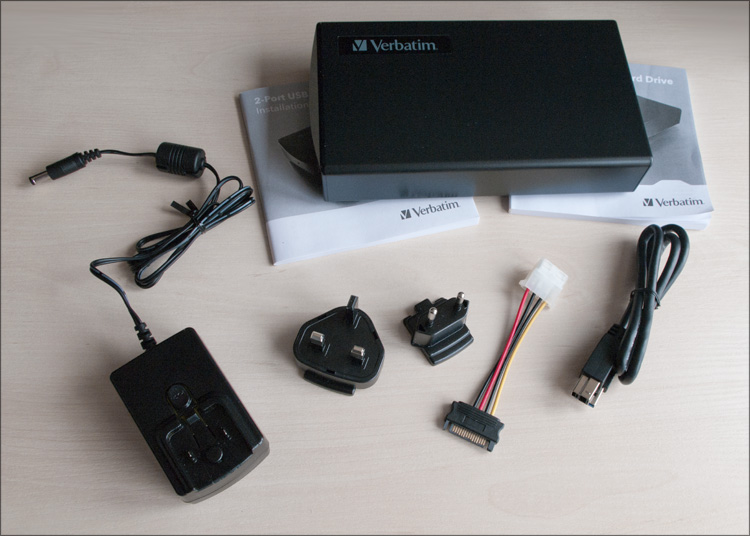
Maybe someone else remembers when the year before last I wrote about a 2 TB Verbatim drive — it was a kind of brick. Feel free to refresh that review, since in this case almost nothing has changed in appearance since the “brick” was perhaps twice as thin, and that is only because there is one disk inside and not two.


All the same black rectangular shapes, all the same rubber feet on the bottom, all the same small and quiet cooler ... yes all the same, only now without RAID0 / 1 and eSATA, and the USB connector has grown from version 2.0 to more promising 3.0.

The LED on the front panel (which is still glossy) has changed - now this is not a blue built-in firefly, but a small green “light bulb”.

To the back of the device you need to stretch two wires - one for power (from the adapter), the other - for data transfer. After that, you can press the power button, which is still on the back of the disk. Yes, the cooler also has not gone away.


The expansion card is quite small - it is inserted into PCI-Express x1 and, after connecting a dietary Molex-powered one, it gives the system as many as two USB 3.0 connectors.


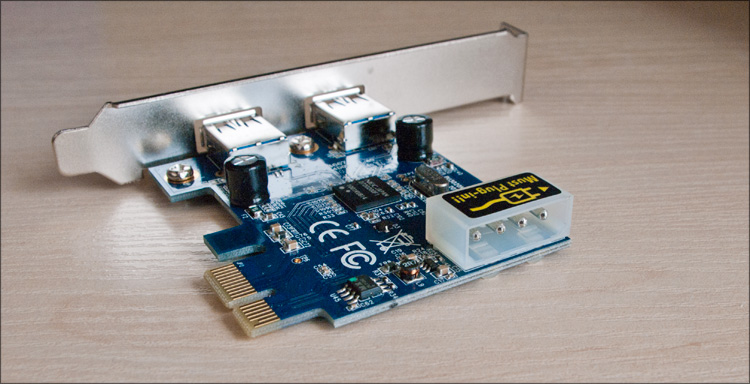
I decided to insert it to increase the number of USB ports, and to compare the speed through this adapter with the speed that the connectors of the ASUS Rampage III Extreme motherboard provide.
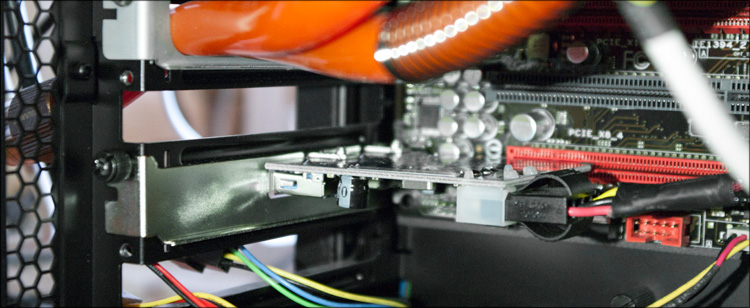
Approximately 10 seconds after pressing the power button, the device is ready for operation. In the box there were no CDs with software - it was immediately on the disc, which is logical. Onboard - NEC Electronics USB 3.0 Host Controller Driver, Green button and Nero BackItUp. There were several USB 3.0 ports on the motherboard, so I already had the necessary driver in the system, and a newer version.
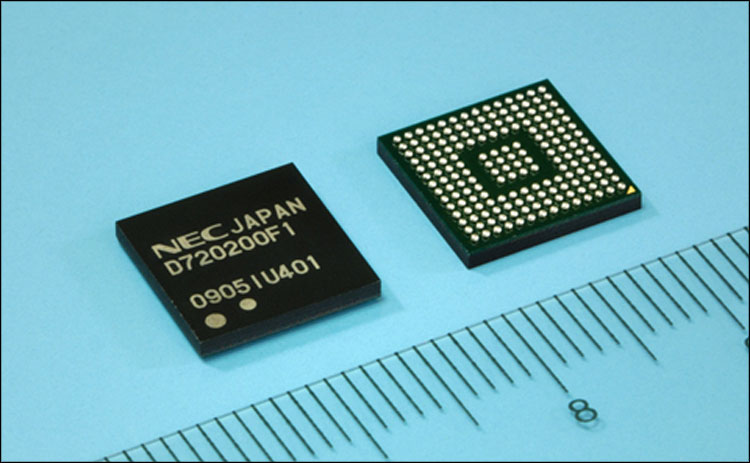
Nero BackItUp - a well-known combine from an equally well-known company; I will not tell in detail - it's easier to download from the network and try it yourself.
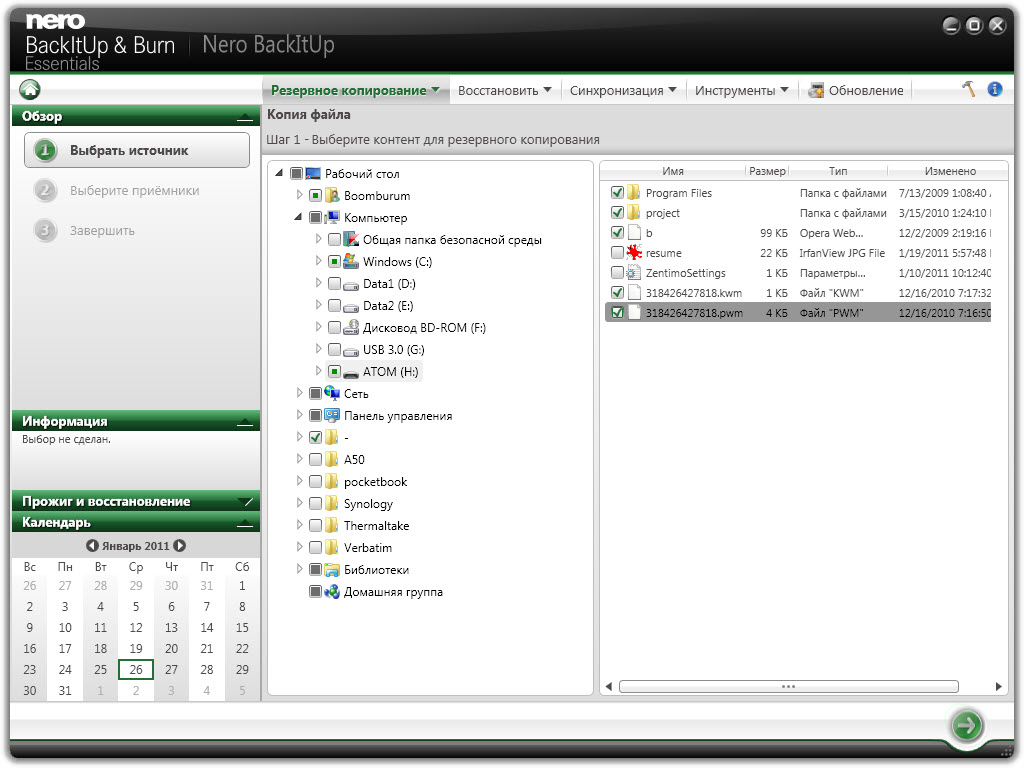



The backup process is quite flexible - a lot of things are configured, although even more settings are available only in the paid version.
From the obvious shortcomings of the program, I can only note that the unchanged size of the main window, which simply does not fit on the screen of a 10-inch netbook. Also in some places the translation suffers, but it is also trifles. Well, I did not find the ability to synchronize the desired folder with an FTP server, although it may have been looking bad.

Green button is a small utility that creates an icon on the desktop with the same name. What is it for? It's simple - if necessary, sends the disk to suspend-mode to save energy and extend the life of the device. The program can live in the tray (and run automatically when the system starts), and from the settings - only the ability to specify the time (from 10 to 120 minutes), after which you need to send the disk to a forced rest. Among the shortcomings, the function will not work if someone monitors the disk (for example, the same Nero BackItUp).
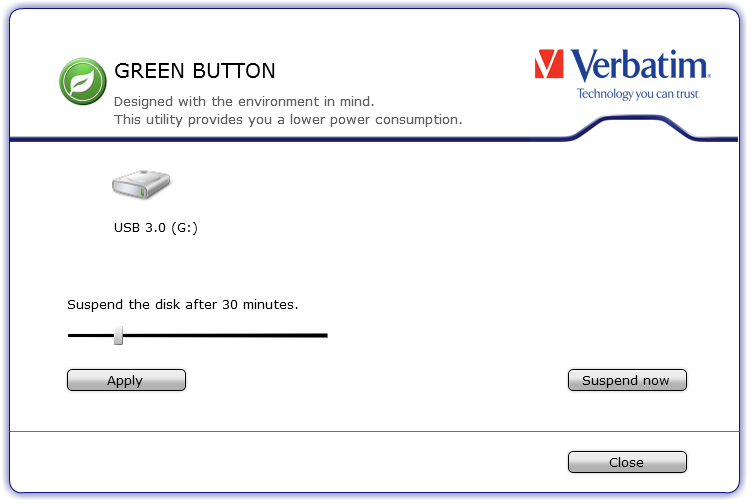
During idle time (not to be confused with Suspend mode), neither the disk nor the cooler can be heard ... which cannot be said about the operation mode. When you turn to the drive, the installed disk starts to crackle unobtrusively, which for me was a kind of surprise (against the background of the computer as a whole, which is almost unheard of). So the Green button is not such a useless icon on the desktop - I pressed it after transferring files and there was no noise at all.
With speed performance, I could not figure out for a long time. First of all, after connecting the disc, I decided to copy something volumetric to it - I threw the film, noticed time and ... and was upset, as I had to wait exactly as much as before. I launch HDTune, I launch the test ... and I get even more upset - the maximum speed is 35Mb / s, which was still in good representatives of devices with USB2.0 interface. Immediately I sensed something was wrong - the linear reading chart was straight, like a flash drive) Therefore, it was obvious that the top speed was limiting something. And while I found what it was ... brr.
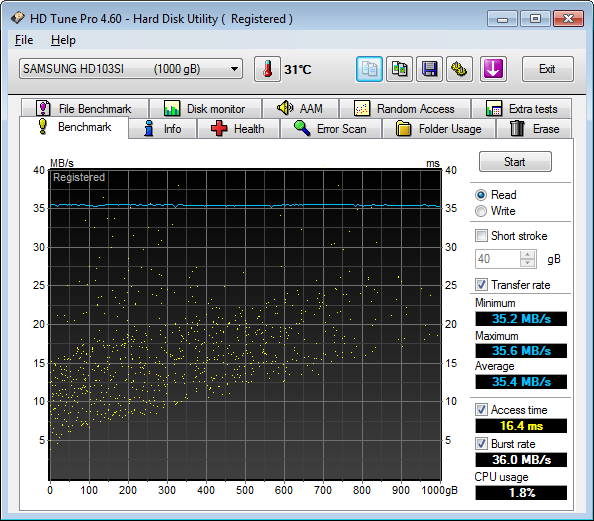
Of course, first of all I decided to update the driver - I downloaded the latest versions for the NEC controller (2.0.32.0), for the chipset, updated the motherboard BIOS - there was still no result. I tried to reflash the controllers - it didn’t work because there were two of them in the system at once (and one of them didn’t help with software shutdown) - I didn’t even pull them out because I wanted to leave them both :) And, actually, I didn’t know anymore where to dig - twitter and smoking forums did not help, although this problem was not only mine.
Nevertheless, I still found the answer:
I don’t know how or why, but the whole thing turned out to be in overclocking - it was worth resetting all frequencies to the nominal, as the data in HDTune started to make me happy.
 Clickable Reading:
Clickable Reading:
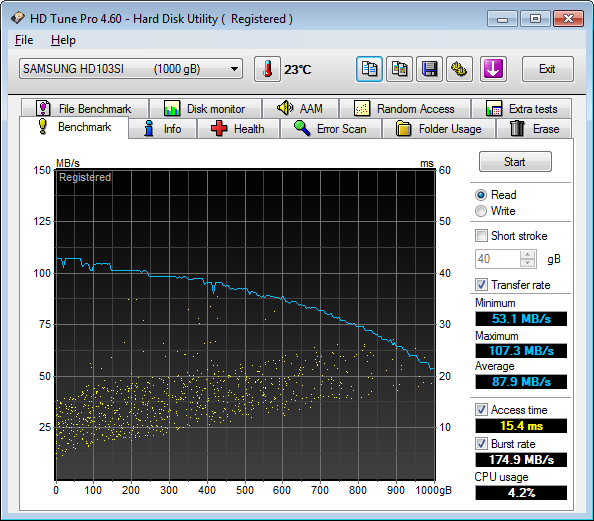
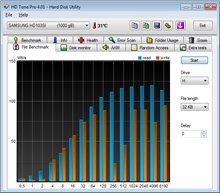
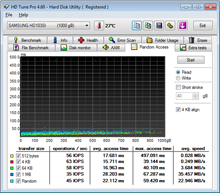

 Clickable Record:
Clickable Record:
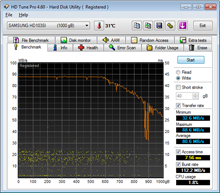
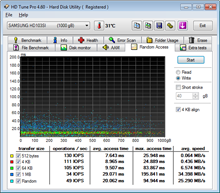
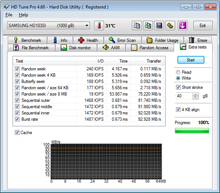
One file with a size of 2.25 GB is thrown onto the drive in 15 seconds - at exactly the same time, the “assortment” of 293 files is cast to a total size of 406 MB. A very good indicator, several times superior to everything that you had to use via USB before.
There was no difference in the speed of work through the controller out of the box and through the motherboard's native connector, except that in the second case there is almost no load on the processor.
Unfortunately, I did not find a painless way to open the case - there were no cogs even under the rubber feet and behind the stickers. There were guesses about how to open it, but due to the lack of a suitable tool, I did not do that.
The software recognized the Samsung Ecogreen F2 HD103SI hard drive inside - an updated model of an economical series with a plate rotation speed of 5400 rpm.
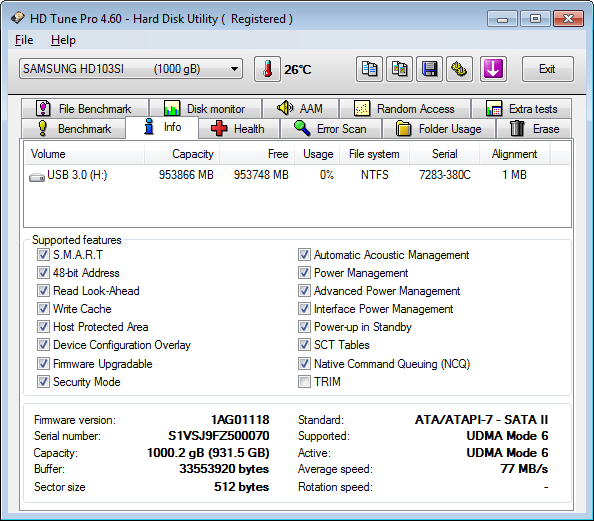
The buffer capacity of this disk is 32 MB, inside - 2 pancakes (4 heads), and the form factor, as you can easily guess, is 3.5 ".
Judging by the characteristics, the analogue of the Samsung hard disk installed inside is the WD WD10EADS from the Green-series, which has worked well (at least for me). So, this drive is much quieter ... like its newer version WD10EARS (with Advanced Format) - I subjectively compare it as the owner of both disks.
 The presence of a PCI card included
The presence of a PCI card included
 Good speed performance
Good speed performance
 In appearance nothing superfluous
In appearance nothing superfluous
 High-quality assembly, practical case
High-quality assembly, practical case
 Opportunity in 1 click to force the drive to sleep
Opportunity in 1 click to force the drive to sleep
 Price - from 3500 rubles for version 1 TB
Price - from 3500 rubles for version 1 TB
 Inside installed hard drive, which is well heard during operation
Inside installed hard drive, which is well heard during operation
 No support for external devices for copying (flash drives, cards)
No support for external devices for copying (flash drives, cards)
 Could put and a full version of Nero BackItUp
Could put and a full version of Nero BackItUp
 Subjectively: glossy faceplate
Subjectively: glossy faceplate
We were all waiting for the coming of the new version of the USB interface, and he, in fact, had already come and was waiting. If you do not have the newest computer, in the motherboard of which there are no necessary blue connectors ... this is not a problem - an inexpensive expansion card that you can buy almost in union-printing and which can be bundled with devices will come to the rescue. Use on health - higher performance will not hurt anyone.
Another question - the choice of drive. Honestly, here I can not advise anything because I have no other similar devices for comparison. So far I have only good impressions, and not so much from the new disc, as from the technology itself. And if in USB 2.0 drives, the data transfer rate was equally low for all devices (since it was limited by bandwidth) and the drive could only be bought based on personal preferences and appearance ... then in the case of USB 3.0 you can also To dig - I dare to assume that in terms of performance, when you switch to a new interface, you will appreciate any choice you make. The protagonist of the review suited me almost to everyone (except for the noise with active work) - and the speed and practicality of the body. And what else do you need from the drive?

Under the cut - a review of the disk with USB 3.0 for 1 TB, the cost of which starts from 3,500 rubles.
Initial data
')

Type : external hard drive
ID : Verbatim 47658
Interface : USB 3.0
Dimensions : 202x114x40 mm
Color : matte black
Weight : ~ 1 kg
Capacity : 1, 1.5, 2 and 3 TB
Price : from 3500 rubles for a disk capacity of 1 TB
Inside the box is the drive itself, a power adapter with two interchangeable plugs, a 60-centimeter USB 3.0 cable, a manual, a wire (for some reason) to power the SATA drive, and an optional expansion card for the PCI-Express slot.
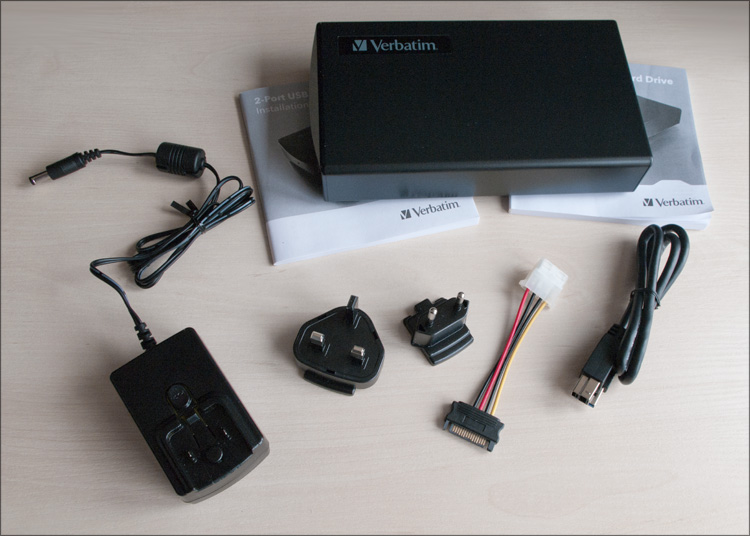
Appearance
Maybe someone else remembers when the year before last I wrote about a 2 TB Verbatim drive — it was a kind of brick. Feel free to refresh that review, since in this case almost nothing has changed in appearance since the “brick” was perhaps twice as thin, and that is only because there is one disk inside and not two.


All the same black rectangular shapes, all the same rubber feet on the bottom, all the same small and quiet cooler ... yes all the same, only now without RAID0 / 1 and eSATA, and the USB connector has grown from version 2.0 to more promising 3.0.

The LED on the front panel (which is still glossy) has changed - now this is not a blue built-in firefly, but a small green “light bulb”.

To the back of the device you need to stretch two wires - one for power (from the adapter), the other - for data transfer. After that, you can press the power button, which is still on the back of the disk. Yes, the cooler also has not gone away.


The expansion card is quite small - it is inserted into PCI-Express x1 and, after connecting a dietary Molex-powered one, it gives the system as many as two USB 3.0 connectors.


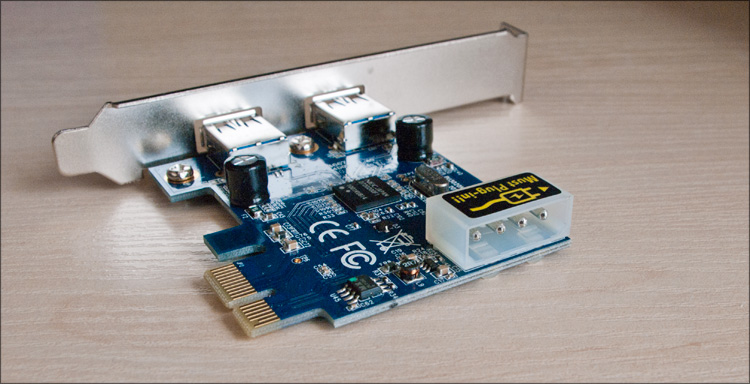
I decided to insert it to increase the number of USB ports, and to compare the speed through this adapter with the speed that the connectors of the ASUS Rampage III Extreme motherboard provide.
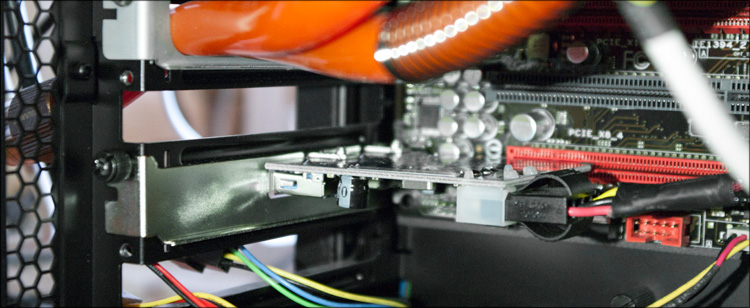
Turn on and work. Soft
Approximately 10 seconds after pressing the power button, the device is ready for operation. In the box there were no CDs with software - it was immediately on the disc, which is logical. Onboard - NEC Electronics USB 3.0 Host Controller Driver, Green button and Nero BackItUp. There were several USB 3.0 ports on the motherboard, so I already had the necessary driver in the system, and a newer version.
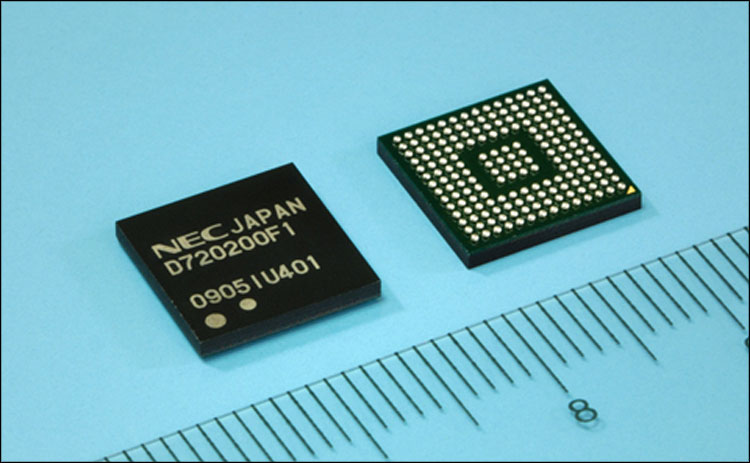
Nero BackItUp - a well-known combine from an equally well-known company; I will not tell in detail - it's easier to download from the network and try it yourself.
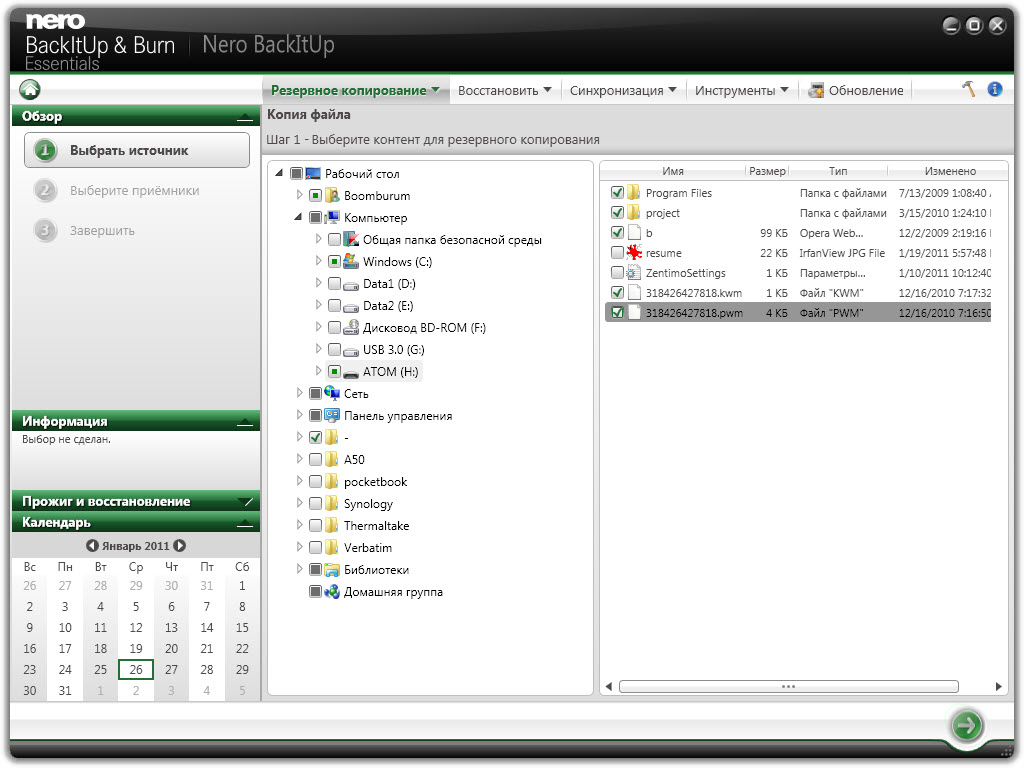



The backup process is quite flexible - a lot of things are configured, although even more settings are available only in the paid version.
From the obvious shortcomings of the program, I can only note that the unchanged size of the main window, which simply does not fit on the screen of a 10-inch netbook. Also in some places the translation suffers, but it is also trifles. Well, I did not find the ability to synchronize the desired folder with an FTP server, although it may have been looking bad.

Green button is a small utility that creates an icon on the desktop with the same name. What is it for? It's simple - if necessary, sends the disk to suspend-mode to save energy and extend the life of the device. The program can live in the tray (and run automatically when the system starts), and from the settings - only the ability to specify the time (from 10 to 120 minutes), after which you need to send the disk to a forced rest. Among the shortcomings, the function will not work if someone monitors the disk (for example, the same Nero BackItUp).
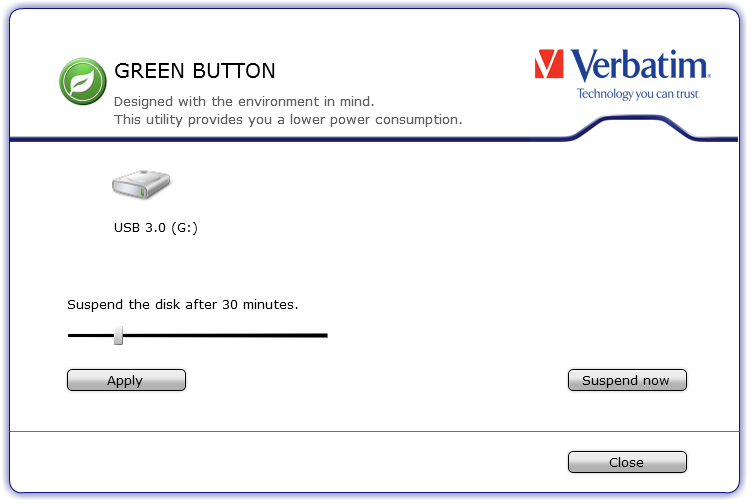
During idle time (not to be confused with Suspend mode), neither the disk nor the cooler can be heard ... which cannot be said about the operation mode. When you turn to the drive, the installed disk starts to crackle unobtrusively, which for me was a kind of surprise (against the background of the computer as a whole, which is almost unheard of). So the Green button is not such a useless icon on the desktop - I pressed it after transferring files and there was no noise at all.
With speed performance, I could not figure out for a long time. First of all, after connecting the disc, I decided to copy something volumetric to it - I threw the film, noticed time and ... and was upset, as I had to wait exactly as much as before. I launch HDTune, I launch the test ... and I get even more upset - the maximum speed is 35Mb / s, which was still in good representatives of devices with USB2.0 interface. Immediately I sensed something was wrong - the linear reading chart was straight, like a flash drive) Therefore, it was obvious that the top speed was limiting something. And while I found what it was ... brr.
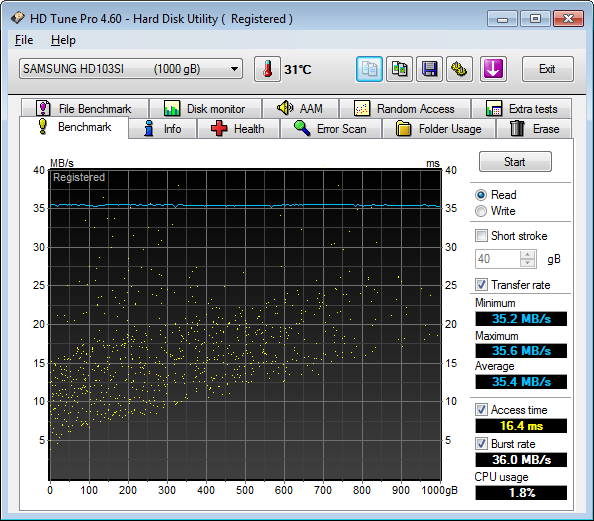
Of course, first of all I decided to update the driver - I downloaded the latest versions for the NEC controller (2.0.32.0), for the chipset, updated the motherboard BIOS - there was still no result. I tried to reflash the controllers - it didn’t work because there were two of them in the system at once (and one of them didn’t help with software shutdown) - I didn’t even pull them out because I wanted to leave them both :) And, actually, I didn’t know anymore where to dig - twitter and smoking forums did not help, although this problem was not only mine.
Nevertheless, I still found the answer:
Here we go. It was a bad idea to buy 1066MHz for the DRAM. It has been set (1066). It was a USB 3.0 card was working perfectly. And watching the USB 3.0 card fail again. I guess I’m about to get a PCIe bus.
Anyway, the USB 3.0 card drive is 99 MB / s on the 7200 RPM SATA drive, and 86 MB / s on the 5400 RPM 3.5 "SATA hard drive.
I don’t know how or why, but the whole thing turned out to be in overclocking - it was worth resetting all frequencies to the nominal, as the data in HDTune started to make me happy.
 Clickable Reading:
Clickable Reading: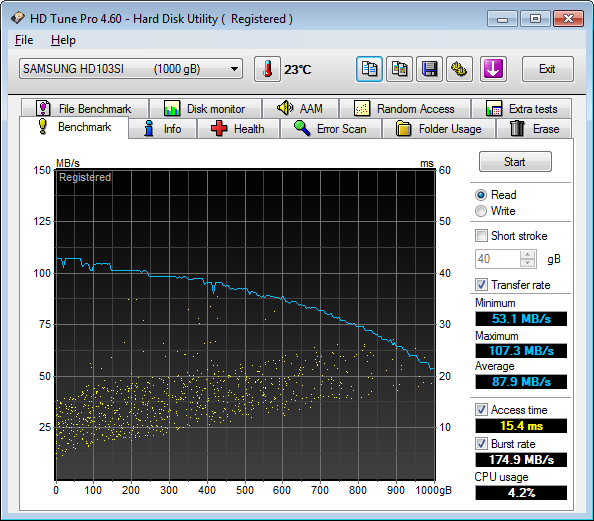
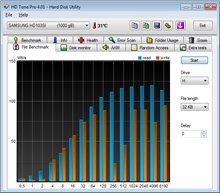
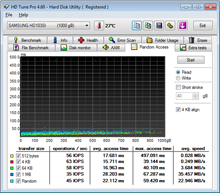

 Clickable Record:
Clickable Record: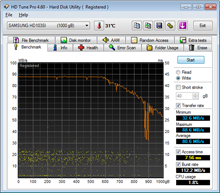
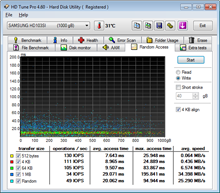
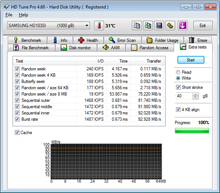
One file with a size of 2.25 GB is thrown onto the drive in 15 seconds - at exactly the same time, the “assortment” of 293 files is cast to a total size of 406 MB. A very good indicator, several times superior to everything that you had to use via USB before.
There was no difference in the speed of work through the controller out of the box and through the motherboard's native connector, except that in the second case there is almost no load on the processor.
Inside
Unfortunately, I did not find a painless way to open the case - there were no cogs even under the rubber feet and behind the stickers. There were guesses about how to open it, but due to the lack of a suitable tool, I did not do that.
The software recognized the Samsung Ecogreen F2 HD103SI hard drive inside - an updated model of an economical series with a plate rotation speed of 5400 rpm.
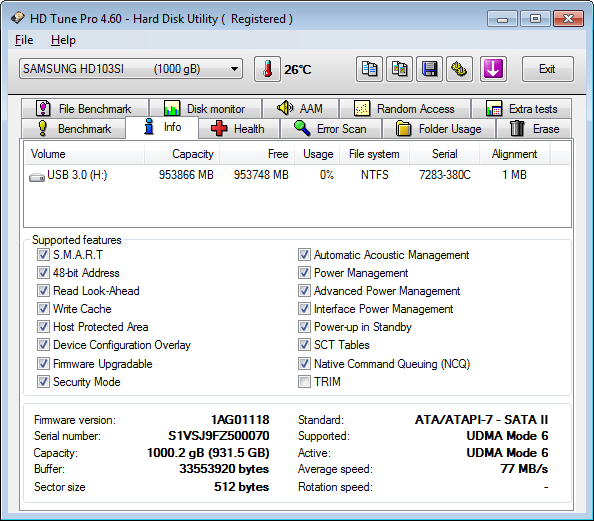
The buffer capacity of this disk is 32 MB, inside - 2 pancakes (4 heads), and the form factor, as you can easily guess, is 3.5 ".
Judging by the characteristics, the analogue of the Samsung hard disk installed inside is the WD WD10EADS from the Green-series, which has worked well (at least for me). So, this drive is much quieter ... like its newer version WD10EARS (with Advanced Format) - I subjectively compare it as the owner of both disks.
 Advantages and disadvantages
Advantages and disadvantages
 The presence of a PCI card included
The presence of a PCI card included Good speed performance
Good speed performance In appearance nothing superfluous
In appearance nothing superfluous High-quality assembly, practical case
High-quality assembly, practical case Opportunity in 1 click to force the drive to sleep
Opportunity in 1 click to force the drive to sleep Price - from 3500 rubles for version 1 TB
Price - from 3500 rubles for version 1 TB Inside installed hard drive, which is well heard during operation
Inside installed hard drive, which is well heard during operation No support for external devices for copying (flash drives, cards)
No support for external devices for copying (flash drives, cards) Could put and a full version of Nero BackItUp
Could put and a full version of Nero BackItUp Subjectively: glossy faceplate
Subjectively: glossy faceplateThe end
We were all waiting for the coming of the new version of the USB interface, and he, in fact, had already come and was waiting. If you do not have the newest computer, in the motherboard of which there are no necessary blue connectors ... this is not a problem - an inexpensive expansion card that you can buy almost in union-printing and which can be bundled with devices will come to the rescue. Use on health - higher performance will not hurt anyone.
Another question - the choice of drive. Honestly, here I can not advise anything because I have no other similar devices for comparison. So far I have only good impressions, and not so much from the new disc, as from the technology itself. And if in USB 2.0 drives, the data transfer rate was equally low for all devices (since it was limited by bandwidth) and the drive could only be bought based on personal preferences and appearance ... then in the case of USB 3.0 you can also To dig - I dare to assume that in terms of performance, when you switch to a new interface, you will appreciate any choice you make. The protagonist of the review suited me almost to everyone (except for the noise with active work) - and the speed and practicality of the body. And what else do you need from the drive?
Source: https://habr.com/ru/post/113460/
All Articles