SCO OpenServer 5.0.7V Virtualization under Hyper-V
I finally got around to write about how to virtualize SCO OpenServer.
When I decided to start virtualizing this OS, many colleagues wondered what kind of fly had bitten me. It is clear that you occasionally talk about the life of Linux and Unix under Hyper-V , but why undertake such antiquity as systems from SCO? Some young IT specialists were even surprised that SCO is still alive and feels quite normal. They thought that after protracted litigation, war with the community and other Unix manufacturers, bankruptcy in 2007, the company ceased to exist.
The answer to these questions is very simple.
')
The history of the company SCO has more than a dozen years and keeps traces of ups and dizzying falls. For a long time, SCO has been one of the main suppliers of Unix OS for the largest companies on this planet. As a result of SCO’s activities, its operating systems have been implemented and are still operating in 87 countries. The total number of OpenServer servers currently running is approximately 2 million. Traditionally, consumers of products of this company are financial institutions, law enforcement agencies, government organizations and telecom companies.
In Russia, for example, SCO OpenServer still uses one of the largest banks. The one whose logo is in the form of an inverted Packmen. :)
I think you will agree that the organizations listed above are very conservative and often not inclined to spend money in pursuit of new trends in the IT industry. Therefore, many of them still have SCO OpenServer or SCO UnixWare. Under these OS, written a lot of software that works successfully. Nobody is going to rewrite it. Moreover, it often happens that migration to more modern operating systems and porting software will require such costs, which makes the project economically unprofitable.
But there is one problem: the hardware of the servers on which the OpenServer OS is installed gradually wears out and becomes unusable. Finding replacement parts is not so easy, and the prices for SCO-certified equipment do not look cheap. In the meantime, hardware vendors based on x86 servers architecture do not waste their bread for nothing and release more and more powerful server configurations, constantly lowering prices. It turns out that it is more convenient to consolidate copies of operating systems from SCO on more powerful hardware using virtualization. In addition to the benefits of hardware, we get backups using SC DPM, failover clustering with Live migration and centralized management using SC VMM.
This is done quite easily. We read the document here http://www.sco.com/products/openserver507v/hyperv/
Download the reference image of the SCO OpenServer 5.0.7V virtual machine for Hyper-V
Pay attention to the letter V in the version name it means that this OS version contains the drivers necessary for working under the control of the virtualization system.
After downloading, unpack the virtual machine and import it into Hyper-V

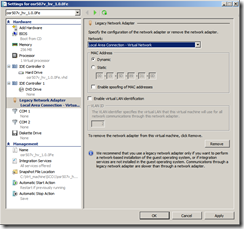
As you can see, by default, resources are given to her quite a bit. Version 5.0.7V supports up to 4GB of RAM, so if you need more memory to perform your tasks, give it to the virtual machine.
After starting the system starts autoconfiguring
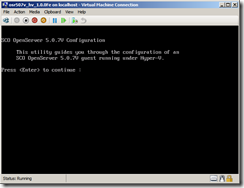

Network settings can be configured statically or via DHCP. Both methods work equally well.
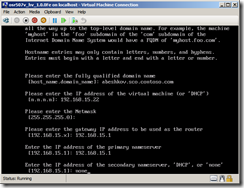
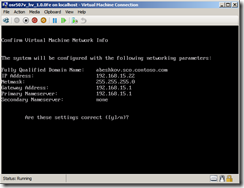

Then you need to configure the security system, create passwords and, if you wish, install additional languages. This is done very simply so I will not dwell on this.
After the installation is completed and the screen is rebooted, we see the following.
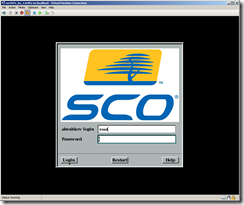

Network, video and other devices work quite reliably and do an excellent job with their functions.
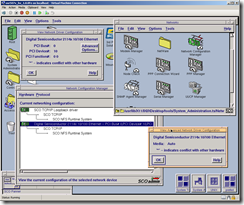
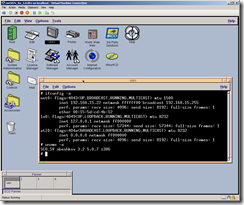
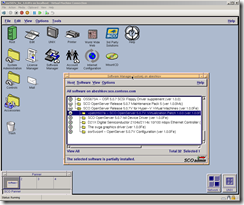
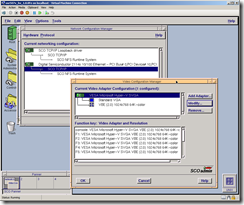
I tested the network after surfing the Microsoft website. Then I installed the Samba package and using it transferred several dozen gigabytes of different files between SCO OpenServer and Windows. It took quite an impressive amount of time, because a network adapter with a 100 Mbps bandwidth is available inside the virtual machine, which is enough for most tasks. Most applications still working on this system are based on text mode. But now I can say that the network subsystem works like a clock.
Please note that CPU consumption is minimal.

How to migrate an application from existing servers in your infrastructure to virtual ones is described here http://ds45.blogspot.com/2009/07/sco-p2v-in-real-life.html
This is the end of the SCO OpenServer virtualization story. I hope it will be useful to you if you decide to save on the support of legacy Unix systems.
When I decided to start virtualizing this OS, many colleagues wondered what kind of fly had bitten me. It is clear that you occasionally talk about the life of Linux and Unix under Hyper-V , but why undertake such antiquity as systems from SCO? Some young IT specialists were even surprised that SCO is still alive and feels quite normal. They thought that after protracted litigation, war with the community and other Unix manufacturers, bankruptcy in 2007, the company ceased to exist.
The answer to these questions is very simple.
')
The history of the company SCO has more than a dozen years and keeps traces of ups and dizzying falls. For a long time, SCO has been one of the main suppliers of Unix OS for the largest companies on this planet. As a result of SCO’s activities, its operating systems have been implemented and are still operating in 87 countries. The total number of OpenServer servers currently running is approximately 2 million. Traditionally, consumers of products of this company are financial institutions, law enforcement agencies, government organizations and telecom companies.
In Russia, for example, SCO OpenServer still uses one of the largest banks. The one whose logo is in the form of an inverted Packmen. :)
I think you will agree that the organizations listed above are very conservative and often not inclined to spend money in pursuit of new trends in the IT industry. Therefore, many of them still have SCO OpenServer or SCO UnixWare. Under these OS, written a lot of software that works successfully. Nobody is going to rewrite it. Moreover, it often happens that migration to more modern operating systems and porting software will require such costs, which makes the project economically unprofitable.
But there is one problem: the hardware of the servers on which the OpenServer OS is installed gradually wears out and becomes unusable. Finding replacement parts is not so easy, and the prices for SCO-certified equipment do not look cheap. In the meantime, hardware vendors based on x86 servers architecture do not waste their bread for nothing and release more and more powerful server configurations, constantly lowering prices. It turns out that it is more convenient to consolidate copies of operating systems from SCO on more powerful hardware using virtualization. In addition to the benefits of hardware, we get backups using SC DPM, failover clustering with Live migration and centralized management using SC VMM.
This is done quite easily. We read the document here http://www.sco.com/products/openserver507v/hyperv/
Download the reference image of the SCO OpenServer 5.0.7V virtual machine for Hyper-V
Pay attention to the letter V in the version name it means that this OS version contains the drivers necessary for working under the control of the virtualization system.
After downloading, unpack the virtual machine and import it into Hyper-V

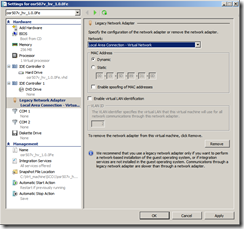
As you can see, by default, resources are given to her quite a bit. Version 5.0.7V supports up to 4GB of RAM, so if you need more memory to perform your tasks, give it to the virtual machine.
After starting the system starts autoconfiguring
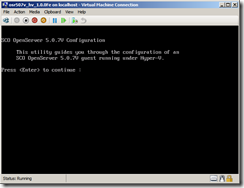

Network settings can be configured statically or via DHCP. Both methods work equally well.
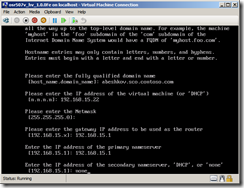
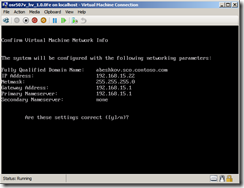

Then you need to configure the security system, create passwords and, if you wish, install additional languages. This is done very simply so I will not dwell on this.
After the installation is completed and the screen is rebooted, we see the following.
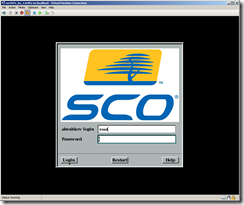

Network, video and other devices work quite reliably and do an excellent job with their functions.
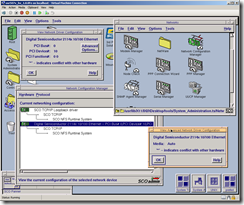
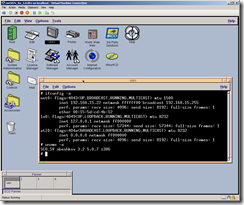
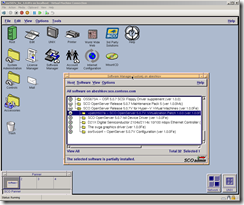
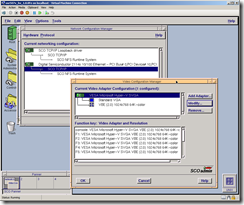
I tested the network after surfing the Microsoft website. Then I installed the Samba package and using it transferred several dozen gigabytes of different files between SCO OpenServer and Windows. It took quite an impressive amount of time, because a network adapter with a 100 Mbps bandwidth is available inside the virtual machine, which is enough for most tasks. Most applications still working on this system are based on text mode. But now I can say that the network subsystem works like a clock.
Please note that CPU consumption is minimal.

How to migrate an application from existing servers in your infrastructure to virtual ones is described here http://ds45.blogspot.com/2009/07/sco-p2v-in-real-life.html
This is the end of the SCO OpenServer virtualization story. I hope it will be useful to you if you decide to save on the support of legacy Unix systems.
Source: https://habr.com/ru/post/113342/
All Articles