A complete overview of the capabilities of the Motorola ZINE ZN5
Good evening, dear habrovchane!
I would like to bring to your attention a review of the Motorola ZINE ZN5 mobile phone, released back in the 2008th year. Of course, now this review will seem irrelevant, but software is still being developed by enthusiasts for this device and platform. And I think you will be interested!
In the review I will try to tell you about the software and hardware stuffing of the phone and the platform as a whole. I will break my review into three parts:
')

So let's go!
Caution! Under the cut you will find many screenshots, photos and text.
Let's start with the fact that the American company Motorola boycotted the photographic direction for quite a while. In the period from 2005 to 2007, not a single phone of this brand was released, which could be considered as a photolagman. And only at the beginning of 2008 did Motorola dare to unite with Kodak and release the ZINE ZN5, which is positioned as a photographic solution.
According to the manufacturer, the ZN5 runs on the MotoMAGX 6.3 platform. So what is this MotoMAGX? This is the MotaInux 4.1 kernel (2.6.10_dev) from MontaVista Linux with motorola patches, menus and submenus consisting of SVG, XML, JS and CSS, trimmed with Motorola QT embedded version 2.3.8 for user dialogues and for all standard programs, plus kvm as a java-machine. Is such a bunch fast? - you ask. Frankly, no. Sometimes the interface is so slow that I want to throw the phone out the window. But still, thanks to the enthusiasm, many problems concerning the speed of this device were solved.
Screen: 320x240 pixels, 2.4 inches, 262144 colors.
Power supply: Removable 920 mAh battery, Model BX50.
Outputs: Micro USB, TV-Out, 3.5 mm.
Dimensions: 118x50x12-16 mm.
Weight: 114 g
Camera: 5 MP, Xenon Flash, AutoFocus.
Others: WLAN: 802.11 b / g / i; Bluetooth (A2DP); ModeShift technology.
Ram. Motorola ZN5 is available in two types. The first is a model designed for the European market with 64 megabytes of RAM on board. This version was sold in Russia. The second type of phone was designed for the American market and was equipped with 128MB of RAM. According to the statements of the owners of T-mobile phone versions, their device does not slow down in the menu and they do not need to enable SWAP for resource-intensive applications.
CPU. In both versions, there is a Freescale ARM11 (SCMA-11) processor, based on the i.MX31. The frequency is 532 MHz. cat / proc / cpuinfo provides the following information: Some Random V6 Processor rev 1 (v6l), 354.70 BogoMIPS. Initially, on the stock firmware, the phone operates at a frequency of 266-399 MHz, at 532 MHz, switching only in resource-intensive applications. In the user firmware there is a special program that fixes the frequency of the processor on the 532th when the backlight of the display is on, and on the 133rd when it is off. This makes the phone incredibly fast, but affects the duration of the work.
SWAP and Compcache. If you wish, you can enable these features in user firmware to achieve faster device operation or to run resource-intensive applications. SWAP is created on the third section of the memory card, but for this, of course, you must first break the flash card into sections. If you do not want to carry out these manipulations, SWAP can be created as a separate file in the phone’s memory or on a flash drive. However, with the latter approach, the phone will turn on longer. In my opinion, the Linux kernel is more convenient to work with a partition that has been formatted into the native file system than with some incomprehensible file.
Phone memory. Memory card. Standardly, in the European version of the phone about 490 MB of memory is available to the user, and in the US - 270 MB. Both versions work with micro-SD / SDHC cards up to 32 GB. There is no hot swap, because you have to remove the back cover and battery to remove the card.
1. Motorola ZN5
2. Motorola ZN5 T-Mobile
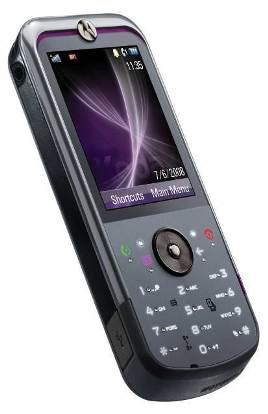
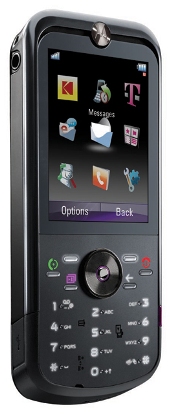
When the phone is in the hands, its weight is felt, the pleasant chill of the metal is felt. On the keyboard panel there are additional keys that light up depending on which application you are in. For example, in the photo gallery will be highlighted the buttons for deleting photos, sharing and quick access to the camera. This is the proprietary technology ModeShift. The keypad backlight is white, the additional keys are purple. The standard (3.5 mm.) Headphone jack and Micro-USB connector are located on the left side of the device. Headphones fit snugly enough even after several years of use. The plug of the Micro-USB connector, which at first glance may seem flimsy, has also served me faithfully for several years. On the right side of the device there are volume control keys, a keyboard lock slider and a purple camera key. The back cover is metal, firmly held on several latches. The battery in its place sits quite tightly, although some have problems with its fixation, because of which, with sudden movements, the phone can reboot. Under the cover there is a slot for a SIM card and a memory card that can be inserted or removed only by first pulling out the battery.
Of the shortcomings, in the cold you will not talk for a long time, but this is probably the trouble of any mobile phones with metal front panels. Also for the year of use, the center of the navigation key is erased, however, if not too closely, imperceptibly.
The complete European version includes:

Custom firmware (in a different way mod, monster, monsterpack) is the official firmware, greatly modified by enthusiasts and laid out in free access. In the review I will talk about such a mod as Symbiosis X.1, the originator of which is ldenl
After bypassing the RSA signatures by one developer (on the limited Internet, he is known by the nickname yakk), it became possible to freely change any parts of the firmware, upgrade them, run the firmware on unsigned kernels, etc.
At the same time, and maybe a little earlier, kuznet (I think many Linux OS users are familiar with this nickname) is acquired by Motorola Z6 and assembles the first toolchain and SDK for the MotoMAGX platform. After that, the developers began to slowly write and collect native software, first for the Z6, and then for the ZN5. lDENl collected in its firmware all the latest programs, made its work fast and laid out in public testing. In addition to the Symbiosis X.1 mod, there are many interesting custom firmware, their screens you can see below.
1. Z-mod. 2. Zine Evolution. 3. Outlaw1313 Mod


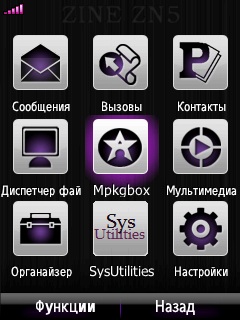
I present you the most popular and interesting applications.
RockBox is one of the most powerful players. Support for many formats, including flac, ape, cue. Dynamic rewind. A lot of sound settings, preset equalizers and plugins. For example, among the plug-ins there is even a Doom game that you can play while listening to your favorite track.


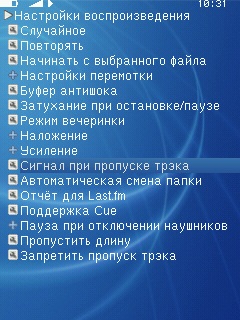
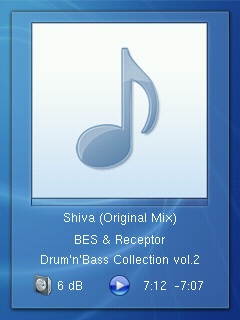
MPlayer is a popular video player that supports many different codecs and formats.
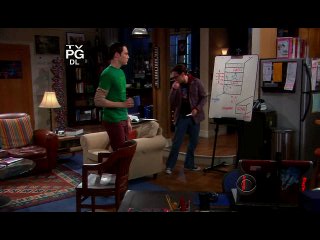
GMenu2X is a shell that replaces the standard menu of game consoles. In our case, it can be used as an alternative to MgxBox.
The menu consists of bookmarks that can be added and edited. Bookmarks, in turn, contain links to games, programs, emulators, which you add there. This shell uses the SDL library to display the image on the screen. Supported by many skins.



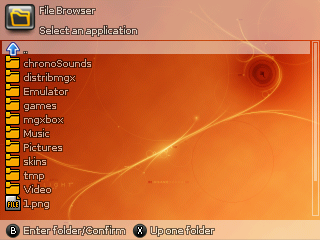
PicoDrive - Sega MegaDrive / Gensis Emulator. Supports save, the ability to run Sega CD / Mega CD. You can reassign the keys.


gpSP - GameBoy Advanced emulator. In the emulator applied image smoothing. Supports * .bin, * .zip and * .gba formats
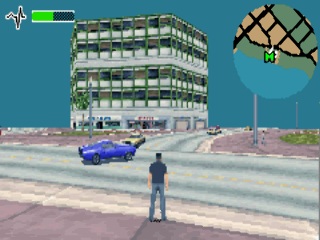

NesX / SnesX - emulators Dendy and Super Nintendo. In both there is sound, if desired, you can connect the ZN5 to the TV and play on it, using the phone itself as a joystick. Cord length enough. In extreme cases, you can buy an extension cord. The jump / fire buttons are duplicated with the volume keys, it is convenient to play. Additional option "RAM Editor" allows you to edit the memory during the game, you can add yourself life in particularly difficult situations. Quick Save / Load supported.


Fheroes2 - Port of the free version of the Heroes of Might and Magic II engine.


GemRB - Free port of the game engine Infinity Engine. The following games are supported: Baldur's Gate, Baldur's Gate 2: SoA or ToB, Baldur's Gate 2: ToB (obsolete), IceWind Dale, IceWind Dale: HoW or ToTL, IceWind Dale 2, Planescape Torment. Arrow keys are used to control the cursor. There is also a zoom that allows you to view the dialogue or any other event on the screen.

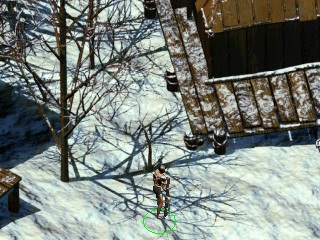
OpenRedAlert and Stratagus - Port popular popular engines for Command & Conquer Red Alert and Warcraft II.


ScummVM is a collection of game engines. A total of more than a hundred games are supported, including classic quests based on SCUMM from the publishers of LucasArts Entertainment and Humongous Entertainment, early quests based on AGI Sierra Entertainment, quests from other various developers.

Python 2.5 + pyGame 0.9.1 - Porting this programming language and cross-platform library for writing games has led to several interesting applications.



Quake II is a full-fledged port of the second quake engine, a network game via Wi-Fi is supported, the image output to the TV. By the way, it is very interesting to pass Quake II four of them in cooperative mode on phones. The server can be run directly on the device itself.


And this is not a complete list of ported programs, games and emulators. Their total number is about the same as the DINGOO A320 or GP2X WIZ.
Our package managers are either MpkgBox (for * .mgx packages) or PEM Manager. (for * .pep)
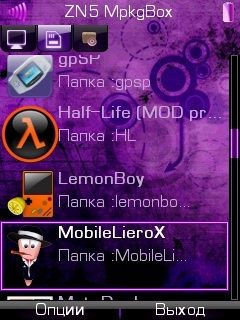

You can use various options, for example, add an HSA panel or add a widget, etc.
1. Standard desktop.
2. Standard desktop with a special HSA panel.
3. MotoDesk. The program is a standalone desktop replacement.
4. RokrDesk. Plugins for your desktop.




It can be presented as a traditional 3x4 grid of icons, as well as a spinner and a list. The menu is built on SVG animation, you can add your own items to it, create directories. Spinner can be both horizontal and vertical. If desired, the user and the availability of basic knowledge of SVG graphics, the menu can be greatly upgraded, namely: 1. Add or change all menu items (icons, cursor, items, menus / submenus, soft keys, fonts, etc.) 2. Add new display styles (for example, except for the three standard ones, you can make a menu display of the carousel view, etc.) 3. Add the battery charge level and signal level icons to the menus and submenus. 4. Add more complex animations, and much more! In general, implemented a fairly flexible menu that can be customized. Quick access by pressing the numeric keypad is present.
1. Grid.
2. Spinner.
3. List.
4. Circular spinner.



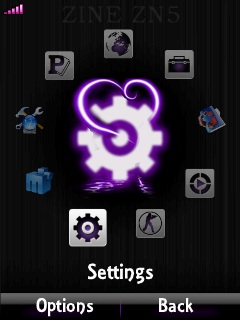
The directory in this phone is quite powerful. For each subscriber, you can create a whole dossier with an individual photo and ring tone. A huge list of fields for entering information, ranging from the name and ending with the presence of the spouse (s) and children. The contact can be sent via Bluetooth, E-mail or simply via SMS, contact filtering is also available, export / import to the SIM card / phone. The book starts up in about 2 seconds, which is rather slow, but after the first start and exit it starts up instantly.



Contains the following items:
1. Alarm clock. Standard alarm clock, unremarkable. Among the shortcomings: you can not put a vibrating signal, only sound files. Only three alarms that can be configured in different ways, there is also the ability to change the volume of the signal and repeat. It works even when the phone is turned off.
2. File manager. It is a fairly functional application, with its help you can run scripts (* .lin and * .sh), executable files of applications (* .elf). It has several types of display, for example, there is a list and a viewing area. Including allows you to view the root system of the device. There is a possibility of operations (copy / paste / move) on groups of files. You can transfer a file or files by any means available to you (Bluetooth, E-mail, MMS, etc.). For example, a picture through a file manager can be immediately sent to a USB or Bluetooth printer. Also pleased with the possibility of renaming the file with its extension.

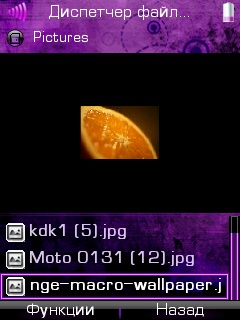
3. Calculator. The most common, support for trigonometric functions, unfortunately, no. But it also combines a currency converter.
4. Last calls. Divided into several tabs, there is a tab "Frequent calls" - these are the numbers that you or you called most often. Including here you can see the status of various counters, for example, the cost of calls or time and volume of data transmission via GPRS / EDGE channel.
5. Calendar. Pretty standard calendar, has several viewing modes - day / week / month and many flexible settings.

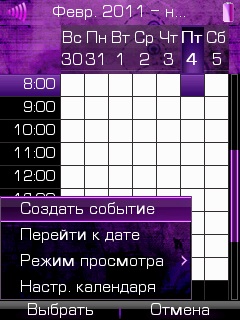
6. Synchronization. Synchronize contacts / calendar events and other information via Bluetooth, USB or Mobile Sync. Local synchronization requires Motorola Phonetools or iSync installed on the computer.
7. Download Manager. Allows you to monitor downloads and uploads, and manage them: stop or resume downloads, view files, etc.
8. World time. I think everything is clear from the name, tracking time in different parts of the world. Allows you to select the three most important cities for you, there is a small map to view.

9. Call services. It contains only one item - “Fixed dialing”. If this feature is enabled, it will only be possible to dial the telephone numbers included in the fixed dialing list. If the number is not included in this list, it will not be possible to dial it. To enable this feature, you must enter the PIN2 code.
10. List of tasks. An application for planning your future. You can add and delete tasks, prioritize them, mark completed ones. Quite a flexible and functional editor, intuitive interface. It is possible to send a task via Bluetooth.
11. Notes. A small note manager, similar to the task list.
12. Sim-Menu. List of additional services dependent on your mobile operator.
When you start the gallery, the phone screen will unfold in a horizontal orientation. In this application, you can view your photos and videos. Five megapixel pictures are thumbed through and rendered almost instantly. You can zoom in or out with the side volume keys. Various special effects can be applied to the photos, the gallery has a built-in, fairly convenient graphic editor. Kodak Perfect Touch's proprietary feature helps transform a bad shot, such as a darkened or overexposed image, into a reasonably fit look. With the help of a special TV-cable, you can connect your phone to a TV and enjoy a slideshow of your photos or videos. When entering the gallery, the backlight of the number keys goes out and the backlight of the additional keys for working with images lights up: image deletion, photo sharing button via the Kodak online gallery, MMS message, email or Bluetooth and the return button to the gallery menu. In order for a regular picture to be displayed in the gallery too, it’s enough to add the ZN5 tag to EXIF


In the Java phone, the machine is kvm . There is access from java-applications or games to the camera and to bluetooth'u. The speed of java-code execution is sufficient for comfortable work both with non-resource-intensive 3D games, and with Internet browsers, for example, Opera mobile, etc. A Java application can be installed from a memory card or phone memory or downloaded via the Internet. After installation, the * .jad and * .jar files are deleted. Supports work in the background. Links to java-applications can be added to any submenu or main menu.
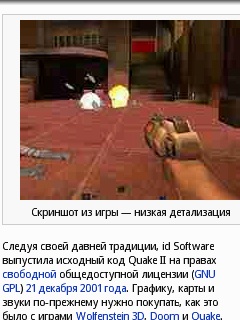
The type of message is changed automatically, i.e. if you type only text, the message will be SMS format. If you have added a picture or some other file, the format will change to MMS. There is also the possibility of forced format change. The editor is quite user-friendly; you can send the typed messages to an e-mail, save them in folders, and use pre-installed message templates. Supported sending to multiple recipients at once. In this menu item, in addition, there is a voice mail setting.

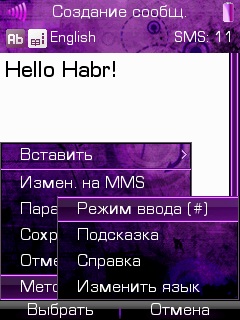
The standard native browser Symphony 1.1.0, based on QT, allows you to browse full-fledged websites. Supports scaling and displaying a web page in full screen. To view the streaming video using a standard player.
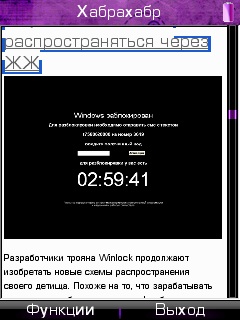

Basically, the settings are standard. Let me just say a few.I was pleased with the item “Voice control”, its principle of operation is that with a long press of the green tube, an application will start that will recognize voice commands. For example, you say "check the time" and the phone will tell you. You can turn on the voice acting menu items in a pleasant female voice. The phone can also read by voice SMS messages.
Topics. For the MotoMAGX platform there are a large variety of themes and skins created by skinmakers, a few examples:


Wi-Fi. At this point, you can enable / disable the power of the module, view the available networks, connect to them, in general, everything is standard.

Connections. The following USB connection points are supported:
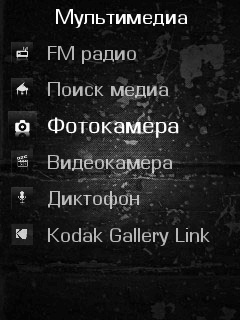
1. FM Radio. A headset or any standard headset is required for listening. Up to 27 stations can be stored in memory. The radio volume is sufficient, I would even say excessive. It catches even 100 km from the city. Supports work in the background.
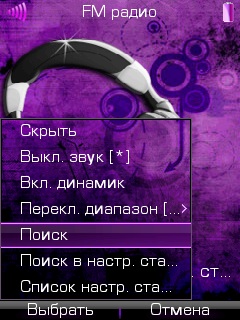
2. Search for media. Universal program for searching and playing any media file on a memory card or in the phone memory. It is also a player of music files, videos of various formats and even a program for viewing pictures.
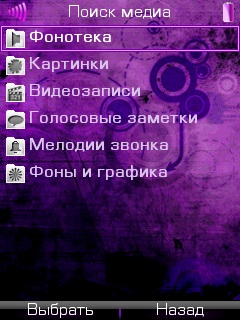
The music player is standard. It produces a fairly high-quality sound. There are several preset equalizer settings and branded motorola buns in the form of Bass Boost (Bass Boost) and Spatial Audio (Spatial Sound). Rewind, unfortunately, is static, so long tracks or recordings from radio stations are better to listen to in Rockbox.
Image viewer supports all popular formats. It is possible to zoom and pan the image.
Standard video player supports 3gp, mp4, rm, rmvb, wmv, asf and many others. Can transfer the picture to the TV.


3. The camera.The strongest side of the phone. Photos turn out just gorgeous. When you open the shutter covering the lens, the camera starts. There are not too many settings, only the most necessary are highlighted: white balance, flash setting, mark, autofocus. Xenon flash is strong and it happens that the photos are overexposed. You can set the mode of low light, or put tags on pictures, take panoramic photos. Multishooting is present and allows you to choose the most successful frame of the four. Using a special key, you can send the photo you just took to the Kodak Gallery.

Sample photos:






Download examples , 100 MB. 65 photos.
4. Camcorder. The weakest side of the phone. Removes terribly, the maximum resolution of shooting is 176x144. The problem is partially solved by replacing the camera libraries with new ones. Then the device will shoot video at a resolution of 352x288 with a more or less tolerable quality. An example of a video caught on YouTube

5. Voice Recorder. Writes speech notes, it is possible to record a telephone conversation. The recording duration is not limited, writes to the amr format.

6. Kodak Gallery Link - Link to Kodak's online photo sharing service.
Here are collected utilities for fine tuning the operation of the phone. You can select the processor mode, enable SWAP, start network services, split the flashcard into several sections, back up some important system files, set the heap size for Java applications, and change the camera libraries.

This submenu is filled with some useful utilities, for example, it is an office file viewer and a convenient text editor.
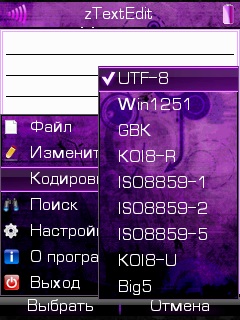
In conclusion, I promised to list all the advantages and disadvantages of this device. Let's start with the shortcomings:
I would like to bring to your attention a review of the Motorola ZINE ZN5 mobile phone, released back in the 2008th year. Of course, now this review will seem irrelevant, but software is still being developed by enthusiasts for this device and platform. And I think you will be interested!
In the review I will try to tell you about the software and hardware stuffing of the phone and the platform as a whole. I will break my review into three parts:
- General technical characteristics of the device and the MotoMAGX platform.
- Custom modifications. The most significant ports of the application.
- Regular telephone functions. Detailed review of the menu.
')

So let's go!
Caution! Under the cut you will find many screenshots, photos and text.
General technical characteristics of the device and the MotoMAGX platform
Positioning and a bit of history ...
Let's start with the fact that the American company Motorola boycotted the photographic direction for quite a while. In the period from 2005 to 2007, not a single phone of this brand was released, which could be considered as a photolagman. And only at the beginning of 2008 did Motorola dare to unite with Kodak and release the ZINE ZN5, which is positioned as a photographic solution.
Platform
According to the manufacturer, the ZN5 runs on the MotoMAGX 6.3 platform. So what is this MotoMAGX? This is the MotaInux 4.1 kernel (2.6.10_dev) from MontaVista Linux with motorola patches, menus and submenus consisting of SVG, XML, JS and CSS, trimmed with Motorola QT embedded version 2.3.8 for user dialogues and for all standard programs, plus kvm as a java-machine. Is such a bunch fast? - you ask. Frankly, no. Sometimes the interface is so slow that I want to throw the phone out the window. But still, thanks to the enthusiasm, many problems concerning the speed of this device were solved.
Iron and some software features
Screen: 320x240 pixels, 2.4 inches, 262144 colors.
Power supply: Removable 920 mAh battery, Model BX50.
Outputs: Micro USB, TV-Out, 3.5 mm.
Dimensions: 118x50x12-16 mm.
Weight: 114 g
Camera: 5 MP, Xenon Flash, AutoFocus.
Others: WLAN: 802.11 b / g / i; Bluetooth (A2DP); ModeShift technology.
Ram. Motorola ZN5 is available in two types. The first is a model designed for the European market with 64 megabytes of RAM on board. This version was sold in Russia. The second type of phone was designed for the American market and was equipped with 128MB of RAM. According to the statements of the owners of T-mobile phone versions, their device does not slow down in the menu and they do not need to enable SWAP for resource-intensive applications.
CPU. In both versions, there is a Freescale ARM11 (SCMA-11) processor, based on the i.MX31. The frequency is 532 MHz. cat / proc / cpuinfo provides the following information: Some Random V6 Processor rev 1 (v6l), 354.70 BogoMIPS. Initially, on the stock firmware, the phone operates at a frequency of 266-399 MHz, at 532 MHz, switching only in resource-intensive applications. In the user firmware there is a special program that fixes the frequency of the processor on the 532th when the backlight of the display is on, and on the 133rd when it is off. This makes the phone incredibly fast, but affects the duration of the work.
SWAP and Compcache. If you wish, you can enable these features in user firmware to achieve faster device operation or to run resource-intensive applications. SWAP is created on the third section of the memory card, but for this, of course, you must first break the flash card into sections. If you do not want to carry out these manipulations, SWAP can be created as a separate file in the phone’s memory or on a flash drive. However, with the latter approach, the phone will turn on longer. In my opinion, the Linux kernel is more convenient to work with a partition that has been formatted into the native file system than with some incomprehensible file.
Phone memory. Memory card. Standardly, in the European version of the phone about 490 MB of memory is available to the user, and in the US - 270 MB. Both versions work with micro-SD / SDHC cards up to 32 GB. There is no hot swap, because you have to remove the back cover and battery to remove the card.
Appearance
1. Motorola ZN5
2. Motorola ZN5 T-Mobile
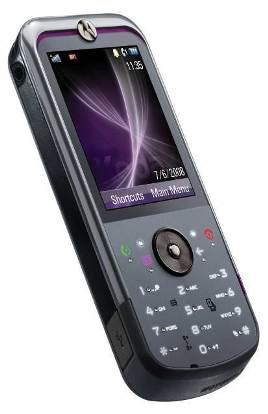
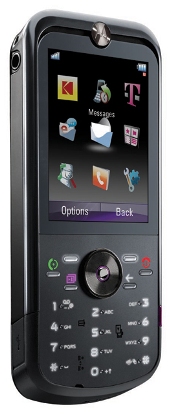
When the phone is in the hands, its weight is felt, the pleasant chill of the metal is felt. On the keyboard panel there are additional keys that light up depending on which application you are in. For example, in the photo gallery will be highlighted the buttons for deleting photos, sharing and quick access to the camera. This is the proprietary technology ModeShift. The keypad backlight is white, the additional keys are purple. The standard (3.5 mm.) Headphone jack and Micro-USB connector are located on the left side of the device. Headphones fit snugly enough even after several years of use. The plug of the Micro-USB connector, which at first glance may seem flimsy, has also served me faithfully for several years. On the right side of the device there are volume control keys, a keyboard lock slider and a purple camera key. The back cover is metal, firmly held on several latches. The battery in its place sits quite tightly, although some have problems with its fixation, because of which, with sudden movements, the phone can reboot. Under the cover there is a slot for a SIM card and a memory card that can be inserted or removed only by first pulling out the battery.
Of the shortcomings, in the cold you will not talk for a long time, but this is probably the trouble of any mobile phones with metal front panels. Also for the year of use, the center of the navigation key is erased, however, if not too closely, imperceptibly.
Equipment
The complete European version includes:
- TV cable.
- Flash card Micro-SD 1 GB.
- CD with Motorola Phone Tools 5.0 and Kodak EasyShare software.
- Instructions, documents.
- Battery, Li-lon 920 mAh, (BX50).
- A simple headset with a microphone.
- Charger 100-240 V.
- USB <-> microUSB cable.

Custom modifications. The most significant ports of the application.
Story...
Custom firmware (in a different way mod, monster, monsterpack) is the official firmware, greatly modified by enthusiasts and laid out in free access. In the review I will talk about such a mod as Symbiosis X.1, the originator of which is ldenl
After bypassing the RSA signatures by one developer (on the limited Internet, he is known by the nickname yakk), it became possible to freely change any parts of the firmware, upgrade them, run the firmware on unsigned kernels, etc.
At the same time, and maybe a little earlier, kuznet (I think many Linux OS users are familiar with this nickname) is acquired by Motorola Z6 and assembles the first toolchain and SDK for the MotoMAGX platform. After that, the developers began to slowly write and collect native software, first for the Z6, and then for the ZN5. lDENl collected in its firmware all the latest programs, made its work fast and laid out in public testing. In addition to the Symbiosis X.1 mod, there are many interesting custom firmware, their screens you can see below.
1. Z-mod. 2. Zine Evolution. 3. Outlaw1313 Mod


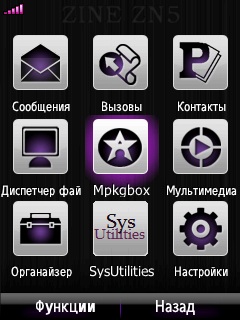
The most interesting software.
I present you the most popular and interesting applications.
RockBox is one of the most powerful players. Support for many formats, including flac, ape, cue. Dynamic rewind. A lot of sound settings, preset equalizers and plugins. For example, among the plug-ins there is even a Doom game that you can play while listening to your favorite track.


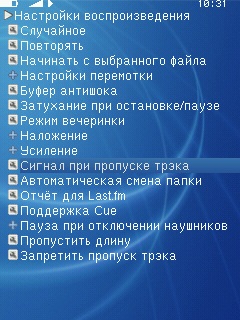
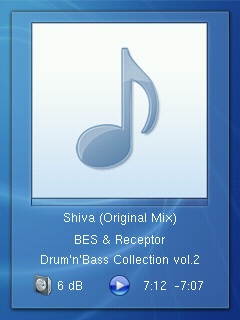
MPlayer is a popular video player that supports many different codecs and formats.
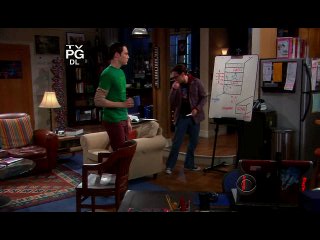
GMenu2X is a shell that replaces the standard menu of game consoles. In our case, it can be used as an alternative to MgxBox.
The menu consists of bookmarks that can be added and edited. Bookmarks, in turn, contain links to games, programs, emulators, which you add there. This shell uses the SDL library to display the image on the screen. Supported by many skins.



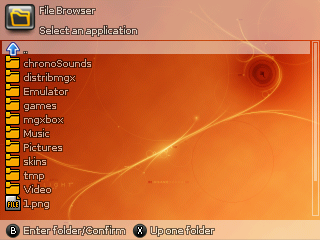
PicoDrive - Sega MegaDrive / Gensis Emulator. Supports save, the ability to run Sega CD / Mega CD. You can reassign the keys.


gpSP - GameBoy Advanced emulator. In the emulator applied image smoothing. Supports * .bin, * .zip and * .gba formats
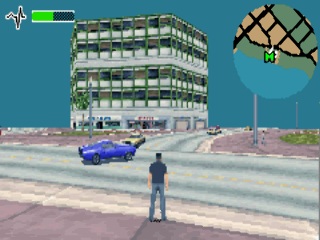

NesX / SnesX - emulators Dendy and Super Nintendo. In both there is sound, if desired, you can connect the ZN5 to the TV and play on it, using the phone itself as a joystick. Cord length enough. In extreme cases, you can buy an extension cord. The jump / fire buttons are duplicated with the volume keys, it is convenient to play. Additional option "RAM Editor" allows you to edit the memory during the game, you can add yourself life in particularly difficult situations. Quick Save / Load supported.


Fheroes2 - Port of the free version of the Heroes of Might and Magic II engine.


GemRB - Free port of the game engine Infinity Engine. The following games are supported: Baldur's Gate, Baldur's Gate 2: SoA or ToB, Baldur's Gate 2: ToB (obsolete), IceWind Dale, IceWind Dale: HoW or ToTL, IceWind Dale 2, Planescape Torment. Arrow keys are used to control the cursor. There is also a zoom that allows you to view the dialogue or any other event on the screen.

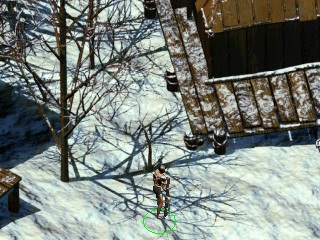
OpenRedAlert and Stratagus - Port popular popular engines for Command & Conquer Red Alert and Warcraft II.


ScummVM is a collection of game engines. A total of more than a hundred games are supported, including classic quests based on SCUMM from the publishers of LucasArts Entertainment and Humongous Entertainment, early quests based on AGI Sierra Entertainment, quests from other various developers.

Python 2.5 + pyGame 0.9.1 - Porting this programming language and cross-platform library for writing games has led to several interesting applications.



Quake II is a full-fledged port of the second quake engine, a network game via Wi-Fi is supported, the image output to the TV. By the way, it is very interesting to pass Quake II four of them in cooperative mode on phones. The server can be run directly on the device itself.


And this is not a complete list of ported programs, games and emulators. Their total number is about the same as the DINGOO A320 or GP2X WIZ.
Our package managers are either MpkgBox (for * .mgx packages) or PEM Manager. (for * .pep)
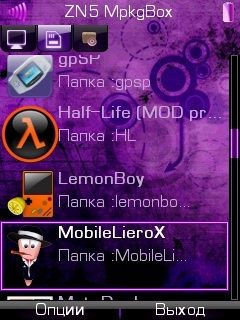

Regular telephone functions. Detailed review of the menu.
Desktop
You can use various options, for example, add an HSA panel or add a widget, etc.
1. Standard desktop.
2. Standard desktop with a special HSA panel.
3. MotoDesk. The program is a standalone desktop replacement.
4. RokrDesk. Plugins for your desktop.




Main menu
It can be presented as a traditional 3x4 grid of icons, as well as a spinner and a list. The menu is built on SVG animation, you can add your own items to it, create directories. Spinner can be both horizontal and vertical. If desired, the user and the availability of basic knowledge of SVG graphics, the menu can be greatly upgraded, namely: 1. Add or change all menu items (icons, cursor, items, menus / submenus, soft keys, fonts, etc.) 2. Add new display styles (for example, except for the three standard ones, you can make a menu display of the carousel view, etc.) 3. Add the battery charge level and signal level icons to the menus and submenus. 4. Add more complex animations, and much more! In general, implemented a fairly flexible menu that can be customized. Quick access by pressing the numeric keypad is present.
1. Grid.
2. Spinner.
3. List.
4. Circular spinner.



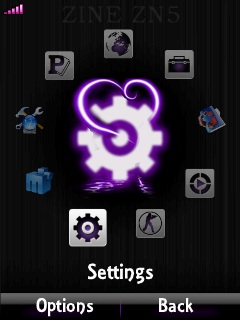
Contacts
The directory in this phone is quite powerful. For each subscriber, you can create a whole dossier with an individual photo and ring tone. A huge list of fields for entering information, ranging from the name and ending with the presence of the spouse (s) and children. The contact can be sent via Bluetooth, E-mail or simply via SMS, contact filtering is also available, export / import to the SIM card / phone. The book starts up in about 2 seconds, which is rather slow, but after the first start and exit it starts up instantly.


Organizer

Contains the following items:
1. Alarm clock. Standard alarm clock, unremarkable. Among the shortcomings: you can not put a vibrating signal, only sound files. Only three alarms that can be configured in different ways, there is also the ability to change the volume of the signal and repeat. It works even when the phone is turned off.
2. File manager. It is a fairly functional application, with its help you can run scripts (* .lin and * .sh), executable files of applications (* .elf). It has several types of display, for example, there is a list and a viewing area. Including allows you to view the root system of the device. There is a possibility of operations (copy / paste / move) on groups of files. You can transfer a file or files by any means available to you (Bluetooth, E-mail, MMS, etc.). For example, a picture through a file manager can be immediately sent to a USB or Bluetooth printer. Also pleased with the possibility of renaming the file with its extension.

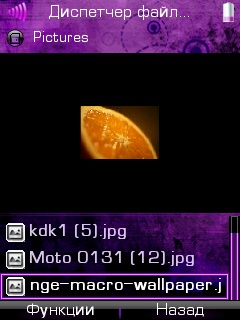
3. Calculator. The most common, support for trigonometric functions, unfortunately, no. But it also combines a currency converter.
4. Last calls. Divided into several tabs, there is a tab "Frequent calls" - these are the numbers that you or you called most often. Including here you can see the status of various counters, for example, the cost of calls or time and volume of data transmission via GPRS / EDGE channel.
5. Calendar. Pretty standard calendar, has several viewing modes - day / week / month and many flexible settings.

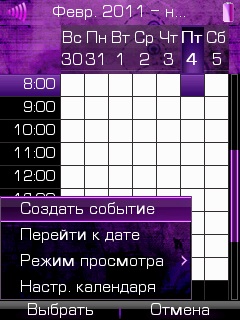
6. Synchronization. Synchronize contacts / calendar events and other information via Bluetooth, USB or Mobile Sync. Local synchronization requires Motorola Phonetools or iSync installed on the computer.
7. Download Manager. Allows you to monitor downloads and uploads, and manage them: stop or resume downloads, view files, etc.
8. World time. I think everything is clear from the name, tracking time in different parts of the world. Allows you to select the three most important cities for you, there is a small map to view.

9. Call services. It contains only one item - “Fixed dialing”. If this feature is enabled, it will only be possible to dial the telephone numbers included in the fixed dialing list. If the number is not included in this list, it will not be possible to dial it. To enable this feature, you must enter the PIN2 code.
10. List of tasks. An application for planning your future. You can add and delete tasks, prioritize them, mark completed ones. Quite a flexible and functional editor, intuitive interface. It is possible to send a task via Bluetooth.
11. Notes. A small note manager, similar to the task list.
12. Sim-Menu. List of additional services dependent on your mobile operator.
Gallery
When you start the gallery, the phone screen will unfold in a horizontal orientation. In this application, you can view your photos and videos. Five megapixel pictures are thumbed through and rendered almost instantly. You can zoom in or out with the side volume keys. Various special effects can be applied to the photos, the gallery has a built-in, fairly convenient graphic editor. Kodak Perfect Touch's proprietary feature helps transform a bad shot, such as a darkened or overexposed image, into a reasonably fit look. With the help of a special TV-cable, you can connect your phone to a TV and enjoy a slideshow of your photos or videos. When entering the gallery, the backlight of the number keys goes out and the backlight of the additional keys for working with images lights up: image deletion, photo sharing button via the Kodak online gallery, MMS message, email or Bluetooth and the return button to the gallery menu. In order for a regular picture to be displayed in the gallery too, it’s enough to add the ZN5 tag to EXIF


Java
In the Java phone, the machine is kvm . There is access from java-applications or games to the camera and to bluetooth'u. The speed of java-code execution is sufficient for comfortable work both with non-resource-intensive 3D games, and with Internet browsers, for example, Opera mobile, etc. A Java application can be installed from a memory card or phone memory or downloaded via the Internet. After installation, the * .jad and * .jar files are deleted. Supports work in the background. Links to java-applications can be added to any submenu or main menu.
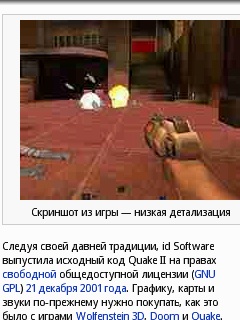
Messages
The type of message is changed automatically, i.e. if you type only text, the message will be SMS format. If you have added a picture or some other file, the format will change to MMS. There is also the possibility of forced format change. The editor is quite user-friendly; you can send the typed messages to an e-mail, save them in folders, and use pre-installed message templates. Supported sending to multiple recipients at once. In this menu item, in addition, there is a voice mail setting.

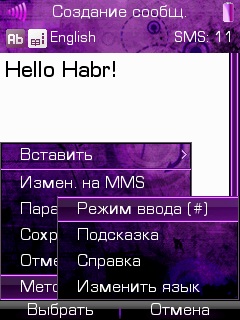
the Internet
The standard native browser Symphony 1.1.0, based on QT, allows you to browse full-fledged websites. Supports scaling and displaying a web page in full screen. To view the streaming video using a standard player.
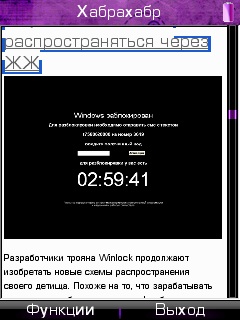
Settings

Basically, the settings are standard. Let me just say a few.I was pleased with the item “Voice control”, its principle of operation is that with a long press of the green tube, an application will start that will recognize voice commands. For example, you say "check the time" and the phone will tell you. You can turn on the voice acting menu items in a pleasant female voice. The phone can also read by voice SMS messages.
Topics. For the MotoMAGX platform there are a large variety of themes and skins created by skinmakers, a few examples:


Wi-Fi. At this point, you can enable / disable the power of the module, view the available networks, connect to them, in general, everything is standard.

Connections. The following USB connection points are supported:
- Kodak EasyShare. The phone is determined by the computer as a camera.
- Sync Media The phone is defined by the computer as a multimedia player.
- Memory card. Two disks are connected: the card itself and the available phone memory.
- Modem. Normal GPRS / EDGE USB-modem.
- Printing via USB. Connect to a printer.
- Service and "Modem and service." Work with telnet, ftp, samba and web-server.
Multimedia
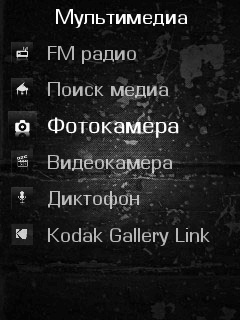
1. FM Radio. A headset or any standard headset is required for listening. Up to 27 stations can be stored in memory. The radio volume is sufficient, I would even say excessive. It catches even 100 km from the city. Supports work in the background.
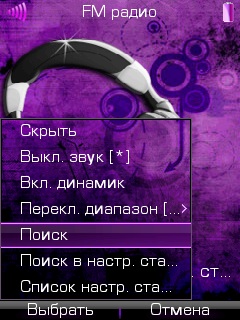
2. Search for media. Universal program for searching and playing any media file on a memory card or in the phone memory. It is also a player of music files, videos of various formats and even a program for viewing pictures.
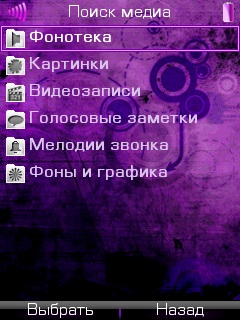
The music player is standard. It produces a fairly high-quality sound. There are several preset equalizer settings and branded motorola buns in the form of Bass Boost (Bass Boost) and Spatial Audio (Spatial Sound). Rewind, unfortunately, is static, so long tracks or recordings from radio stations are better to listen to in Rockbox.
Image viewer supports all popular formats. It is possible to zoom and pan the image.
Standard video player supports 3gp, mp4, rm, rmvb, wmv, asf and many others. Can transfer the picture to the TV.


3. The camera.The strongest side of the phone. Photos turn out just gorgeous. When you open the shutter covering the lens, the camera starts. There are not too many settings, only the most necessary are highlighted: white balance, flash setting, mark, autofocus. Xenon flash is strong and it happens that the photos are overexposed. You can set the mode of low light, or put tags on pictures, take panoramic photos. Multishooting is present and allows you to choose the most successful frame of the four. Using a special key, you can send the photo you just took to the Kodak Gallery.

Sample photos:






Download examples , 100 MB. 65 photos.
4. Camcorder. The weakest side of the phone. Removes terribly, the maximum resolution of shooting is 176x144. The problem is partially solved by replacing the camera libraries with new ones. Then the device will shoot video at a resolution of 352x288 with a more or less tolerable quality. An example of a video caught on YouTube

5. Voice Recorder. Writes speech notes, it is possible to record a telephone conversation. The recording duration is not limited, writes to the amr format.

6. Kodak Gallery Link - Link to Kodak's online photo sharing service.
Tweaks
Here are collected utilities for fine tuning the operation of the phone. You can select the processor mode, enable SWAP, start network services, split the flashcard into several sections, back up some important system files, set the heap size for Java applications, and change the camera libraries.

Applications
This submenu is filled with some useful utilities, for example, it is an office file viewer and a convenient text editor.
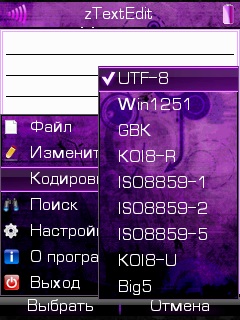
Conclusion
In conclusion, I promised to list all the advantages and disadvantages of this device. Let's start with the shortcomings:
- Short time from standard battery. On average, 1.5 - 2 days. The problem is solved by replacing the BX50 battery with a more capacious model.
- Slow interface. It is what it is.I will not hide. The problem is partially solved by installing custom firmware.
- . .
- . … .
- Design. .
- . , . .
- . . .
- . , . .
- Camera. The quality of the pictures is simply excellent, this particular item was for me the most important criterion in choosing a phone.
- Display. Does not fade in the sun. The matrix is bright enough, it's nice to watch both movies and photos.
- Great sound in headphones. ZN5 can be used instead of an mp3 player.
- Good call quality. Proprietary technology Crystal Talk quite well demonstrated itself in noisy places.
Source: https://habr.com/ru/post/113321/
All Articles