Activate disabled VT-x
I once wrote a friend to me with a Samsung r60 laptop. The processor in this laptop supports hardware virtualization, but by default it is disabled and there is no enablement point in the BIOS. Bios - Phoenix. We will not patch the BIOS, we will patch NVRAM!
We will need:
• Samsung's FW Modules Extractor
• Phoenix BIOS Editor
• SYMCMOS - cmos reader / writer
• NDISASM - Disassembler x86 code
• bootable flash drive / floppy with DOS
Well, let's get started!
Downloading firmware from Samsung. The firmware is a single .exe file with the flasher, you need to get the firmware file itself. To do this, use Samsung's FW Modules Extractor.
')
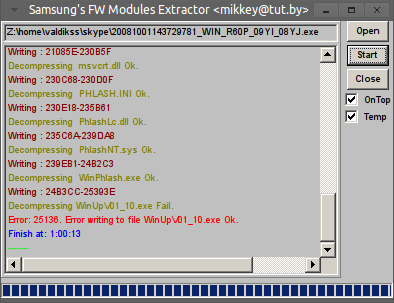
Not all files have been unpacked, but this is not important.
Open the firmware in Phoenix BIOS Editor, turn it off and extract the BIOSCOD * .ROM files from the TEMP Phoenix BIOS Editor folder. He unpacked our firmware. Copy the files to another folder, close the Phoenix BIOS Editor.
The fun begins. Disassemble files from the firmware, in my case there were 7 (0-6):
By googling, it turned out that you need to look for the command mov ecx, 0x3a:
Well, the command is found in the file BIOSCOD04.dasm!
From the code it can be seen that the value in the register ax is written at the address 0x66f, comparisons are made between al and bl, and if both values match, jump to the address 0xbee9 - the virtualization disable address.
The time has come SYMCMOS. Create a bootable USB flash drive / floppy disk, write the program to the media, boot and execute
Now we have a nvram.txt file with approximate content:
You can see that the value of the parameter responsible for virtualization is set to 0. Change it directly in this file:
Boot into DOS again and execute:
Reboot. Ta-dam! Hardware virtualization is activated!
Interesting links:
http://tjworld.net/wiki/Sony/Vaio/FE41Z/HackingBiosNvram - program to activate VT-x without CMOS firmware for linux
http://forum.notebookreview.com/acer/465936-acer-laptop-phoenix-bios-enable-virtualization-test-machine-acer-aspire-9420-a.html - How it all began
We will need:
• Samsung's FW Modules Extractor
• Phoenix BIOS Editor
• SYMCMOS - cmos reader / writer
• NDISASM - Disassembler x86 code
• bootable flash drive / floppy with DOS
Well, let's get started!
Downloading firmware from Samsung. The firmware is a single .exe file with the flasher, you need to get the firmware file itself. To do this, use Samsung's FW Modules Extractor.
')
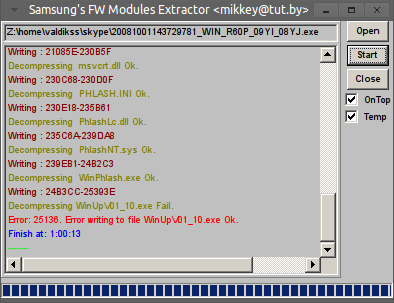
Not all files have been unpacked, but this is not important.
Open the firmware in Phoenix BIOS Editor, turn it off and extract the BIOSCOD * .ROM files from the TEMP Phoenix BIOS Editor folder. He unpacked our firmware. Copy the files to another folder, close the Phoenix BIOS Editor.
The fun begins. Disassemble files from the firmware, in my case there were 7 (0-6):
$ for i in {0..6}; do ndisasm -a -p intel -b 16 BIOSCOD0$i.ROM > BIOSCOD0$i.dasm; doneBy googling, it turned out that you need to look for the command mov ecx, 0x3a:
$ grep 'mov ecx,0x3a' *.dasm
BIOSCOD04.dasm:0000BE99 66B93A000000 mov ecx,0x3aWell, the command is found in the file BIOSCOD04.dasm!
0000BE99 66B93A000000 mov ecx,0x3a
0000BE9F 0F32 rdmsr
0000BEA1 668BD8 mov ebx,eax
0000BEA4 83E305 and bx,byte +0x5
0000BEA7 B86F06 mov ax, 0x66f
0000BEAA 9A355400F0 call word 0xf000:0x5435
0000BEAF C1E002 shl ax,0x2
0000BEB2 40 inc ax
0000BEB3 38D8 cmp al,bl
0000BEB5 7432 jz 0xbee9From the code it can be seen that the value in the register ax is written at the address 0x66f, comparisons are made between al and bl, and if both values match, jump to the address 0xbee9 - the virtualization disable address.
The time has come SYMCMOS. Create a bootable USB flash drive / floppy disk, write the program to the media, boot and execute
symcmos -v2 -lNVRAM.TXTNow we have a nvram.txt file with approximate content:
( SYMBOLIC CMOS EDITOR - Version 643710-035 )
CRC = 350F
(0015) [0000]
(0018) [0001]
(001B) [0001]
(0021) [0000]
(0024) [0001]
(0027) [0001]
(002A) [0000]
(002D) [0001]
(0030) [0000]
(0036) [0000]
(0039) [0000]
(003F) [0001]
(0042) [0000]
...
(066F) [0000]
(0672) [0000]
(0675) [0000]
(0678) [0002]
(067B) [0000]
(067E) [0000]
(0681) [0002]You can see that the value of the parameter responsible for virtualization is set to 0. Change it directly in this file:
(066F) [0001]Boot into DOS again and execute:
symcmos -v2 -uNVRAM.TXTReboot. Ta-dam! Hardware virtualization is activated!
Interesting links:
http://tjworld.net/wiki/Sony/Vaio/FE41Z/HackingBiosNvram - program to activate VT-x without CMOS firmware for linux
http://forum.notebookreview.com/acer/465936-acer-laptop-phoenix-bios-enable-virtualization-test-machine-acer-aspire-9420-a.html - How it all began
Source: https://habr.com/ru/post/113223/
All Articles