IP Office Conference
In continuation of the previously started topic I want to talk about setting up a conference call on the Avaya IP Office 500 PBX.
Actually, it is precisely because of the availability of such an opportunity that this PBX was purchased at the time. But the use of this function, and especially the setting - for the beginner, the task is very nontrivial and illogical.
In this publication I will tell you what and how, I will describe what kind of pitfalls and pirate ships I met. And at the very end of the chest with the manual for the IPO installation for beginners.
In total, there are three options for collecting.
1) Using the phone. For example, using an Avaya 5610 IP telephone. One subscriber is being called. After dialing and explaining that the conference is being collected, the call is sent on hold. Next, the buttons on the device switches the line and dials to the second subscriber, and so on according to the number of lines. As a result, all calls sent to hold will be merged into one conference with the corresponding button.
Calling time is a multiple of the number of subscribers. Dialing time from 10 to 30 seconds, 20-30 seconds for an explanation, 10-20 seconds for manipulations: put on hold, dial the next number. Total more than a minute per person. For the case of three or four people, a viable option.
2) Using the free Phone Manager application.
Phone Manager allows you to manage your phone and monitor phone status: missed calls, voice messages.
Authorization takes place according to the internal number that you are going to manage. To make this possible, in Manager you need to set a password for the User with this Extension.
The collection scheme is the same: the participants can only take turns using the program. The advantage is relative unlimited participants. That is, their number will be limited by the number of external lines, possible lines for this Extension, and licenses, but not telephone lines.
But, again, it is quite realistic to assemble 5 people according to this scheme, and 60 people will be gathering for about an hour. Which of the participants will agree to hang so much on the line? Plus it’s the secretary’s nerves, the staff time and money for an outgoing call.
')
3) The third option requires the purchase of licenses for SoftConsole and VoiceMailPro applications.
SoftConsole is an advanced version of Phone Manager. It can already form groups of subscribers, it has its own lists of external numbers and conference rooms.
Login to the SoftConsole also requires authorization by internal number and password.
It requires a background on customer requirements and configuration of PBX.
The operator sends to an E1 PBX with 30 lines, respectively, an expansion card is needed to work with PRI. On one board are two ports for E1.
The customer wanted to collect conferences of up to 60 people, so you need two streams of 30 lines each.
In the selector (conference calls), both internal PBX numbers, and city, long-distance and mobile should participate. And it should also be able to record a conversation.
So, what should we build a house?
Softconsole allows you, like Phone Manager, to collect a simple call.
The option of manually picking the selector is dismissed immediately, since the waiting time on the line is completely inadequate. Need to dig in the direction of automatic collection.
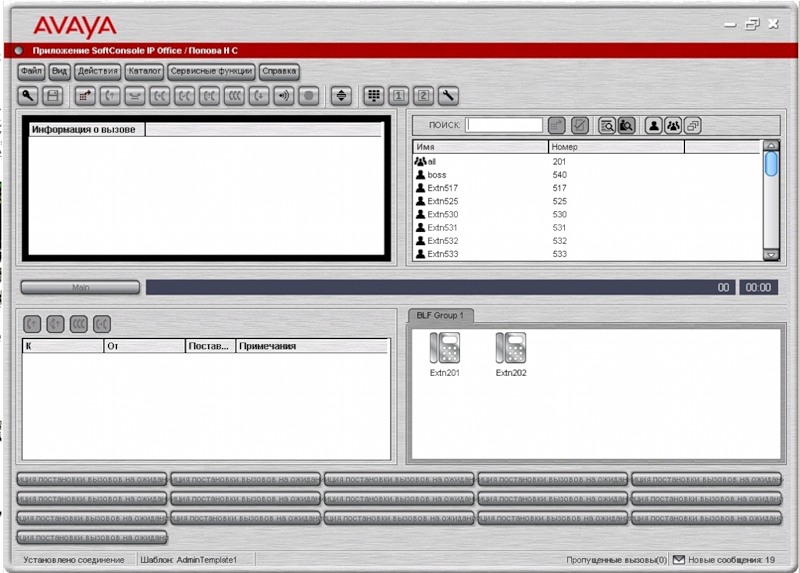
For this, the application has two conference rooms.
When you first start the program, the conference room buttons and
and  will be inactive until you specify their name in the settings. To do this, click on the settings icon:
will be inactive until you specify their name in the settings. To do this, click on the settings icon:  and, going to the tab “Setting up conference calls, specify the names of rooms.
and, going to the tab “Setting up conference calls, specify the names of rooms.

So, clicking on one of the buttons opens the conference room window.
There is a button “Add users”, when clicked, a list of all internal PBX numbers opens. Let's start with them.
Let's transfer some numbers from left to right and “Ok”. But after returning to the conference room, the button “Invite users” does not become active. If the functionality is incorporated, then, obviously, it should work.
Here we need VoiceMailPro. The services of this application are needed for automatic dialing. After installing it and restarting the SoftConsol'and the button turns black. If not, you need to wait some time.
With the button "Invite users" you can now make a call. After clicking all the icons are framed with a yellow frame - the status is “invited”.
The call comes to the extension number and a female voice is heard in the receiver. He pronounces the extension number and suggests pressing “1” to accept the invitation. This is already a minus, since there are still devices with pulse dialing. And the average user, especially the director of a factory, doesn’t care about a set at all. There are two states for it - it works, it doesn't work.
The Russian production system I tested before - the Congress sent just background music or a notice about the conference gathering into the receiver and there was no need to press anything.
After the participant accepts the invitation, his status in the window changes and the frame turns green, acquiring along the way a green circle with a tick below.
Current conferences can be viewed in the upper right window, if you click .
.
So, the next step is adding external numbers.
To add them, you need to go to the settings and go to the "Incoming Calls" tab. Here we press the “New” button and sign the name and number of the subscriber (with a prefix (usually 9) through which the call to the outside occurs).

Added numbers will be displayed in the upper right window. They will have a different icon from internal numbers.
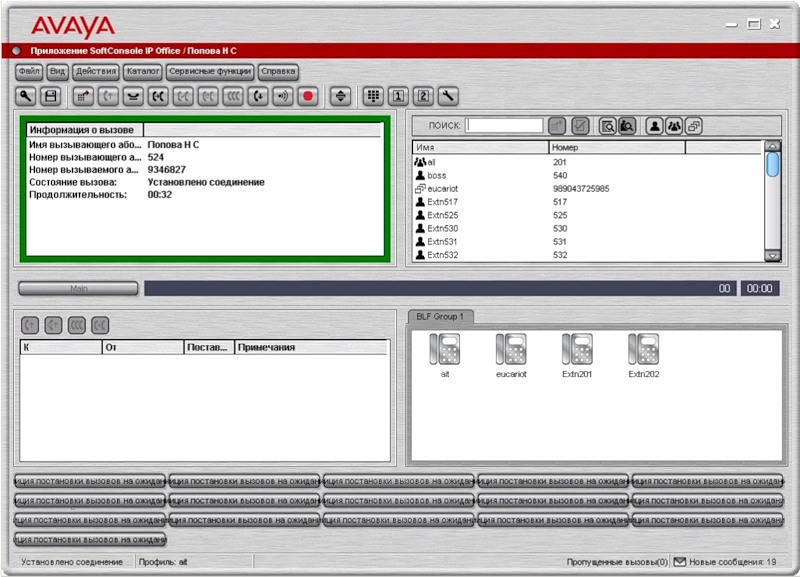
Now, by double clicking on them, you can call them.
It is logical to assume that now they will appear in the list of "add users" in the conference room. An it was not there. There is still only internal.
A new reading of the documentation, which is, incidentally, in Russian, leads to the solution: the creation of BLF-groups and users in them. The window at the bottom left is responsible for this.
They can create a lot of different content. For example, you can group people by their positions: directors, accountants, economists, cleaners, and then hold a conference on the already prepared lists.
After the list is formed, it must be moved to the room window. Open the conference room window again, set the checkbox “Over all windows” and drag one or more contacts from the BLF.
Why such complications do not understand me. That is, let it be so, it is also quite convenient. But by clicking “Add users”, I also, as it were, expect to see all users, but you can also see a list of these BLF groups.
But with the transfer itself, everything is not smooth either. It is transferred for a reason and not the first time. You need to move the mouse over the window so that the contacts are in the window of the room. It works somewhere close to the window title and almost never in the area where they will be displayed.
The next difficulty is that all users are invited at once. I can not select three and invite them first, then another 10 people. Moreover, I can’t pick out a few contacts at all. It is simply impossible. If I accidentally move 50 people there, then I will sit down and delete each of them, choosing the context menu → delete. Or I can close the SoftConsole and re-open it, but somehow it is all not through that place. Well, God bless him.
So, we collect conference. We invite users, they turn yellow, it takes 10-15 seconds and the selection from external numbers disappears. The call to the phone does not come.
There is no way to do without tracing.
But, in order to read a trace from an IPO, you need to have at least some information about the message format, or be very attentive and meticulous.
Meanwhile, the time was already close to seven. But Moscow is still working, so we begin to pester her.
Although our supplier, OCS, tried to help us in every way (as I later found out, this is not part of the obligation - technical support for Avaya is paid and provided separately, as a rule, by other offices), but issued only one sensible offer, which, however, was decision through one place.
Initially, they said that it was impossible to assemble external phones into the conference, they say, it was possible in the 4th version of their software using a special program which is now impossible to find (Conference Center).
But this is nonsense - why declare the possibility of a conference call, if it can be held only by internal numbers?
In general, the only solution they proposed was to start virtual internal numbers (for example, H323 or SIP) and to make an unconditional forwarding from them to the desired external number.
After verification, it turned out that the scheme is quite working, but there is a significant problem: a new user is started in Manager. Giving access to his secretary is meaningless on the one hand and dangerous on the other. Climbing yourself every time and fulfilling the functions of an operator there is no particular desire. Therefore, we continue the search.
By hook or by crook, with the help of the hall and a call to a friend, the truth was dragged to the surface. The problem was that VoiceMail simply did not know from which number to call him, he sent a request for resources in a message and received in response “No cct / chan available”, because the equipment of the operator of this number did not know.
As soon as the Short Codes group corrected the 9N code and prescribed for it, through which ASR to carry out the call, everything worked.
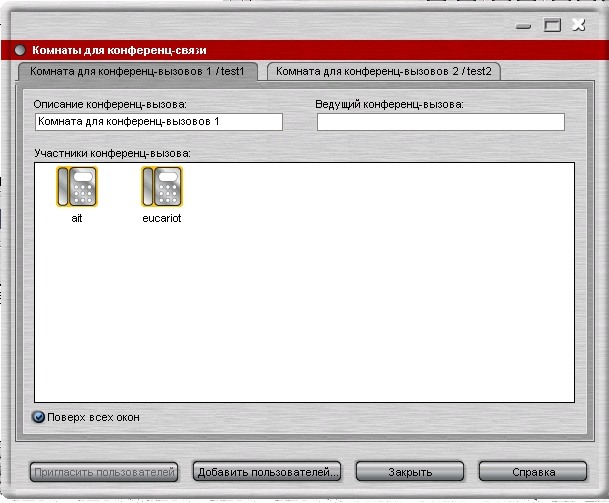
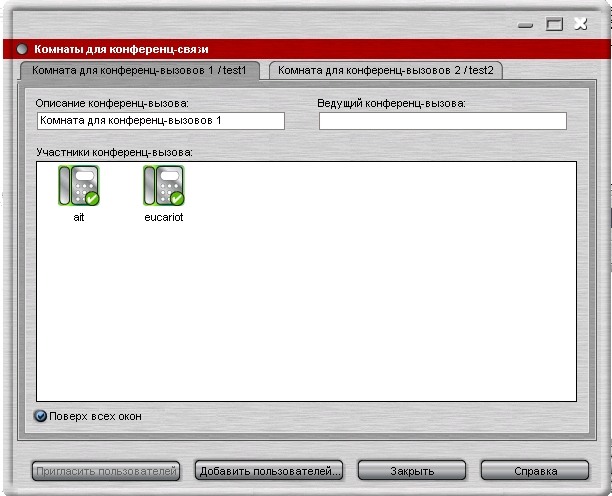
It turns out that the usual call from any phone, even if it was made from SoftConsol or Pnone Manager, passed through a specific number, because it was already attached to ASR. Separately for VoiceMail, which assembles a conference, this rule is not prescribed and it tries to use the settings of Short Codes, well, then everything is clear.
That's all that had to be done for the conference to work (thanks again to the kind person).
Any conversation, including a conference, if the number used is used for authorization in SoftConsole, can be recorded. Need to press a button . The record is stored deep in the depths of the IPO directory: "C: \ Program Files \ Avaya \ IP Office \ Voicemail Pro \ VM \ Accounts" - under an unreadable name. The search is convenient in time of change and duration. In general, there is special software for listening and organizing such recordings: IPO Recording. But this kind of product is needed, rather, for Call-centers. And we somehow, by ancestral methods - a conductor.
. The record is stored deep in the depths of the IPO directory: "C: \ Program Files \ Avaya \ IP Office \ Voicemail Pro \ VM \ Accounts" - under an unreadable name. The search is convenient in time of change and duration. In general, there is special software for listening and organizing such recordings: IPO Recording. But this kind of product is needed, rather, for Call-centers. And we somehow, by ancestral methods - a conductor.
More about the unpleasant, or the unknown. You cannot complete a conference by pressing a button. Since there is no phone that is leading, if any person is disconnected from the conference, it continues until the last participant, the secretary can only nervously look at the active conference hanging on the list.
By the way, you can always connect someone else to the current conference. To do this, you need to call a person from the secretary’s phone and after picking up the handset you should click “Actions-Add to the conference room 1/2”
Generally, there was a special software for holding conferences: the Conference Center, in which, according to the supplier and other engineers, all the basic functions were supported, including duplex, but for some unclear reason, the support for this product from them stopped and now you can’t even buy licenses on it, despite the fact that you can still download it, unlike SoftConsol, which is not so easy to find.
But the troubles on the previous problem did not end. It turned out that once when you call, you hear some beeps, after which there is a normal connection. Presumably, this is due to the second stream.
And here begins the real quest. All means were put into operation.
The time after work was chosen so that other calls did not interfere and it was possible to reboot without fear. An IP phone was prepared (so that it could be tested from a remote office), SoftConsole, Manager, Monitor, System Status were launched and rushed.
We make one call after another, and so 10-15 times.
First of all, a feature was noticed - the problem appears exactly once - one normal call, one with beeps. Some calls do not go through for a long time, sending all the same beeps to the phone endlessly.
On monitor traces it was possible to trace dependence. It turned out that if the call goes to the first line, it receives approval and the call passes successfully.
At this stage, it is not clear how the call still passes if the OutOfService response comes from the operator.
In the course went the last resort: System Status. In particular, it allows you to track the status of lines in a stream and trace their usage.
The call trace in a trunk shows that when a call arrives, it is dropped into the second stream and passes successfully only if it is sent to the first one after that.
It is logical that if OutOfService responds to it from the second thread, it tries to push through it to the first.
I try to change the city number for my internal number and watch what is happening. Now the situation has changed: when you hit the first line, there are beeps, and on the second - everything is fine. Suspicions appear and in order to confirm them, I am separating the flows. Now the first one will be tied to Incoming / Outgoing Group ID 701, and the second - to 702. After that, whatever city numbers I put myself, everything worked exceptionally correctly. Now the reason is clear: the operator has a clear binding of the number to the stream.
Everything is solved by a simple reconfiguration of the operator - it organizes one trunk group into 60 lines from two physical streams and transfers all numbers to it.
This problem no longer occurs.
That would seem to be all about conferencing through IP Office. And really everything.
But at the end of this topic a few more words.
In addition to the IPO, I am familiar with another conference system: Telros Congress. This is an independent conference collection solution that connects to the PBX via E1. It is not without its sores, the interface is from the 90s, some controls require persistent habits, but it has a number of advantages that IPOs are lacking and it is completely incomprehensible why they are not implemented.
1) the ability to manage participants and track their status.
2) Simplex duplex. When microphones are turned on in the conference for 20 people, a mess begins on the air: noise, din, echo - especially if someone has a speakerphone on.
3) Ability to manage the conference. When you need to complete it, it’s enough to click on “end the conference” and everyone will hear a hang up call.
Behind this I’ll give a link to the manual on the basic configuration of IP Office for the needs of local telephony, calls to the city and the creation of conferences and say goodbye.
PS I would be immensely grateful if you tell me where to put the file for easy downloading.
Actually, it is precisely because of the availability of such an opportunity that this PBX was purchased at the time. But the use of this function, and especially the setting - for the beginner, the task is very nontrivial and illogical.
In this publication I will tell you what and how, I will describe what kind of pitfalls and pirate ships I met. And at the very end of the chest with the manual for the IPO installation for beginners.
In total, there are three options for collecting.
1) Using the phone. For example, using an Avaya 5610 IP telephone. One subscriber is being called. After dialing and explaining that the conference is being collected, the call is sent on hold. Next, the buttons on the device switches the line and dials to the second subscriber, and so on according to the number of lines. As a result, all calls sent to hold will be merged into one conference with the corresponding button.
Calling time is a multiple of the number of subscribers. Dialing time from 10 to 30 seconds, 20-30 seconds for an explanation, 10-20 seconds for manipulations: put on hold, dial the next number. Total more than a minute per person. For the case of three or four people, a viable option.
2) Using the free Phone Manager application.
Phone Manager allows you to manage your phone and monitor phone status: missed calls, voice messages.
Authorization takes place according to the internal number that you are going to manage. To make this possible, in Manager you need to set a password for the User with this Extension.
The collection scheme is the same: the participants can only take turns using the program. The advantage is relative unlimited participants. That is, their number will be limited by the number of external lines, possible lines for this Extension, and licenses, but not telephone lines.
But, again, it is quite realistic to assemble 5 people according to this scheme, and 60 people will be gathering for about an hour. Which of the participants will agree to hang so much on the line? Plus it’s the secretary’s nerves, the staff time and money for an outgoing call.
')
3) The third option requires the purchase of licenses for SoftConsole and VoiceMailPro applications.
SoftConsole is an advanced version of Phone Manager. It can already form groups of subscribers, it has its own lists of external numbers and conference rooms.
Login to the SoftConsole also requires authorization by internal number and password.
It requires a background on customer requirements and configuration of PBX.
The operator sends to an E1 PBX with 30 lines, respectively, an expansion card is needed to work with PRI. On one board are two ports for E1.
The customer wanted to collect conferences of up to 60 people, so you need two streams of 30 lines each.
In the selector (conference calls), both internal PBX numbers, and city, long-distance and mobile should participate. And it should also be able to record a conversation.
So, what should we build a house?
Softconsole allows you, like Phone Manager, to collect a simple call.
The option of manually picking the selector is dismissed immediately, since the waiting time on the line is completely inadequate. Need to dig in the direction of automatic collection.
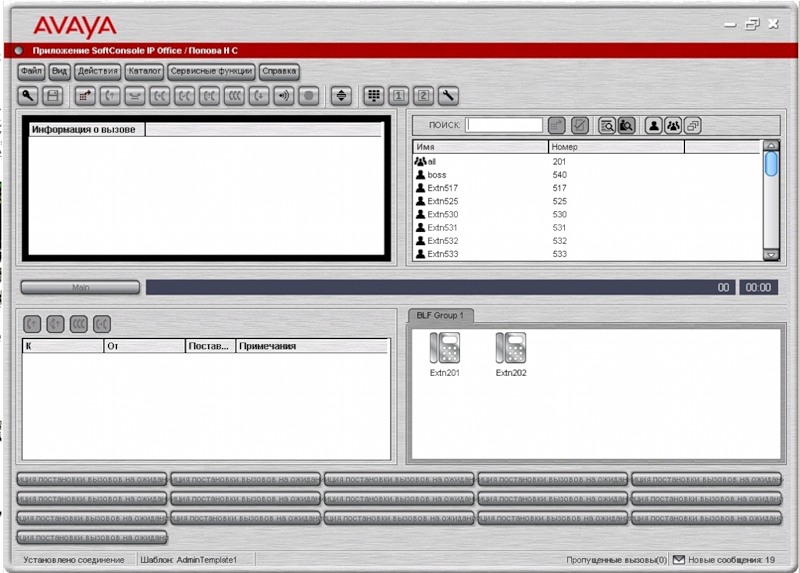
For this, the application has two conference rooms.
When you first start the program, the conference room buttons
 and
and  will be inactive until you specify their name in the settings. To do this, click on the settings icon:
will be inactive until you specify their name in the settings. To do this, click on the settings icon:  and, going to the tab “Setting up conference calls, specify the names of rooms.
and, going to the tab “Setting up conference calls, specify the names of rooms.
So, clicking on one of the buttons opens the conference room window.
There is a button “Add users”, when clicked, a list of all internal PBX numbers opens. Let's start with them.
Let's transfer some numbers from left to right and “Ok”. But after returning to the conference room, the button “Invite users” does not become active. If the functionality is incorporated, then, obviously, it should work.
Here we need VoiceMailPro. The services of this application are needed for automatic dialing. After installing it and restarting the SoftConsol'and the button turns black. If not, you need to wait some time.
With the button "Invite users" you can now make a call. After clicking all the icons are framed with a yellow frame - the status is “invited”.
The call comes to the extension number and a female voice is heard in the receiver. He pronounces the extension number and suggests pressing “1” to accept the invitation. This is already a minus, since there are still devices with pulse dialing. And the average user, especially the director of a factory, doesn’t care about a set at all. There are two states for it - it works, it doesn't work.
The Russian production system I tested before - the Congress sent just background music or a notice about the conference gathering into the receiver and there was no need to press anything.
After the participant accepts the invitation, his status in the window changes and the frame turns green, acquiring along the way a green circle with a tick below.
Current conferences can be viewed in the upper right window, if you click
 .
.So, the next step is adding external numbers.
To add them, you need to go to the settings and go to the "Incoming Calls" tab. Here we press the “New” button and sign the name and number of the subscriber (with a prefix (usually 9) through which the call to the outside occurs).

Added numbers will be displayed in the upper right window. They will have a different icon from internal numbers.
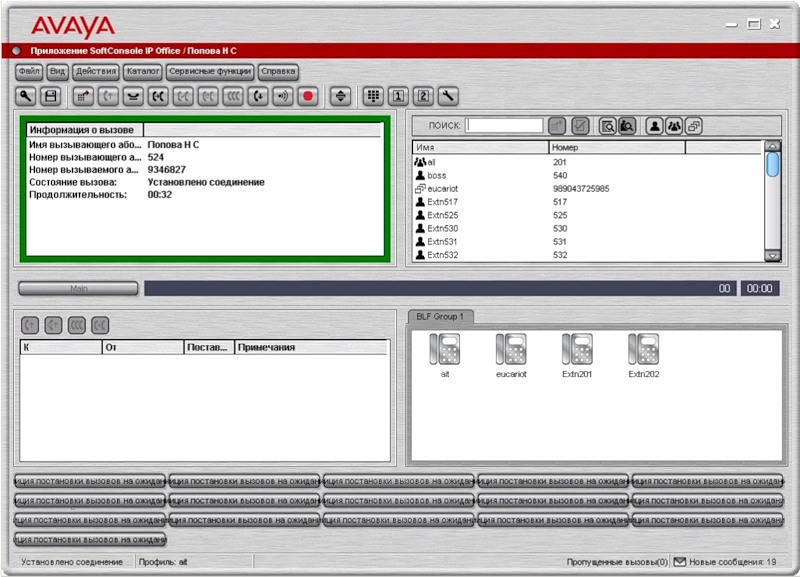
Now, by double clicking on them, you can call them.
It is logical to assume that now they will appear in the list of "add users" in the conference room. An it was not there. There is still only internal.
A new reading of the documentation, which is, incidentally, in Russian, leads to the solution: the creation of BLF-groups and users in them. The window at the bottom left is responsible for this.
They can create a lot of different content. For example, you can group people by their positions: directors, accountants, economists, cleaners, and then hold a conference on the already prepared lists.
After the list is formed, it must be moved to the room window. Open the conference room window again, set the checkbox “Over all windows” and drag one or more contacts from the BLF.
Why such complications do not understand me. That is, let it be so, it is also quite convenient. But by clicking “Add users”, I also, as it were, expect to see all users, but you can also see a list of these BLF groups.
But with the transfer itself, everything is not smooth either. It is transferred for a reason and not the first time. You need to move the mouse over the window so that the contacts are in the window of the room. It works somewhere close to the window title and almost never in the area where they will be displayed.
The next difficulty is that all users are invited at once. I can not select three and invite them first, then another 10 people. Moreover, I can’t pick out a few contacts at all. It is simply impossible. If I accidentally move 50 people there, then I will sit down and delete each of them, choosing the context menu → delete. Or I can close the SoftConsole and re-open it, but somehow it is all not through that place. Well, God bless him.
So, we collect conference. We invite users, they turn yellow, it takes 10-15 seconds and the selection from external numbers disappears. The call to the phone does not come.
There is no way to do without tracing.
But, in order to read a trace from an IPO, you need to have at least some information about the message format, or be very attentive and meticulous.
Meanwhile, the time was already close to seven. But Moscow is still working, so we begin to pester her.
Although our supplier, OCS, tried to help us in every way (as I later found out, this is not part of the obligation - technical support for Avaya is paid and provided separately, as a rule, by other offices), but issued only one sensible offer, which, however, was decision through one place.
Initially, they said that it was impossible to assemble external phones into the conference, they say, it was possible in the 4th version of their software using a special program which is now impossible to find (Conference Center).
But this is nonsense - why declare the possibility of a conference call, if it can be held only by internal numbers?
In general, the only solution they proposed was to start virtual internal numbers (for example, H323 or SIP) and to make an unconditional forwarding from them to the desired external number.
After verification, it turned out that the scheme is quite working, but there is a significant problem: a new user is started in Manager. Giving access to his secretary is meaningless on the one hand and dangerous on the other. Climbing yourself every time and fulfilling the functions of an operator there is no particular desire. Therefore, we continue the search.
By hook or by crook, with the help of the hall and a call to a friend, the truth was dragged to the surface. The problem was that VoiceMail simply did not know from which number to call him, he sent a request for resources in a message and received in response “No cct / chan available”, because the equipment of the operator of this number did not know.
As soon as the Short Codes group corrected the 9N code and prescribed for it, through which ASR to carry out the call, everything worked.
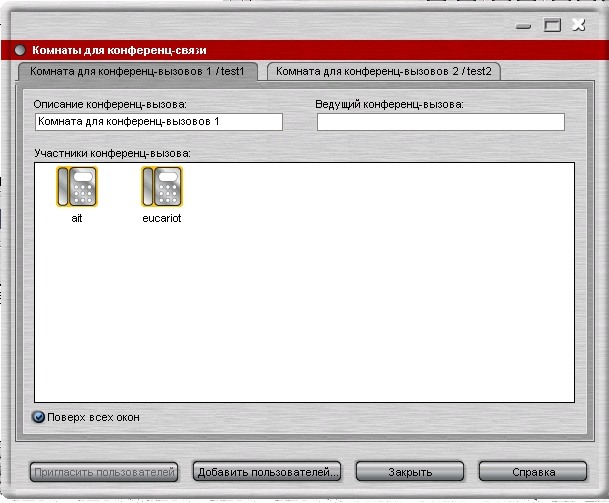
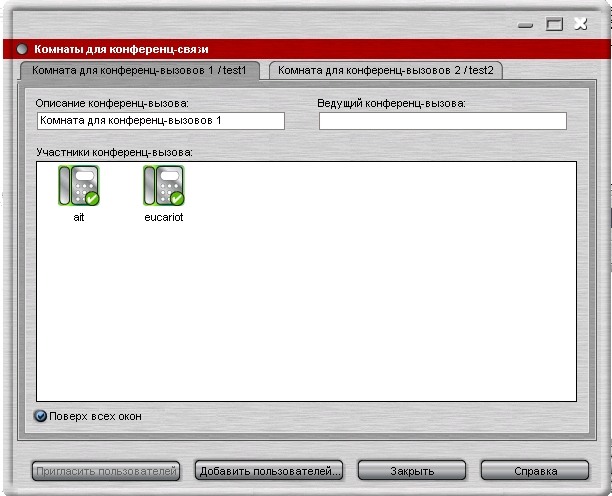
It turns out that the usual call from any phone, even if it was made from SoftConsol or Pnone Manager, passed through a specific number, because it was already attached to ASR. Separately for VoiceMail, which assembles a conference, this rule is not prescribed and it tries to use the settings of Short Codes, well, then everything is clear.
That's all that had to be done for the conference to work (thanks again to the kind person).
Any conversation, including a conference, if the number used is used for authorization in SoftConsole, can be recorded. Need to press a button
 . The record is stored deep in the depths of the IPO directory: "C: \ Program Files \ Avaya \ IP Office \ Voicemail Pro \ VM \ Accounts" - under an unreadable name. The search is convenient in time of change and duration. In general, there is special software for listening and organizing such recordings: IPO Recording. But this kind of product is needed, rather, for Call-centers. And we somehow, by ancestral methods - a conductor.
. The record is stored deep in the depths of the IPO directory: "C: \ Program Files \ Avaya \ IP Office \ Voicemail Pro \ VM \ Accounts" - under an unreadable name. The search is convenient in time of change and duration. In general, there is special software for listening and organizing such recordings: IPO Recording. But this kind of product is needed, rather, for Call-centers. And we somehow, by ancestral methods - a conductor.More about the unpleasant, or the unknown. You cannot complete a conference by pressing a button. Since there is no phone that is leading, if any person is disconnected from the conference, it continues until the last participant, the secretary can only nervously look at the active conference hanging on the list.
By the way, you can always connect someone else to the current conference. To do this, you need to call a person from the secretary’s phone and after picking up the handset you should click “Actions-Add to the conference room 1/2”
Generally, there was a special software for holding conferences: the Conference Center, in which, according to the supplier and other engineers, all the basic functions were supported, including duplex, but for some unclear reason, the support for this product from them stopped and now you can’t even buy licenses on it, despite the fact that you can still download it, unlike SoftConsol, which is not so easy to find.
But the troubles on the previous problem did not end. It turned out that once when you call, you hear some beeps, after which there is a normal connection. Presumably, this is due to the second stream.
And here begins the real quest. All means were put into operation.
The time after work was chosen so that other calls did not interfere and it was possible to reboot without fear. An IP phone was prepared (so that it could be tested from a remote office), SoftConsole, Manager, Monitor, System Status were launched and rushed.
We make one call after another, and so 10-15 times.
First of all, a feature was noticed - the problem appears exactly once - one normal call, one with beeps. Some calls do not go through for a long time, sending all the same beeps to the phone endlessly.
On monitor traces it was possible to trace dependence. It turned out that if the call goes to the first line, it receives approval and the call passes successfully.
At this stage, it is not clear how the call still passes if the OutOfService response comes from the operator.
In the course went the last resort: System Status. In particular, it allows you to track the status of lines in a stream and trace their usage.
The call trace in a trunk shows that when a call arrives, it is dropped into the second stream and passes successfully only if it is sent to the first one after that.
It is logical that if OutOfService responds to it from the second thread, it tries to push through it to the first.
I try to change the city number for my internal number and watch what is happening. Now the situation has changed: when you hit the first line, there are beeps, and on the second - everything is fine. Suspicions appear and in order to confirm them, I am separating the flows. Now the first one will be tied to Incoming / Outgoing Group ID 701, and the second - to 702. After that, whatever city numbers I put myself, everything worked exceptionally correctly. Now the reason is clear: the operator has a clear binding of the number to the stream.
Everything is solved by a simple reconfiguration of the operator - it organizes one trunk group into 60 lines from two physical streams and transfers all numbers to it.
This problem no longer occurs.
That would seem to be all about conferencing through IP Office. And really everything.
But at the end of this topic a few more words.
In addition to the IPO, I am familiar with another conference system: Telros Congress. This is an independent conference collection solution that connects to the PBX via E1. It is not without its sores, the interface is from the 90s, some controls require persistent habits, but it has a number of advantages that IPOs are lacking and it is completely incomprehensible why they are not implemented.
1) the ability to manage participants and track their status.
2) Simplex duplex. When microphones are turned on in the conference for 20 people, a mess begins on the air: noise, din, echo - especially if someone has a speakerphone on.
3) Ability to manage the conference. When you need to complete it, it’s enough to click on “end the conference” and everyone will hear a hang up call.
Behind this I’ll give a link to the manual on the basic configuration of IP Office for the needs of local telephony, calls to the city and the creation of conferences and say goodbye.
PS I would be immensely grateful if you tell me where to put the file for easy downloading.
Source: https://habr.com/ru/post/112793/
All Articles