KDE SC 4.6 release
The KDE community is pleased to announce a new release of Plasma desktop shells, KDE applications, and KDE platforms with major updates. With this release with version number 4.6 many new features are added.


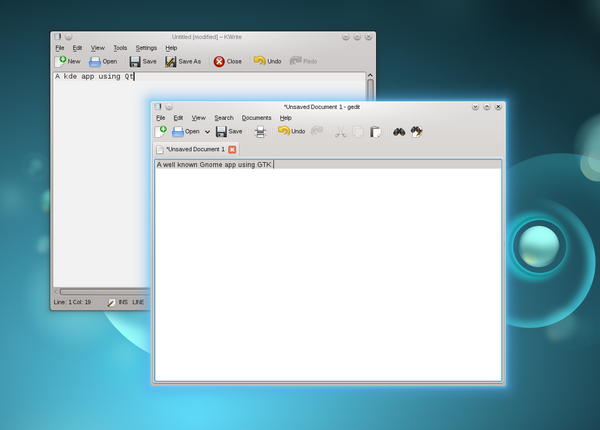

')
Announcement

Major changes
Plasma

- Major performance improvement;
- Improved video driver capabilities
- In the "All windows" effect, you can close the windows directly through a preview.
- The application launch alert is now processed much more efficiently;
- The notification system has been updated: now you can have a pop-up notification at any point on the screen simply by dragging it; notification history and tasks look more neat; A “detailed view” of running downloads shows a speed chart.
- Power management has also been updated; its source code, which has been reduced 10 times and has become incredibly modular, is now easier to maintain, and also allows modules to access power management functions. With the new settings interface, the parameters are easier to understand and manage. The new "Policy Agent" allows you to suppress on-screen features such as notifications or disabling the screen when watching a video.
- Optimizations in the Plasma Netbook made it possible to make “Search and Launch” faster, and the “Newspaper View” more convenient for touch screens.
- The “Shelf” widget, when it is on the panel, automatically changes the size of the pop-up window, shows the number of unread emails and contacts in the network.
- Many other improvements related to the Plasma desktop shell include a redesigned Oxygen icon theme and improved integration with non-KDE-based applications, thanks to the fully rewritten Oxygen-GTK style.
Kwin
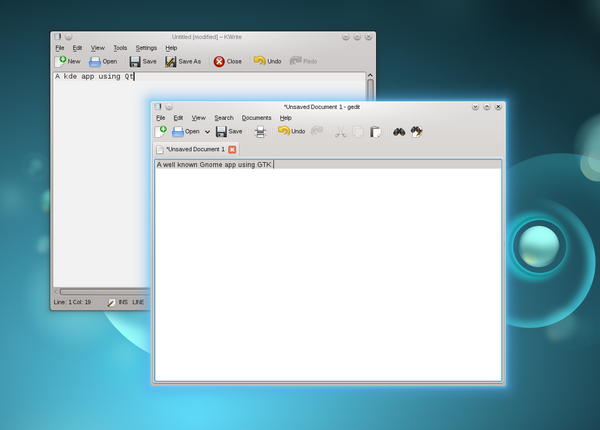
- KWin, KDE's windowed graphics manager, now has an interface for writing scripts. This gives experienced users and distributive developers more freedom to control the behavior of windows in the Plasma environment.
- KWin has been greatly optimized and accelerated by caching window settings and redrawing only changed parts of the screen.
Dolphin

- The "Columns" mode has been improved: the width of the columns can now be changed automatically or by the user; you can select files by frame; no longer need to use horizontal scrolling to get to the adjacent columns;
- A new module for working with Git, allowing you to update and commit changes through a graphical interface.
- Various improvements in the action menu.
')
Other
- The Kate editor has a SQL client, a GNU Debugger module (GDB), and a new module for highlighting selected text.
- Gwenview has the opportunity to share an image by sending it to photo hosting sites and social networks.
- KSnapshot also learned how to send images. Added the ability to select an arbitrary area and capture the mouse cursor.
- Numerous improvements in Marble. Mobile version of this application has become a full navigator.
- Planetarium KStars can now use OpenGL for drawing.
- Numerous improvements in kdegames.
- Goodbye HAL! New backend for Solid supports UPower, UDisks, Udev.
- Backup and sync added to Nepomuk.
Announcement
Source: https://habr.com/ru/post/112580/
All Articles