SED outside offices
Document flow is considered by many to be one of the most conservative components of business processes, which is understandable - everyone knows the phrase about who you are “without a piece of paper”, and for business this rule is doubly relevant if not triple. Electronic document management has made life much easier, but lately it has become increasingly difficult to do business while sitting in an office - this applies to both managers and ordinary employees. One of the solutions is the creation of mobile products with the simplest and most understandable interface. About our options - under the cut.
The remote work of employees has already become the norm - they use smartphones, communicators, laptops or tablets. The cost and steepness of the equipment depends on the level of the employee and how much the company can spend on ensuring his remote work. Of course, those who are directly connected with the workflow are unlikely to sit on the Pacific coast, as programmers - although this is possible. But mobility is also very important for them: the same manager wants to endorse documents not only in his office, but also in the car, between meetings with potential clients, etc.
Last year, we thought about the need to provide our clients with tools that could be used to work in EDS from smartphones or tablets. As a result, we developed two solutions at once. The first, Mobile Office, allows you to work with documents of the Delo system using mobile devices and is suitable for both managers and ordinary employees. The second is focused on top managers, which is what his name - “AWS Manager” says. Naturally, the trend most trendy in the season did not pass by us: You can use your mobile office on iPad
')
"Mobile office" is available on any mobile device that provides work with e-mail - even the most simple and budget mobile phone. The user receives a message, for example, on a smartphone, after which he can view the sent document or draft resolution, correct and approve it, endorse it, view the sent files, enter an order execution report, a new resolution on the document or add new files. Simply put - a letter arrives to which you need to respond. This can be done with the help of a digital command (almost as in the USSD menu of a cellular operator), and the list of these commands is contained in the same letter - there is no need to do additional memory training. The sent command will be reflected in the ERMS.
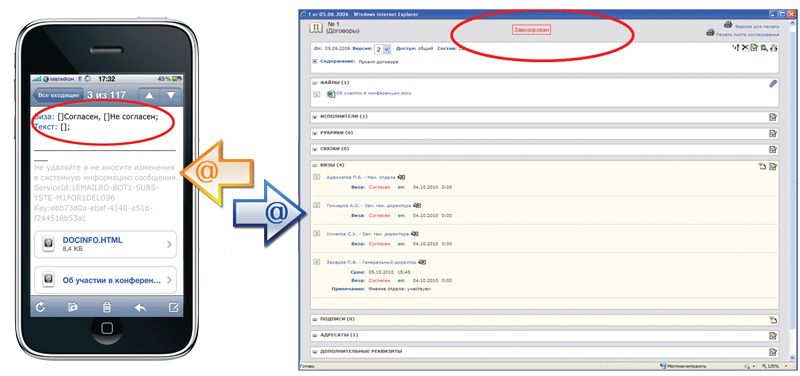
But the “AWS Manager” subsystem provides its owner with an opportunity to work with electronic documents very simply, without thinking about the fact that before him is not a paper document, but an electronic one. The cardinal difference of the “AWS Manager” is that its user does not need special knowledge and skills in working with EDS: he can solve all the problems using his usual methods using a tablet computer. All that is required from the user is to open the document and write a resolution directly on its text. Then everything depends only on the user's preferences: he can express everything he thinks about the document and its compiler and record a voice message for subordinates, can approve the document or leave handwritten comments. You do not need to press the buttons - you can do everything the same way as with a paper document, not only with a stylus, but also with your finger - right on an open document (of course, if the device itself allows it).
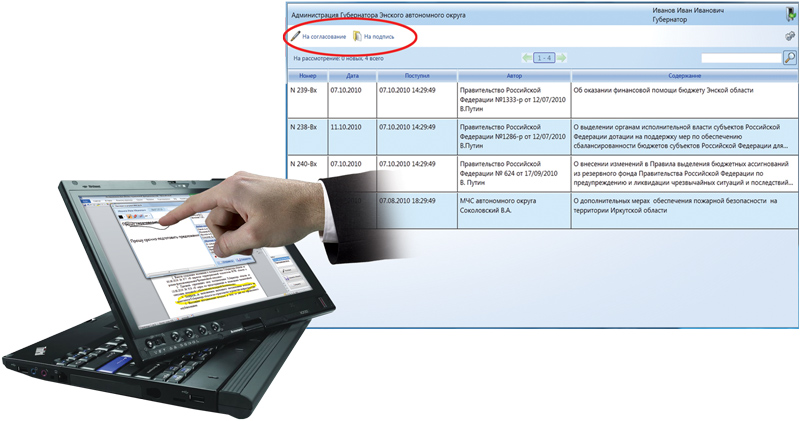
The Internet will appear, the tablet synchronizes data with EDS. Whether the connection will be wired or wireless is not important.
The presentation dedicated to the subsystem of the “Arm Manager” can be viewed here. www.youtube.com/watch?v=a5TH7O3D3LY&feature=player_embedded
Judging by the fact that the number of solutions that can be used on the iPad is growing, this is one of the most promising areas of development not only for the SED, but also for automation systems in general.
The remote work of employees has already become the norm - they use smartphones, communicators, laptops or tablets. The cost and steepness of the equipment depends on the level of the employee and how much the company can spend on ensuring his remote work. Of course, those who are directly connected with the workflow are unlikely to sit on the Pacific coast, as programmers - although this is possible. But mobility is also very important for them: the same manager wants to endorse documents not only in his office, but also in the car, between meetings with potential clients, etc.
Last year, we thought about the need to provide our clients with tools that could be used to work in EDS from smartphones or tablets. As a result, we developed two solutions at once. The first, Mobile Office, allows you to work with documents of the Delo system using mobile devices and is suitable for both managers and ordinary employees. The second is focused on top managers, which is what his name - “AWS Manager” says. Naturally, the trend most trendy in the season did not pass by us: You can use your mobile office on iPad
')
"Mobile office" is available on any mobile device that provides work with e-mail - even the most simple and budget mobile phone. The user receives a message, for example, on a smartphone, after which he can view the sent document or draft resolution, correct and approve it, endorse it, view the sent files, enter an order execution report, a new resolution on the document or add new files. Simply put - a letter arrives to which you need to respond. This can be done with the help of a digital command (almost as in the USSD menu of a cellular operator), and the list of these commands is contained in the same letter - there is no need to do additional memory training. The sent command will be reflected in the ERMS.
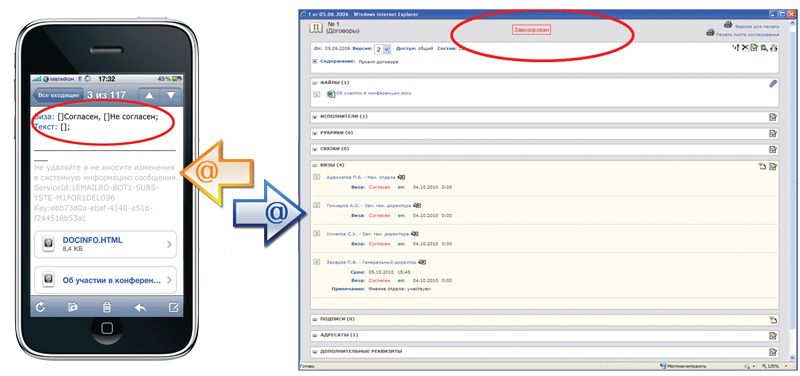
But the “AWS Manager” subsystem provides its owner with an opportunity to work with electronic documents very simply, without thinking about the fact that before him is not a paper document, but an electronic one. The cardinal difference of the “AWS Manager” is that its user does not need special knowledge and skills in working with EDS: he can solve all the problems using his usual methods using a tablet computer. All that is required from the user is to open the document and write a resolution directly on its text. Then everything depends only on the user's preferences: he can express everything he thinks about the document and its compiler and record a voice message for subordinates, can approve the document or leave handwritten comments. You do not need to press the buttons - you can do everything the same way as with a paper document, not only with a stylus, but also with your finger - right on an open document (of course, if the device itself allows it).
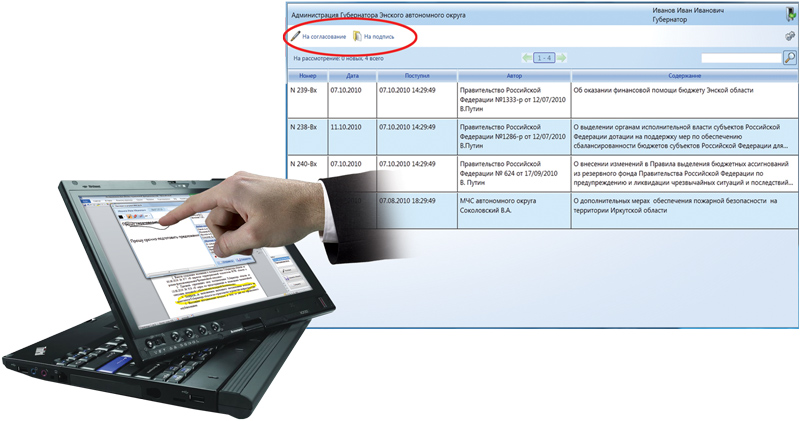
The Internet will appear, the tablet synchronizes data with EDS. Whether the connection will be wired or wireless is not important.
The presentation dedicated to the subsystem of the “Arm Manager” can be viewed here. www.youtube.com/watch?v=a5TH7O3D3LY&feature=player_embedded
Judging by the fact that the number of solutions that can be used on the iPad is growing, this is one of the most promising areas of development not only for the SED, but also for automation systems in general.
Source: https://habr.com/ru/post/112548/
All Articles