Zen-mani - automatic accounting of personal finances
I would like to share the latest developments that simplify the accounting of personal finances. I'll tell you about the technologies that we use in the Zen-mani system , as well as in other Russian systems. American and European services are not considered, because there is a completely different story.
The first method - automatic parsing of email alerts on bank card transactions - we did 1.5 years ago. Later it was used in other online services.
This solution has one big plus: once set up and forgotten, the letters themselves are added to the system.
But there is a big minus: not all card transactions come in the form of email alerts. For example, do not receive payments that you make through the Internet Bank, payroll or interest. In general, all those operations that pass through the account, and not on the map. Of course, in different banks in different ways, but for the most part it is. This means that all the same you need to go to the Internet bank to transfer the missing transactions.
')
The second way we are announcing today: importing data directly from an Internet bank or an electronic money system.
There is only one minus: to import, you need to go to the Internet bank or email system. of money.
But the benefits:
1. All available account transactions with detailed information are imported (payer / recipient, purpose of payment). Detailed information in the future will give the opportunity to automatically categorize transactions;
2. Transactions are imported immediately to the desired account and for the required period;
3. Operations are imported not only by cards, but also data on current accounts, loans and deposits.
I’ll just make a reservation that the second method is still in beta testing and therefore we will be grateful for feedback and suggestions for improvement.
Today, Zen-mani supports imports from Alfa-Bank, Raiffeisenbank, VTB24, Yandex.Money. Coming soon: WebMoney, Citibank, Sberbank and others.
Below is a step-by-step import instruction in the screenshots.
1. Go to the “Accounts” page in the Zen-mani system and drag the “Import to Zen-mani” link to the bookmarks bar:
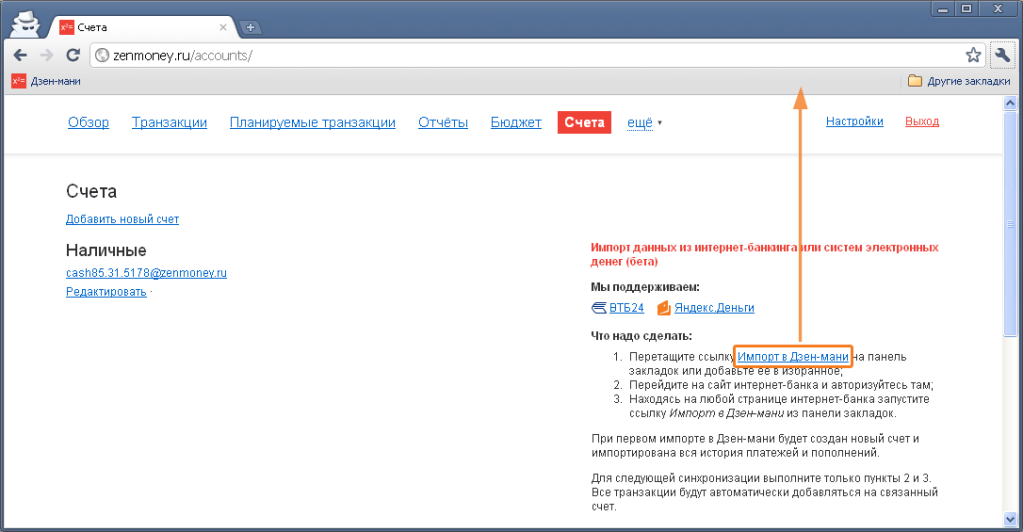
2. Go to the website of the Internet Bank and log in.
3. While on any page of the Internet bank, launch the “Import to Zen-mani” link from the bookmarks bar.
4. Select accounts to synchronize:
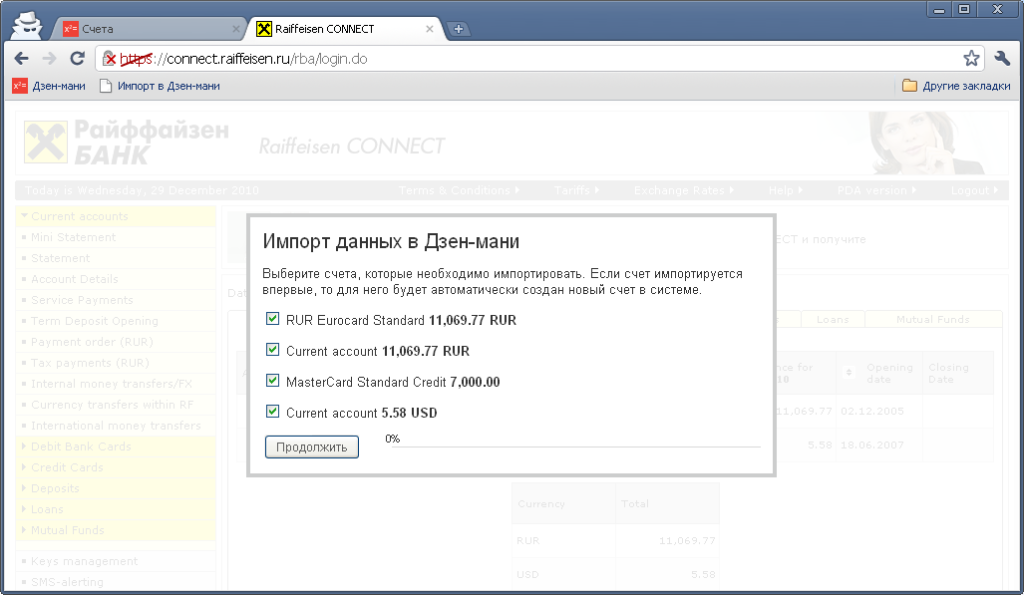
5. Click the Import button.

Anticipating the question about security: if it is interesting, then in a couple of days we will publish a technical description of the import.
Well, the main question for the community is: what other options for automating personal finance accounting are possible in Russian realities?
The first method - automatic parsing of email alerts on bank card transactions - we did 1.5 years ago. Later it was used in other online services.
This solution has one big plus: once set up and forgotten, the letters themselves are added to the system.
But there is a big minus: not all card transactions come in the form of email alerts. For example, do not receive payments that you make through the Internet Bank, payroll or interest. In general, all those operations that pass through the account, and not on the map. Of course, in different banks in different ways, but for the most part it is. This means that all the same you need to go to the Internet bank to transfer the missing transactions.
')
The second way we are announcing today: importing data directly from an Internet bank or an electronic money system.
There is only one minus: to import, you need to go to the Internet bank or email system. of money.
But the benefits:
1. All available account transactions with detailed information are imported (payer / recipient, purpose of payment). Detailed information in the future will give the opportunity to automatically categorize transactions;
2. Transactions are imported immediately to the desired account and for the required period;
3. Operations are imported not only by cards, but also data on current accounts, loans and deposits.
I’ll just make a reservation that the second method is still in beta testing and therefore we will be grateful for feedback and suggestions for improvement.
Today, Zen-mani supports imports from Alfa-Bank, Raiffeisenbank, VTB24, Yandex.Money. Coming soon: WebMoney, Citibank, Sberbank and others.
Below is a step-by-step import instruction in the screenshots.
1. Go to the “Accounts” page in the Zen-mani system and drag the “Import to Zen-mani” link to the bookmarks bar:
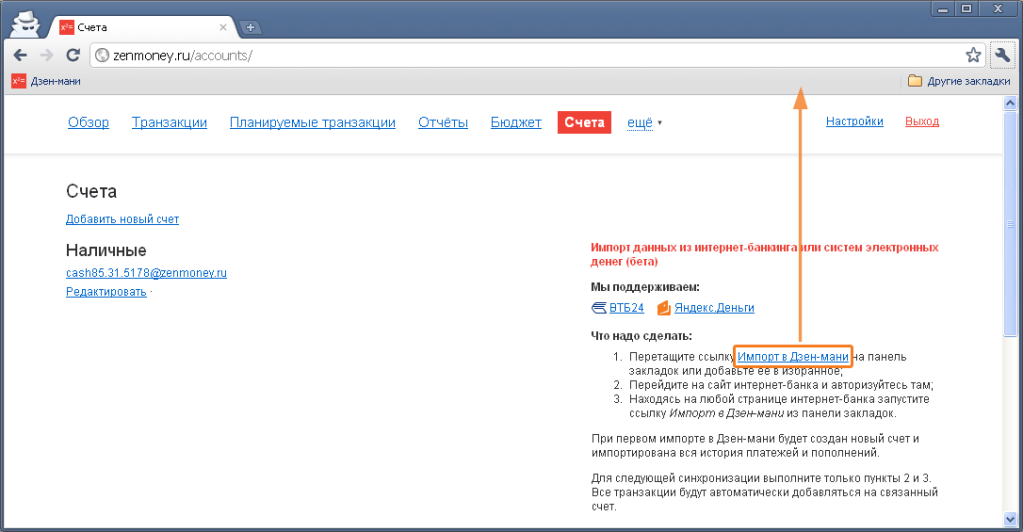
2. Go to the website of the Internet Bank and log in.
3. While on any page of the Internet bank, launch the “Import to Zen-mani” link from the bookmarks bar.
4. Select accounts to synchronize:
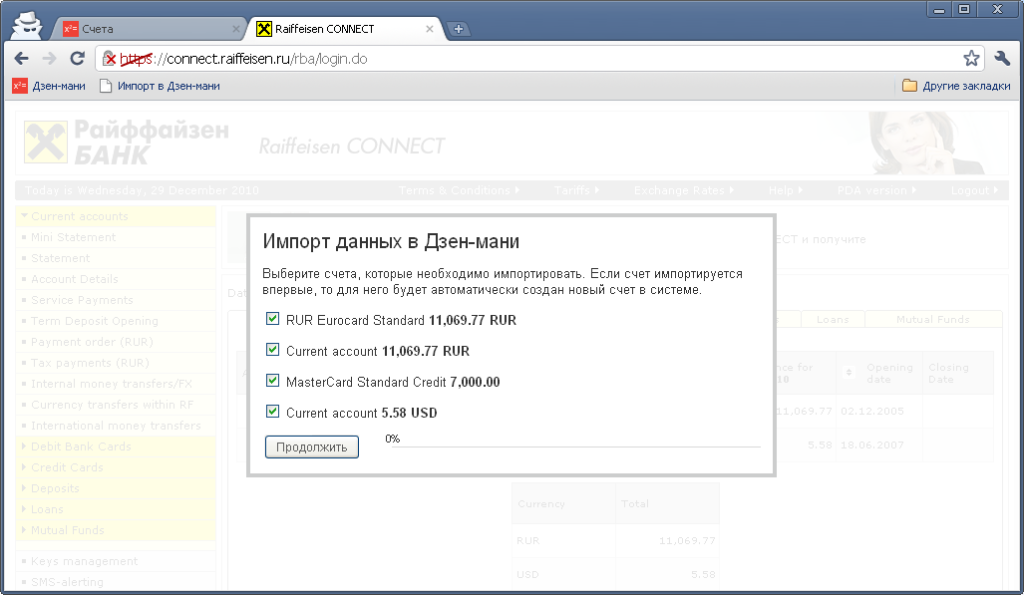
5. Click the Import button.

Anticipating the question about security: if it is interesting, then in a couple of days we will publish a technical description of the import.
Well, the main question for the community is: what other options for automating personal finance accounting are possible in Russian realities?
Source: https://habr.com/ru/post/112480/
All Articles