Start Cloud Printing

Back in April 2010, we announced a beta version of Google Cloud Print, which allows you to print from any application, on any device, operating system or browser. Today, we are very excited to announce the launch of Google Cloud Print beta for mobile, which we will be gradually deploying over several days.
To print a document, just open it in Google Docs or Gmail in your mobile browser and click on the “Print” button (from the drop-down menu in the upper right corner). It is also possible to print attached documents, such as PDF or DOC (by clicking on the "Print" link that appears next to them).
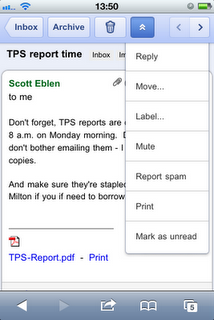

')
This service will roll out in the coming days for English and Russian-speaking users in the United States. The operating system requires Android 2.1+ or iOS 3+ with HTML5 support. To start working with Google Cloud Print, you need to connect a printer to it . Now this step requires a PC with Windows operating system, but in the near future support for Linux and Mac will appear.
More information in those support - Google Cloud Print help center
Source: https://habr.com/ru/post/112454/
All Articles