"Planet Pile of Iron" # 3: Assorted Iron
Today, on the desktop and near the table there were 6 all sorts of gizmos of different degrees of utility. Who has nothing to do in this cold gloomy evening, look under the cat - you look, we will find common themes, we will share our experience.

Well, the third issue of my iron “digest” has somehow matured - links to the first two issues at the very end of the article. What it is? Honestly, I still have not decided. You know how it is ... I just want to say something / ask / tell ... but you understand that it is even indecent to create a separate post for it. Something like this and here ... sometimes there is some small, but interesting thing - it seems to be worthy of attention, and I don’t want to write in detail about it. Therefore, I decided to rake up all sorts of things from the "last year" and spoke briefly about this and that.
')
This device was presented to me by one reader from Prague for the New Year, for which I am very grateful to him - a very unexpected attempt to lure me to the bright side) Like all Apple products, this keyboard was in a small box with a minimalist design. Inside there is nothing but a keyboard and instructions, and by and large, nothing more is needed. But no, I lie - a Bluetooth receiver for USB would be very useful - because of its absence, I could not connect the keyboard to my computer, although there should be compatibility between them.

But the device without problems connected to the iPad - it’s enough to turn on Bluetooth, enter the issued password on the keyboard and after a moment you can start working. In addition to the typing function, the keys of the top row allow you to control the player, the screen brightness level and volume. But no more - for example, switching between running applications (I'm still talking about the iPad) is impossible, as it is impossible to at least navigate the interface elements. And it's a pity - now it turns out, the keyboard will be useful only when you tap your finger into the text field in which you need to type a substantial amount of text.
The device is very compact and made in an all-metal case, which has a pair of rubber inserts. It works from two finger-type batteries (AA), which are inserted into the "hinge" after it has unscrewed the plug on the left side. On the right is the power button - after pressing it on the keyboard, a remarkable green indicator lights up. A similar indicator is lit in the Caps Lock button when pressed.

The key travel is very small and quiet, typing text on such a keyboard is a pleasure, despite the lack of a Russian layout. But I didn’t like something, for example, the layout from the pictures on the company's website is much more convenient for me, as there the “right” Shift and Enter keys are there, and everything is alright with “tilde” and “slash”. Also, I am not used to the “extra” CMD buttons, which are not yet involved. Well, about the Fn key, which is to the left of the Ctrl key ... I don’t even know how to curse. And yes, there are no separate keys Del, PgUP, PgDn and other Home / End - they work through a combination with Fn.
As elsewhere, there are flaws, albeit minor ones ... but on the whole, I really liked the device - one all-metal case is worth something; compact size will allow you to carry it with me - I will be happy to take a long trip in a couple to the ipad (in fact, this keyboard is listed as an accessory for it). It is strange and even a little sad that other manufacturers do not do something similar - everyone is chasing after some minor functions, such as displays and placers of multimedia keys, and this is often not necessary for many. On the Apple site, the price for the Wireless Keyboard is $ 69, we have the price from 2900 ( DeepStore ) to 3990 ( re: Store ) rubles.
 Clickable
Clickable









In the arsenal of Apple as there is a similar keyboard , but with a digital block (from $ 49 over the hill).
Since I started talking about Apple, I will write a couple more lines. "Apples" are good because almost every product becomes a cult, and such a mass creates on the market a great variety of various accessories - for the same iPad you can buy everything from covers and adapters, ending with stylus and all sorts of speakers. Another thing is that almost all accessories are indecently expensive.
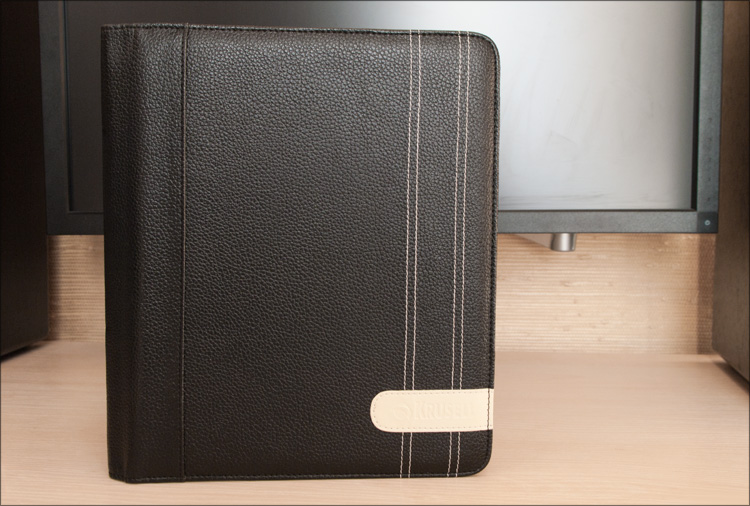
Already a couple of days after the purchase of the iPad, I realized that without protective equipment, he would not live with me for a long time. Most of all I remember the moment when I came home, and the child met me with a tablet, which literally drove on the floor (in the corridor, in the sand from the shoes, with a nightmarish characteristic sound).
The cover was first bought. It took a long time to pick one up, since there were certain requirements: that he should have a certain rigidity; so that the tablet in it does not become twice as thick; and so that the cover opens with a “book”, that is, so that you can always quickly access the screen. Unfortunately, all suitable and more or less decent covers cost from 3,000 rubles, but ... once I met Sergey Vilyanov and saw his ipad exactly what I needed. Luna cover from Krusell , which is sold in any hardware store such as Yulmart ( 1400 r) or Ion (also 1400 r), etc. I bought in Euroset and at the time of purchase it cost about 800 rubles, so we managed to do it very successfully)
 Clickable
Clickable



The case is made in the form of a book with a hard cover, inside the tablet is soft enough material that does not scratch the surface. Black material "under the skin", white line, cutouts for all functional elements (the device inside can be placed in two ways).
Among the shortcomings, I can only note that the tablet is still twice as thick, and the "sides" of the case sometimes make it difficult to press the Home button. But we have at least some protection. In general, if you are not an esthete of blue blood, I advise you to pay attention to this cheapest case - in my opinion, it will turn out very angry.
But often the ipad happens to be without a “peel” and in this case (after the first scratches on the case; by the way, the case is rather durable) protective films were bought on the front and back sides. On the reverse side - black Skin Guard from the company SGP; it has skin texture (there is also, for example, under the "carbon") and a very sticky base - if you stick it well and smoothly, then the ipad is literally transformed.

The screen from the first days terrified me with its gloss, so as an option I considered only a “matte” film. I took some noname, it took about 5 minutes to glue, but now the device can at least be used comfortably;) The glare was several times smaller, the prints are also now rare guests.
 Clickable
Clickable
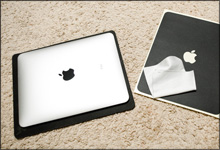

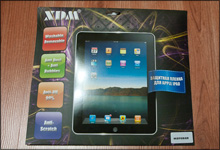
Each film cost 1000 rubles, which is expensive (bought with a friend, “for the company”). So I advise you to wait a bit, ordering on eBay - there are matte films from $ 3, and “ leather ” ones are about 20. It’s better to take 2-3 pieces on the screen as consumables, since, contrary to the stated properties, they are still scratched.
Another little tip for iPad owners. If, when connected to a computer, the tablet reports that it is not charging, this is not a reason to charge it from the outlet. Go to the website of the manufacturer of the motherboard (or laptop) - surely there will be a corresponding patch or utility. For example, ASUS has a utility AiCharger , thanks to which it will become available full charge. At your own risk, you can try - for sure help.
The steering wheel that was quite sensational at the time, the main distinguishing feature of which from other rudders is that MaRS (Magnetic Resistive Sensor) contactless magnetic sensors are used inside, created together with Philips Semiconductors - thanks to them a good “margin of safety” and excellent accuracy of electronics tracking user movements. I talked in detail about the device of several rudders, based on different principles of the sensors (mechanical, optical and magnetic) - you can refresh it in memory. And one more more technical article .

The steering wheel has a pleasant to the touch rubberized surface, and its diameter is 24 cm; angle of rotation is 250 degrees. The silver inset in the center is made of plastic and there are 6 programmable buttons on it - 4 on the right and 2 on the bottom. There is also an 8-position analog HAT-Switch on the left for viewing and two steering-wheel switches - a total of 8 buttons and a joystick.
In addition to the steering wheel, the pedals (brake-gas) and gearbox with handbrake are included. Unfortunately, the last thing is extremely useless (inconvenient, it weakly sticks to the table and only complicates management), but the pedals are not at all superfluous. The quality of the “donut” itself and the pedals is at the height, but here everything else is on the fourth, and in some places it is on the top three.
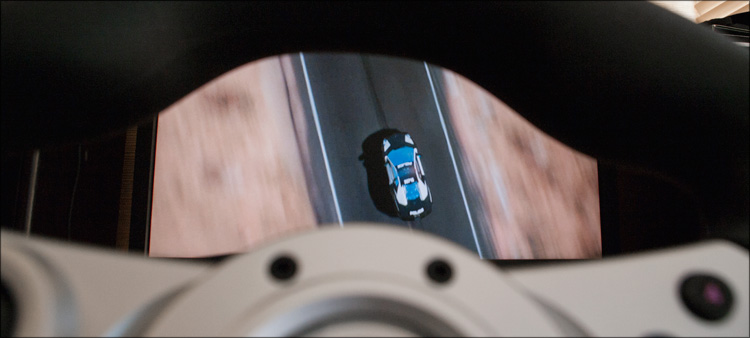
So, for example, it seemed to me that the mounting of two connectors (for connecting pedals and gearboxes) to the steering wheel housing seemed to me to be quite flimsy. Steering wheel behind the wheel itself has some irregularities - perhaps this is an isolated case, although this mold is used in some other devices. But by and large, it's not all flaws - the steering wheel works fine with them. But with durability everything should be fine - since there is no gearbox in the steering wheel, then there remain exactly three axes of rotation (the axis of the steering wheel and two axes of the pedals; you can change to two - for arcades); there are no more parts subject to wear in the steering wheel - apparently because of this and we have at least 5000 hours of work before the appearance of backlash (or 5 years warranty).
To the table (and any thickness), the steering wheel is fastened by means of two clamps, keeps well. It turns quietly, but if you push the steering wheel down (or pull it down), sometimes there are squeaks. Do not think that I am in a similar way raping a device - basically my son is playing after him, who is still learning the basics of driving skills;) The steering wheel was bought immediately after the release of NFS Hot Pursuit - for several months (albeit, just 10-15 minutes per day) steering performs its main function. The first time with it is VERY unusual to play (I still show better results on the buttons), but if I get used to it, everything will be fine. Novikov also got one and, judging by the comment , is very pleased with the choice)
 Clickable
Clickable






What do you think, how much does this device cost? How many, "thousand five"? Not. The advantages of the Gametrix Viper include the price - from 2000 rubles. According to rumors, a second version of the manipulator is being prepared, one of the innovations of which will be a configurator that can store settings in the steering wheel itself, regardless of the computer used. So perhaps it makes sense to wait.
Judging by the reaction to the review of the chair Herman Miller Embody , the question for many was, if not relevant, then at least interesting. But for certain reasons I will not do a separate post, but I will tell you quite briefly.

There were several reasons for downgrade to a cheaper (if you can say so) legendary Aeron . Firstly, it is much cheaper than Embody. Secondly, it does not use cloth, but a more practical coating, a fine mesh - unlike cloth, the mesh will not absorb anything (dust or sweat), and it is necessary to try to get it dirty.
But the main reason was not only that. Embody suited me almost to everyone, except for the fact that he didn’t have a head restraint - given the amount of time spent at the computer and the fact that you can almost sit back in these seats, this was a significant drawback for me. As for Aeron, initially, he, too, without a head restraint ... but one search query in Ebay helped me to finally make the right choice. In general, another $ 50 (this price was in the summer, now it has become more expensive), a couple of weeks of waiting and happiness has finally become complete. The quality of the plastic of the head restraint is not at all “Aeronovskiy”, but this is no longer the essence - it holds the head, everything is safe, comfortable and in harmony.
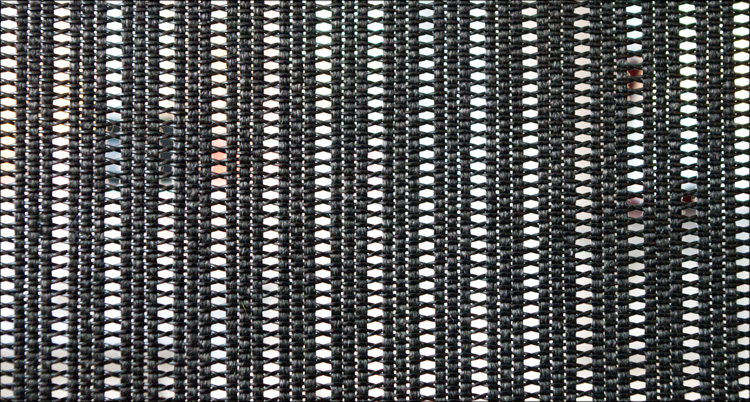
The chair can be of different sizes and it’s very important to decide what is needed Various adjustments are smaller than in Embody, but for comfortable use, there is enough of what is - seat height, different height and corners of the armrests (this time they are also vinyl), the level of stiffness of the backrest tilting it is impossible) - I already wrote about this. Another difference is the method of support of the lumbar spine, which is carried out in the back thanks to inserts of two types: straight "crossbar" and the so-called "butterfly".
The grid ”is very convenient and practical - even if you stand on it in full growth, it will somehow unnaturally bend, but then take the starting position. The chair is almost silent, and the swing mechanism allows the child to be laid) Instead of a head restraint, a special coat hanger can also be attached to the backrest.

A separate item I want to note the "environmental friendliness" of the chair, which I learned about only a month after use. In an ordinary chair, all the dust would get stuck in the fabric (try slamming the chair in the sunlight), but here there simply is no room for it because of the mesh ... more precisely, on the contrary, there is a separate place for it, chosen extremely well. A protective cover is placed over the whole mechanism, on which dust settles - once a month this disgrace is rubbed by one movement of a wet cloth. Every time I observe a layer of dust of five millimeters - I don’t even want to imagine what is happening in ordinary chairs.
 Clickable
Clickable






In general, I will not praise - I think you have already heard. Let me just say that everything is really thought out to the smallest detail, and the quality does not cause the slightest criticism. The back does not hurt, the chair literally motivates to sit correctly and comfortably) So there is no connection with the “golden toilet bowls” - here it is a high-quality product that, by definition, cannot be cheap.
Herman Miller has a huge number of all kinds of cool pieces for home and office - when I was with them, he would take pictures for himself. Take a look .
Surely you think - “ Bumburum, you ohrenel about writing chairs and tripods! "And you will be absolutely right - this is not all interesting, but at the moment no one needs it. But as practice shows, when it comes to buying something “unnecessary”, it turns out that there’s really nothing to read, except for a couple of lines on some forum from the depths of search engine output. Therefore, I think no one will lose anything if such information is available.

I bought it about a year ago when I was working at the Just company - often the photographs for the reviews did not have enough light and had to be photographed for a long exposure. Well, or when shooting a video - it’s so terrible when taken out of hand ... and I didn’t want to fence every time something from glasses and other boxes - I wanted something compact so that I could always take it with me. Bypassing a pair of stores showed that in the desired price category (a thousand and a half) there were only frankly Chinese plastic crafts, which often even had interesting (and maybe even convenient) designs, but outwardly did not inspire any confidence. The search ended at one point on the “Gorbushka”, where they literally traded only with tripods and they were there at all. Sellers listened to my demands and almost unanimously said: "THIS tripod want you."

This one was Velbon Ultra Maxi mini . What is this tripod good for? The fact that, as it were, his life does not bend, he knows how to spin. I will not describe in detail all its features - it will be easier for you to click on the photos.
Compact size when folded - sometimes I carried it in my pocket (there is a case included). At the same time it weighs quite a bit, although entirely made of metal. At the very top is a massive hinge that allows you to rotate and securely lock the camera in any orientation. At the same time, the tripod sometimes manifests miracles of balance - it has three legs with rubber bases, and the angle of deviation of the legs from the main axis can be changed by three fixed positions. And the best part is that the legs are telescopic and in a couple of seconds they can be “lengthened” three times, giving even greater freedom for the photographer. What else? Yes, like everything.






Now the price of a tripod is about 3200 rubles, and this is perhaps its only drawback. But then I took it for about 2500 and have no regrets about the purchase.
Speaking of the tripod, I can not fail to mention another funny thing directly connected with it. I'm talking about Datacolor SpyderCube , about which one user has already written about once. In short, the edge of a cube has a length of 4 cm, and it is a neutral three-tone color target.

What is it all for? Imagine that you are photographing something in difficult lighting conditions ... and as a result you get such a white balance that you can’t look at the photo without tears. And with such a cube it will be somewhat easier - we photograph it before shooting, and later in Photoshop (or in Lightroom-e) we apply settings to the entire series of images, which will give neutral color data. In more detail, again, read the article at the link above or watch the video:
On the net, I found another opinion on Datacolor SpyderCube, less emotional - I largely agree with him. The cube will really be relevant not always and not everywhere - somewhere it will not work because of all sorts of light reflexes to different sides, and somewhere it will be generally indistinguishable in size from the size of the noise spot) Therefore, the scope of the cube is quite limited and intended first novice photographers. So, for example, like me) Actually, I took it for subject shooting, although sometimes I like to experiment with sliders in CameraRaw.

Not that this is a universal gift for a photographer who is used to using a regular sheet of paper. But there is a certain benefit in this cube. Another question: is it worth the benefit of 1,800 rubles? I decided that for a novice user it is quite there - it’s still more convenient to “poke a pipette” a couple of times for a pile of files rather than moving the sliders for each frame separately) .



The “correct” white balance was used only in paragraphs about the cube - it took several seconds to process these photos, and the minutes for the other photos. Is there any difference? :)
 "Planet piece of iron" pilot episode
"Planet piece of iron" pilot episode
 "Planet piece of iron" # 2: About e-book
"Planet piece of iron" # 2: About e-book
If there are ideas on the format of the digest or feedback devices - offer!
Successes!

Well, the third issue of my iron “digest” has somehow matured - links to the first two issues at the very end of the article. What it is? Honestly, I still have not decided. You know how it is ... I just want to say something / ask / tell ... but you understand that it is even indecent to create a separate post for it. Something like this and here ... sometimes there is some small, but interesting thing - it seems to be worthy of attention, and I don’t want to write in detail about it. Therefore, I decided to rake up all sorts of things from the "last year" and spoke briefly about this and that.
')
 1. Apple Wireless Keyboard
1. Apple Wireless Keyboard
This device was presented to me by one reader from Prague for the New Year, for which I am very grateful to him - a very unexpected attempt to lure me to the bright side) Like all Apple products, this keyboard was in a small box with a minimalist design. Inside there is nothing but a keyboard and instructions, and by and large, nothing more is needed. But no, I lie - a Bluetooth receiver for USB would be very useful - because of its absence, I could not connect the keyboard to my computer, although there should be compatibility between them.

But the device without problems connected to the iPad - it’s enough to turn on Bluetooth, enter the issued password on the keyboard and after a moment you can start working. In addition to the typing function, the keys of the top row allow you to control the player, the screen brightness level and volume. But no more - for example, switching between running applications (I'm still talking about the iPad) is impossible, as it is impossible to at least navigate the interface elements. And it's a pity - now it turns out, the keyboard will be useful only when you tap your finger into the text field in which you need to type a substantial amount of text.
The device is very compact and made in an all-metal case, which has a pair of rubber inserts. It works from two finger-type batteries (AA), which are inserted into the "hinge" after it has unscrewed the plug on the left side. On the right is the power button - after pressing it on the keyboard, a remarkable green indicator lights up. A similar indicator is lit in the Caps Lock button when pressed.

The key travel is very small and quiet, typing text on such a keyboard is a pleasure, despite the lack of a Russian layout. But I didn’t like something, for example, the layout from the pictures on the company's website is much more convenient for me, as there the “right” Shift and Enter keys are there, and everything is alright with “tilde” and “slash”. Also, I am not used to the “extra” CMD buttons, which are not yet involved. Well, about the Fn key, which is to the left of the Ctrl key ... I don’t even know how to curse. And yes, there are no separate keys Del, PgUP, PgDn and other Home / End - they work through a combination with Fn.
As elsewhere, there are flaws, albeit minor ones ... but on the whole, I really liked the device - one all-metal case is worth something; compact size will allow you to carry it with me - I will be happy to take a long trip in a couple to the ipad (in fact, this keyboard is listed as an accessory for it). It is strange and even a little sad that other manufacturers do not do something similar - everyone is chasing after some minor functions, such as displays and placers of multimedia keys, and this is often not necessary for many. On the Apple site, the price for the Wireless Keyboard is $ 69, we have the price from 2900 ( DeepStore ) to 3990 ( re: Store ) rubles.
 Clickable
Clickable








In the arsenal of Apple as there is a similar keyboard , but with a digital block (from $ 49 over the hill).
 2. "Buns" for iPad
2. "Buns" for iPad
Since I started talking about Apple, I will write a couple more lines. "Apples" are good because almost every product becomes a cult, and such a mass creates on the market a great variety of various accessories - for the same iPad you can buy everything from covers and adapters, ending with stylus and all sorts of speakers. Another thing is that almost all accessories are indecently expensive.
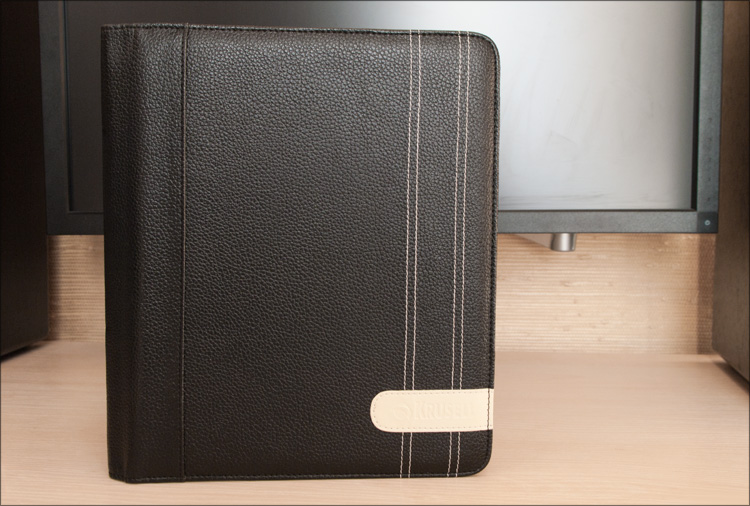
Already a couple of days after the purchase of the iPad, I realized that without protective equipment, he would not live with me for a long time. Most of all I remember the moment when I came home, and the child met me with a tablet, which literally drove on the floor (in the corridor, in the sand from the shoes, with a nightmarish characteristic sound).
The cover was first bought. It took a long time to pick one up, since there were certain requirements: that he should have a certain rigidity; so that the tablet in it does not become twice as thick; and so that the cover opens with a “book”, that is, so that you can always quickly access the screen. Unfortunately, all suitable and more or less decent covers cost from 3,000 rubles, but ... once I met Sergey Vilyanov and saw his ipad exactly what I needed. Luna cover from Krusell , which is sold in any hardware store such as Yulmart ( 1400 r) or Ion (also 1400 r), etc. I bought in Euroset and at the time of purchase it cost about 800 rubles, so we managed to do it very successfully)
 Clickable
Clickable


The case is made in the form of a book with a hard cover, inside the tablet is soft enough material that does not scratch the surface. Black material "under the skin", white line, cutouts for all functional elements (the device inside can be placed in two ways).
Among the shortcomings, I can only note that the tablet is still twice as thick, and the "sides" of the case sometimes make it difficult to press the Home button. But we have at least some protection. In general, if you are not an esthete of blue blood, I advise you to pay attention to this cheapest case - in my opinion, it will turn out very angry.
But often the ipad happens to be without a “peel” and in this case (after the first scratches on the case; by the way, the case is rather durable) protective films were bought on the front and back sides. On the reverse side - black Skin Guard from the company SGP; it has skin texture (there is also, for example, under the "carbon") and a very sticky base - if you stick it well and smoothly, then the ipad is literally transformed.

The screen from the first days terrified me with its gloss, so as an option I considered only a “matte” film. I took some noname, it took about 5 minutes to glue, but now the device can at least be used comfortably;) The glare was several times smaller, the prints are also now rare guests.
 Clickable
Clickable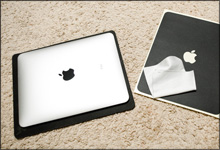

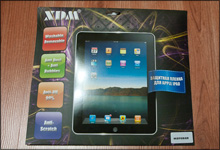
Each film cost 1000 rubles, which is expensive (bought with a friend, “for the company”). So I advise you to wait a bit, ordering on eBay - there are matte films from $ 3, and “ leather ” ones are about 20. It’s better to take 2-3 pieces on the screen as consumables, since, contrary to the stated properties, they are still scratched.
How to glue the filmTips From myself I’ll add that you can glue the film in the bathroom by first turning on hot water for 30 minutes there so that there is no dust in the air because of the steam. Since any (even the smallest) speck of dust externally spoil the whole result. |
 3. Gametrix Viper steering wheel
3. Gametrix Viper steering wheel
The steering wheel that was quite sensational at the time, the main distinguishing feature of which from other rudders is that MaRS (Magnetic Resistive Sensor) contactless magnetic sensors are used inside, created together with Philips Semiconductors - thanks to them a good “margin of safety” and excellent accuracy of electronics tracking user movements. I talked in detail about the device of several rudders, based on different principles of the sensors (mechanical, optical and magnetic) - you can refresh it in memory. And one more more technical article .

The steering wheel has a pleasant to the touch rubberized surface, and its diameter is 24 cm; angle of rotation is 250 degrees. The silver inset in the center is made of plastic and there are 6 programmable buttons on it - 4 on the right and 2 on the bottom. There is also an 8-position analog HAT-Switch on the left for viewing and two steering-wheel switches - a total of 8 buttons and a joystick.
In addition to the steering wheel, the pedals (brake-gas) and gearbox with handbrake are included. Unfortunately, the last thing is extremely useless (inconvenient, it weakly sticks to the table and only complicates management), but the pedals are not at all superfluous. The quality of the “donut” itself and the pedals is at the height, but here everything else is on the fourth, and in some places it is on the top three.
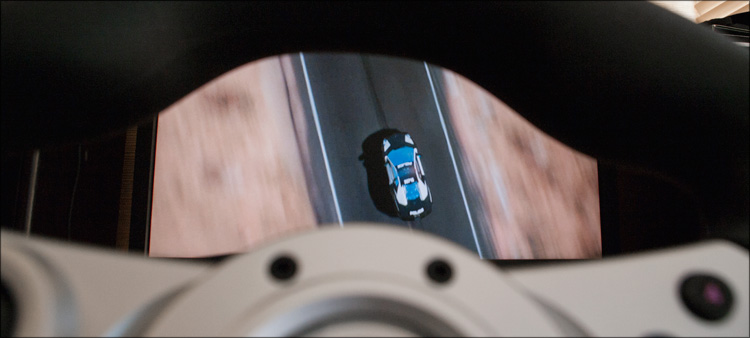
So, for example, it seemed to me that the mounting of two connectors (for connecting pedals and gearboxes) to the steering wheel housing seemed to me to be quite flimsy. Steering wheel behind the wheel itself has some irregularities - perhaps this is an isolated case, although this mold is used in some other devices. But by and large, it's not all flaws - the steering wheel works fine with them. But with durability everything should be fine - since there is no gearbox in the steering wheel, then there remain exactly three axes of rotation (the axis of the steering wheel and two axes of the pedals; you can change to two - for arcades); there are no more parts subject to wear in the steering wheel - apparently because of this and we have at least 5000 hours of work before the appearance of backlash (or 5 years warranty).
To the table (and any thickness), the steering wheel is fastened by means of two clamps, keeps well. It turns quietly, but if you push the steering wheel down (or pull it down), sometimes there are squeaks. Do not think that I am in a similar way raping a device - basically my son is playing after him, who is still learning the basics of driving skills;) The steering wheel was bought immediately after the release of NFS Hot Pursuit - for several months (albeit, just 10-15 minutes per day) steering performs its main function. The first time with it is VERY unusual to play (I still show better results on the buttons), but if I get used to it, everything will be fine. Novikov also got one and, judging by the comment , is very pleased with the choice)
 Clickable
Clickable





What do you think, how much does this device cost? How many, "thousand five"? Not. The advantages of the Gametrix Viper include the price - from 2000 rubles. According to rumors, a second version of the manipulator is being prepared, one of the innovations of which will be a configurator that can store settings in the steering wheel itself, regardless of the computer used. So perhaps it makes sense to wait.
 4. Herman Miller Aeron
4. Herman Miller Aeron
Judging by the reaction to the review of the chair Herman Miller Embody , the question for many was, if not relevant, then at least interesting. But for certain reasons I will not do a separate post, but I will tell you quite briefly.

There were several reasons for downgrade to a cheaper (if you can say so) legendary Aeron . Firstly, it is much cheaper than Embody. Secondly, it does not use cloth, but a more practical coating, a fine mesh - unlike cloth, the mesh will not absorb anything (dust or sweat), and it is necessary to try to get it dirty.
But the main reason was not only that. Embody suited me almost to everyone, except for the fact that he didn’t have a head restraint - given the amount of time spent at the computer and the fact that you can almost sit back in these seats, this was a significant drawback for me. As for Aeron, initially, he, too, without a head restraint ... but one search query in Ebay helped me to finally make the right choice. In general, another $ 50 (this price was in the summer, now it has become more expensive), a couple of weeks of waiting and happiness has finally become complete. The quality of the plastic of the head restraint is not at all “Aeronovskiy”, but this is no longer the essence - it holds the head, everything is safe, comfortable and in harmony.
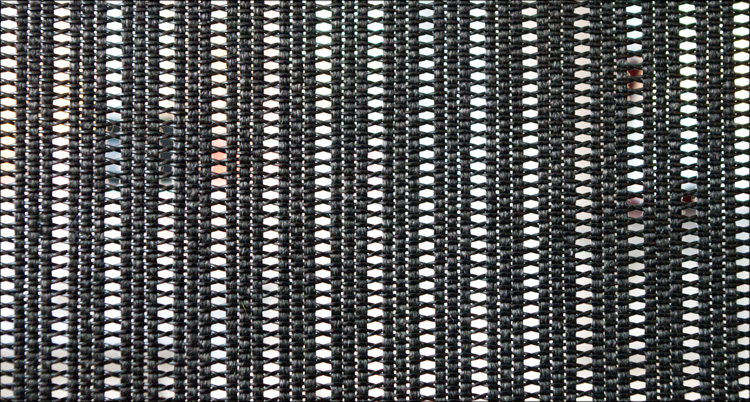
The chair can be of different sizes and it’s very important to decide what is needed Various adjustments are smaller than in Embody, but for comfortable use, there is enough of what is - seat height, different height and corners of the armrests (this time they are also vinyl), the level of stiffness of the backrest tilting it is impossible) - I already wrote about this. Another difference is the method of support of the lumbar spine, which is carried out in the back thanks to inserts of two types: straight "crossbar" and the so-called "butterfly".
The grid ”is very convenient and practical - even if you stand on it in full growth, it will somehow unnaturally bend, but then take the starting position. The chair is almost silent, and the swing mechanism allows the child to be laid) Instead of a head restraint, a special coat hanger can also be attached to the backrest.

A separate item I want to note the "environmental friendliness" of the chair, which I learned about only a month after use. In an ordinary chair, all the dust would get stuck in the fabric (try slamming the chair in the sunlight), but here there simply is no room for it because of the mesh ... more precisely, on the contrary, there is a separate place for it, chosen extremely well. A protective cover is placed over the whole mechanism, on which dust settles - once a month this disgrace is rubbed by one movement of a wet cloth. Every time I observe a layer of dust of five millimeters - I don’t even want to imagine what is happening in ordinary chairs.
 Clickable
Clickable





In general, I will not praise - I think you have already heard. Let me just say that everything is really thought out to the smallest detail, and the quality does not cause the slightest criticism. The back does not hurt, the chair literally motivates to sit correctly and comfortably) So there is no connection with the “golden toilet bowls” - here it is a high-quality product that, by definition, cannot be cheap.
Herman Miller has a huge number of all kinds of cool pieces for home and office - when I was with them, he would take pictures for himself. Take a look .
 5. Tripod Velbon Ultra Maxi mini
5. Tripod Velbon Ultra Maxi mini
Surely you think - “ Bumburum, you ohrenel about writing chairs and tripods! "And you will be absolutely right - this is not all interesting, but at the moment no one needs it. But as practice shows, when it comes to buying something “unnecessary”, it turns out that there’s really nothing to read, except for a couple of lines on some forum from the depths of search engine output. Therefore, I think no one will lose anything if such information is available.

I bought it about a year ago when I was working at the Just company - often the photographs for the reviews did not have enough light and had to be photographed for a long exposure. Well, or when shooting a video - it’s so terrible when taken out of hand ... and I didn’t want to fence every time something from glasses and other boxes - I wanted something compact so that I could always take it with me. Bypassing a pair of stores showed that in the desired price category (a thousand and a half) there were only frankly Chinese plastic crafts, which often even had interesting (and maybe even convenient) designs, but outwardly did not inspire any confidence. The search ended at one point on the “Gorbushka”, where they literally traded only with tripods and they were there at all. Sellers listened to my demands and almost unanimously said: "THIS tripod want you."

This one was Velbon Ultra Maxi mini . What is this tripod good for? The fact that, as it were, his life does not bend, he knows how to spin. I will not describe in detail all its features - it will be easier for you to click on the photos.
Compact size when folded - sometimes I carried it in my pocket (there is a case included). At the same time it weighs quite a bit, although entirely made of metal. At the very top is a massive hinge that allows you to rotate and securely lock the camera in any orientation. At the same time, the tripod sometimes manifests miracles of balance - it has three legs with rubber bases, and the angle of deviation of the legs from the main axis can be changed by three fixed positions. And the best part is that the legs are telescopic and in a couple of seconds they can be “lengthened” three times, giving even greater freedom for the photographer. What else? Yes, like everything.






Now the price of a tripod is about 3200 rubles, and this is perhaps its only drawback. But then I took it for about 2500 and have no regrets about the purchase.
 6. Datacolor SpyderCube
6. Datacolor SpyderCube
Speaking of the tripod, I can not fail to mention another funny thing directly connected with it. I'm talking about Datacolor SpyderCube , about which one user has already written about once. In short, the edge of a cube has a length of 4 cm, and it is a neutral three-tone color target.

What is it all for? Imagine that you are photographing something in difficult lighting conditions ... and as a result you get such a white balance that you can’t look at the photo without tears. And with such a cube it will be somewhat easier - we photograph it before shooting, and later in Photoshop (or in Lightroom-e) we apply settings to the entire series of images, which will give neutral color data. In more detail, again, read the article at the link above or watch the video:
On the net, I found another opinion on Datacolor SpyderCube, less emotional - I largely agree with him. The cube will really be relevant not always and not everywhere - somewhere it will not work because of all sorts of light reflexes to different sides, and somewhere it will be generally indistinguishable in size from the size of the noise spot) Therefore, the scope of the cube is quite limited and intended first novice photographers. So, for example, like me) Actually, I took it for subject shooting, although sometimes I like to experiment with sliders in CameraRaw.

Not that this is a universal gift for a photographer who is used to using a regular sheet of paper. But there is a certain benefit in this cube. Another question: is it worth the benefit of 1,800 rubles? I decided that for a novice user it is quite there - it’s still more convenient to “poke a pipette” a couple of times for a pile of files rather than moving the sliders for each frame separately) .



The “correct” white balance was used only in paragraphs about the cube - it took several seconds to process these photos, and the minutes for the other photos. Is there any difference? :)
 "Planet piece of iron" pilot episode
"Planet piece of iron" pilot episode "Planet piece of iron" # 2: About e-book
"Planet piece of iron" # 2: About e-bookIf there are ideas on the format of the digest or feedback devices - offer!
Successes!
Source: https://habr.com/ru/post/112235/
All Articles