Toshiba EasyGuard Technology: New Standards for Laptop Security and Connectivity
The four parameters of the Toshiba EasyGuard technology - security, protection, communications and manageability - are designed to provide the required level of data security and protect laptop users from Internet threats.
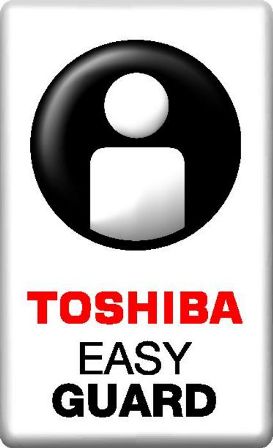
Thanks to the development of EasyGuard technology, you can not worry about the possible loss or theft of your personal data. Toshiba Satellite Pro, Tecra and Portégé laptops are equipped with an owner recognition feature that allows you to identify a user by a single fingerprint to access the system (BIOS, hard disk, Windows). Only the true owner of a computer can access selected documents and websites without having to memorize numerous passwords. In addition, the Advanced Encryption feature protects user data with a digital signature, ensuring their confidentiality. Toshiba laptops also provide protection against unauthorized access and copying of personal information, implemented by blocking access to specific devices and ports. In turn, the Execute Disable Bit feature provides advanced protection against viruses and malware, blocking threats before they can harm the operating system.
')
Toshiba EasyGuard prevents possible computer damage due to careless use or software errors. Examples of improved protection are the waterproof keyboard and the shock-resistant design of the computer. Some models are equipped with a solid state drive (Solid State Drive - SSD) - non-volatile flash-based storage device. Due to the fact that such devices do not contain moving parts, the safety of data is guaranteed even in cases of overheating, shaking or falling laptop.
Toshiba engineers have taken care of protecting your hard drive from damage caused by impact, falling or vibration, using rubber elements in the design of the case. And to protect the chassis of the computer, LCD and power supply technology EasyGuard technology offers a cushioning layer that reduces the risk of mechanical damage.
If water gets on the keyboard of the laptop, there is also no need to worry: just save the data and turn off the computer - a waterproof keyboard will prevent possible negative consequences.
Toshiba laptops support a wide range of communication technologies, including Wireless LAN, Bluetooth and 3G, which allow users to always stay online. The ConfigFree system is designed to quickly and easily configure network connections, troubleshoot problems that arise, and make the most convenient use of network connectivity.
Toshiba laptops are convenient and easy to use thanks to the 'PC Health Monitor' software, which checks the computer during its operation for possible problems, monitors power consumption, battery charge, temperature of the hard drive and movement of the laptop in space, allowing you to prevent possible problems in advance.
Dynadock Port Replicator or Universal USB Port Replicator helps users connect laptops to a wide variety of devices, including control panels, printers, monitors, and other office accessories. Also with their help, a laptop can be connected to a local network.
Toshiba mobile computers are extremely convenient to use as working systems due to the ability to run multiple operating systems using virtualization technology. In addition, the Management Console allows you to remotely manage all mobile computers, gathering the necessary user and system information, as well as update the software centrally through the server.
Toshiba EasyGuard technology guarantees owners a comfortable, safe and uninterrupted work with a Toshiba laptop, both at home and at work.
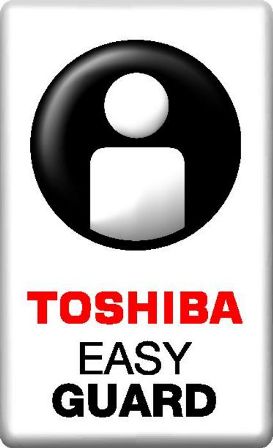
Security
Thanks to the development of EasyGuard technology, you can not worry about the possible loss or theft of your personal data. Toshiba Satellite Pro, Tecra and Portégé laptops are equipped with an owner recognition feature that allows you to identify a user by a single fingerprint to access the system (BIOS, hard disk, Windows). Only the true owner of a computer can access selected documents and websites without having to memorize numerous passwords. In addition, the Advanced Encryption feature protects user data with a digital signature, ensuring their confidentiality. Toshiba laptops also provide protection against unauthorized access and copying of personal information, implemented by blocking access to specific devices and ports. In turn, the Execute Disable Bit feature provides advanced protection against viruses and malware, blocking threats before they can harm the operating system.
')
Protection
Toshiba EasyGuard prevents possible computer damage due to careless use or software errors. Examples of improved protection are the waterproof keyboard and the shock-resistant design of the computer. Some models are equipped with a solid state drive (Solid State Drive - SSD) - non-volatile flash-based storage device. Due to the fact that such devices do not contain moving parts, the safety of data is guaranteed even in cases of overheating, shaking or falling laptop.
Toshiba engineers have taken care of protecting your hard drive from damage caused by impact, falling or vibration, using rubber elements in the design of the case. And to protect the chassis of the computer, LCD and power supply technology EasyGuard technology offers a cushioning layer that reduces the risk of mechanical damage.
If water gets on the keyboard of the laptop, there is also no need to worry: just save the data and turn off the computer - a waterproof keyboard will prevent possible negative consequences.
stay in touch
Toshiba laptops support a wide range of communication technologies, including Wireless LAN, Bluetooth and 3G, which allow users to always stay online. The ConfigFree system is designed to quickly and easily configure network connections, troubleshoot problems that arise, and make the most convenient use of network connectivity.
Notebook management technology
Toshiba laptops are convenient and easy to use thanks to the 'PC Health Monitor' software, which checks the computer during its operation for possible problems, monitors power consumption, battery charge, temperature of the hard drive and movement of the laptop in space, allowing you to prevent possible problems in advance.
Dynadock Port Replicator or Universal USB Port Replicator helps users connect laptops to a wide variety of devices, including control panels, printers, monitors, and other office accessories. Also with their help, a laptop can be connected to a local network.
Toshiba mobile computers are extremely convenient to use as working systems due to the ability to run multiple operating systems using virtualization technology. In addition, the Management Console allows you to remotely manage all mobile computers, gathering the necessary user and system information, as well as update the software centrally through the server.
Toshiba EasyGuard technology guarantees owners a comfortable, safe and uninterrupted work with a Toshiba laptop, both at home and at work.
Source: https://habr.com/ru/post/112093/
All Articles