Planning software development: sharing experience
Today I want to share my time planning methodology in software development, which can be very quickly implemented in small teams. It is very easy to implement and “support”, which proved to be very effective. At different times, having different tasks and different limitations in managing development, I tried everything: from Microsoft Project and online services to “self-written” solutions. Each option has its own advantages and disadvantages, and each of them deserves a separate article. Today we will talk about the simplest version - management of release development in Excel. I will also share a template of this plan, which everyone can modify “for themselves”.
It is worth making a few reservations at once to warn an unnecessary flame. The solution I describe is not suitable for any team of developers, not for all tasks, not for any class of software projects, and not for every development methodology. It has an obvious advantage - it can be implemented at zero time, no servers, special software is required, nothing is required at all, except for the office. True, it is desirable maycrosoft.
So, the task is : to streamline the development and support processes of the company's products under the following conditions: the bulk of the tasks are tasks lasting from a day to three weeks, each affecting one developer and one tester, development is conducted on a release basis — once a week, tested modules are included in the next version, each task has a specific internal “customer” (managers), to whom, of course, the release date is important, where his task will appear, the total number of parallel tasks in production is from ten to fifty.
As I said above, I have tried various ways to streamline work with such projects. Microsoft Project, for example, does not have a sufficient degree of flexibility in managing changes in the plan, it is designed to manage related tasks in a project in which their order is explained by their essence, and not by the order of receipt or urgency. Changing tasks in terms of Project in some places is rather inconvenient, especially if you need to do this often. And in general, for the described task, everything is inconvenient there.
')
It is better to use web-based services, both online and installed on an office server, because there is more choice among them. For example, I implemented JIRA at my last job and we used it very actively. But she has enough minuses ... I did not find a solution among them. If someone can tell him, I will be glad. Returning to the topic of scheduling tasks using Microsoft Excel.
Here is the plan:
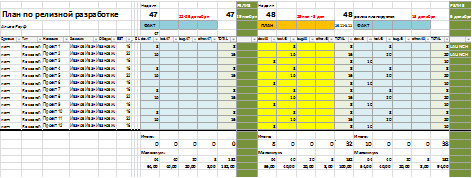
So, the plan lines are tasks. Columns have the following structure:

In the following weeks, the yellow area is filled, and in the past weeks the blue area is filled. Important - in this regard, the performers for the task are not indicated, if it is necessary - we simply add a column (in my case, it is not necessary, because tasks are assigned to the performers every week from the pool planned for this week based on the current state of affairs, this allows adding flexibility) .
At the bottom, the hours are automatically summarized for all tasks of the same type for a week. It is assumed that programmers of one specialization are engaged in tasks of the same type; therefore, these watches can be correlated with the available watches of these programmers. How to calculate the hours available for scheduling - each has its own way, for example, you can put 20 percent on fixing bugs and unpredictable urgent improvements, and leave 80 percent for planning. The last weeks are “minimized” by minus on top. We add new weeks by copying the previous week for the next period. When copying, you can automatically recalculate the dates and the number of the week. Once the task has been completely completed, we set “Yes” in the block. We configure the filter so that it does NOT show the tasks made (remove the check mark from “yes” in the first column). It is very convenient that for all this, filtering (Filter in “Excel”) on line 5, with headers, works. This allows you to answer questions:
As soon as there are more than 50 tasks, or the tasks are more complex in structure, or there are a lot of performers, or you feel that Excel is too complicated or inappropriate for planning, then you need to look for something more suitable, since there are a lot of ready-made solutions on the market. For relatively simple situations (and they are still the majority) of this tool, IMHO, it would be enough ... if not for the next paragraph.
Now I will describe a solution that would be perfect for me. I have not found a realization of a similar concept anywhere, and I will be glad if someone can suggest it:
Lines - performers (people, groups or entire departments), columns - time. A new task comes - it falls into the "unparsed". I drag it from there to the right line, it either pushes the tasks already there, or I drag these tasks from a specific artist to the tail, and it clings to the waterfall after the last one. By dragging and dropping, I can arbitrarily change the order of the next tasks for the performer, but the tasks for him are always lined up in a “waterfall”. Or I can transfer the task from one performer to another, then the “waterfall” of both is rebuilt. After clicking on the “Apply” button, the list of changes is shown to me (the customer - the task - the old date - the new date) and by clicking on the “Distribute” button, customers and artists are notified of the changes. The current task can be interrupted at any time, its remainder can be revised in time and placed somewhere in the future or transferred to the “Unsorted” block or deleted altogether. What happens in this case? All the following tasks are shifted.
Here is an illustration:
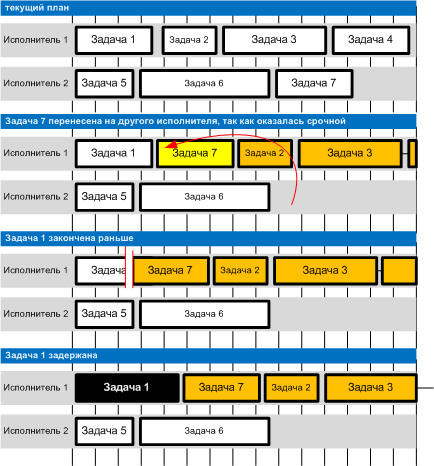
The plan template can be found on my blog rauf.lj.ru or in the “Useful” section of my site RaufAliev.ru
It is worth making a few reservations at once to warn an unnecessary flame. The solution I describe is not suitable for any team of developers, not for all tasks, not for any class of software projects, and not for every development methodology. It has an obvious advantage - it can be implemented at zero time, no servers, special software is required, nothing is required at all, except for the office. True, it is desirable maycrosoft.
So, the task is : to streamline the development and support processes of the company's products under the following conditions: the bulk of the tasks are tasks lasting from a day to three weeks, each affecting one developer and one tester, development is conducted on a release basis — once a week, tested modules are included in the next version, each task has a specific internal “customer” (managers), to whom, of course, the release date is important, where his task will appear, the total number of parallel tasks in production is from ten to fifty.
As I said above, I have tried various ways to streamline work with such projects. Microsoft Project, for example, does not have a sufficient degree of flexibility in managing changes in the plan, it is designed to manage related tasks in a project in which their order is explained by their essence, and not by the order of receipt or urgency. Changing tasks in terms of Project in some places is rather inconvenient, especially if you need to do this often. And in general, for the described task, everything is inconvenient there.
')
It is better to use web-based services, both online and installed on an office server, because there is more choice among them. For example, I implemented JIRA at my last job and we used it very actively. But she has enough minuses ... I did not find a solution among them. If someone can tell him, I will be glad. Returning to the topic of scheduling tasks using Microsoft Excel.
Here is the plan:
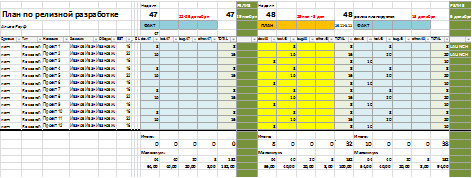
So, the plan lines are tasks. Columns have the following structure:

In the following weeks, the yellow area is filled, and in the past weeks the blue area is filled. Important - in this regard, the performers for the task are not indicated, if it is necessary - we simply add a column (in my case, it is not necessary, because tasks are assigned to the performers every week from the pool planned for this week based on the current state of affairs, this allows adding flexibility) .
At the bottom, the hours are automatically summarized for all tasks of the same type for a week. It is assumed that programmers of one specialization are engaged in tasks of the same type; therefore, these watches can be correlated with the available watches of these programmers. How to calculate the hours available for scheduling - each has its own way, for example, you can put 20 percent on fixing bugs and unpredictable urgent improvements, and leave 80 percent for planning. The last weeks are “minimized” by minus on top. We add new weeks by copying the previous week for the next period. When copying, you can automatically recalculate the dates and the number of the week. Once the task has been completely completed, we set “Yes” in the block. We configure the filter so that it does NOT show the tasks made (remove the check mark from “yes” in the first column). It is very convenient that for all this, filtering (Filter in “Excel”) on line 5, with headers, works. This allows you to answer questions:
- All tasks of one “customer” (filter by customer)
- All tasks for the specified week (filter by TOTAL of the “Plan” part of the week)
- All done tasks (filter by “done”) and all tasks that have yet to be done (filter by “done”)
- And much more…
As soon as there are more than 50 tasks, or the tasks are more complex in structure, or there are a lot of performers, or you feel that Excel is too complicated or inappropriate for planning, then you need to look for something more suitable, since there are a lot of ready-made solutions on the market. For relatively simple situations (and they are still the majority) of this tool, IMHO, it would be enough ... if not for the next paragraph.
Now I will describe a solution that would be perfect for me. I have not found a realization of a similar concept anywhere, and I will be glad if someone can suggest it:
Lines - performers (people, groups or entire departments), columns - time. A new task comes - it falls into the "unparsed". I drag it from there to the right line, it either pushes the tasks already there, or I drag these tasks from a specific artist to the tail, and it clings to the waterfall after the last one. By dragging and dropping, I can arbitrarily change the order of the next tasks for the performer, but the tasks for him are always lined up in a “waterfall”. Or I can transfer the task from one performer to another, then the “waterfall” of both is rebuilt. After clicking on the “Apply” button, the list of changes is shown to me (the customer - the task - the old date - the new date) and by clicking on the “Distribute” button, customers and artists are notified of the changes. The current task can be interrupted at any time, its remainder can be revised in time and placed somewhere in the future or transferred to the “Unsorted” block or deleted altogether. What happens in this case? All the following tasks are shifted.
Here is an illustration:
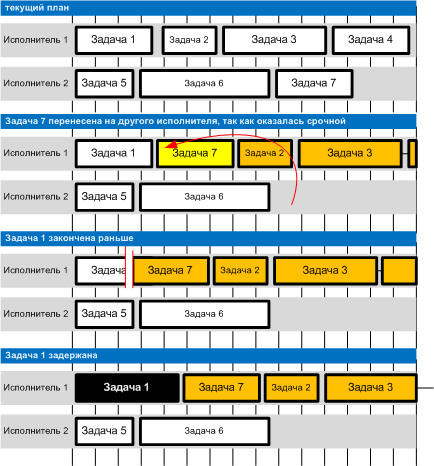
The plan template can be found on my blog rauf.lj.ru or in the “Useful” section of my site RaufAliev.ru
Source: https://habr.com/ru/post/112054/
All Articles