Odeon Tablet Review
After some events last year, it became clear that there will be a lot of tablets in the very near future, for every taste and color. More than 80 tablets presented at CES 2011 have confirmed this ... but until all this abundance has reached our cold edges, I offer you an overview of one cross-platform tablet.

To begin with, I’ve come across the Odeon manufacturer for the first time, although a primitive Google request let me know that the manufacturer is “famous” not only with a tablet. But on this journey through the pages of Google did not end - pretty soon I found information that almost a full copy (with a slower processor and half the amount of SSD) of this device is a Viewpad 10 tablet from ViewSonic . Further more! It turned out that all these stickers and engravings are pasted on the CZC P10T device from the Chinese company China Standard Software , which presented this tablet as the first device on Intel Atom running MeeGo OS. Then I remembered that I had seen exactly such a device a couple of times at Intel presentations ... so from good news, to be cross-platform.
')

Body Material : Metal + Plastic
Processor : Intel Atom N470 (single core, 1.83 GHz, 512 Kb L2, 45 nm, TDP 6.5 W)
Chipset : Intel NM10
Graphics subsystem : Intel HD Graphics
RAM : 1024 MB, DDR3 (667 MHz, 1 slot)
Data Storage : 32 GB SSD
Operating system : Microsoft Windows 7 Home Premium
Display : 10.1 ", 1024x600, glossy, touch, with multi-touch support
Connectors : 2xUSB (2.0), miniVGA, headphone jack,
Wireless interfaces : Bluetooth 2.1 + EDR, 802.11b / g / n, 3G (optional)
Card reader : microSD (microSDHC)
Optional : 1.3 MP camera, G-sensor
Battery : Li-Ion (3200mAh)
Dimensions : 274x172x14,5 mm
Weight : 870 g
Price : from 24 000 rubles
The name of the TPC-10 is an abbreviation of the Tablet PC, and "10", apparently, means the diagonal of the device screen. A bit predictable ... so it came out .

The box is slightly larger than other similar devices; and in this case there is a 10-inch screen, that is, as in netbooks. But inside there was not so much of everything - the tablet itself, the adapter and the power cord, a neoprene case, a VGA-miniVGA cable, a user manual and a device certificate. The case is very useful, since finding a suitable case for such a device would not be so easy.
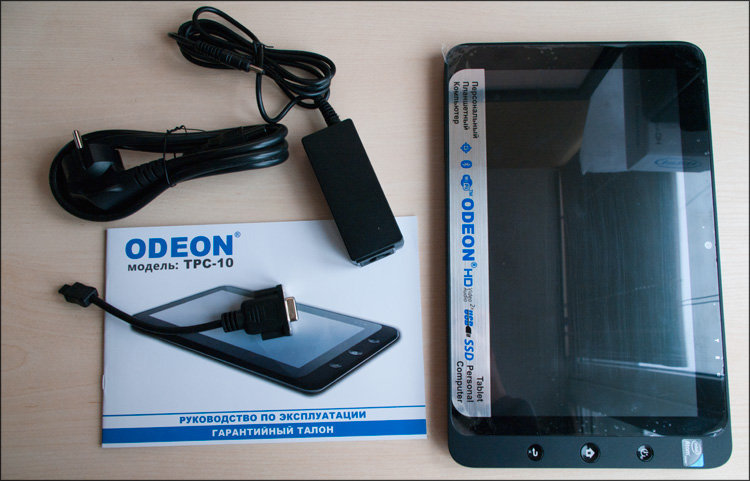
The front side of the tablet is not solid, but consists of two parts: a large glass screen with rounded corners and a black frame; and a matte "island" of plastic, on which there are three buttons (power, home, _Secret_).

You can add only about the inconspicuous front camera and three LEDs. The screen is quite soiled, but due to the lack of relief sides it is easy to wipe it with at least a sleeve.

The reverse side of the tablet is completely metal, as evidenced by the pleasant coolness of the brushed metal texture. The only thing I want to do right away is to tear off 4 stickers, which in 2011 seem to me to be some kind of “scoop”)

Behind the small cuts in the bottom are the dynamics peculiar to devices of this class.

The ends are made of plastic. All connectors are on the left side: power, memory card slot (microSD), miniVGA, two USB 2.0 (with a large distance between each other, bravo), 3.5mm Jack-Sparrow for headphones and the “point” of the microphone. Actually, this abundance of interfaces ends - there is nothing at all on the right, there are ventilation holes on the bottom and on the top.


On the one hand, there is a closed SIM card slot - the version of the tablet with the 3G module should appear in March.

With “solidity” everything is not so good - the tablet withstands deformation like “twisting” very adequately, but in some places (for example, in the joints of plastic and metal - because the case is not solid), small crunchings appear. I think over time (with active use) everything will only get worse.
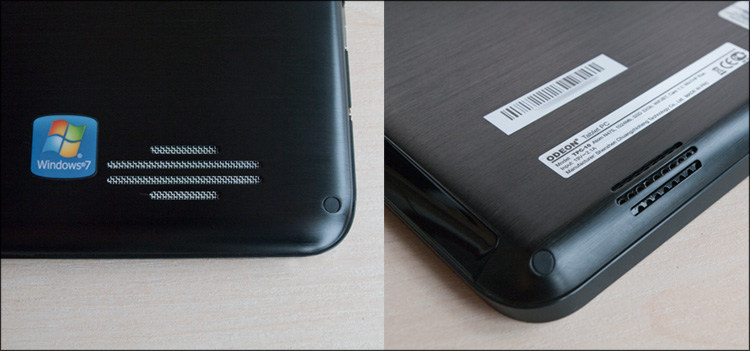
For comparison, only the Apple iPad was at hand - they are almost the same in size, only the Odeon is more oblong. The thickness is also identical, just the iPad has almost no right angles.
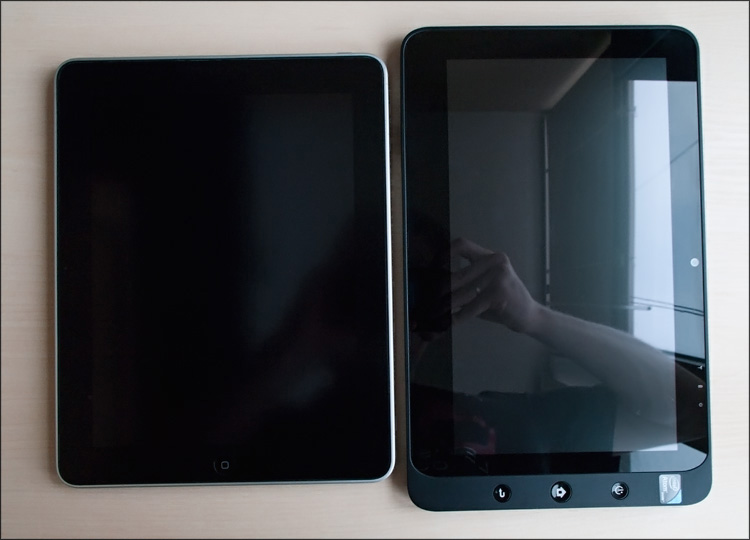

Let me remind you that initially the iPad also has a glossy screen - in the photo it is with a matte film and with a protective sticker on the back side.
By and large, this is the same netbook - the filling is the same, respectively, and the possibilities are exactly the same. Similarly, you need to cool the filling, and therefore the hum from the cooler has not gone away. The hum is insignificant and it will not be too distracting, but as practice has shown, it would have been much more comfortable without it;) As it would have been more comfortable without heating the device case in load mode, that also has a place to be.

The boot time does not stand out from the background of other devices, so there are two options - either to re-enable the tablet each time, or send it with the appropriate button to the “sleep” mode; It was the same in the ASUS EeePC Keyboard . I used only the second method, as it more quickly brought the tablet to life ... but even with this approach, I could feel how the battery charge was quietly eaten. It is much more unpleasant to accidentally press the power button during operation - you can go and make coffee at such a pause. No less surprising is another button on the front panel that ... turns off all wireless interfaces. That is, to make fun of the owner of such a device in various ways)
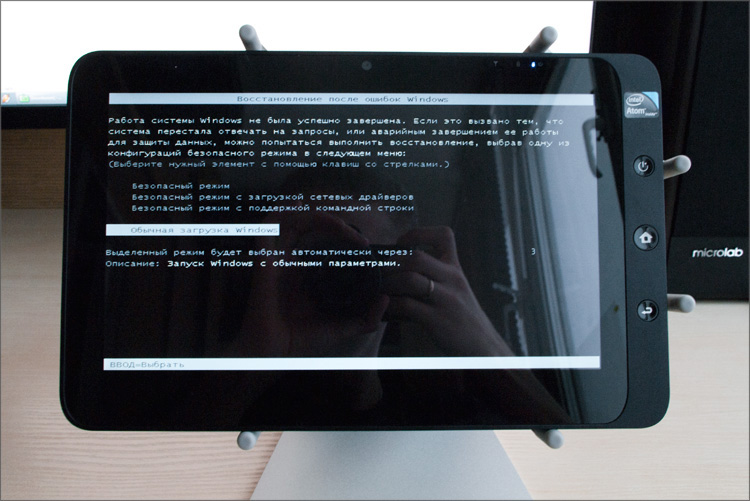
How to be here? Well, except that just wait. Or cling external keyboard.
In the process of loading, the "house" performs the functions of the "down" and "up" buttons (pressing - "down", holding - "up"). “Return” at boot time works like Enter.
If you can hold other tablets as you please and in any hand, then everything is pretty straightforward - from the location of the buttons and the lack of connectors to the right, ending with a webcam and the orientation of the labels on the labels. Moreover, if everywhere the image and all the contents on the screen rotate independently, then this function, although it exists, does not work so well; in portrait orientation, such a screen looks quite ridiculous, while all the icons on the desktop change their location. So there is no desire to twist-turn the device - you just put it in front of you like a book and you start working.

Did I say "work"? Well, yes, in principle, you can do a good job here - a stand will be a great help (I used the LUXA2 Mobile Holder H4 universal mount, which I told you about ), a mouse and a keyboard :) Why such a set? Well, again - if you just poke at the icons on the desktop, then a rough finger with a dirty uncut nail is enough ... but for effective work in a Word or Photoshop, you can’t do without the sensitive touches of an elegant cursor (running the mouse).

The same with the keyboard - I honestly tried to master typing on the screen of this device, but this is not an easy task; especially difficult was the switch between languages. So the presence of two USB connectors in this case is VERY appropriate; and I'm without sarcasm - in addition to the mouse and keyboard, there you can connect anything, from a flash drive and a hard disk, ending with a USB video card and a camera. Can the iPad and GalxyTab do this? Not.
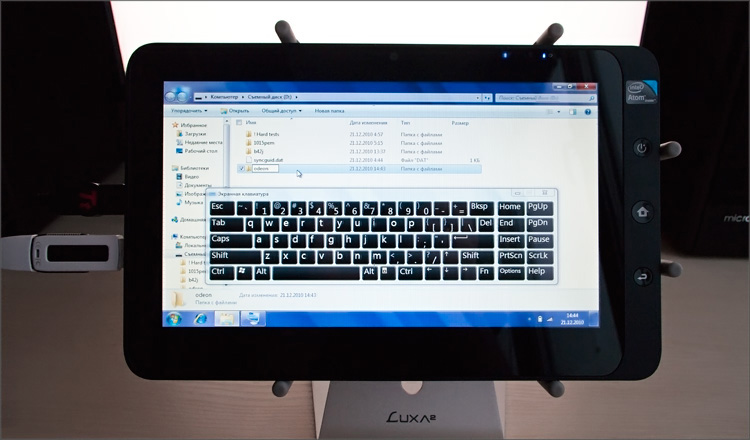
Speaking of the on-screen keyboard, it is a little different from the one that comes standard with Windows. I do not know, maybe these are obvious things, but I will still tell you. First, she has a slightly different appearance; secondly, the function of switching the language and the transition to handwriting; and thirdly, it appears mostly only when you click on any text field - a keyboard icon appears next to it, after which you can enter text. The rest of the time, the keyboard icon is located on the right side of the screen - so that it can always be pulled out “for business”.

There is handwriting, but initially it is not as good as we would like.

The function of “learning” the methods of entering characters may come to the rescue ... but even if you spend time on it, handwriting will not overtake the usual keyboard in speed and convenience.

And even if you ask yourself the question of finding alternative solutions, it is still possible to type faster only on a full-fledged hardware keyboard - this statement is also true for other tablets. Here it is.
What else to say? Yes, nothing more. The single-core Intel Atom N470 processor, the integrated Intel HD Graphics core, a gigabyte of DDR3 memory, and an SSD drive together form a good mobile tandem for many entry-level tasks - ICQ, mail, Internet, office, and primitive toys. HD movies are good enough for themselves, but the sound from the built-in speakers is very average, quiet - it will be much better to use headphones. Due to the presence of the front webcam, you can fully use Skype, and so, how can not other devices, including stationary.
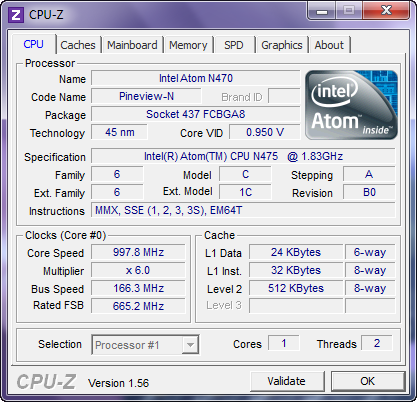
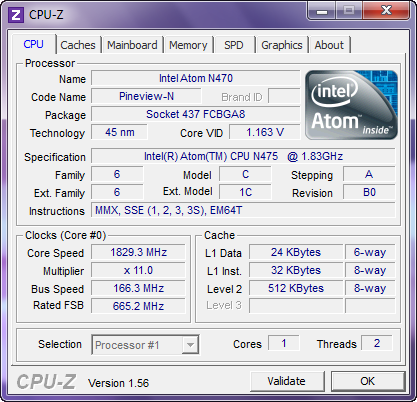
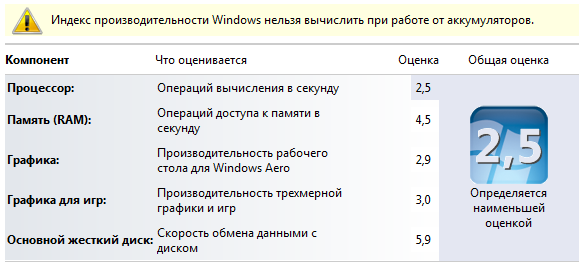
Here, by the way, is the high-speed performance of the installed SanDisk SSD:

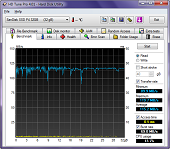
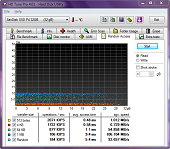

In general, what I am all about. The device works, the device is not bad ... but the operating system was not chosen in the best way. More precisely, on the computer "seven" you can only rejoice, but it's not ready to conquer the tablet market yet. Therefore, a more or less convenient option will be obtained only if it is overlaid with alternative (more convenient) input devices, which, in turn, reduces mobility. Well, or try to get used to what is - I think, all together we can easily make a list of alternative software that can be used on Win-tablets.
And the last. The screen here is quite good - bright and with multi-touch support ... but autonomously all this beauty works no more than 4.5 hours (with minimal backlight), which, in my opinion, is not enough.
 Partially metal case
Partially metal case
 Bright screen with multitouch support
Bright screen with multitouch support
 Good performance, HD video support, SSD
Good performance, HD video support, SSD
 2 USB connectors, miniVGA, Bluetooth 2.1 + EDR, Wi-Fi, webcam, card reader
2 USB connectors, miniVGA, Bluetooth 2.1 + EDR, Wi-Fi, webcam, card reader
 The ability to "roll" almost any operating system (including MeeGo and Android should work)
The ability to "roll" almost any operating system (including MeeGo and Android should work)
 The case sometimes creaks
The case sometimes creaks
 In the load, the hum of the cooler is heard, while the device still heats up
In the load, the hum of the cooler is heard, while the device still heats up
 Windows 7 is not very convenient to control your fingers.
Windows 7 is not very convenient to control your fingers.
 Modest battery life
Modest battery life
 Quiet speakers
Quiet speakers
 High price
High price
 Another article about this tablet
Another article about this tablet

Honestly, I didn’t wait for miracles from this device - I was morally ready for a rather typical netbook-like stuffing running Windows 7 I was used to. By and large, only the form factor itself and how its operating system was of interest work out. " Well, I can’t say anything bad - if I didn’t have the usual ipad, I would quickly get used to this tablet - you can find a thousand and one uses for it, and not just admire the swell; Corps, management, performance - everything here is at a good level, but everywhere they could do better if they wanted. But not everything is equal to the ipad - one of the advantages of the Odeon tablet is just the preinstalled Windows 7, for which there is any software, even the most exotic. Well, the opportunity to experiment with a variety of operating systems, many would have liked. Another question is that this pleasure is not cheap ... there seems to be no half of the netbook (keyboard), but it still costs more. So either wait until there are competitors and the price drops, or ... decide for yourself.
It is quite difficult to make a truly successful product in the newly formed market ... and the point here is not even so much in hardware (the x86 architecture allows you to fit the whole stuffing into a compact case), but rather in the software component. And if you said your opinion about Windows 7, then it would be very interesting to look at the MeeGo and Android 3.0 operating systems optimized for tablets. In the meantime ... I personally would wait - after CES 2011 tablets will appear like mushrooms after rain.
Successes!

To begin with, I’ve come across the Odeon manufacturer for the first time, although a primitive Google request let me know that the manufacturer is “famous” not only with a tablet. But on this journey through the pages of Google did not end - pretty soon I found information that almost a full copy (with a slower processor and half the amount of SSD) of this device is a Viewpad 10 tablet from ViewSonic . Further more! It turned out that all these stickers and engravings are pasted on the CZC P10T device from the Chinese company China Standard Software , which presented this tablet as the first device on Intel Atom running MeeGo OS. Then I remembered that I had seen exactly such a device a couple of times at Intel presentations ... so from good news, to be cross-platform.
')

Technical characteristics of Odeon TPC-10
Body Material : Metal + Plastic
Processor : Intel Atom N470 (single core, 1.83 GHz, 512 Kb L2, 45 nm, TDP 6.5 W)
Chipset : Intel NM10
Graphics subsystem : Intel HD Graphics
RAM : 1024 MB, DDR3 (667 MHz, 1 slot)
Data Storage : 32 GB SSD
Operating system : Microsoft Windows 7 Home Premium
Display : 10.1 ", 1024x600, glossy, touch, with multi-touch support
Connectors : 2xUSB (2.0), miniVGA, headphone jack,
Wireless interfaces : Bluetooth 2.1 + EDR, 802.11b / g / n, 3G (optional)
Card reader : microSD (microSDHC)
Optional : 1.3 MP camera, G-sensor
Battery : Li-Ion (3200mAh)
Dimensions : 274x172x14,5 mm
Weight : 870 g
Price : from 24 000 rubles
The name of the TPC-10 is an abbreviation of the Tablet PC, and "10", apparently, means the diagonal of the device screen. A bit predictable ... so it came out .

The box is slightly larger than other similar devices; and in this case there is a 10-inch screen, that is, as in netbooks. But inside there was not so much of everything - the tablet itself, the adapter and the power cord, a neoprene case, a VGA-miniVGA cable, a user manual and a device certificate. The case is very useful, since finding a suitable case for such a device would not be so easy.
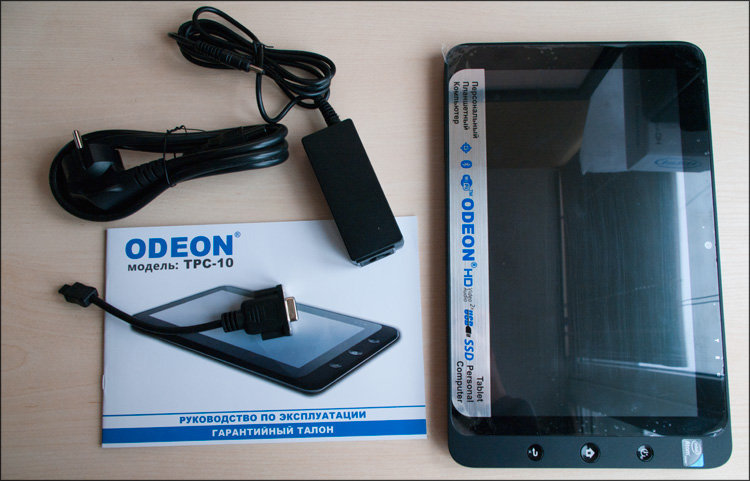
Appearance
The front side of the tablet is not solid, but consists of two parts: a large glass screen with rounded corners and a black frame; and a matte "island" of plastic, on which there are three buttons (power, home, _Secret_).

You can add only about the inconspicuous front camera and three LEDs. The screen is quite soiled, but due to the lack of relief sides it is easy to wipe it with at least a sleeve.

The reverse side of the tablet is completely metal, as evidenced by the pleasant coolness of the brushed metal texture. The only thing I want to do right away is to tear off 4 stickers, which in 2011 seem to me to be some kind of “scoop”)

Behind the small cuts in the bottom are the dynamics peculiar to devices of this class.

The ends are made of plastic. All connectors are on the left side: power, memory card slot (microSD), miniVGA, two USB 2.0 (with a large distance between each other, bravo), 3.5mm Jack-Sparrow for headphones and the “point” of the microphone. Actually, this abundance of interfaces ends - there is nothing at all on the right, there are ventilation holes on the bottom and on the top.


On the one hand, there is a closed SIM card slot - the version of the tablet with the 3G module should appear in March.

With “solidity” everything is not so good - the tablet withstands deformation like “twisting” very adequately, but in some places (for example, in the joints of plastic and metal - because the case is not solid), small crunchings appear. I think over time (with active use) everything will only get worse.
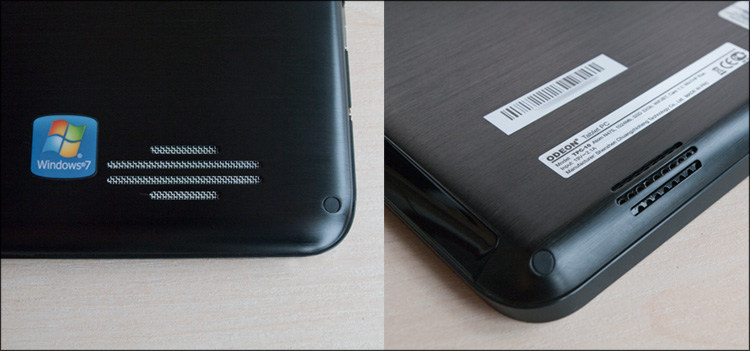
For comparison, only the Apple iPad was at hand - they are almost the same in size, only the Odeon is more oblong. The thickness is also identical, just the iPad has almost no right angles.
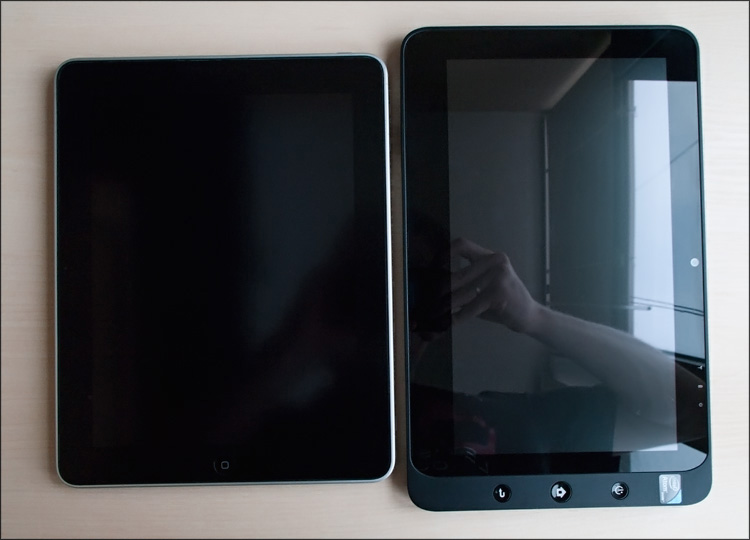

Let me remind you that initially the iPad also has a glossy screen - in the photo it is with a matte film and with a protective sticker on the back side.
Turn on and work
By and large, this is the same netbook - the filling is the same, respectively, and the possibilities are exactly the same. Similarly, you need to cool the filling, and therefore the hum from the cooler has not gone away. The hum is insignificant and it will not be too distracting, but as practice has shown, it would have been much more comfortable without it;) As it would have been more comfortable without heating the device case in load mode, that also has a place to be.

The boot time does not stand out from the background of other devices, so there are two options - either to re-enable the tablet each time, or send it with the appropriate button to the “sleep” mode; It was the same in the ASUS EeePC Keyboard . I used only the second method, as it more quickly brought the tablet to life ... but even with this approach, I could feel how the battery charge was quietly eaten. It is much more unpleasant to accidentally press the power button during operation - you can go and make coffee at such a pause. No less surprising is another button on the front panel that ... turns off all wireless interfaces. That is, to make fun of the owner of such a device in various ways)
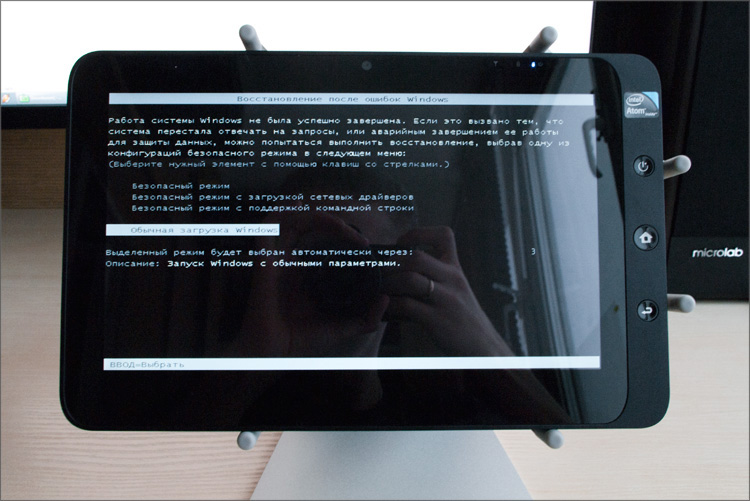
In the process of loading, the "house" performs the functions of the "down" and "up" buttons (pressing - "down", holding - "up"). “Return” at boot time works like Enter.
If you can hold other tablets as you please and in any hand, then everything is pretty straightforward - from the location of the buttons and the lack of connectors to the right, ending with a webcam and the orientation of the labels on the labels. Moreover, if everywhere the image and all the contents on the screen rotate independently, then this function, although it exists, does not work so well; in portrait orientation, such a screen looks quite ridiculous, while all the icons on the desktop change their location. So there is no desire to twist-turn the device - you just put it in front of you like a book and you start working.

Did I say "work"? Well, yes, in principle, you can do a good job here - a stand will be a great help (I used the LUXA2 Mobile Holder H4 universal mount, which I told you about ), a mouse and a keyboard :) Why such a set? Well, again - if you just poke at the icons on the desktop, then a rough finger with a dirty uncut nail is enough ... but for effective work in a Word or Photoshop, you can’t do without the sensitive touches of an elegant cursor (running the mouse).

The same with the keyboard - I honestly tried to master typing on the screen of this device, but this is not an easy task; especially difficult was the switch between languages. So the presence of two USB connectors in this case is VERY appropriate; and I'm without sarcasm - in addition to the mouse and keyboard, there you can connect anything, from a flash drive and a hard disk, ending with a USB video card and a camera. Can the iPad and GalxyTab do this? Not.
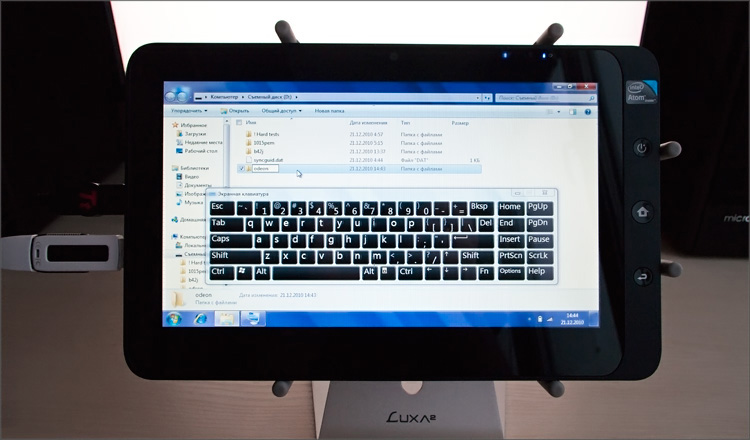
Speaking of the on-screen keyboard, it is a little different from the one that comes standard with Windows. I do not know, maybe these are obvious things, but I will still tell you. First, she has a slightly different appearance; secondly, the function of switching the language and the transition to handwriting; and thirdly, it appears mostly only when you click on any text field - a keyboard icon appears next to it, after which you can enter text. The rest of the time, the keyboard icon is located on the right side of the screen - so that it can always be pulled out “for business”.

There is handwriting, but initially it is not as good as we would like.

The function of “learning” the methods of entering characters may come to the rescue ... but even if you spend time on it, handwriting will not overtake the usual keyboard in speed and convenience.

And even if you ask yourself the question of finding alternative solutions, it is still possible to type faster only on a full-fledged hardware keyboard - this statement is also true for other tablets. Here it is.
What else to say? Yes, nothing more. The single-core Intel Atom N470 processor, the integrated Intel HD Graphics core, a gigabyte of DDR3 memory, and an SSD drive together form a good mobile tandem for many entry-level tasks - ICQ, mail, Internet, office, and primitive toys. HD movies are good enough for themselves, but the sound from the built-in speakers is very average, quiet - it will be much better to use headphones. Due to the presence of the front webcam, you can fully use Skype, and so, how can not other devices, including stationary.
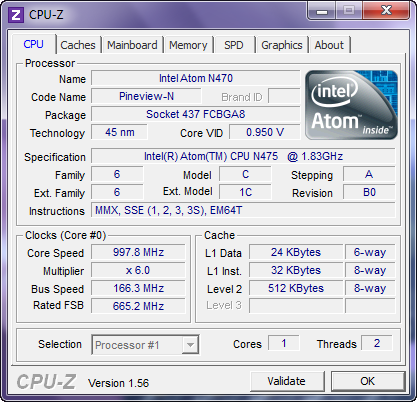
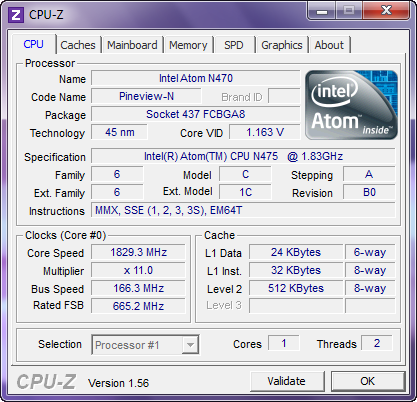
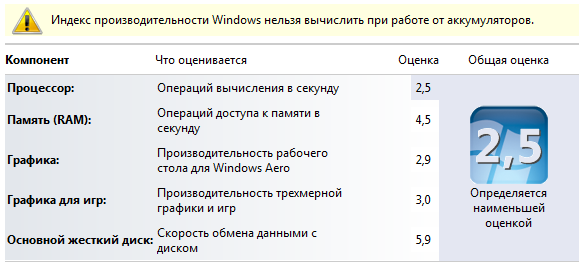
Here, by the way, is the high-speed performance of the installed SanDisk SSD:

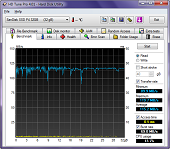
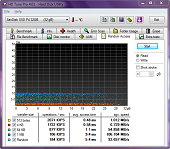

In general, what I am all about. The device works, the device is not bad ... but the operating system was not chosen in the best way. More precisely, on the computer "seven" you can only rejoice, but it's not ready to conquer the tablet market yet. Therefore, a more or less convenient option will be obtained only if it is overlaid with alternative (more convenient) input devices, which, in turn, reduces mobility. Well, or try to get used to what is - I think, all together we can easily make a list of alternative software that can be used on Win-tablets.
And the last. The screen here is quite good - bright and with multi-touch support ... but autonomously all this beauty works no more than 4.5 hours (with minimal backlight), which, in my opinion, is not enough.
 Advantages and disadvantages
Advantages and disadvantages
 Partially metal case
Partially metal case Bright screen with multitouch support
Bright screen with multitouch support Good performance, HD video support, SSD
Good performance, HD video support, SSD 2 USB connectors, miniVGA, Bluetooth 2.1 + EDR, Wi-Fi, webcam, card reader
2 USB connectors, miniVGA, Bluetooth 2.1 + EDR, Wi-Fi, webcam, card reader The ability to "roll" almost any operating system (including MeeGo and Android should work)
The ability to "roll" almost any operating system (including MeeGo and Android should work) The case sometimes creaks
The case sometimes creaks In the load, the hum of the cooler is heard, while the device still heats up
In the load, the hum of the cooler is heard, while the device still heats up Windows 7 is not very convenient to control your fingers.
Windows 7 is not very convenient to control your fingers. Modest battery life
Modest battery life Quiet speakers
Quiet speakers High price
High price Another article about this tablet
Another article about this tablet
The end
Honestly, I didn’t wait for miracles from this device - I was morally ready for a rather typical netbook-like stuffing running Windows 7 I was used to. By and large, only the form factor itself and how its operating system was of interest work out. " Well, I can’t say anything bad - if I didn’t have the usual ipad, I would quickly get used to this tablet - you can find a thousand and one uses for it, and not just admire the swell; Corps, management, performance - everything here is at a good level, but everywhere they could do better if they wanted. But not everything is equal to the ipad - one of the advantages of the Odeon tablet is just the preinstalled Windows 7, for which there is any software, even the most exotic. Well, the opportunity to experiment with a variety of operating systems, many would have liked. Another question is that this pleasure is not cheap ... there seems to be no half of the netbook (keyboard), but it still costs more. So either wait until there are competitors and the price drops, or ... decide for yourself.
It is quite difficult to make a truly successful product in the newly formed market ... and the point here is not even so much in hardware (the x86 architecture allows you to fit the whole stuffing into a compact case), but rather in the software component. And if you said your opinion about Windows 7, then it would be very interesting to look at the MeeGo and Android 3.0 operating systems optimized for tablets. In the meantime ... I personally would wait - after CES 2011 tablets will appear like mushrooms after rain.
Successes!
Source: https://habr.com/ru/post/112036/
All Articles