Terminal Server Based on Cisco Router
In the article I want to tell you how to configure a terminal server based on cisco for console access to other cisco or any other equipment with the rs-232 console port
Cisco 1841 router
Hwic-8a / s-rs232 module

Cab-hd8-async cable

This module requires a cab-hd4-rs232 cable , on one side of which there is a VHDCI 68 pin male connector, and on the other hand, 4 cables with a DB-25 connector into which the consoles are connected.

But such a cable for adequate money could not be found (220 bucks for such a cable on ebay without delivery - this is not adequate money). We decided to do it ourselves, but even finding a wiring was a daunting task. And here on one forum came the information that for this module you can use the cab-hd8-async cable, on the one hand there is the same VHDCI 68 pin male, and on the other - 8 wires with RJ-45 at the end, the only thing that works there will be only even lines 0,2,4,6.
')
So, we connect the cable to one of the module slots, and the corresponding RJ-45s are included in the console ports of tsisok, which we want to configure remotely.
Since the hwic-8a / s module works in both synchronous and asynchronous mode, the default transfer mode for it is synchronous. To transfer data to console lines, all serial interfaces need to be configured to work in asynchronous mode. For asynchronous modules such as hwic-16a, nm-32a, nm-16a, this can be done.
Unfortunately, the range command does not work for serial interfaces, so the line above will have to be driven on all interfaces.
After such an operation, asynchronous interfaces will appear in the list of lines by the show line command.
Configuring lines, you can configure a group of lines at once. The no exec command was found on one of the forums and is needed so that the overruns parameter does not grow and the line does not go into a busy state.
Create a loopback interface that will be used as an ip-address for connections
In fact, after that you can connect to the console of another tsiska.
The port number that is used to connect depends on the line number as follows.
port 20xx - where xx is the line number, which can be seen in the show line listing
The important point is that if you rearrange the module from slot 0 to slot 1, the line numbering will also change, for example, for slot 1 on the Cisco 1841, the following situation will occur:
As you can see, the line numbers have changed, so you need to use the telnet 172.16.1.1 command to connect to the 1st console on the s0 / 1/0 interface. 2018
For the convenience of working with a terminal server, you can add to it a menu that will be displayed when you connect remotely
Create a menu title
then we define the menu items:
and commands to be executed:
In conclusion, you need to define several menu options:
and also fill in the table of hosts for the convenience of work:
Check the menu:
The choice from 1 to 4 connects to the corresponding console port, you can return to the menu with the combination CTRL + SHIFT + 6, then x .
Configure the vty line so that when connected to a terminal server, the menu starts automatically:
We find / buy such a string

for the price as lucky, I found on ebee 2 pieces for $ 25, brought to Ukraine by a friend who was at that time in the States, for which a special thanks to him.
One side of the lace is cut off and according to the following wiring:
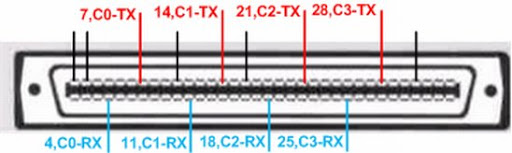
we call the necessary wires.
On the tsiska itself the pinout is as follows:
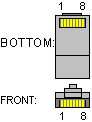
3 - RX
4.5 - GND
6 - TX
We hammered the necessary wires from the cable to the patch panel and connect it to the tsiski with ordinary roll-over cables, it turned out quite convenient.
Based on 1841 with two such modules, a console server for 16 consoles turned out.
1. Components of the circuit:
Cisco 1841 router
Hwic-8a / s-rs232 module

Cab-hd8-async cable

This module requires a cab-hd4-rs232 cable , on one side of which there is a VHDCI 68 pin male connector, and on the other hand, 4 cables with a DB-25 connector into which the consoles are connected.

But such a cable for adequate money could not be found (220 bucks for such a cable on ebay without delivery - this is not adequate money). We decided to do it ourselves, but even finding a wiring was a daunting task. And here on one forum came the information that for this module you can use the cab-hd8-async cable, on the one hand there is the same VHDCI 68 pin male, and on the other - 8 wires with RJ-45 at the end, the only thing that works there will be only even lines 0,2,4,6.
')
So, we connect the cable to one of the module slots, and the corresponding RJ-45s are included in the console ports of tsisok, which we want to configure remotely.
2. Basic router configuration:
Since the hwic-8a / s module works in both synchronous and asynchronous mode, the default transfer mode for it is synchronous. To transfer data to console lines, all serial interfaces need to be configured to work in asynchronous mode. For asynchronous modules such as hwic-16a, nm-32a, nm-16a, this can be done.
interface s0/0/0
physical-layer async
Unfortunately, the range command does not work for serial interfaces, so the line above will have to be driven on all interfaces.
After such an operation, asynchronous interfaces will appear in the list of lines by the show line command.
TermServer # sh line
Tty Line Typ Tx / Rx A Modem Roty AccO Acc I Uses Noise Overruns Int
* 0 0 CTY - - - - - 1 0 0/0 -
1 1 AUX 9600/9600 - - - - - 0 0 0/0 -
0/0/0 2 TTY 9600/9600 - - - - - 1 0 0/0 Se0 / 0/0
0/0/1 3 TTY 9600/9600 - - - - - 0 0 0/0 Se0 / 0/1
0/0/2 4 TTY 9600/9600 - - - - - 0 0 0/0 Se0 / 0/2
0/0/3 5 TTY 9600/9600 - - - - - 0 0 0/0 Se0 / 0/3
194 194 VTY - - - - - 0 0 0/0 -
195 195 VTY - - - - - 0 0 0/0 -
196 196 VTY - - - - - 0 0 0/0 -
197 197 VTY - - - - - 0 0 0/0 -
198 198 VTY - - - - - 0 0 0/0 -
Configuring lines, you can configure a group of lines at once. The no exec command was found on one of the forums and is needed so that the overruns parameter does not grow and the line does not go into a busy state.
line 0/0/0 0/0/3
transport input all
no exec
Create a loopback interface that will be used as an ip-address for connections
interface loopback0
ip address
In fact, after that you can connect to the console of another tsiska.
TermServer#telnet 172.16.1.1 2002
Trying 172.16.1.1, 2002 ... Open
Router>
The port number that is used to connect depends on the line number as follows.
port 20xx - where xx is the line number, which can be seen in the show line listing
The important point is that if you rearrange the module from slot 0 to slot 1, the line numbering will also change, for example, for slot 1 on the Cisco 1841, the following situation will occur:
Router # sh line
Tty Line Typ Tx / Rx A Modem Roty AccO Acc I Uses Noise Overruns Int
* 0 0 CTY - - - - - 1 0 0/0 -
1 1 AUX 9600/9600 - - - - - 0 0 0/0 -
0/1/0 18 TTY 9600/9600 - - - - - 0 0 0/0 Se0 / 1/0
0/1/0 19 TTY 9600/9600 - - - - - 0 0 0/0 Se0 / 1/1
0/1/0 20 TTY 9600/9600 - - - - - 0 0 0/0 Se0 / 1/2
0/1/0 21 TTY 9600/9600 - - - - - 0 0 0/0 Se0 / 1/3
0/1/0 22 TTY 9600/9600 - - - - - 0 0 0/0 Se0 / 1/4
0/1/0 23 TTY 9600/9600 - - - - - 0 0 0/0 Se0 / 1/5
0/1/0 24 TTY 9600/9600 - - - - - 0 0 0/0 Se0 / 1/6
0/1/0 25 TTY 9600/9600 - - - - - 0 0 0/0 Se0 / 1/7
194 194 VTY - - - - - 0 0 0/0 -
195 195 VTY - - - - - 0 0 0/0 -
196 196 VTY - - - - - 0 0 0/0 -
197 197 VTY - - - - - 0 0 0/0 -
198 198 VTY - - - - - 0 0 0/0 -
As you can see, the line numbers have changed, so you need to use the telnet 172.16.1.1 command to connect to the 1st console on the s0 / 1/0 interface. 2018
3. Additional settings and decorations:
For the convenience of working with a terminal server, you can add to it a menu that will be displayed when you connect remotely
Create a menu title
menu TS title ^
**********************************************************
Kharkov National University of Radioelectronics
Regional Cisco Academy
To exit from a device, use CTRL+SHIFT+6 then press x
**********************************************************
^
then we define the menu items:
menu TS prompt ^ Your selection : ^
menu TS text 1 Connect to Console 1
menu TS text 2 Connect to Console 2
menu TS text 3 Connect to Console 3
menu TS text 4 Connect to Console 4
menu TS text s show all established sessions
menu TS text c(no) clear the session by number ie: c4
menu TS text e menu-exit
menu TS text q Quit terminal server sessionand commands to be executed:
menu TS command 1 resume c1 /connect telnet c1
menu TS command 2 resume c2 /connect telnet c2
menu TS command 3 resume c3 /connect telnet c3
menu TS command 4 resume c4 /connect telnet c4
menu TS command s show sessions
menu TS command e menu-exit
menu TS command q exit
menu TS command c1 disconnect c1
menu TS command c2 disconnect c2
menu TS command c3 disconnect c3
menu TS command c4 disconnect c4
In conclusion, you need to define several menu options:
menu TS line-mode
menu TS single-space
menu TS options s pause
and also fill in the table of hosts for the convenience of work:
ip host c1 2002 172.16.1.1
ip host c2 2003 172.16.1.1
ip host c3 2004 172.16.1.1
ip host c4 2005 172.16.1.1
Check the menu:
TermServer#menu TS
**********************************************************
Kharkov National University of Radioelectronics
Regional Cisco Academy
To exit from a device, use CTRL+SHIFT+6 then press x
**********************************************************
1 Connect to Console 1
2 Connect to Console 2
3 Connect to Console 3
4 Connect to Console 4
s show all established sessions
c(no) clear the session by number ie: c5
e menu-exit
q Quit terminal server session
Your selection : 1
Trying c1 (172.16.1.1, 2002)... Open
Router>
The choice from 1 to 4 connects to the corresponding console port, you can return to the menu with the combination CTRL + SHIFT + 6, then x .
Configure the vty line so that when connected to a terminal server, the menu starts automatically:
line vty 0 4
autocommand menu TS
4. DIY :)
We find / buy such a string

for the price as lucky, I found on ebee 2 pieces for $ 25, brought to Ukraine by a friend who was at that time in the States, for which a special thanks to him.
One side of the lace is cut off and according to the following wiring:
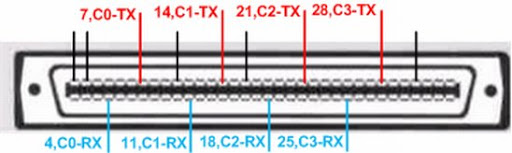
we call the necessary wires.
On the tsiska itself the pinout is as follows:
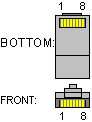
3 - RX
4.5 - GND
6 - TX
We hammered the necessary wires from the cable to the patch panel and connect it to the tsiski with ordinary roll-over cables, it turned out quite convenient.
Based on 1841 with two such modules, a console server for 16 consoles turned out.
Source: https://habr.com/ru/post/112033/
All Articles