Atomic tablet Odeon TPC-10, part two
The first part (it is not necessary to read, there are just thoughts on the choice of the device).
While I was slowing down, boomburum had already managed to survey this tablet ( Odeon Tablet Review ), because my review, as such, loses its meaning - for 80% of the percentages would be identical. But he has no pictures of girls in swimsuits and spidermen :)
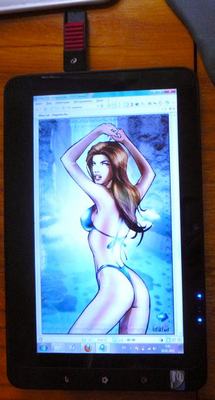
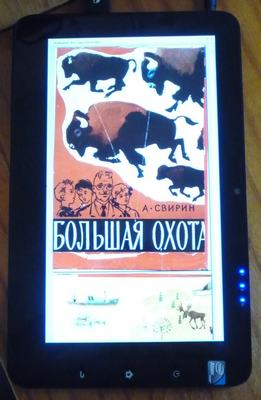

Instead, I will go with comments and additions to the already written review , I think this is more useful. And then I leave to write the text about the software stuffing, if again no one gets ahead (about how I chose (and choose) software, which is convenient to manage from the touchscreen).
')
By TTX - see the plate in the review , that's right.
On account of the price:
I saw three versions of this tablet - Odeon TPC-10, Viesonic Viewpad 10 and Iros PD10. It is possible that there are some more.
Odeon TPC-10 itself is sold in MTS, costs 21990 . Includes a bag-like case and an adapter for connecting a monitor (DSUB).
Viewsonic Viewpad 10 - features a smaller SSD (16 gigabytes), a slightly weaker processor (1.66GHz) and the presence of Android 1.6 as a pre-installed OS. Sold in the Connected, costs 22990 .
iRos PD10 - I saw it on sale at Savelovsky, but you can certainly find it somewhere else. The processor is an Atom 1.66GHz. The version with android 1.6 and 16 gigabytes SSD cost 19 thousand , android + 32 gigabytes - 21 thousand , windows + 32 gigabytes - 23 thousand . The cover seems to be there, the adapter was not there.
So if you want to save money, it makes sense to look for the younger Iros , but if you want everything to the maximum, then Odeon or senior Iros . Viewpad is neither fish nor fowl. It is more expensive than all, and the minimum possible iron. Plus an adapter to the monitor is not included. I think that in Svyaznoy or MTS you can try to issue a waiver of pre-installed Windows, if you are not going to use it. Thousand and a half throw off.
Due to the fact that conventional netbook hardware is used, there are limited upgrade possibilities - add memory up to 2 GB, replacing the memory module (SO-DIMM DDR3), replace the SSD with a more capacious one, add a GSM module - there is an available miniPCI connector for it. A model with an already installed modem is promised in the spring.
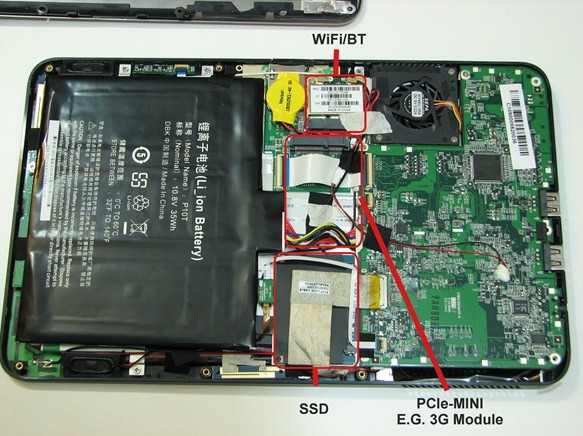
Again see the review . :)
Yes, the thing is glossy. Yes, fingerprints remain in large quantities. Work does not interfere, they can be seen only when the screen is off. I have not bought the film yet, but I am going to. And I will remove the stickers, because their availability is not affected by the guarantee. ;)
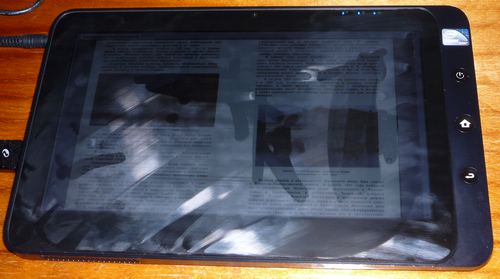
The screen is quite standard netpad TN. Not an IPS IPS, of course, but for a tablet of viewing angles is enough. Even at minimum brightness, quite bright, in complete darkness, I do not advise using it.
Three control buttons - power, house, "return". Food - always food. In windows the behavior is configured, I hung a dream. House - when windows is loaded, it works as Win + D (hold - Esc), in the boot process it acts as a down and up button (press - down, hold - up). “Return” at boot time works like Enter, with the OS loaded, it disables the wireless interfaces.
So in the event of a situation being photographed, it is not necessary to wait at all or to catch the keyboard, you just had to press "return":
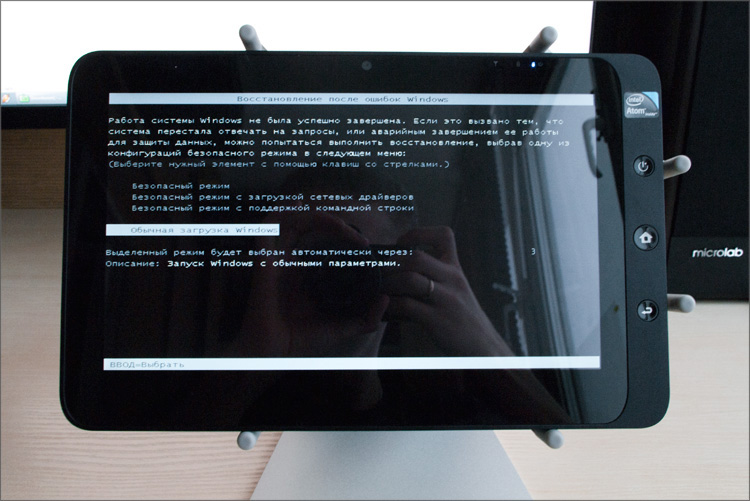
In android, the power button is buggy, the house works like “Home”, “Return” disables the network interfaces. Long press did not check.
On account of how to keep. I do not see any special sense in navigating the inscriptions on the labels. ;) You can horizontally, you can vertically - how convenient, it all depends on what you work with. I bought the tablet for the sake of reading documents (djvu, pdf, cbr), so I’m turning it relative to the page position in the document.
Typing, holding the tablet in my hands, is more convenient for me personally in the landscape position - then it turns out to poke with two thumbs on the keyboard, and the keyboard itself covers a smaller piece of the screen.
Buttons are practically not used at work, even in horizontal mode it is quite difficult to hook on power or turn off Wi-Fi (at least, I have never been able to :)).
If a flash drive or modem is plugged in, they affect the ease of holding in landscape mode. And if you plug into both ports, then you have to look for a place where you can put it.
Performance at the level of all atomic netbooks, maybe a little more. The processor is single-core, but with HT, which adds responsiveness in some tasks. An ordinary atom, in general.
HDrip 720p turns without any problems (frequency saves), from 1080 it depends on the bitrate.
It takes 3-5 hours from the battery, 3 hours - video playback, 5 hours - reading with wifi on. Charges about 2-2.5 hours. Fans of Linux and androids - you should not expect miracles from changing the OS, they do not increase the battery capacity. If something is added in the time of work, it is usually within the measurement error. And often lost due to lack of drivers. Radically, either a change in the hardware platform (see ipad) or an increase in battery capacity will help.
The fan works almost always, at minimum speed it can be heard only in complete silence. At the maximum it starts to annoy somewhat, but in my use it reached its maximum only at 1080 playback, which I personally don’t have in real life. Plus, given that the speakers are fairly quiet, watch movies better with headphones, and here the question of noise will disappear by itself. :)
The heating is quite acceptable, it does not burn your hands. Again - see atomic netbooks.
My tablet came with Windows 7 Home Premium, there are also options with android.
I'll tell you about the android - for x86 it is poor. That 1.6, that 2.2. In 1.6, I poked on the viewpad, 2.2 downloaded on my own. Here you can download the ISO-image, burn to disk and try it yourself. In general, it works. But there is no multitouch, the hardware buttons behave crookedly, after waking up it wakes up with great difficulty, the fonts look bad ...
This is all about 2.2 was said. 1.6 on the viewpad wakes up normally and works for 10 percent longer than the seven. The remaining claims are the same.
If you were holding an ipad in your hands, and then tried to use a Chinese stobax android tablet (aka roverpad :)), then you will understand me - the impressions about the android on odeon are about the same.

Linux - out of interest, tried to start alpha ubuntu 11.04, but the touchscreen did not start. If someone knows where to get Linux doped under the touchscreen and share a link to livecd, then I'm ready to try and describe the experience. I do not want to finish it myself, because it is lazy - I will not use it anyway.

Windows 7 . I think everyone is familiar. In terms of working with a touchscreen, a virtual keyboard has been added and a little bit of gesture support - multitouch, kinetic scrolling ... The keyboard is called up either by pressing a button in the input fields, or simply by a shortcut. The layout is standard.

Handwriting on the capacitive screen - a toy, purely for a tick. Finger writing bored, and the stylus for a capacitive screen writing is even worse than a finger.
In general, the OS itself can be used, there are no negative impressions. Problems begin in the programs used - they are not designed for finger poking, because you have to cut them for yourself - by increasing the size of the buttons, reconfiguring the toolbars ... I am still doing this, so I will not tell you any ready-made solutions - I will leave it for the next part. :)
By default, did you try to crawl in WM6 settings without a stylus? About the same. :)
As I wrote in the first part , I needed normal djvu support. Secondarily - pdf and cbr / cbz. This I have achieved, these types of documents are viewed with sufficient comfort. Although, of course, when reading in the landscape position, I would like the screen a bit wider. But for their tasks, the device is decent.
If you don’t need djvu or some specific windows-programs, it’s better to buy an ipad , a pretty pleasant thing, it’s a pity that it’s not suitable for me. :)
It is too early to buy tablets on the android. Any. It is necessary to wait for the third version, according to rumors, they just wanted to add tablet buns. I hope Google will cancel the restrictions on access to the market for "non-phones".
While I was slowing down, boomburum had already managed to survey this tablet ( Odeon Tablet Review ), because my review, as such, loses its meaning - for 80% of the percentages would be identical. But he has no pictures of girls in swimsuits and spidermen :)
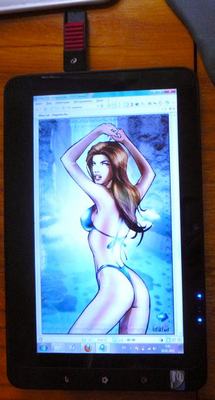
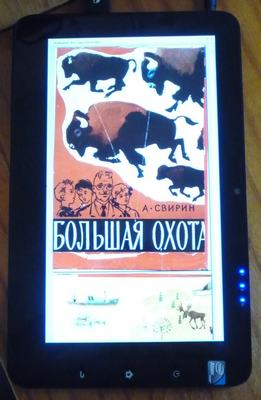

Instead, I will go with comments and additions to the already written review , I think this is more useful. And then I leave to write the text about the software stuffing, if again no one gets ahead (about how I chose (and choose) software, which is convenient to manage from the touchscreen).
')
Specifications, price, equipment, upgradeability
By TTX - see the plate in the review , that's right.
On account of the price:
I saw three versions of this tablet - Odeon TPC-10, Viesonic Viewpad 10 and Iros PD10. It is possible that there are some more.
Odeon TPC-10 itself is sold in MTS, costs 21990 . Includes a bag-like case and an adapter for connecting a monitor (DSUB).
Viewsonic Viewpad 10 - features a smaller SSD (16 gigabytes), a slightly weaker processor (1.66GHz) and the presence of Android 1.6 as a pre-installed OS. Sold in the Connected, costs 22990 .
iRos PD10 - I saw it on sale at Savelovsky, but you can certainly find it somewhere else. The processor is an Atom 1.66GHz. The version with android 1.6 and 16 gigabytes SSD cost 19 thousand , android + 32 gigabytes - 21 thousand , windows + 32 gigabytes - 23 thousand . The cover seems to be there, the adapter was not there.
So if you want to save money, it makes sense to look for the younger Iros , but if you want everything to the maximum, then Odeon or senior Iros . Viewpad is neither fish nor fowl. It is more expensive than all, and the minimum possible iron. Plus an adapter to the monitor is not included. I think that in Svyaznoy or MTS you can try to issue a waiver of pre-installed Windows, if you are not going to use it. Thousand and a half throw off.
Due to the fact that conventional netbook hardware is used, there are limited upgrade possibilities - add memory up to 2 GB, replacing the memory module (SO-DIMM DDR3), replace the SSD with a more capacious one, add a GSM module - there is an available miniPCI connector for it. A model with an already installed modem is promised in the spring.
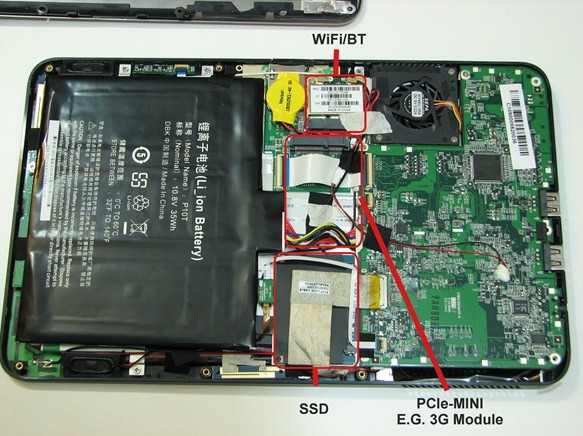
Appearance, management
Again see the review . :)
Yes, the thing is glossy. Yes, fingerprints remain in large quantities. Work does not interfere, they can be seen only when the screen is off. I have not bought the film yet, but I am going to. And I will remove the stickers, because their availability is not affected by the guarantee. ;)
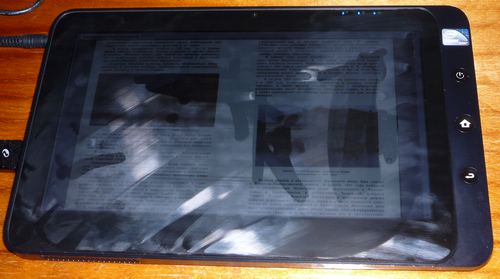
The screen is quite standard netpad TN. Not an IPS IPS, of course, but for a tablet of viewing angles is enough. Even at minimum brightness, quite bright, in complete darkness, I do not advise using it.
Three control buttons - power, house, "return". Food - always food. In windows the behavior is configured, I hung a dream. House - when windows is loaded, it works as Win + D (hold - Esc), in the boot process it acts as a down and up button (press - down, hold - up). “Return” at boot time works like Enter, with the OS loaded, it disables the wireless interfaces.
So in the event of a situation being photographed, it is not necessary to wait at all or to catch the keyboard, you just had to press "return":
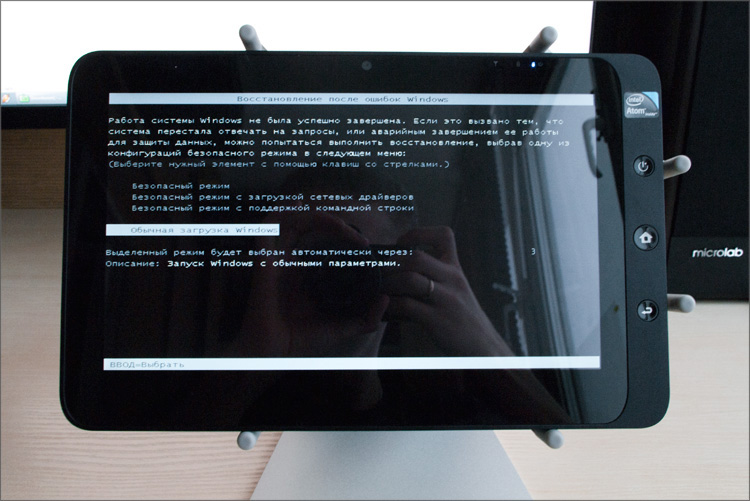
In android, the power button is buggy, the house works like “Home”, “Return” disables the network interfaces. Long press did not check.
On account of how to keep. I do not see any special sense in navigating the inscriptions on the labels. ;) You can horizontally, you can vertically - how convenient, it all depends on what you work with. I bought the tablet for the sake of reading documents (djvu, pdf, cbr), so I’m turning it relative to the page position in the document.
Typing, holding the tablet in my hands, is more convenient for me personally in the landscape position - then it turns out to poke with two thumbs on the keyboard, and the keyboard itself covers a smaller piece of the screen.
Buttons are practically not used at work, even in horizontal mode it is quite difficult to hook on power or turn off Wi-Fi (at least, I have never been able to :)).
If a flash drive or modem is plugged in, they affect the ease of holding in landscape mode. And if you plug into both ports, then you have to look for a place where you can put it.
Performance, autonomy, heat, noise
Performance at the level of all atomic netbooks, maybe a little more. The processor is single-core, but with HT, which adds responsiveness in some tasks. An ordinary atom, in general.
HDrip 720p turns without any problems (frequency saves), from 1080 it depends on the bitrate.
It takes 3-5 hours from the battery, 3 hours - video playback, 5 hours - reading with wifi on. Charges about 2-2.5 hours. Fans of Linux and androids - you should not expect miracles from changing the OS, they do not increase the battery capacity. If something is added in the time of work, it is usually within the measurement error. And often lost due to lack of drivers. Radically, either a change in the hardware platform (see ipad) or an increase in battery capacity will help.
The fan works almost always, at minimum speed it can be heard only in complete silence. At the maximum it starts to annoy somewhat, but in my use it reached its maximum only at 1080 playback, which I personally don’t have in real life. Plus, given that the speakers are fairly quiet, watch movies better with headphones, and here the question of noise will disappear by itself. :)
The heating is quite acceptable, it does not burn your hands. Again - see atomic netbooks.
Software, operating systems
My tablet came with Windows 7 Home Premium, there are also options with android.
I'll tell you about the android - for x86 it is poor. That 1.6, that 2.2. In 1.6, I poked on the viewpad, 2.2 downloaded on my own. Here you can download the ISO-image, burn to disk and try it yourself. In general, it works. But there is no multitouch, the hardware buttons behave crookedly, after waking up it wakes up with great difficulty, the fonts look bad ...
This is all about 2.2 was said. 1.6 on the viewpad wakes up normally and works for 10 percent longer than the seven. The remaining claims are the same.
If you were holding an ipad in your hands, and then tried to use a Chinese stobax android tablet (aka roverpad :)), then you will understand me - the impressions about the android on odeon are about the same.

Linux - out of interest, tried to start alpha ubuntu 11.04, but the touchscreen did not start. If someone knows where to get Linux doped under the touchscreen and share a link to livecd, then I'm ready to try and describe the experience. I do not want to finish it myself, because it is lazy - I will not use it anyway.

Windows 7 . I think everyone is familiar. In terms of working with a touchscreen, a virtual keyboard has been added and a little bit of gesture support - multitouch, kinetic scrolling ... The keyboard is called up either by pressing a button in the input fields, or simply by a shortcut. The layout is standard.

Handwriting on the capacitive screen - a toy, purely for a tick. Finger writing bored, and the stylus for a capacitive screen writing is even worse than a finger.
In general, the OS itself can be used, there are no negative impressions. Problems begin in the programs used - they are not designed for finger poking, because you have to cut them for yourself - by increasing the size of the buttons, reconfiguring the toolbars ... I am still doing this, so I will not tell you any ready-made solutions - I will leave it for the next part. :)
By default, did you try to crawl in WM6 settings without a stylus? About the same. :)
findings
As I wrote in the first part , I needed normal djvu support. Secondarily - pdf and cbr / cbz. This I have achieved, these types of documents are viewed with sufficient comfort. Although, of course, when reading in the landscape position, I would like the screen a bit wider. But for their tasks, the device is decent.
If you don’t need djvu or some specific windows-programs, it’s better to buy an ipad , a pretty pleasant thing, it’s a pity that it’s not suitable for me. :)
It is too early to buy tablets on the android. Any. It is necessary to wait for the third version, according to rumors, they just wanted to add tablet buns. I hope Google will cancel the restrictions on access to the market for "non-phones".
Source: https://habr.com/ru/post/112028/
All Articles